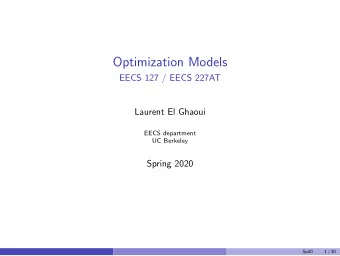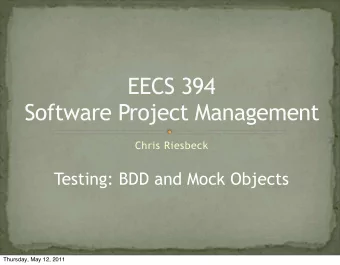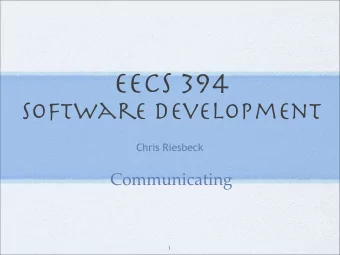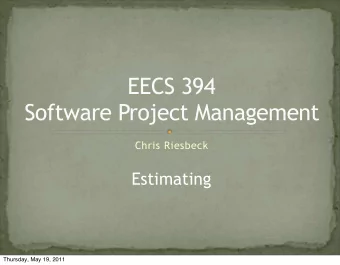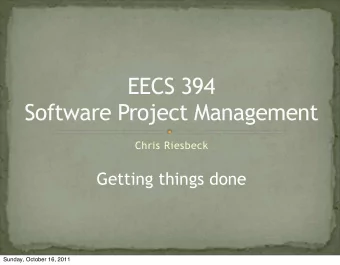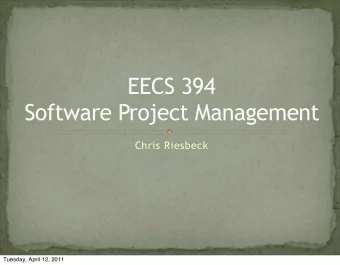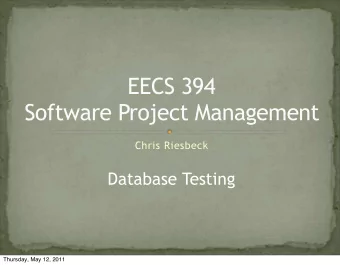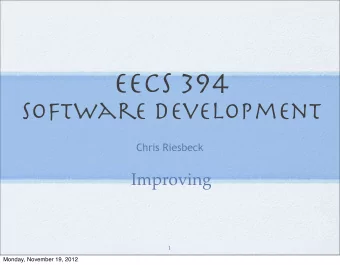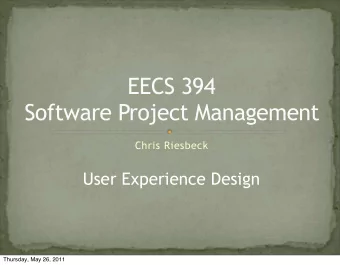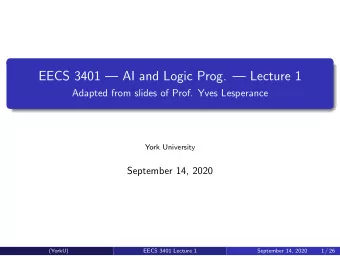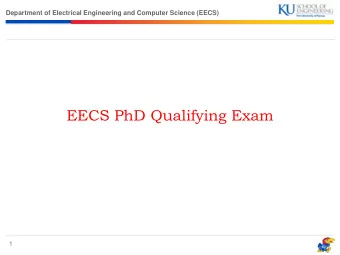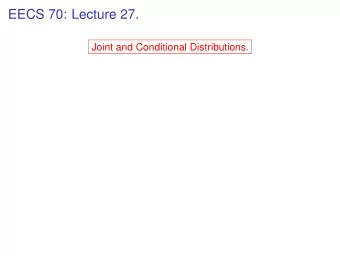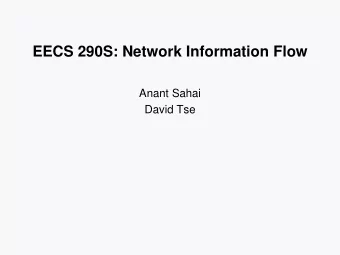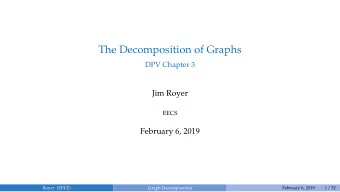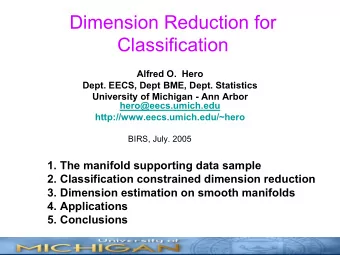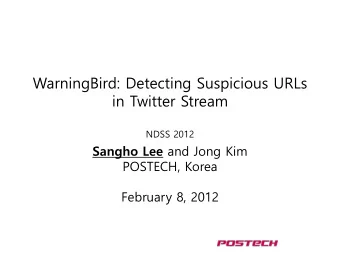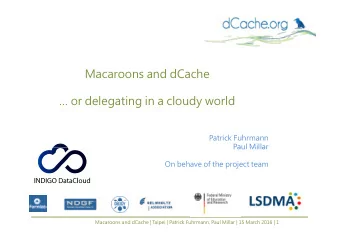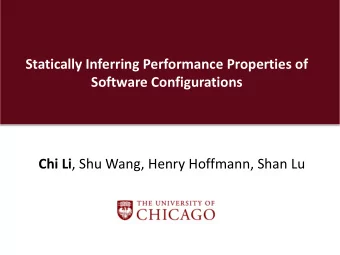EECS 394 Software Development Chris Riesbeck Developing Mobile/Web - PowerPoint PPT Presentation
EECS 394 Software Development Chris Riesbeck Developing Mobile/Web Apps 1 Wednesday, October 24, 2012 Mobile Choices 2 Wednesday, October 24, 2012 Native Apps Native app access to all phone features best look and feel and performance
EECS 394 Software Development Chris Riesbeck Developing Mobile/Web Apps 1 Wednesday, October 24, 2012
Mobile Choices 2 Wednesday, October 24, 2012
Native Apps Native app access to all phone features best look and feel and performance BUT non-portable development platforms: iPhone: Objective-C Android: Java 3 Wednesday, October 24, 2012
Mobile App Requirements iPhone requirements: Android requirements: Mac with Snow Windows / Linux / Leopard (Lion?) Macs XCode IDE and Eclipse IDE libraries recommended iPhone SDK, Android SDK developer license phone recommended but iPhone to deploy emulator works 4 Wednesday, October 24, 2012
PhoneGap / Cordova Portable framework for iPhone, Android, Blackberry, .. Runs as a native app, but coded HTML5 + CSS + Javascript Same requirements as native development iPhone: XCode, iPhone SDK, iPhone... Android: Eclipse, Java, Android SDK, ... 5 Wednesday, October 24, 2012
Resources: PhoneGap http://www.phonegap.com/ http://incubator.apache.org/cordova/ Videos Early, non-slick 3 minute spiel on PhoneGap 9-minute demo converting HTML to iPhoneApp Discussion groups http://groups.google.com/group/phonegap http://phonegapforum.com/ (books) http://www.amazon.com/s/ref=nb_sb_noss_1? url=search-alias%3Daps&field-keywords=phonegap 6 Wednesday, October 24, 2012
Web Pages Web page multi-platform, easily tested only needs HTML/CSS/Javascript skills BUT limited access to phone features feels like a web page 7 Wednesday, October 24, 2012
Mobile Web Pages HTML5 + CSS + Javascript support touch gestures access to some phone features can adapt to multiple screen sizes http://www.html5rocks.com/en/mobile/mobifying/ provides local data store – critical for offline use http://www.ibm.com/developerworks/web/library/wa- offlineweb/index.html animations can be hardware optimized http://www.html5rocks.com/en/mobile/optimization-and- performance/ 8 Wednesday, October 24, 2012
Mobile Web Page Resources http://sixrevisions.com/web-applications/ building-mobile-web-apps-the-right-way-tips- and-techniques/ http://www.html5rocks.com/en/mobile/ mobifying/ http://www.ibm.com/developerworks/web/ library/wa-offlineweb/index.html http://www.html5rocks.com/en/mobile/ optimization-and-performance/ 9 Wednesday, October 24, 2012
Mobile Web Page Frameworks http://css.dzone.com/articles/building-mobile- web http://mashable.com/2010/08/18/mobile-web- app-frameworks/ (book ad) http://www.sitepoint.com/books/ mobile1/ 10 Wednesday, October 24, 2012
web App Tips Develop and test in Webkit browsers Chrome or Safari <!DOCTYPE HTML> Validate constantly! HTML: http://validator.w3.org/ CSS: http://jigsaw.w3.org/css-validator/ Javascript: http://www.jslint.com/ 11 Wednesday, October 24, 2012
RESTful Web Apps 12 Wednesday, October 24, 2012
Has this ever happened to you? You select an item from a menu. The browser shows data about that item. 13 Wednesday, October 24, 2012
Has this ever happened to you? You select an item from a menu. The browser shows data about that item. You click the back button to see something else. A scary dialog box asks if you want to resubmit data to the server. 13 Wednesday, October 24, 2012
Has this ever happened to you? You select an item from a menu. The browser shows data about that item. You click the back button to see something else. A scary dialog box asks if you want to resubmit data to the server. I'm talking to you, CAESAR. 13 Wednesday, October 24, 2012
Has this ever happened to you? You select an item from a menu. The browser shows data about that item. You click the back button to You bookmark that page for see something else. future reference. A scary dialog box asks Later, you click the bookmark. if you want to resubmit The browser takes you to data to the server. the main page instead. I'm talking to you, CAESAR. 13 Wednesday, October 24, 2012
Has this ever happened to you? You select an item from a menu. The browser shows data about that item. You click the back button to You bookmark that page for see something else. future reference. A scary dialog box asks Later, you click the bookmark. if you want to resubmit The browser takes you to data to the server. the main page instead. I'm talking to you, I'm talking to you, CAESAR. Blackboard. 13 Wednesday, October 24, 2012
How the web works 14 Wednesday, October 24, 2012
How the web works (slightly simplified) 14 Wednesday, October 24, 2012
How the web works (slightly simplified) Browser Server GET + URL Clicking a link: POST + form data Submitting a form: 14 Wednesday, October 24, 2012
How the web works (slightly simplified) Browser Server GET + URL Clicking a link: POST + form data Submitting a form: Browser Server HTML + CSS + media 14 Wednesday, October 24, 2012
How the web works (slightly simplified) GET and POST are very different actions for the Browser Server browser. GET + URL Clicking a link: POST + form data Submitting a form: Browser Server HTML + CSS + media 14 Wednesday, October 24, 2012
How the web works (slightly simplified) GET and POST are very different actions for the Browser Server browser. GET + URL Clicking a link: GET and POST are often handled by POST + form data Submitting a form: the same code on the server. Browser Server HTML + CSS + media 14 Wednesday, October 24, 2012
How the web works (slightly simplified) GET and POST are very different actions for the Browser Server browser. GET + URL Clicking a link: GET and POST are often handled by POST + form data Submitting a form: the same code on the server. Browser Server But POST may HTML + CSS + media modify state, GET should not 14 Wednesday, October 24, 2012
HTTP method types GET, HEAD POST 15 Wednesday, October 24, 2012
HTTP method types GET, HEAD Safe only retrieves data Idempotent repeated calls get the same results POST 15 Wednesday, October 24, 2012
HTTP method types GET, HEAD Safe only retrieves data Idempotent repeated calls get the same results POST Neither Ergo, browsers ask before repeating 15 Wednesday, October 24, 2012
Why the web works The web scaled because sites are mostly repositories of self-describing resources, not applications. Roy Fielding "Architectural Styles and the Design of Network-based Software Architectures" (PhD, UCI, 2000) Resources server state = a collection of resources GET POST retrieve a resource update server state stable unique not safe to re-execute bookmarkable URLs safe, stateless, re-execute at any time 16 Wednesday, October 24, 2012
RESTful web apps (REpresentational State Transfer) define as much of your system as possible in terms of resources (lists, item details, carts, user profiles, ...) provide an initial unchanging home URL with links to other resources make all resources available via some chain of links starting from the home page use GET to retrieve resources use POST (and/or PUT and DELETE) to update resources 17 Wednesday, October 24, 2012
Common mistake #1 Bug A link (GET) that updates a resource. Example: the PHP tutorial's demo blog has a delete link next to each blog entry A web crawler, e.g., Google, a site map generator, a broken link finder, even a browser pre-fetch loop, will delete every blog entry! Fix Use a form with POST for all actions that modify server state. 18 Wednesday, October 24, 2012
Common mistake #2 Bug A form (POST) that just gets a resource. Example: a search field Search results can't be bookmarked. Going back to the results page triggers "do you want to resend data?" Fix Use form with GET method Use POST-REDIRECT-GET pattern 19 Wednesday, October 24, 2012
POST-REDIRECT-GET Server Client http://blog.andreloker.de/post/2008/06/Post-Redirect-Get.aspx 20 Wednesday, October 24, 2012
POST-REDIRECT-GET Server Client POST + form data http://blog.andreloker.de/post/2008/06/Post-Redirect-Get.aspx 20 Wednesday, October 24, 2012
POST-REDIRECT-GET Server Client POST + form data Redirect to URL GET + URL http://blog.andreloker.de/post/2008/06/Post-Redirect-Get.aspx 20 Wednesday, October 24, 2012
POST-REDIRECT-GET Server Client POST + form data after update, redirect browser to resource with results Redirect to URL no "resubmit?" on invisible to user GET + URL browser back http://blog.andreloker.de/post/2008/06/Post-Redirect-Get.aspx 20 Wednesday, October 24, 2012
Agile Rest REST solutions are fast solutions Example: don't create user accounts, create user-specific URLs no need to implement authentication no friction for users "I'm not giving these guys my email (Facebook access, ...)" "Cripes, another password to keep track of..." URL for user's home page, video stream, circle of friends Trivial to implement or do by hand Easy to add authentication and access control later Much easier to test with test scripts Examples: join.me and Google+ Hangout 21 Wednesday, October 24, 2012
Recommend
More recommend
Explore More Topics
Stay informed with curated content and fresh updates.