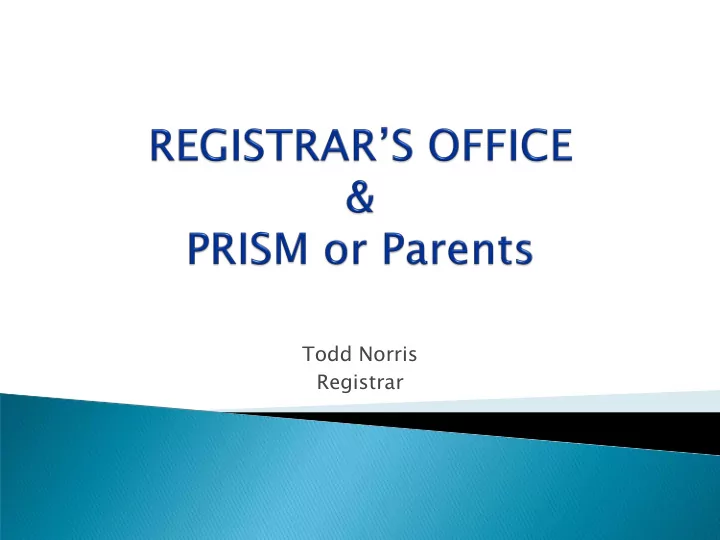
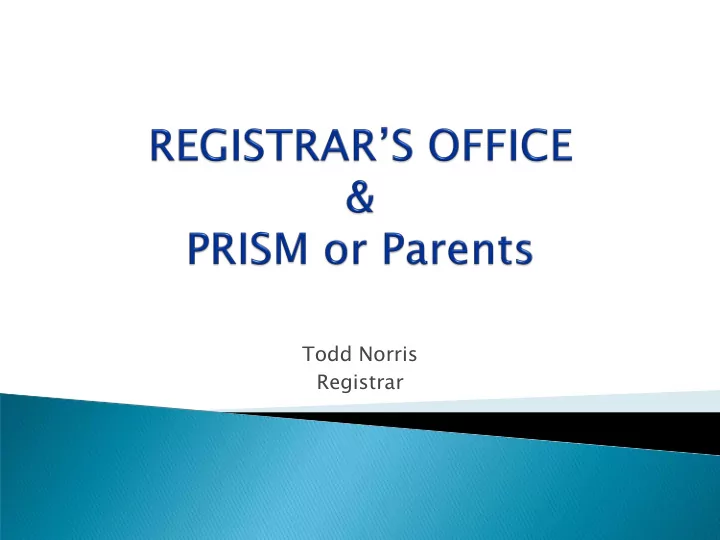
Todd Norris Registrar
Maintain student records Verify your daughter’s enrollment status Certify for graduation Protect your daughter’s privacy rights
Schedule of Classes/Registration Transfer Credit/Test Credit Grades Official Transcripts
Report your daughter’s status each semester ◦ Health/Auto Insurance/Loan Deferment/Scholarship National Student Clearinghouse Obtaining an Enrollment Verification ◦ Your daughter can easily get this from the portal
Monitor progress toward degree Order diplomas Post awarded degrees to the transcript Report earned degrees to the National Student Clearinghouse
FERPA ◦ Federal Education Rights and Privacy Act Your student’s records and your student’s rights An option for parents
Register for classes View grades Track progress toward degree View unofficial transcript Order official transcripts Obtain enrollment verification Student Accounts (Touchnet) Financial Aid PRISM for Parents!
PRISM for Parents
General student information Class schedule Grades Transcript Student Account history Financial Aid history You must obtain access from your daughter!
Demonstration of PRISM for Parents Student View
Write this # down!
Demonstration of PRISM for Parents Parent View
You get this # from your daughter Your PIN will be either your date of birth (MMDDYY) or the last 6 digits of your User ID
If you have more than one daughter at SMC and only one shows up in the drop-down box, then the other daughter has not authorized you to see any information—yet!
Instructions for Prism for Parents: ◦ www.saintmarys.edu/registrar/students/prism Questions? ◦ Email us at registrar@saintmarys.edu ◦ or call at (574) 284-4560
Recommend
More recommend