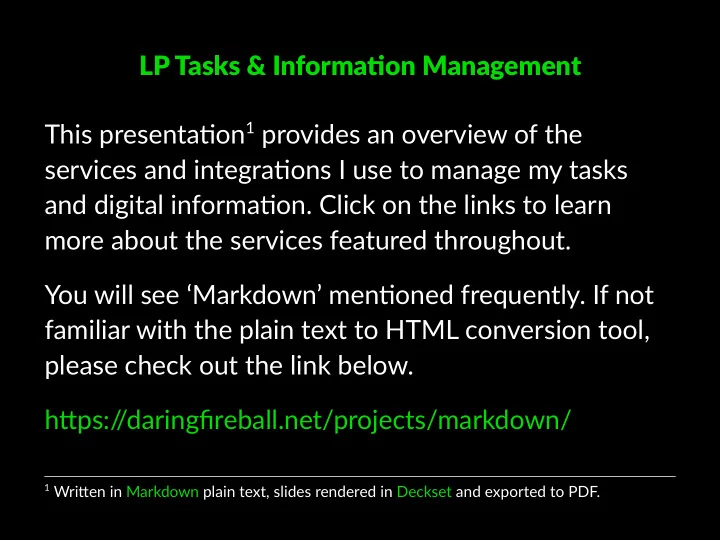
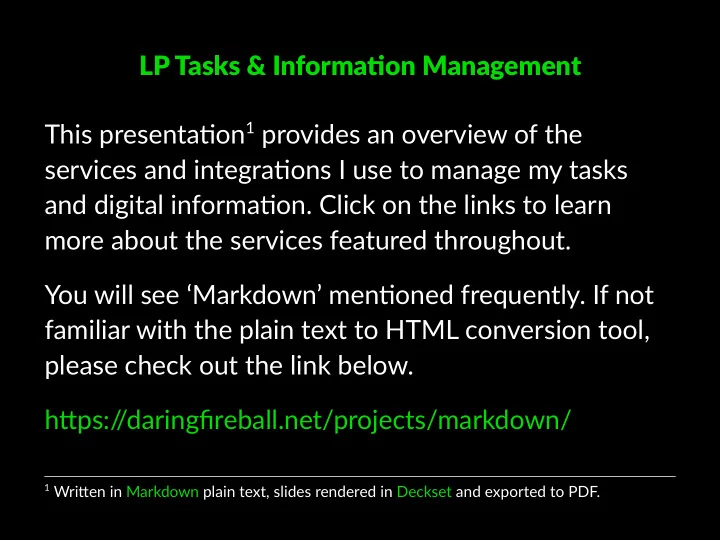
LP Tasks & Informa/on Management This presenta,on 1 provides an overview of the services and integra,ons I use to manage my tasks and digital informa,on. Click on the links to learn more about the services featured throughout. You will see ‘Markdown’ men3oned frequently. If not familiar with the plain text to HTML conversion tool, please check out the link below. h"ps:/ /daringfireball.net/projects/markdown/ 1 Wri&en in Markdown plain text, slides rendered in Deckset and exported to PDF.
Apple - iOS An iOS user, or iPhone OS as it was back then, since 2009 • Copied - A full featured clipboard manager for iOS and macOS. This is invaluable on iOS and speeds up the process of moving informa=on around, especially on the iPad, with split screen and slide over. • DraCs - I've used DraCs since it came out in 2012. Ini=ally it was meant as a fric=onless star=ng point for quickly joLng down notes or informa=on. You could then decide what to do with that text later on by using ac=ons to send it to Mail, Messages etc. While this it s=ll true, DraCs has morphed into a fully-featured wri=ng environment, supports user-definable ac=ons (including JavaScript) and a great community of people providing both ac=on solu=ons and developer feedback which is ac=vely taken on board. Now on the Mac too. A truly great app. • Due - Due remembers everything you need so you don’t have to. It’s lightning-fast to set reminders, and it’s so persistent you can’t forget anything. • 1Writer - 1Writer combines all the basic text edi=ng features you would expect with all the advanced features you will ever need. Use 1Writer to write, research, revise, and share your ideas with maximum efficiency. Supports [[Wiki links]]. • TextGrabber - Easily digi=se printed text and translate it. Super handy! LP Tasks & Informa/on Management 2
Apple - MacOS - Part 1 A Mac user since OS X 10.3 Panther, back in 2004 • Mindnode - MindNode helps you visualise your ideas. Start with a central thought and then brainstorm, organise and share your mind maps. The content of this presenta?on has been published to the web using Mindnode’s integrated MyMindNode service. • Byword - Markdown app for wri?ng in plain text efficiently. • nvALT - Nota?onal Velocity is a way to take notes quickly and effortlessly using just your keyboard. You press a shortcut to bring up the window and just start typing. It will begin searching exis?ng notes, filtering them as you type. • Hazel - Hazel watches whatever folders you tell it to, automa?cally organising your files according to the rules you create. Have Hazel move files around based on name, date, type, what site it came from and much more. Automa?cally sort your movies or file your bills. Keep your files off the desktop and put them where they belong. LP Tasks & Informa/on Management 3
Apple - MacOS - Part 2 • Tabula - Tabula allows you to extract data held in PDF tables into a CSV or Microso= Excel spreadsheet using a simple, easy-to-use interface. A live example. • Clean Text - Clean Text is a convenient tool for all Mac users that need to cleanup and edit text from emails, documents, or other material. Supports regex replacement. • Marked 2 - Marked is a previewer for Markdown files. Used with a text editor, it updates every Kme you save. With robust features for previewing, reviewing and exporKng beauKful documents, you can work in plain text while revelling in rich formaMng. • Deckset - Used to make this presentaKon. Write down your thoughts in your favourite text editor using Markdown, and Deckset will turn them into beauKful presentaKons. • Alfred - Alfred is a producKvity applicaKon for macOS, which boosts efficiency with hotkeys, keywords and text expansion. Search the Mac and the web, and control your Mac using custom acKons. LP Tasks & Informa/on Management 4
Web Connec)ons • Encrypt.me (VPN) - With use of HTTPS becoming more and more widespread, use of a VPN when on public Wi-Fi is probably less of an imperaEve than it has been. Nevertheless, it's sEll nice to have access to one that is cheap and easy to use when required. • 1.1.1.1 (DNS) - 1.1.1.1 is a public DNS resolver that makes DNS queries faster and more secure. It is a public DNS resolver, but unlike most DNS resolvers, 1.1.1.1 is not selling user data to adverEsers. LP Tasks & Informa/on Management 5
Web-based services - Part 1 • Dropbox - Informa/on is stored in plain text (.txt) files, wri<en in Markdown, in a Dropbox folder. From this central point, the files can be accessed / updated using the respec/ve apps on iOS and macOS. PDFs, with forma<ed rich text, can be produced from the Markdown files using Marked 2. • Dropbox Paper - is a product that helps you work in real-/me with your team. You can write together, share comments, embed images, and more. Click here to view this presenta2on exported to Dropbox Paper via Markdown. • Workflowy - is handy for ‘wiki’ type note taking with the ability to link, tag and publish/share notes. You can also export in the OPML format (outlining) so it can be easily imported into apps such as Mindnode. Click here to view this presenta2on exported to Workflowy via OPML. • Fastmail - Secure, reliable email hos/ng for businesses, families and professionals. Premium email with no ads, excellent spam protec/on and rapid personal support. A great all round service. LP Tasks & Informa/on Management 6
Web-based services - Part 2 • Todoist - Cross-pla/orm task manager that integrates with a myriad of web-based services. I'm also an ambassador for it. • Airtable - works like a spreadsheet but gives you the power of a database to organise anything. Excellent for when you require relaDonal database funcDonality. • Trello - Infinitely flexible. Incredibly easy to use. Trello keeps track of everything, from the big picture to the minute details. • Glide - is an excellent online pla/orm that enables you to produce fully-installable mobile apps based upon data structured within your Google Sheets. It is fantasDc. Click here to check out my fully-func2oning mobile app built with Glide. LP Tasks & Informa/on Management 7
Web-based services - Part 3 • Tom’s Planner - Flexible online Gan4 chart tool for project planning and collabora=on. • Pinboard - is a fast, no-nonsense bookmarking site for people who value privacy and speed. Bookmarked pages get archived so you can s=ll retrieve a web page even if it gets removed from t’internet. • Textexpander - Communicate Smarter. Gather, Perfect, Share Your Knowledge. Recall your best words instantly, repeatedly. • IFTTT - (if this, then that) is the easy, free way to get your apps and devices working together. Not as full-featured as Zapier, but free which is probably not a good thing! LP Tasks & Informa/on Management 8
Google • Google Sheets - A spreadsheet user since the days of Lotus 1-2-3 on an orange-screen Olive>, I’ve built up a considerable knowledge which I’m conFnually adding to. I’ve been hugely impressed with Google Sheets. Click here for 85+ examples demonstra7ng my advanced Google Sheets knowledge . The vast majority of these techniques are directly transferable to MicrosoL Excel. Please take a look! • Google Forms - Probably fly under the radar somewhat, but if you need to capture data in a consistent manner, Google Forms are excellent and conFnue to improve. When linked to Google Sheets, instant analysis is possible when using ARRAYFORMULAs. • Cloud Print - Google Cloud Print is a technology that allows you to print over the web from anywhere, including your phone, to any printer. • Chrome Remote Desktop - You can use a computer or mobile device to access files and applicaFons on another computer over the Internet with Chrome Remote Desktop. • Google Keep - OCR funcFonality to transcribe text from images - This is a li[le-known but excepFonally handy funcFon on either mobile or desktop. Great for ge>ng true-text of a list of files from File Manager or Finder for example. LP Tasks & Informa/on Management 9
Recommend
More recommend