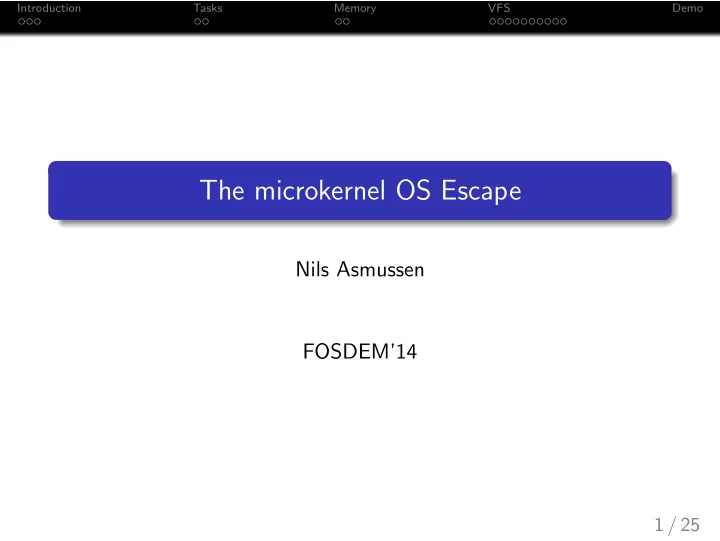
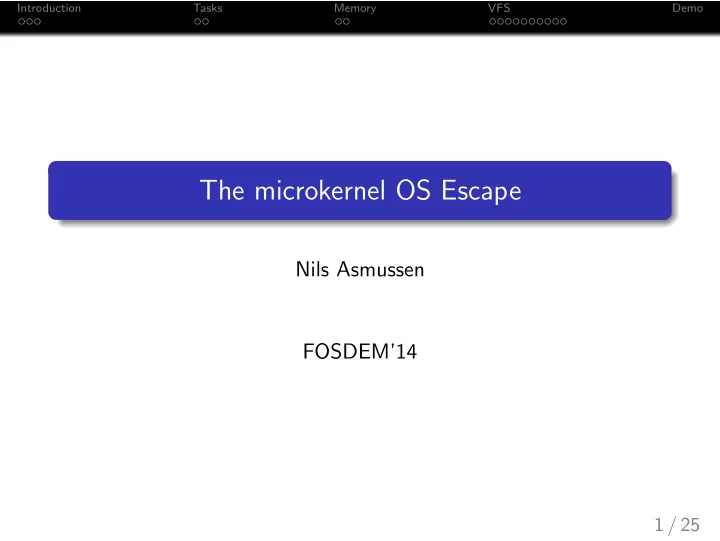
Introduction Tasks Memory VFS Demo The microkernel OS Escape Nils Asmussen FOSDEM’14 1 / 25
Introduction Tasks Memory VFS Demo Outline Introduction 1 Tasks 2 Memory 3 VFS 4 Demo 5 2 / 25
Introduction Tasks Memory VFS Demo Outline Introduction 1 Tasks 2 Memory 3 VFS 4 Demo 5 3 / 25
Introduction Tasks Memory VFS Demo Motivation Beginning Writing an OS alone? That’s way too much work! Port of UNIX32V to ECO32 during my studies Started with Escape in October 2008 Goals Learn about operating systems and related topics Experiment: What works well and what doesn’t? What problems occur and how can they be solved? 4 / 25
Introduction Tasks Memory VFS Demo Overview Basic Properties UNIX-like microkernel OS Open source, available on github.com/Nils-TUD/Escape The kernel and the GUI are written in C++ , the rest in C Runs on x86, ECO32 and MMIX Besides libgcc and libsupc++ , no third party components ECO32 MIPS-like, 32-bit big-endian RISC architecture, developed by Prof. Geisse for lectures and research MMIX 64-bit big-endian RISC architecture of Donald Knuth as a successor for MIX (the abstract machine from TAOCP) 5 / 25
Introduction Tasks Memory VFS Demo Overview Drivers Applications ext2 ata vterm ls cat fi leman user mode iso9660 ps top guishell winmng uimng ... ... vesa keyb head less ... libc libcpp libgui libfs libinfo µ-kernel privileged mode VFS Tasks Memory Hardware 6 / 25
Introduction Tasks Memory VFS Demo Outline Introduction 1 Tasks 2 Memory 3 VFS 4 Demo 5 7 / 25
Introduction Tasks Memory VFS Demo Processes and Threads Process Virtual address space File-descriptors Mountspace Threads (at least one) . . . Thread User- and kernelstack State (running, ready, blocked, . . . ) Scheduled by a round-robin scheduler with priorities Signals . . . 8 / 25
Introduction Tasks Memory VFS Demo Processes and Threads Synchronization Process-local semaphores Global semaphores, named by a path to a file Userspace builds other synchronization primitives on top “User-semaphores” as a combination of atomic operations and process-local semaphores Readers-writer-lock . . . Priority Management Kernel adjusts thread priorites dynamically based on compute-intensity High CPU usage → downgrade, low CPU usage → upgrade 9 / 25
Introduction Tasks Memory VFS Demo Outline Introduction 1 Tasks 2 Memory 3 VFS 4 Demo 5 10 / 25
Introduction Tasks Memory VFS Demo Memory Management Physical Memory Most of the memory is managed by a stack for fast alloc/free of single frames A small part handled by a bitmap for contiguous phys. memory Virtual Memory Upper part is for the kernel and shared among all processes Lower part is managed by a region-based concept mmap -like interface for the userspace 11 / 25
Introduction Tasks Memory VFS Demo Virtual Memory Management VM (proc 1) VM (proc 2) /lib/libc.so 0xBFFFFFFF libc.so (text) fl ags=shared,exec size=16K, procs=1,2 free area free area libc.so (text) MMIO dynlink (text) dynlink (text) 0xA0000000 stack1 stack1 fl ags=write,grow,stack size=12K, procs=2 stack2 layouted area layouted area fl ags=write,grow size=16K, procs=1 data data fl ags=shared,exec size=20K, procs=1,2 text text /bin/hello 0x00000000 12 / 25
Introduction Tasks Memory VFS Demo Outline Introduction 1 Tasks 2 Memory 3 VFS 4 Demo 5 13 / 25
Introduction Tasks Memory VFS Demo Basics The kernel provides the virtual file system System-calls: open , read , mkdir , mount , . . . It’s used for: Provide information about the state of the system 1 Unique names for synchronization and shared memory 2 Access userspace filesystems 3 Access devices 4 14 / 25
Introduction Tasks Memory VFS Demo Drivers and Devices Drivers are ordinary user-programs They create devices via the system-call createdev These are usually put into /dev Devices can also be used to implement on-demand-generated files (such as /system/fs/$fs) The communication with devices works via asynchronous message passing 15 / 25
Introduction Tasks Memory VFS Demo IPC between Client and Driver driver int id = createdev("/dev/foo",...); creates dev foo 16 / 25
Introduction Tasks Memory VFS Demo IPC between Client and Driver driver int id = createdev("/dev/foo",...); creates creates dev points to client foo int fd = open("/dev/foo",IO_MSGS); channel inbox outbox 17 / 25
Introduction Tasks Memory VFS Demo IPC between Client and Driver driver int id = createdev("/dev/foo",...); creates creates dev points to client foo int fd = open("/dev/foo",IO_MSGS); channel msg.arg1 = 10; send(fd,MSG_BAR,&msg,sizeof(msg)); inbox receive(fd,&mid,&msg,sizeof(msg)); outbox 18 / 25
Introduction Tasks Memory VFS Demo IPC between Client and Driver driver int id = createdev("/dev/foo",...); creates creates dev points to client foo int fd = open("/dev/foo",IO_MSGS); channel points to msg.arg1 = 10; send(fd,MSG_BAR,&msg,sizeof(msg)); inbox receive(fd,&mid,&msg,sizeof(msg)); outbox driver int fd = getwork(id,&mid,&msg,sizeof(msg),0); 19 / 25
Introduction Tasks Memory VFS Demo IPC between Client and Driver driver int id = createdev("/dev/foo",...); creates creates dev points to client foo int fd = open("/dev/foo",IO_MSGS); channel points to msg.arg1 = 10; send(fd,MSG_BAR,&msg,sizeof(msg)); inbox receive(fd,&mid,&msg,sizeof(msg)); outbox driver int fd = getwork(id,&mid,&msg,sizeof(msg),0); msg.arg1 = 1; send(fd,MSG_RESP,&msg,sizeof(msg)); 20 / 25
Introduction Tasks Memory VFS Demo Integrating devices into the read-write-pattern As in UNIX: Devices should be accessable like files Messages: DEV OPEN , DEV READ , DEV WRITE , DEV CLOSE Devices may support a subset of these message If using open / read / write / close , the kernel handles the communication Transparent for apps whether it is a virtual file, file in userspace fs or device 21 / 25
Introduction Tasks Memory VFS Demo Achieving higher throughput Copying everything twice hurts for large amounts of data sharebuf establishes shmem between client and driver Easy to use: just call sharebuf once and use this as the buffer Clients don’t need to care whether a driver supports it or not Drivers need just react on a specific message, do an mmap and check in read / write whether the shared memory should be used 22 / 25
Introduction Tasks Memory VFS Demo Mounting Concept Every process has a mountspace, that is inherited to childs clonems gives your process its own copy Mountspace is a list of ( path , fs-con ) pairs Kernel translates fs-system-calls into messages to fs-con 23 / 25
Introduction Tasks Memory VFS Demo Mounting Concept Every process has a mountspace, that is inherited to childs clonems gives your process its own copy Mountspace is a list of ( path , fs-con ) pairs Kernel translates fs-system-calls into messages to fs-con Example // assuming that an ext2 -instance has been started // to create /dev/ext2 -hda1 int fd = open("/dev/ext2 -hda1", ...); mount(fd , "/mnt/hda1"); 23 / 25
Introduction Tasks Memory VFS Demo Outline Introduction 1 Tasks 2 Memory 3 VFS 4 Demo 5 24 / 25
Introduction Tasks Memory VFS Demo The End Get the code, ISO images, etc. on: https://github.com/Nils-TUD/Escape Thanks for your attention! 25 / 25
Recommend
More recommend