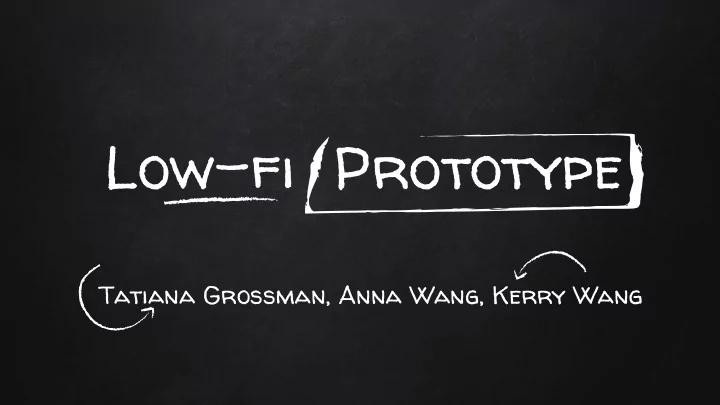
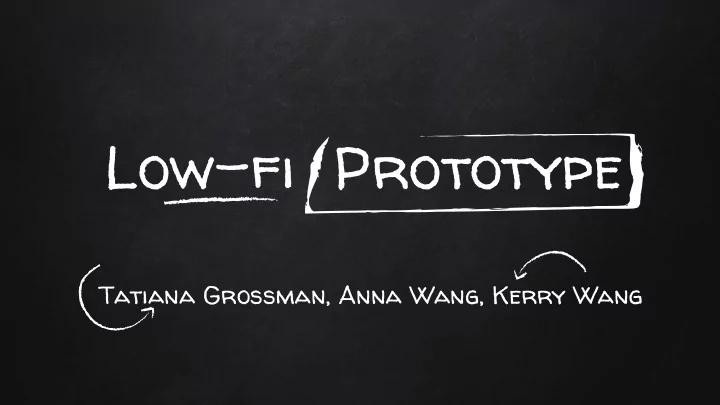
Low-fi Prototype Tatiana Grossman, Anna Wang, Kerry Wang
Overview Mission Statement Selected interface Low-fi prototype Task Flows Method Results UI Changes
Knock Find Friends Everywhere
Most visually oriented ✘ leverages pre-existing connections ✘ Most Trustworthy ✘ Winning More Intuitive ✘ Interface: Sliders and flow ○ MAP Increased navigation reliability ✘
Task 1: Find a person within a 20-mile radius
Task 2: Contact a person
Task 3: Meet up with a person
Methods
Café Venetia Methods
Café Venetia Methods Participant 1 - 20 y/o Spanish woman - Traveler
Café Venetia Methods Participant 1 Participant 2 - 20 y/o Spanish - 40 y/o African woman American Man - Traveler - Bus driver
Café Venetia Methods Participant 1 Participant 2 Participant 3 - 20 y/o Spanish - 40 y/o African - 30 y/o Indian woman American Man man - Traveler - Bus driver - Student
- gave out exasperated sigh at having to wait
- Make pop-up box less invasive and obvious - notify when person accepts, not when waiting ✘
- Didn’t know how to get back to map screen ? - people were confused how to send a request to meet - transition between a chat and a meeting not intuitive
Map - Map button to directly access the map/navigation in one tap - Hyperlink the agreed upon place in text message
- thought tapping “Name” navigated back to the person’s profile
- Allow both tapping name and tapping “back” to lead back to the profile page
- Tapped address and expected to be able to choose where to meet
Enter Destination - Choose: - Allow for destination entry and suggest a POI
- Didn’t understand what the arrows stood for - didn’t know the difference between friends/strangers
- Default: show all people - friends and strangers - different levels of icons for each relation - profile pictures for friends - picture outline for strangers
! - Didn’t expect it to be a slide-out menu
- Not surprising in a bad way, no fix necessary
- Tapped Friend expecting to be directed right to the profile page - didn’t know that pop up menu needed to close first - Startled and confused
- When anywhere outside of the menu is tapped, close the slide-out menu
Summing up - Our UI was very logical overall
Summing up - Our UI was very logical overall Main issues: - problems with flow from task to task
Summing up - Our UI was very logical overall Main issues: - problems with flow from task to task - Didn’t realize users wanted choice of meet-up location
Summing up - Our UI was very logical overall Main issues: - problems with flow from task to task - Didn’t realize users wanted choice of meet-up location Future steps: - better handle language barriers
Summing up - Our UI was very logical overall Main issues: - problems with flow from task to task - Didn’t realize users wanted choice of meet-up location Future steps: - better handle language barriers - Make symbols (settings, friends) more intuitive
thanks! Any questions?
Credits Special thanks to all the people who made and released these awesome resources for free: ✘ Presentation template by SlidesCarnival ✘ Photographs by Unsplash
Recommend
More recommend