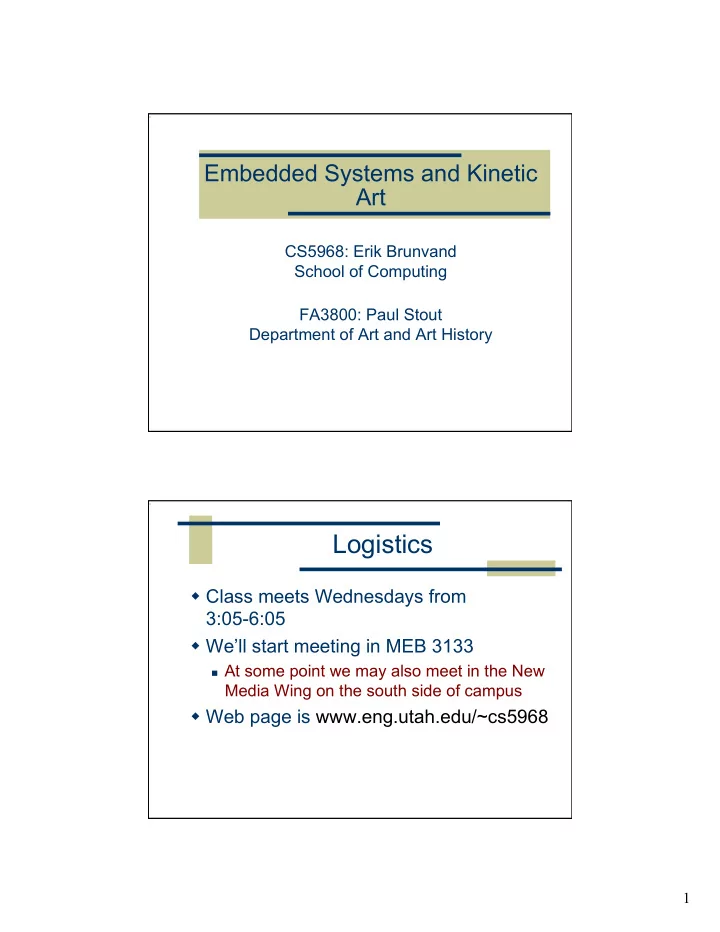
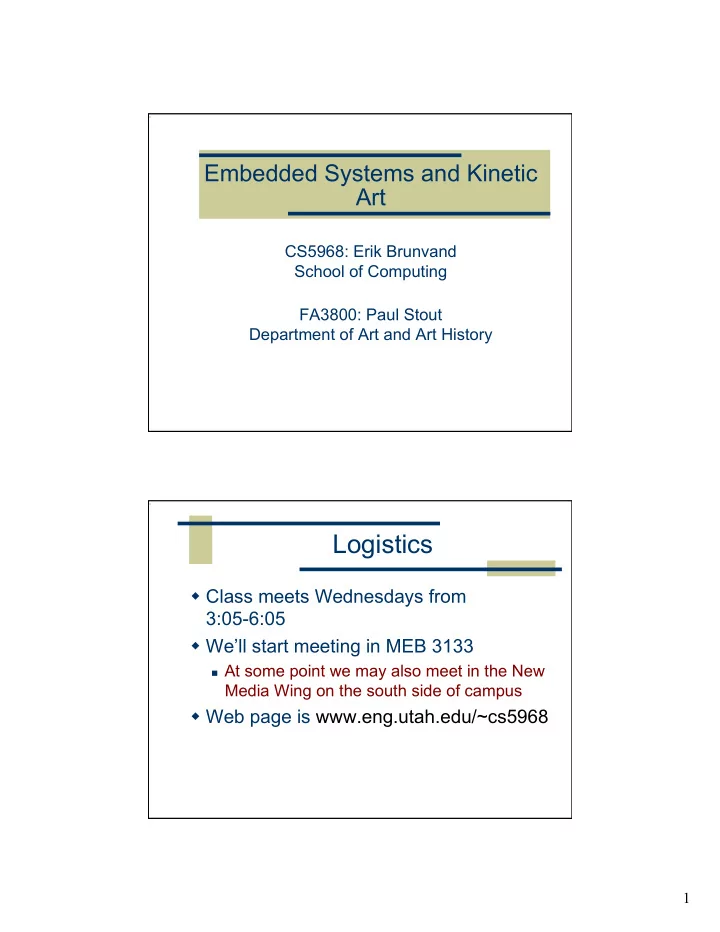
Embedded Systems and Kinetic Art CS5968: Erik Brunvand School of Computing FA3800: Paul Stout Department of Art and Art History Logistics Class meets Wednesdays from 3:05-6:05 We’ll start meeting in MEB 3133 At some point we may also meet in the New Media Wing on the south side of campus Web page is www.eng.utah.edu/~cs5968 1
Kinetic Art Art that contains moving parts or depends on motion, sound, or light for its effect. The kinetic aspect is often regulated using microcontrollers connected to motors, actuators, transducers, and sensors that enable the sculpture to move and react to its environment. Embedded Systems A special-purpose computer system (microcontroller) designed to perform one or a few dedicated functions, often reacting to environmental sensors. It is embedded into a complete device including hardware and mechanical parts rather than being a separate computer system. 2
Kinetic Art This Class Try to get engineers and artists to collaborate to make some interesting kinetic art Force artists and engineers to work on interdisciplinary teams This will be a cross between an engineering class (embedded system design and programming) and an art studio class (designing and building the sculptures) with all students participating fully in both areas. 3
How will it Work? Good question! It’s an experiment from both sides... Start with some background study Some hand’s-on labs with the microcontroller try out different sensors, actuators, etc. Teams will eventually design a project together Class critiques, refinement, final build Exhibit of the results in December Mechanics 4
Motion Control Various types of motors DC motors stepper motors Servos stepper-style actuators controlled by pulse width modulation (PWM) 5
Types of Motors Servos 6
Electronics You’ll need to learn a little electronics Make sure you don’t blow things up It’s not hard, but you’ll need to think a little Ohm’s Law, etc. Outputs Cause an action to happen motors and servos cause movement Also light, sound, etc. 7
Light Producing Hardware Light bulbs strobes light emitting diodes (LEDs) LEDs 8
Chips to drive LEDs Direct control from the microcontroller Serial data to external controller ICs some with PWM on each channel External LED matrix controllers Various ways to drive and control lots of LEDs... Sound Speakers Piezo buzzers Full audio vs. PWM buzzing 9
Sound ISD Digital/Analog solid state recording chip Sensors Sense what’s going on in the world Inputs to your controller light sensors movement detectors rangefinders temperature sensors position sensors 10
Photocell Passive infrared (PIR) 11
Sonar rangefinder Circuit “glue” These electrical components need a little tender loving care so you don’t blow them up so the range of values they see or produce is scaled properly so they get the right voltages Can’t be sloppy about this! 12
Resistors Capacitors 13
Diodes and LEDs Transistors 14
Assembling Components Assembly (soldering) 15
Assembly (breadboard prototyping) Power supplies, batteries, etc. Switching power supply 16
Batteries, power supplies, etc. Microcontroller The “brains” that coordinates the kinetics Small computers Typically with special support for sensors and actuators Analog-digital converters on inputs pulse-width modulation on outputs 17
Arduino 18
Arduino Community Open source physical computing platform “open source” hardware open source software environment physical computing means sensing and controlling the physical world Community Examples wiki (the “playground”) Forums with helpful people 19
Arduino 20
Arduino Test LED on pin 13 Digital I/O pins power LED USB Interface Reset tx/rx LEDs ATmega328 External Power Analog Inputs Arduino Based on the AVR ATmega328 chip 8 bit microcontroller (RISC architecture) 32k flash for programs 2k RAM, 2k EEPROM, 32 registers 14 digital outputs (pwm on 6) 6 analog inputs Built-in boot loader Powered by USB or by external power 21
ATmega328P 8-bit RISC CPU – 16MHz 32 registers 32k Flash, 2k SRAM, 1k EEPROM 3 8-bit I/O ports 6 ADC inputs 2 8-bit timers 1 16-bit timer USART SPI/TWI serial interfaces 22
Programming Arduino Open-source programming environment Arduino language is based on C Actually, it *is* C/C++ Hiding under the hood is gcc-avr But, the Ardiuino environment has lots of nice features to make programming less scary... 23
More Arduino Info? www.arduino.cc/ Main Arduino project web site www.arduino.cc/playground/Main/HomePage “playground” wiki with lots of users and examples www.freeduino.org/ “The world famous index of Arduino and Freeduino knowledge” www.eng.utah.edu/~cs5968 our class web site 24
Resources for this class We have a small grant that can be used to buy supplies for the class Arduino boards sensors of various different types motors and servos LEDs and LED controllers You should expect to have to buy a few more parts on your own to complete your project though... We can use this electronics lab, and perhaps wood and metal shop facilities in Art Next Week We’ll do a hand’s-on session with the Arduino boards Bring a laptop if you have one We’ll write some very simple programs Interface to some very simple sensors/LEDs 25
Next Steps? Assignment 1 for next week Look for examples of arts/tech collaborations Find a few examples that you find interesting Make a short powerpoint/keynote presentation on what you found (5-10min) Show it to the class next week 26
Recommend
More recommend