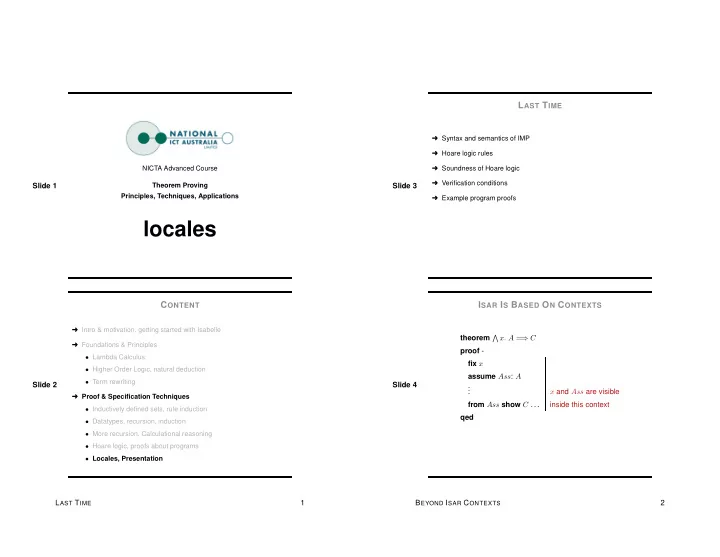
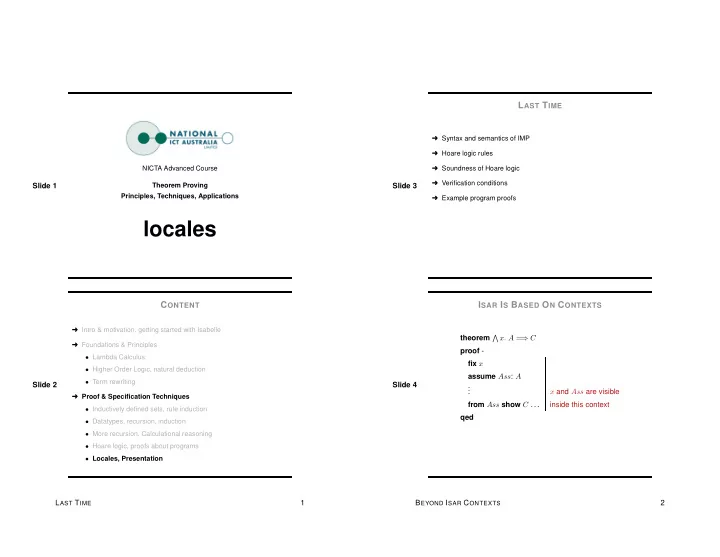
L AST T IME ➜ Syntax and semantics of IMP ➜ Hoare logic rules ➜ Soundness of Hoare logic NICTA Advanced Course ➜ Verification conditions Slide 1 Theorem Proving Slide 3 Principles, Techniques, Applications ➜ Example program proofs locales C ONTENT I SAR I S B ASED O N C ONTEXTS ➜ Intro & motivation, getting started with Isabelle theorem � x. A = ⇒ C ➜ Foundations & Principles proof - • Lambda Calculus fix x • Higher Order Logic, natural deduction assume Ass : A • Term rewriting Slide 2 Slide 4 . . . x and Ass are visible ➜ Proof & Specification Techniques from Ass show C . . . inside this context • Inductively defined sets, rule induction qed • Datatypes, recursion, induction • More recursion, Calculational reasoning • Hoare logic, proofs about programs • Locales, Presentation L AST T IME 1 B EYOND I SAR C ONTEXTS 2
D ECLARING L OCALES B EYOND I SAR C ONTEXTS Locales are extended contexts Declaring locale (named context) loc : ➜ Locales are named locale loc = ➜ Fixed variables may have syntax loc 1 + Import ➜ It is possible to add and export theorems Slide 5 Slide 7 fixes . . . Context elements ➜ Locale expression: combine and modify locales assumes . . . D ECLARING L OCALES C ONTEXT E LEMENTS Theorems may be stated relative to a named locale. Locales consist of context elements . fixes Parameter, with syntax lemma ( in loc ) P [simp]: proposition assumes Assumption proof defines Definition Slide 6 Slide 8 notes Record a theorem ➜ Adds theorem P to context loc . includes Import other locales (locale expressions) ➜ Theorem P is in the simpset in context loc . ➜ Exported theorem loc.P visible in the entire theory. D ECLARING L OCALES 3 4
L OCALE E XPRESSIONS Locale name: n Rename: e q 1 . . . q n Change names of parameters in e . Merge: e 1 + e 2 Context elements of e 1 , then e 2 . Slide 9 Slide 11 D EMO : L OCALES 1 ➜ Syntax is lost after rename ( currently ). P ARAMETERS M UST B E C ONSISTENT ! ➜ Parameters in fixes are distinct. ➜ Free variables in assumes and defines occur in preceding fixes . ➜ Defined parameters cannot occur in preceding assumes nor defines . Slide 10 Slide 12 D EMO : L OCALES 2 L OCALE E XPRESSIONS 5 N ORMAL F ORM OF L OCALE E XPRESSIONS 6
N ORMAL F ORM OF L OCALE E XPRESSIONS Locale expressions are converted to flattened lists of locale names. ➜ With full parameter lists ➜ Duplicates removed Allows for multiple inheritance ! Slide 13 Slide 15 D EMO : L OCALES 3 I NSTANTIATION Move from abstract to concrete . instantiate label : loc ➜ From chained fact loc t 1 . . . t n instantiate locale loc . Slide 14 Slide 16 P RESENTATION ➜ Imports all theorems of loc into current context. • Instantiates the parameters with t 1 . . . t n . • Interprets attributes of theorems. • Prefixes theorem names with label ➜ Currently only works inside Isar contexts. 7 I SABELLE ’ S B ATCH M ODE 8
I SABELLE ’ S B ATCH M ODE G ENERATING L A TEX FROM I SABELLE <..>/isatool usedir -d pdf HOL <session> ➜ used to process and check larger number of theories <..>/<session>/ROOT.ML ➜ no interactive niceties (no sorry, no quick and dirty) <..>/<session>/MyTheory.thy <..>/<session>/document/root.tex ➜ controlled by file ROOT.ML and script set isatool ➜ can save state for later use (images) ➜ In ROOT.ML : Slide 17 Slide 19 no\_document use_thy "MyLibrary"; ➜ can generate HTML and L A T EX documentation use_thy "MyTheory"; ➜ In document/root.tex : • include Isabelle style packages (isabelle.sty, isabellesym.sty) • include generated files session.tex (for all theories) or MyTheory.tex I SATOOL isatool <tool> <options> Get help with: shows available tools isatool shows options for <tool> isatool <tool> -? Slide 18 Slide 20 D EMO : E XAMPLE Interesting tools: isatool mkdir create session directory run make for directory/all logics make/makeall batch session usedir (documents, HTML, session graph) run L A T EX for generated sources document/latex G ENERATING L A TEX FROM I SABELLE 9 L ARGE D EVELOPMENTS 10
L ARGE D EVELOPMENTS A NTIQUOTATIONS Inside L A T EX you can go back to Isabelle commands and syntax. Creating Images: Useful Antiquotations: <..>/<session>/isatool usedir -b HOL <session> @ { typ τ } print type τ <..>/<session>/ROOT.ML @ { term t } print term t <..>/<session>/MyLibrary.thy Slide 21 Slide 23 @ { prop φ } print proposition φ @ { prop [display] φ } print proposition φ with linebreaks ➜ Processes ROOT.ML @ { prop [source] φ } check proposition φ , print its input ➜ Saves state after processing in @ { thm a } print fact a ˜/isabelle/heaps/<ML-system>/HOL-<session> @ { thm a [no vars] } print fact a , fixing schematic variables ➜ Makes HOL-<session> available as logic in menu Isabelle → Logics @ { thm [source] a } check availability of a , print its name ➜ Direct start of Isabelle with new logic: @ { text s } print uninterpreted text s Isabelle -l HOL-<session> W RITING ABOUT I SABELLE T HEORIES M ARKUP C OMMANDS ➜ document structure commands: To document definitions and proofs: header section subsection subsubsection ➜ put comments explanations directly in original theory (meaning defined in isabelle.sty ) ➜ keep explanations short and to the point ➜ normal text ➜ formal definitions, lemmas, syntax should speak for themself text {∗ . . . ∗} text raw {∗ . . . ∗} Slide 22 Slide 24 To write a paper/thesis about a formal development ➜ text inside proofs ➜ use a separate theory/document on top of the development txt {∗ . . . ∗} txt raw {∗ . . . ∗} ➜ only talk about the interesting parts ➜ formal comments -- {∗ . . . ∗} ➜ use antiquoations for theorems and definitions ➜ make text invisible: ➜ use extra locales, definitions, syntax for polish ( ∗ < ∗ ) . . . ( ∗ > ∗ ) ➜ make full proof document available separately A NTIQUOTATIONS 11 P OLISH 12
P OLISH Know your audience. Use the right notation. ➜ Change L A T EX symbol interpretations \renewcommand{\isasymLongrightarrow} {\isamath{\longrightarrow}} Slide 25 Slide 27 ➜ Declare special L D EMO A T EX output syntax: syntax (latex) Cons :: ”’a ⇒ ’a list ⇒ ’a list” (” · / ” [66,65] 65) ➜ Use translations to change output syntax: syntax (latex) notEx :: ”(’a ⇒ bool) ⇒ bool” (binder ” \ < notex > ” 10) < = ” ¬ ( ∃ x. P ) ” translations ” \ < notex > x. P” in document/root.tex: \newcommand{\isasymnotex}{\isamath{\neg\exists}} U SING L OCALES W E HAVE SEEN TODAY ... making large developments more accessible Math textbook: ➜ Locale Declarations + Theorems in Locales Let ( A, · , 0) in the following be a group with x · y = y · x ➜ Locale Expressions + Inheritance Isabelle: ➜ Locale Instantiation ➜ Generating L ➜ Use locales to formalize contexts A T EX Slide 26 Slide 28 ➜ Antiquotations are sensitive to current locale context ➜ Writing a thesis/paper in Isabelle ➜ Example: locale agroup = group + assumes com: ” x · y = y · x ” . . . ( ∗ < ∗ ) lemma (in agroup) True ( ∗ > ∗ ) txt {∗ . . . ∗} ( ∗ < ∗ ) oops ( ∗ > ∗ ) 13 E XERCISES 14
E XERCISES ➜ No Exercise Today Theorem Proving Slide 29 Principles, Techniques, Applications The End E XERCISES 15
Recommend
More recommend