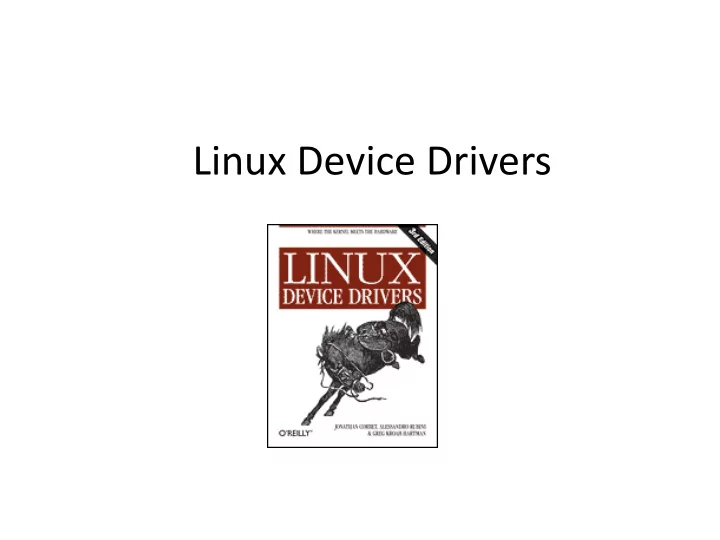
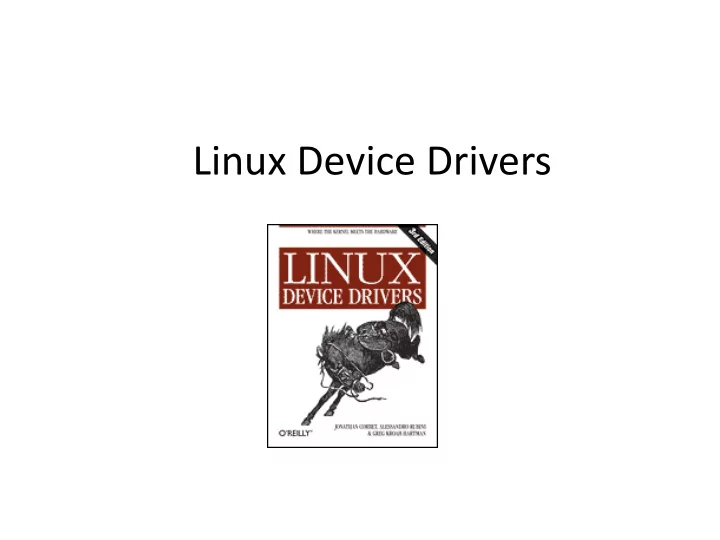
Linux Device Drivers
Modules • A piece of code that can be added to the kernel at runtime is called a “module” • A device driver is one kind of module • Each module is made up of object code that can be dynamically linked to the running kernel – Dynamic linking done using insmod program – Unlinking done using rmmod program • Keep kernel small
Character Devices • Char device drivers – stream of bytes (sequential access) – open, close, read, write – E.g. console, serial ports • Block device drivers – buffering
Character Device Drivers • Char devices are accessed through nodes of the filesystem tree located in the /dev directory • Special files for char drivers are identified by “c” in the first character of the ls -l listing in /dev • crw--w---- 1 root tty 4, … tty40
Example Character Device • Scull: – Simple Character Utility for Loading Localities (scull) – A memory based device – Does not connect to any real device
Character Device Driver: Scull User-level Programs User System Calls Scull Device Driver Kernel Read Write Device: Memory Area Scull devices are persistent; can be shared
Device Numbers • Major number – Identifies the driver associated with the device – Available in: /proc/devices • Minor number – Used by the Kernel to determine exactly which device is being referred to • Idea: many devices can share the same driver – e.g. many terminals might share the same driver
Device Numbers • dev_t type – Used to hold device numbers – Major and minor parts – 32 bit (12 bits for major number, 20 bits for minor number) • Macros – To obtain the major or minor parts of a dev_t • MAJOR(dev_t dev); • MINOR(dev_t dev); – To convert major and minor numbers into dev_t • MKDEV(int major, int minor);
Device Major Number: Static Allocation int register_chrdev_region (dev_t first, unsigned int count, char *name) – first: beginning device number of the range you would like to allocate – count: total device numbers (minor) you are requesting (will be 1 for us) – name: name of the device that should be associated with this range
Device Major Number: Dynamic Allocation ** int alloc_chrdev_region (dev_t *dev, unsigned int firstminor, unsigned int count, char *name) – dev: output parameter; on successful completion, holds the first number in your allocated range – firstminor: requested first minor number to use; usually 0 – count: total number of contiguous device numbers (minor) you are requesting – name: name of the device that should be associated with this number range
Example of Device Number Allocation extern int scull_major; // auto allocation => 0 extern int scull_minor; // assume this is 0 if (scull_major) { dev = MKDEV(scull_major, scull_minor); result = register_chrdev_region (dev, scull_nr_devs , “scull”); } else { result = alloc_chrdev_region (&dev, scull_minor, scull_nr_devs , “scull”); scull_major = MAJOR(dev); }
Device Driver Life-cycle • Stage 1: Registration and Initialization – module_init (called when insmod is invoked) • Stage 2: Serving requests from user-space programs – open, read, write, close, lseek • Stage 3: De-registration and clean-up – module_exit (called when rmmod is invoked) Hello World
#include <linux/init.h> #include <linux/module.h> static char *charArg = "foo"; static int intArg = 25; /* declare that intArg and charArg are args to the module and list their types and permissions */ module_param (intArg, int, S_IRUGO); module_param (charArg, charp, S_IRUGO); /* module initialize function */ static int hello_init(void) { printk (KERN_INFO "HelloWorld: You passed: %d and %s\n", intArg, charArg); } /* module remove function */ static void hello_exit(void) { printk (KERN_INFO "HelloWorld: So long and thanks for all the fish..\n"); } /* specify the module init and remove functions */ module_init(hello_init); module_exit(hello_exit); root# insmod od ./ ./hello.ko ello.ko HelloWorld: You passed 25 and foo root# rmmod hello HelloWorld: So long and thanks for all the fish..
Important Data Structures • struct file – This structure is created every time a file/dev is opened. It is maintained while the file is open • struct inode – An inode is maintained for each file/dev; contains pointers to the device structure (cdev) • struct cdev – the char device; contains a pointer to the file operations structure • struct file_operations – contains pointers to functions for device interface functions • struct your_device – contains state, storage, … and cdev
struct file_operations struct file_operations scull_fops = { .llseek = scull_llseek, .read = scull_read, .write = scull_write, .ioctl = scull_ioctl, .open = scull_open, .release = scull_release, } User code: fd = open (“/ dev /scull0”, …); read (fd , …); …
struct file • Some important fields: open file – struct file_operations *fops • The operations associated with the file – void *private_data (~ device-specific data) • Useful resource for preserving state information across system calls struct file_operations *f_op struct file: filp *private_data struct your_device
Scull Device struct scull_dev { // up to you (i.e.. struct your_device) … data, bookkeeping, buffers, … struct semaphore sem; struct cdev cdev; } • struct cdev is Kernel’s internal structure that represents char devices • The scull device driver needs to initialize this structure, initialize the cdev structure and register cdev with the Kernel
struct inode • Passed to open function • Some important fields – dev_t i_rdev • For inodes of device files, this field contains the actual device number – struct cdev *i_cdev • struct cdev is Kernel’s internal structure that represents char devices – container_of: from i_cdev => *struct your_device
Char Device Registration • Kernel uses structures of type struct cdev to represent char devices internally • Before Kernel can invoke device’s operations, we must do the following – 1. Set the file_operations pointer inside this structure – 2. Allocate and register one or more such structures
Char Device Registration void cdev_init (struct cdev *cdev, struct file_operations *fops) int cdev_add (struct cdev *dev, dev_t num, unsigned int count); count: #of device numbers (usually, this is 1) Device is now “ live”
Status after Char Device Registration User Space File System struct inode Kernel Space cdev_add cdev scull_dev Scull Device Driver
Handling of open call User Space open File System struct open inode Kernel Space scull_open (struct inode *inode, struct file *filp) Scull Device Driver cdev scull_dev
Conceptual View Process A scull0 scull1 scull2 after registration inode inode inode file open scull module Buffer Buffer Buffer af sets Mutex Mutex Mutex private_data Semaphores Semaphores Semaphores scull_devices cdev cdev cdev file_operations
Open and release • open (*inode, *filp) – setup filp->private_data for subsequent methods – device-specific initialization • release (*inode, *filp) // close – device-specific dealloc / release resources
Read and write • read (*filp, *buff, count, *offp) • write (*filp, *buff, count, *offp) • returns: <0 on error; >= 0 is bytes transferred • buff – user space pointer • copy_to_user (toAddr, fromAddr) • copy_from_user (toAddr, fromAddr)
Closer look at read ...
Allocating memory in the kernel • kmalloc (size, GFP_KERNEL) – similar to malloc – memory is not cleared • kfree (memPtr) • allocate buffers within your device
Synchronization • Block processes calling your device • Semaphores – sema_init (*sem, val) – down (*sem), down_interruptible, down_trylock – up (*sem) • WaitQueues – init_waitqueue_head() – wait_event(), wait_event_interruptible() ... – wake_up(), wake_up_interruptible()
Recommend
More recommend