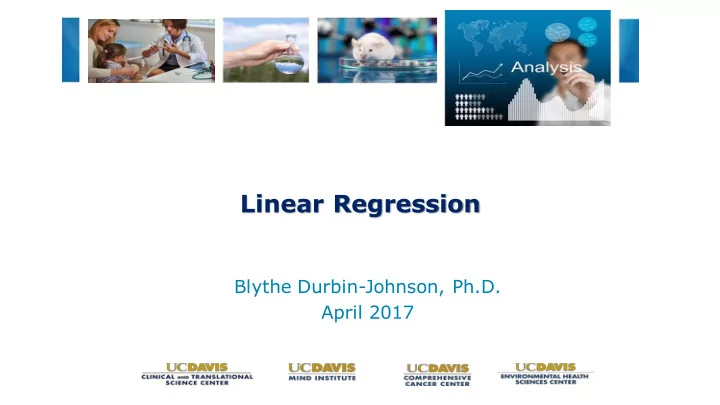
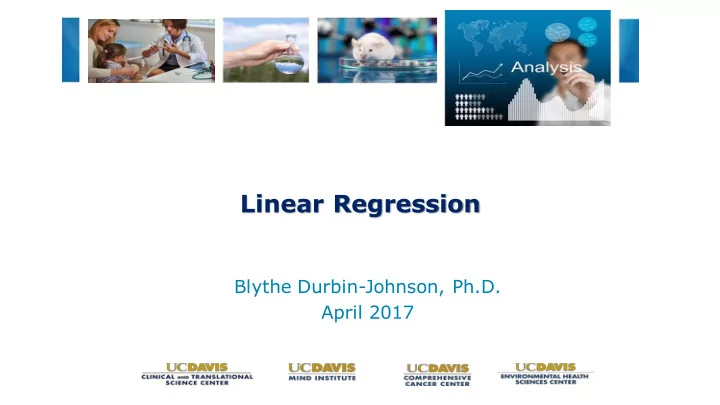
Linear Regression Blythe Durbin-Johnson, Ph.D. April 2017
We are video recording this seminar so please hold questions until the end. Thanks
When to Use Linear Regression • Continuous outcome variable • Continuous or categorical predictors *Need at least one continuous predictor for name “regression” to apply
When NOT to Use Linear Regression • Binary outcomes • Count outcomes • Unordered categorical outcomes • Ordered categorical outcomes with few (<7) levels Generalized linear models and other special methods exist for these settings
Some Interchangeable Terms • Outcome • Predictor • Response • Covariate • Dependent Variable • Independent Variable
Simple Linear Regression
Simple Linear Regression • Model outcome Y by one continuous predictor X: 𝑍 = 𝛾 0 + 𝛾 1 X + ε • ε is a normally distributed (Gaussian) error term
Model Assumptions • Normally distributed residuals ε • Error variance is the same for all observations • Y is linearly related to X • Y observations are not correlated with each other • X is treated as fixed, no distributional assumptions • Covariates do not need to be normally distributed!
A Simple Linear Regression Example Data from Lewis and Taylor (1967) via http://support.sas.com/documentation/cdl/en/statug/68162/HTML/default/viewer.htm#statug_reg_examples03.htm
Goal: Find straight line that minimizes sum of squared distances from actual weight to fitted line “Least squares fit”
A Simple Linear Regression Example — SAS Code proc reg data = Children; model Weight = Height; run ; Children is a SAS dataset including variables Weight and Height
Simple Linear Regression Example — SAS Output S.E. of slope and intercept Parameter estimates divided by S.E. Parameter Estimates P-Values Parameter Standard Intercept: Estimated weight for Estimate Error t Value Variable DF Pr > |t| child of height 0 Intercept 1 -143.02692 32.27459 -4.43 0.0004 (Not always interpretable…) Height 1 3.89903 0.51609 7.55 <.0001 Slope: How much weight increases for a 1 inch increase in height Weight increases significantly with height Weight = -143.0 + 3.9*Height
Simple Linear Regression Example — SAS Output Sum of squared differences between model fit and mean of Y Sum of squares/df Analysis of Variance Mean Square(Model)/MSE Sum of Mean F Source DF Pr > F Squares Square Value Model 1 7193.24912 7193.24912 57.08 <.0001 Error 17 2142.48772 126.02869 Corrected 18 9335.73684 Total Regression on X provides a significantly Sum of squared differences between model fit and observed values of Y better fit to Y than the null (intercept-only) model Sum of squared differences between mean of Y and observed values of Y
Simple Linear Regression Example — SAS Output Percent of variance of Y explained by regression Root MSE 11.22625 R-Square 0.7705 Dependent Mean 100.02632 Adj R-Sq 0.7570 Mean of Y Coeff Var 11.22330 Version of R-square adjusted Root MSE/mean for number of predictors in of Y model
Thoughts on R-Squared • For our model, R-square is 0.7705 • 77% of the variability in weight is explained by height • Not a measure of goodness of fit of the model: • If variance is high, will be low even with the “right” model • Can be high with “wrong” model (e.g. Y isn’t linear in X) • See http://data.library.virginia.edu/is-r-squared-useless/ • Always gets higher when you add more predictors • Adjusted R-square intended to correct for this • Take with a grain of salt
Simple Linear Regression Example — SAS Output Fit Diagnostics for Weight 20 2 2 10 1 1 RStudent RStudent Residual 0 0 0 -10 -1 -1 -20 -2 -2 60 80 100 120 140 60 80 100 120 140 0.05 0.15 0.25 Predicted Value Predicted Value Leverage 20 0.25 140 0.20 10 120 Cook's D Residual Weight 0.15 0 100 0.10 80 -10 0.05 60 -20 0.00 -2 -1 0 1 2 60 80 100 120 140 0 5 10 15 20 Quantile Predicted Value Observation Fit–Mean 30 Residual 40 25 20 Observations 19 20 Percent Parameters 2 15 0 Error DF 17 10 MSE 126.03 -20 R-Square 0.7705 5 Adj R-Square 0.757 -40 0 -32 -16 0 16 32 0.0 0.4 0.8 0.0 0.4 0.8 Residual Proportion Less
20 • Residuals should form even band around 0 10 RStudent Residual 0 • Size of residuals shouldn’t change with predicted value -10 • Sign of residuals shouldn’t -20 change with predicted value 60 80 100 120 140 Predicted Value Fit–Mean
60 40 Suggests Y and X have a nonlinear 20 Residuals relationship 0 -20 -40 0 100 200 300 Fitted Values
80 60 Residuals Suggests data 40 transformation 20 0 2 4 6 8 Fitted Values
• Plot of model 20 residuals versus quantiles of a 10 normal distribution Residual Weight 0 • Deviations from -10 diagonal line suggest departures from -20 normality -2 -1 0 1 2 Quantile Fit–Mean
Normal Q-Q Plot 4 3 Sample Quantiles Suggests data 2 transformation may be needed 1 0 -1 -2 -1 0 1 2 Theoretical Quantiles
Fit Diagnostics for Weight Studentized residuals Studentized (scaled) 20 2 2 by leverage, residuals by 10 1 1 leverage > 2(p + 1)/n Residual RStudent RStudent predicted values 0 0 0 (= 0.21) suggests (cutoff for outlier -10 -1 -1 influential depends on n, use observation -20 -2 -2 3.5 for n = 19 with 1 60 80 100 120 140 60 80 100 120 140 0.05 0.15 0.25 predictor) Predicted Value Predicted Value Leverage 20 0.25 140 0.20 10 120 Cook’s distance > Residual Cook's D Weight 0.15 Y by predicted values 0 100 4/n (= 0.21) may 0.10 (should form even 80 -10 suggest influence 0.05 band around line) 60 -20 (cutoff of 1 also used) 0.00 -2 -1 0 1 2 60 80 100 120 140 0 5 10 15 20 Quantile Predicted Value Observation Fit–Mean 30 Residual 40 25 20 Observations 19 20 Percent Residual-fit plot, see Parameters 2 15 0 Histogram of Error DF 17 Cleveland, Visualizing 10 MSE 126.03 -20 residuals (look for R-Square 0.7705 Data (1993) 5 Adj R-Square 0.757 -40 skewness, other 0 -32 -16 0 16 32 0.0 0.4 0.8 0.0 0.4 0.8 departures from Residual Proportion Less normality)
Thoughts on Outliers • An outlier is NOT a point that fails to support the study hypothesis • Removing data can introduce biases • Check for outlying values in X and Y before fitting model, not after • Is there another model that fits better? Do you need a nonlinear model or data transformation? • Was there an error in data collection? • Robust regression is an alternative
Multiple Linear Regression
A Multiple Linear Regression Example — SAS Code proc reg data = Children; model Weight = Height Age; run ;
A Multiple Linear Regression Example — SAS Output Parameter Estimates Parameter Standard Variable DF Estimate Error t Value Pr > |t| Intercept 1 -141.22376 33.38309 -4.23 0.0006 Height 1 3.59703 0.90546 3.97 0.0011 Age 1 1.27839 3.11010 0.41 0.6865 Adjusting for age, weight still increases significantly with height (P = 0.0011). Adjusting for height, weight is not significantly associated with age (P = 0.6865)
Categorical Variables • Let’s try adding in gender, coded as “M” and “F”: proc reg data = Children; model Weight = Height Gender; run ; ERROR: Variable Gender in list does not match type prescribed for this list.
Categorical Variables • For proc reg, categorical variables have to be recoded as 0/1 variables: data children; set children; if Gender = 'F' then numgen = 1 ; else if Gender = 'M' then numgen = 0 ; else call missing(numgen); run ;
Categorical Variables • Let’s try fitting our model with height and gender again, with gender coded as 0/1: proc reg data = Children; model Weight = Height numgen; run ;
Categorical Variables Parameter Estimates Parameter Standard Variable DF Estimate Error t Value Pr > |t| Intercept 1 -126.16869 34.63520 -3.64 0.0022 Height 1 3.67890 0.53917 6.82 <.0001 numgen 1 -6.62084 5.38870 -1.23 0.2370 Adjusting for gender, weight still increases significantly with height Adjusting for height, mean weight does not differ significantly between genders
Categorical Variables • Can use proc glm to avoid recoding categorical variables: • Recommend this approach if a categorical variable has more than 2 levels proc glm data = children; class Gender; model Weight = Height Gender; run ;
Proc glm output Source DF Type I SS Mean Square F Value Pr > F Height 1 7193.24911 7193.249119 58.79 <.0001 9 Gender 1 184.714500 184.714500 1.51 0.2370 Source DF Type III SS Mean Square F Value Pr > F Height 1 5696.84066 5696.840666 46.56 <.0001 6 Gender 1 184.714500 184.714500 1.51 0.2370 • Type I SS are sequential • Type III SS are nonsequential
Proc glm • By default, proc glm only gives ANOVA tables • Need to add estimate statement to get parameter estimates: proc glm data = children; class Gender; model Weight = Height Gender; estimate 'Height' height 1 ; estimate 'Gender' Gender 1 - 1 ; run ;
Proc glm Standard Error Parameter Estimate t Value Pr > |t| Height 3.67890306 0.53916601 6.82 <.0001 Gender -6.62084305 5.38869991 -1.23 0.2370 Same estimates as with proc reg
Recommend
More recommend