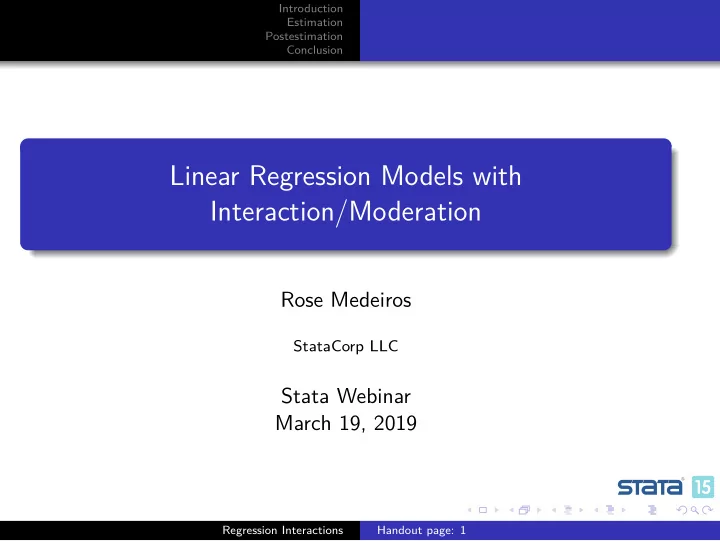
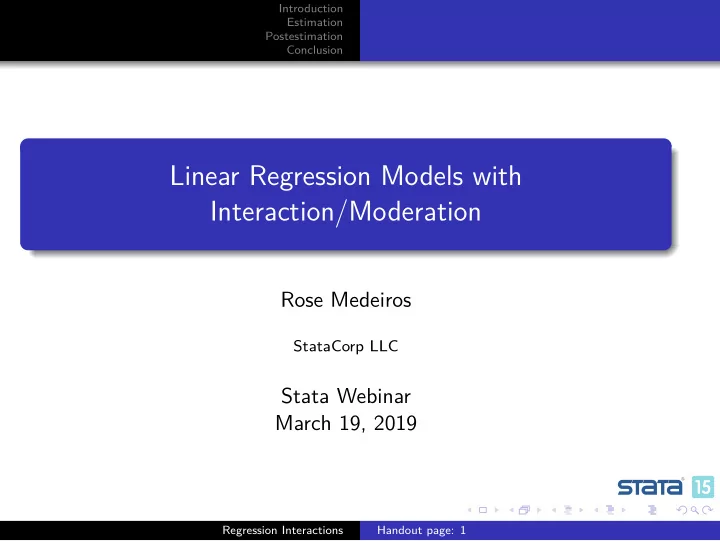
Introduction Estimation Postestimation Conclusion Linear Regression Models with Interaction/Moderation Rose Medeiros StataCorp LLC Stata Webinar March 19, 2019 Regression Interactions Handout page: 1
Introduction Estimation Goals Postestimation Conclusion Goals Learn how to use factor variable notation when fitting models involving Categorical variables Interactions Polynomial terms Learn how to use postestimation tools to interpret interactions Tests for group differences Tests of slopes Graphs Regression Interactions Handout page: 1
Introduction Estimation Goals Postestimation Conclusion A Linear Model We’ll use data from the National Health and Nutrition Examination Survey (NHANES) for our examples . webuse nhanes2 We’ll start with a basic a model for bmi using age and sex ( female ). Before we fit the model, let’s investigate the variables using codebook . codebook bmi age female Now we can fit the model . regress bmi age female Regression Interactions Handout page: 2
Introduction Estimation Including Categorical Variables Postestimation Including Interactions Conclusion Working with Categorical Variables We would now like to include region in the model, let’s take a look at this variable . codebook region It cannot simply be added to the list of covariates because it has 4 categories To include a categorical variable, put an i. in front of its name—this declares the variable to be a categorical variable, or in Stataese, a factor variable For example, to add region to our model we use . regress bmi age i.female i.region Regression Interactions Handout page: 3
Introduction Estimation Including Categorical Variables Postestimation Including Interactions Conclusion Niceities Value labels associated with factor variables are displayed in the regression table We can tell Stata to show the base categories for our factor variables . set showbaselevels on Regression Interactions Handout page: 4
Introduction Estimation Including Categorical Variables Postestimation Including Interactions Conclusion Factor Notation as Operators The i. operator can be applied to many variables at once: . regress bmi age i.(female region) In other words, it understands the distributive property This is useful when using variable ranges, for example For the curious, factor variable notation works with wildcards If there were many variables starting with u , then i.u* would include them all as factor variables Regression Interactions Handout page: 4
Introduction Estimation Including Categorical Variables Postestimation Including Interactions Conclusion Using Different Base Categories By default, the smallest-valued category is the base category This can be overridden within commands b # . specifies the value # as the base b(# # ). specifies the # ’th largest value as the base b(first). specifies the smallest value as the base b(last). specifies the largest value as the base b(freq). specifies the most prevalent value as the base bn. specifies there should be no base Regression Interactions Handout page: 5
Introduction Estimation Including Categorical Variables Postestimation Including Interactions Conclusion Playing with the Base We can use region=3 as the base class on the fly: . regress bmi age i.female b3.region We can use the most prevalent category as the base . regress bmi age i.female b(freq).region Factor variables can be distributed across many variables . regress bmi age b(freq).(female region) The base category can be omitted (with some care here) . regress bmi age i.female bn.region, noconstant We can also include a term for region=4 only . regress bmi age i.female 4.region Regression Interactions Handout page: 5
Introduction Estimation Including Categorical Variables Postestimation Including Interactions Conclusion Specifying Interactions Factor variables are also used for specifying interactions This is where they really shine To include both main effects and interaction terms in a model, put ## between the variables To include only the interaction terms, put # between the terms Regression Interactions Handout page: 5
Introduction Estimation Including Categorical Variables Postestimation Including Interactions Conclusion Categorical by Categorical Interactions For example, to fit a model that includes main effects for age , female , and region , as well as the interaction of female , and region . regress bmi age female##region Variables involved in interactions are assumed to be categorical, so no i. is needed To see all the omitted terms we can add the allbaselevels option . regress bmi age female##region, allbaselevels Regression Interactions Handout page: 6
Introduction Estimation Including Categorical Variables Postestimation Including Interactions Conclusion Categorical by Continuous Interactions To include continuous variables in interactions use c. to specify that a variable is continuous Otherwise it will be assumed to be categorical Here is our model with an interaction between age and region . regress bmi c.age##region i.female Regression Interactions Handout page: 7
Introduction Estimation Including Categorical Variables Postestimation Including Interactions Conclusion Continuous by Continuous Interactions Prefix both variables in the interaction with c. to fit models with continuous by continuous variable interactions For example, we can interact age with serum vitamin c levels ( vitaminc ) . regress bmi c.age##c.vitaminc i.female i.region To include polynomial terms, interact a variable with itself For example, a model that includes both age and age 2 . regress bmi c.age##c.age i.female i.region The coefficient for age-squared is next to c.age#c.age Regression Interactions Handout page: 8
Introduction Estimation Including Categorical Variables Postestimation Including Interactions Conclusion Higher Order Interactions Factor variable syntax can be used to specify higher order interactions If the interactions are specified using ## all lower order terms are included For example, here we fit a model for bmi using a model that includes the three-way interaction of continuous variables age and vitaminc and categorical variable female . regress bmi c.age##c.vitaminc##female Regression Interactions Handout page: 9
Introduction Estimation Including Categorical Variables Postestimation Including Interactions Conclusion Some Factor Variable Notes If you plan to look at marginal effects of any kind, it is best to Explicitly mark all categorical variables with i. Specify all interactions using # or ## Specify powers of a variable as interactions of the variable with itself There can be up to 8 categorical and 8 continuous interactions in one expression Have fun with the interpretation Regression Interactions Handout page: 9
Introduction About Postestimation Estimation Investigating Categorical by Categorical Interactions Postestimation Investigating Categorical by Continuous Interactions Conclusion Investigating Continuous by Continuous Interactions Introduction to Postestimation In Stata jargon, postestimation commands are commands that can be run after a model is fit, for example Predictions Additional hypothesis tests Checks of assumptions We’ll explore postestimation tools that can be used to help interpret the results of models that include interactions The usefulness of specific tools will depend on the types of hypotheses you wish to examine Regression Interactions Handout page: 10
Introduction About Postestimation Estimation Investigating Categorical by Categorical Interactions Postestimation Investigating Categorical by Continuous Interactions Conclusion Investigating Continuous by Continuous Interactions Estimating a Model Lets begin by running a model with main effects for age , female and region , and the interaction of female and region . regress bmi age female##region How might we begin? Perform joint tests of coefficients Estimate and test hypotheses about group differences Regression Interactions Handout page: 10
Introduction About Postestimation Estimation Investigating Categorical by Categorical Interactions Postestimation Investigating Categorical by Continuous Interactions Conclusion Investigating Continuous by Continuous Interactions Finding the Coefficient Names Some postestimation commands require that you know the names used to store the coefficients To see these names we can replay the model and showing the coefficient legend . regress, coeflegend From here, we can see the full specification of the factor levels: _b[2.region] corresponds to region=2 which is “MW” or midwest _b[3.region] corresponds to region=3 which is “S” or south We can also see the terms for the interaction: _b[1.female#2.region] corresponds to the term for the interaction of region=2 and female=1 _b[1.female#3.region] corresponds to the term for the interaction of region=3 and female=1 Regression Interactions Handout page: 11
Recommend
More recommend