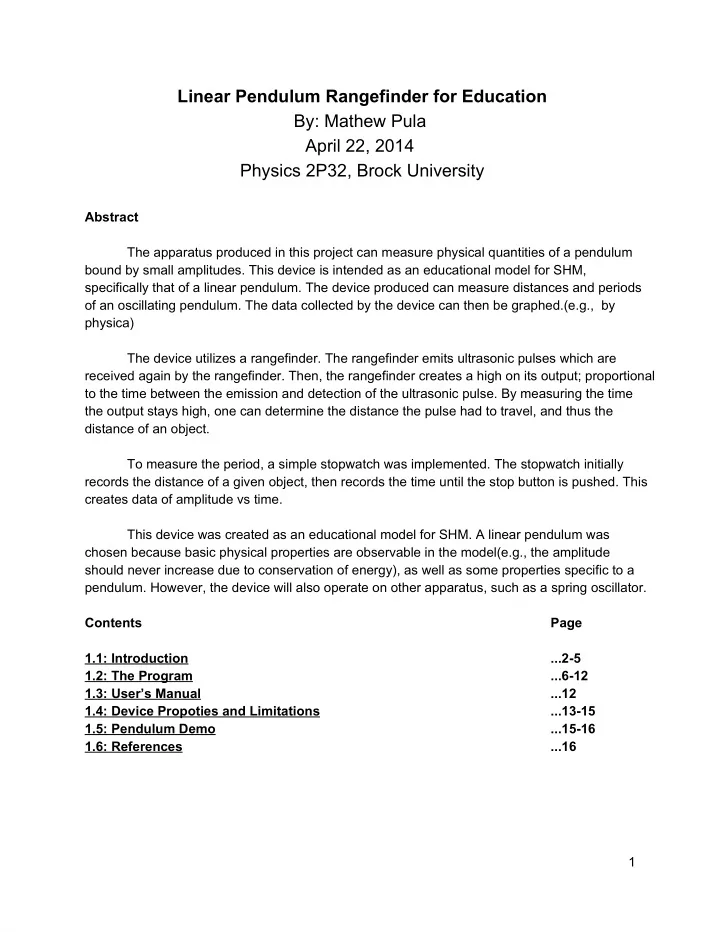
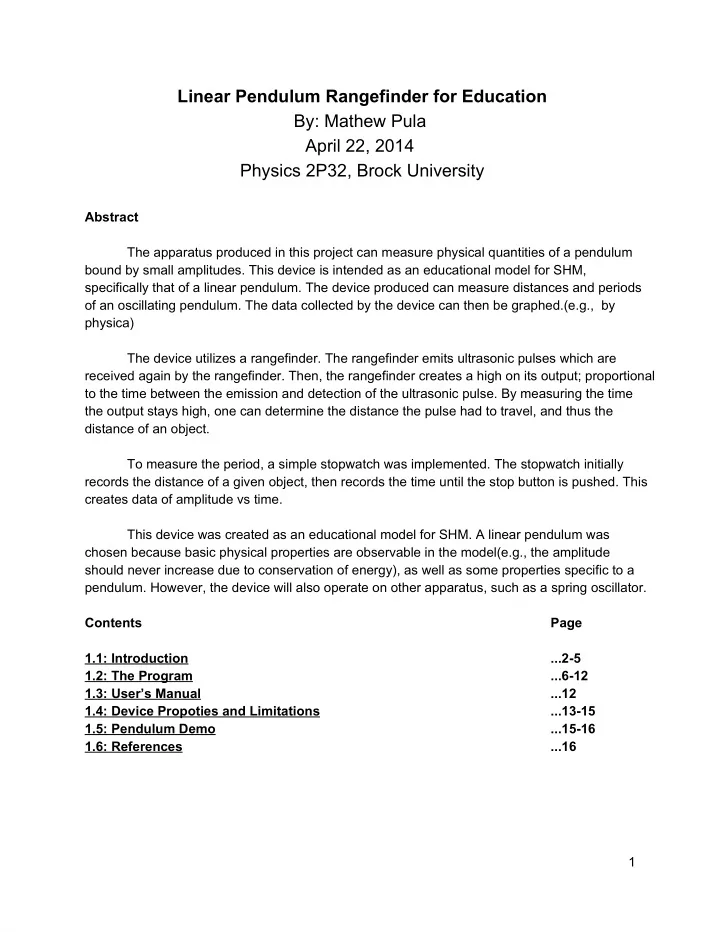
Linear Pendulum Rangefinder for Education By: Mathew Pula April 22, 2014 Physics 2P32, Brock University Abstract The apparatus produced in this project can measure physical quantities of a pendulum bound by small amplitudes. This device is intended as an educational model for SHM, specifically that of a linear pendulum. The device produced can measure distances and periods of an oscillating pendulum. The data collected by the device can then be graphed.(e.g., by physica) The device utilizes a rangefinder. The rangefinder emits ultrasonic pulses which are received again by the rangefinder. Then, the rangefinder creates a high on its output; proportional to the time between the emission and detection of the ultrasonic pulse. By measuring the time the output stays high, one can determine the distance the pulse had to travel, and thus the distance of an object. To measure the period, a simple stopwatch was implemented. The stopwatch initially records the distance of a given object, then records the time until the stop button is pushed. This creates data of amplitude vs time. This device was created as an educational model for SHM. A linear pendulum was chosen because basic physical properties are observable in the model(e.g., the amplitude should never increase due to conservation of energy), as well as some properties specific to a pendulum. However, the device will also operate on other apparatus, such as a spring oscillator. Contents Page 1.1: Introduction ...25 1.2: The Program ...612 1.3: User’s Manual ...12 1.4: Device Propoties and Limitations ...1315 1.5: Pendulum Demo ...1516 1.6: References ...16 1
1.1:Introduction: The sensor used in the project is a HCSR04 Ultrasonic rangefinder. The device operates by emitting a bundle of ultrasonic pulses from an emitting device. This is done by setting the trigger high for a certain amount of time (~20μs was used in this project). Then, upon receiving the bundle of pulses in the receiving device, the sensor outputs a high signal on the echo output. The duration of the signal is equal to the time between the emission of the bundle and the reception of said bundle. From this, one can determine the distance by using a calibrated counter. In this project, the counter is calibrated to cycle ever 5.8μs. This gives the distance in millimeters. A timing diagram is shown below in figure 1.1.0. Figure 1.1.0 HCSR04 Timing Diagram Taken from Cytron Technologies: HCSR04 User’s_Manual The purpose of the device constructed in this project is to model the SHM of a linear pendulum. The device produced can model the position, x(t), of a pendulum or spring oscillator by providing data points; which can then be graphed. In addition, a stopwatch function has been included. This is to measure the period of oscillation, however it requires manual control. This device measures distance fairly precise and accurately and could be used for quantitative analysis. However the period measurements, hence relying on the judgment of the user, should not be used quantitatively. Instead, the period should be determined graphically. The device produced in this project is a distance measuring device. The device measures distance in millimeters, and outputs the data, along with a trial number, to the PICLab output. The trial number is added for graphing purposes. An example of this is shown below in figure 1.1.1. This process is automated. This mode is selected by pressing any button excluding reset and switch 2 on the Picboard. 2
Figure 1.1.1 Example Data Mode 1; left column = trial number, right column=distance(mm) In addition to the distance measuring technique mentioned above; this device can also measure the period of an oscillation. The program first measures the distance between the object in question and the Picboard. Then, a counter is run until a button (switch 2) is released. The countermeasures in milliseconds. This mode is selected by pressing switch 2 and is manual. An example of the data collected via this mode of operation is shown in figure 1.1.2. 3
Figure 1.1.2 Example Data Mode 2; left column=distance(mm), right column=time(ms) In terms of the oscillation of a pendulum, this distance will be the amplitude of oscillation, plus some constant distance (see figure 1.2.3). For the intended purposes of this mode of operation, it is not necessary to find the actual amplitude. It is only necessary to show that the amplitude may have changes between data points. 4
Figure 1.2.3 Constant Value Explanation N.B Angle in this diagram is exaggerated. The device can model the equation x(t)=A*sin(ωt + φ) +C i.e., the position equation for SHM; which is an important model in physics. The data has a small error, but not negligibly small. It also shows how much a simple measurement, such as the position, can do i.e., show conservation of energy, calculate amplitude, determine v(t), a(t), etc. This is important to those just introduced to physics, as it has a stigma of being difficult; in reality most things are fundamentally simple. The data output of the rangefinder synergies well with Physica. The device is also simple to use, having only a few operation buttons. For these reasons, this device makes an ideal educational tool for introductory mechanical physics. 5
1.2: The Program: The program can be explained with the flowchart, figure 1.2.1. This device operates Figure 1.2.1 Program Flowchart N.B some checking and clearing steps are omitted for compactness. 6
The entire program appears as: Rangefinder ;Effective angle 30 degrees ;Distance between 2cm4m ;First, create a pulse TRIG equ 1; Define Trigger and ECHO equ 2; Echo channels incase ; they change on board Selector1 equ 0x26 THold equ 0x20 EHold equ 0x21 ECount1 equ 0x22 ECount2 equ 0x23 Graph1 equ 0x24 Graph2 equ 0x25 TimerC1 equ 0x27 TimerC2 equ 0x28 Bank1 ;Setting the Trigger bcf TRISE,TRIG ; set channel trigger to an output bsf TRISE,ECHO ; set channel Echo to input Bank0; end of preliminary operations Selector call Getkey; to select timer or distance movwf Selector1 movf Selector1,W sublw 7 btfsc STATUS,Z goto Selector movf Selector1,W sublw 2; pushing 2 selects timer btfsc STATUS,Z goto Timer clrf Graph1 ; clearing trial counters clrf Graph2 7
;mode 1 Triggermovlw 250 ; This is for points per seconds, It is just to delay between data points call Wait incf Graph1 ; increment LSD counter btfsc STATUS,Z ; if LSD = 0, increment incf Graph2 ; MSD counter movf Graph1 W iorwf Graph2 W ; Test for 0 state, omitted from flowchart btfsc STATUS,Z goto END; end operation if 0 state movf Graph1 W movwf WL ; move counter 1 value to WL register movf Graph2W movwf WH ; move counter 2 value to WH register call Bin2BCD movlw 4; this selects the amount of trials possible call BCD2TCL movlw 0x20 call TxByte; at this point, the output is ready for a distance measurement bsf PORTE,TRIG ; ;Need to set Trigger high for ~20us movlw 32 ; Delay device movwf THold TWait decfsz THold; to delay signal deactivation goto TWait clrf ECount1; clear counters clrf ECount2 bcf PORTE,TRIG; Set trigger output low ;For Echo, we want distance to be in reasonable units ;As distance = 340/2 *t, if we want dist. in mm then t= 5.8823us ;therefore we want Echo clock to take 5880ns per cycle ;but cycles only in intervals of 200ns, so 5800ns 8
TIH movlw 3; this is to test if the echo input is high from the sensor movwf EHold DELAYdecfsz EHold goto DELAY nop btfss PORTE,ECHO; Test if high goto TIH ;Distance counter begins now Echo movlw 5 ; For delay to make 5800ns movwf EHold; to store delay value nop; for delay incf ECount1 ; increment LSD counter btfsc STATUS,Z ; if LSD = 0, increment MSD counter incf ECount2 ; MSD counter movf ECount1 W iorwf ECount2 W ; Test for 0 state btfsc STATUS,Z goto END; end if 0 state EWait decfsz EHold ; goto EWait ; for delay nop btfss PORTE,ECHO; Test if Echo is high, skip if yes goto Output ; go to output if ECHO is low goto Echo ; go to counter function 'Echo' if Echo input is high Output movf ECount1 W movwf WL ; move counter 1 value to WL register movf ECount2 W movwf WH ; move counter 2 value to WH register call Bin2BCD movlw 5 call BCD2TCL movlw '\n call TxByte; new line, output ready for new trial goto Trigger; loop to trial counter ; end of mode 1 9
;mode 2 Timer call Getkey; test to see if 2 is pressed sublw 2 btfss STATUS,Z goto Timer clrf TimerC1; clearing counters of data clrf TimerC2; ; This is a repeat of the above distance counter bsf PORTE,TRIG ; Set trigger output high movlw 32 ; Delay device movwf THold TWW decfsz THold; to delay signal deactivation goto TWW clrf ECount1; clear counters clrf ECount2 bcf PORTE,TRIG; Set trigger output low ;total execution time between bsf and bcf is 10us. so x = (10000(5*200))/(200*3)=15 ;For Echo, we want distance to be in reasonable units ;As distance = 340/2 *t, if we want dist. in mm then t= 5.8823us ;therefore we want Echo clock to take 5880ns per cycle ;but cycles only in intervals of 200ns, so 5800ns DLAY movlw 3 movwf EHold DELAY1 decfsz EHold goto DELAY1 btfss PORTE,ECHO; Test if high goto DLAY Echo1 movlw 5 ; For delay movwf EHold; to store delay value nop incf ECount1 ; incriment LSD counter btfsc STATUS,Z ; if LSD = 0, incriment incf ECount2 ; MSD counter movf ECount1 W 10
Recommend
More recommend