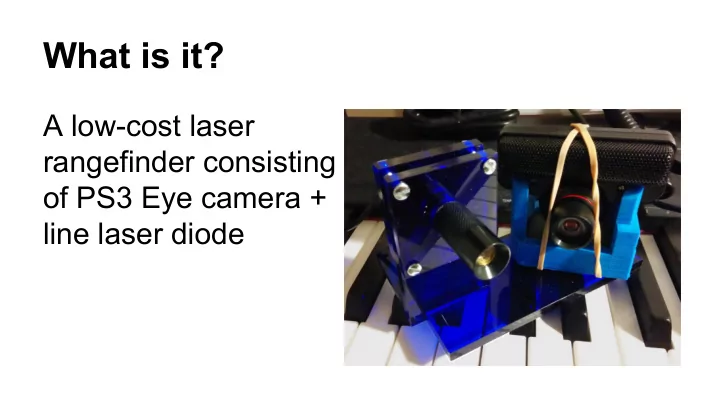
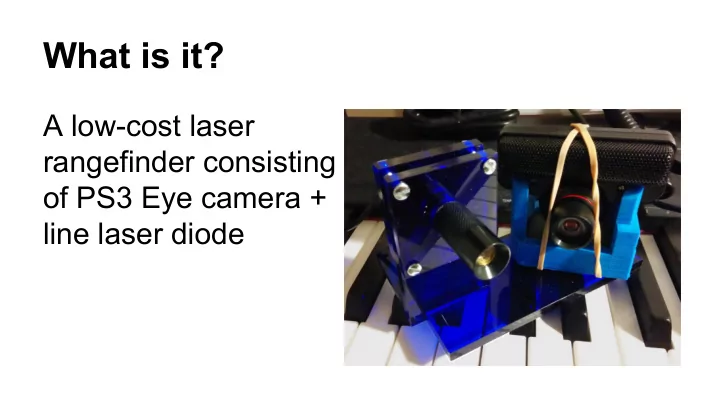
What is it? A low-cost laser rangefinder consisting of PS3 Eye camera + line laser diode
Algorithm 1. RGB -> Greyscale 2. Noise elimination: Gaussian convolution 3. Finds the index which has the maximum convolved peak 4. Find distance from the peak index using pre- calibrated settings
HARDWARE SOFTWARE SOFTWARE Image INTERFACE Userland FPGA -Get image -Driver kernel to -RGB -> Grayscale Eliminate noise and communicate -Make a group of find max value between the 32 pixel software and the pixel index using -Calibrating the horizontally for hardware. 16x1 Gaussian relationship the convolution convolution -Use ioread32/ between laser later iowrite32 distance and image pixel -Calibrating laser distance given max pixel image
Hardware ● a 60-byte addressable memory device implemented using unpacked byte array ● A single read-only 32-bit word is used to hold the results ● 32 convolutions done in parallel within a single clock cycle, using Altera IP-based 16- way parallel adder and multiplier units
Hardware-software Interface A large contiguous shared memory with the following layout: initial fill 8 bytes data 32 bytes end fill 8 bytes convolution vector 8 bytes max value 2 bytes max position 1 byte
Software ● Kernel driver: uses ioread32/iowrite32 to transfer data between software and hardware ● Userland: reads in an image, converts it to grayscale, sends pixels in groups 32 to hardware for convolution, and calculate distance from convolved peaks and pre- calibrated settings
Distance Calibration - Take image of the laser project onto the wall as it shows in the image below. - Keep the angle between laser and camera constant, increase the laser distance from the wall - To calculate the pixel corresponding to each distance, we just manually measure the horizontal distance of the laser line from the image
Calibration (2) - Plot the relationship between the laser distance and pixel image, do a best fit line where x is the distance from the laser, and y is the pixel location of the laser point
Conclusion - Challenges: - USB Bus Bandwidth - PCI-E Communication - Avalon bus width - Lessons learned - software and hardware connection - interface available
Recommend
More recommend