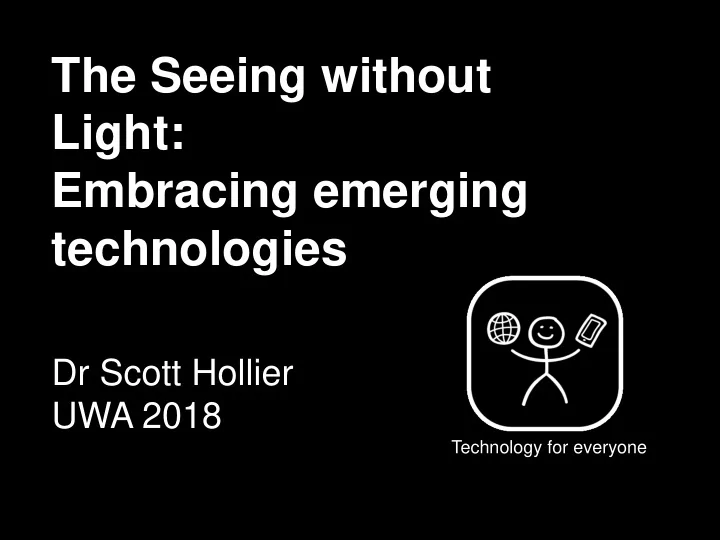
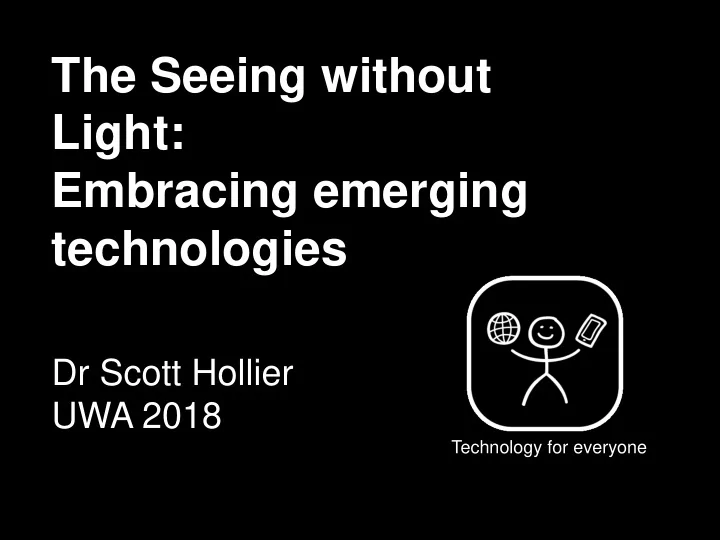
The Seeing without Light: Embracing emerging technologies Dr Scott Hollier UWA 2018 Technology for everyone
Embracing life as a person with a disability • Supportive family, friends and mentors • Education • Perseverance with employment • Getting out the front door • Parallel development of my life and the ICT revolution
Diagnosis • Retinitis Pigmentosa, first eye specialist pessimistic about the future • Second eye specialist couldn’t provide solutions, but did provide hope • Parents as teachers helped to make sure I got a good education
Education • Key people make a difference • Steve Kessell story • Thanks to Steve saving me from termination, achieved: • BSc Computer Science major, creative writing minor • Master (Internet Studies) • PhD (Internet Studies) • Master (Community Management)
Employment • Most of my friends got jobs quickly after university, I kept missing out • Needed to find something I was passionate about and prepare for disability-related questions • Wrote letter to every ISP in WA, eventually got my first job
Getting out the front Door • Travel agent story • Have travelled to all seven continents
ICT revolution and so it begins!
1980s – Dawn of software AT • Hardware-based text-to- speech showcased at 1981 International Year of Disabled persons • SAM (Software Automatic Mouth) released in 1982 on various 8-bit systems such as Commodore 64, Atari and Apple
1980s – Dawn of software Assistive Technology (AT) • Hardware-based text-to- speech showcased at 1981 International Year of Disabled persons • SAM (Software Automatic Mouth) released in 1982 on various 8-bit systems such as Commodore 64, Atari and Apple
1990s – Internet and independence • For the mainstream population, Internet was viewed primarily as an information and communication resource • For people with disabilities, the equation was far more important • Disability + Technology = Independence
Today - Current engagement factors • Mainstream computers and mobile devices include a wealth of accessibility features • Web and app accessibility is critical in making assistive technologies work • Expectations of government (NTS, NDIS) has increased significantly
Types of AT • Screen reader : A text-to-speech application that reads out computer and internet-related information to assist people who are blind or vision impaired; • Screen magnifier : A magnification tool (for example zoom text) for enlarging screen content; • Themes : High contrast themes allow people with visual impairments to change the colours to a more comfortable setting such as white-on-black), and increase the size of mouse pointers and text • Braille: support for a hardware Braille display
Desktop - Windows 10 • Change the icon and text size • Mouse pointer size & movement • High contrast colour themes • StickyKeys & ToggleKeys • Visual alerts • On-screen keyboard • Magnifier • Narrator screen reader • Cortana • Dual interface: keyboard & touch • Braille support • Eye control • NVDA: free alternative to Narrator
Demonstration – Desktop • Windows 10 Narrator • Windows 10 Magnifier • Hollier.info consultancy website
Desktop - Mac Improvements over Windows: • Better screen reader VoiceOver However… • VoiceOver doesn’t work well with Office for Mac • Lacks touchscreen support, restricting interface choice
Mobile & tablet - Apple iOS iOS (IPhone/iPad) • Great access: VoiceOver, zoom, captioned video, colour changes, switch key • Helpful apps like Seeing AI and Eye-D
Mobile & tablet - Google Android • Talkback screen reader, magnifier, colour contrast adjustments, global caption support • Good third-party apps like BIG Launcher and Eye-D • More affordable than Apple equivalent
Demonstration - mobile • Android TalkBack screen reader • CNN app
WCAG 2.0 terminology • W3C Web Content Accessibility Guidelines (WCAG) 2.0 is the world standard to make content accessible • Three implementation levels: A, AA and AAA • In Australia, the AHRC recommends WCAG 2.0 Level AA
WCAG 2.0 overview Perceivable: • Provide text alternatives for non-text content. • Provide captions and alternatives for audio and video content. • Make content adaptable , and make it available to assistive technologies . • Use sufficient contrast to make things easy to see and hear.
WCAG 2.0 overview Operable: • Make all functionality keyboard accessible . • Give users enough time to read and use content. • Do not use content that causes seizures . • Help users navigate and find content .
WCAG 2.0 overview Understandable: • Make text readable and understandable . • Make content appear and operate in predictable ways . • Help users avoid and correct mistakes . Robust: • Maximize compatibility with current and future technologies .
The future • WCAG 2.1 arriving this year to help make the mobile web more accessible • Internet of Things (IoT) likely to have significant impact • VR, AR and Driverless cars • W3C Silver to make it all accessible
Why the Internet of Things? • Kevin Ashton generally credited for coining term in 1999, said that: • “Today, computers, and therefore the Internet, are nearly wholly dependent on humans for information. The problem is, people have limited time and accuracy, all of which means they are not very good at capturing data about things in the real world. And that’s a big deal”
IoT is not as new as you might think!
Four reasons for the rapid rise in IoT popularity • Connectivity • Environmental feedback • Affordability • User interface: now conversational
IoT at CES 2018
W3C Silver • Next-generation accessibility standard • One accessibility standard to provide guidance on: • Web • Apps • Wearables • Internet of Things • Virtual Reality • Augmented Reality • Driverless Cars • Things that haven’t been invited yet
Outrunning the Night available now! Outrunning the Night: a life journey of disability, determination and joy. Editions: • Paperback • Kindle e-book • Audio book Go to outrunningthenight.com for more information and sample chapter
Further information • E-mail: scott@hollier.info • Website: hollier.info • Mobile: +61(0)430 351 909 • Twitter: @scotthollier • Newsletter: newsletter@hollier.info • Book: outrunningthenight.com
Recommend
More recommend