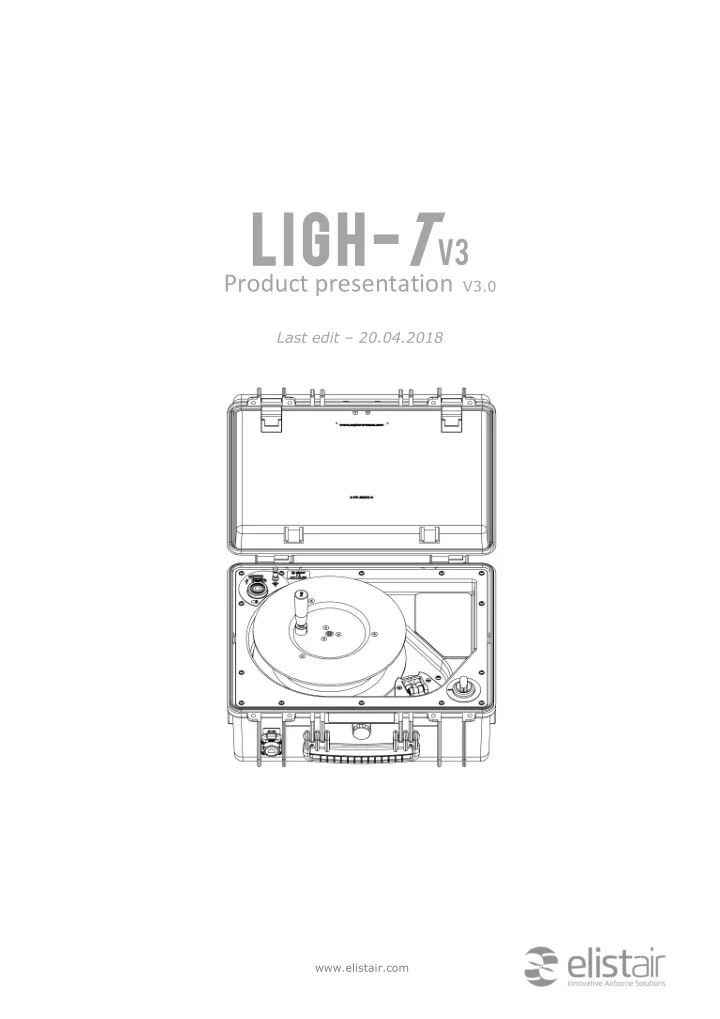
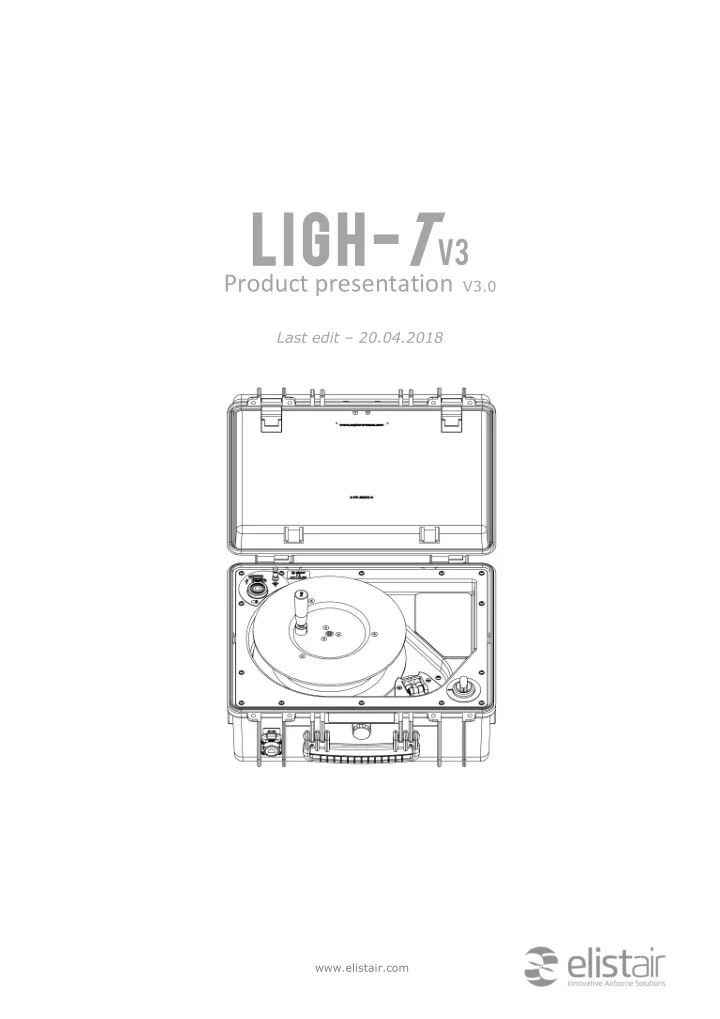
LIGH- T V3 Product presentation V3.0 Last edit – 20.04.2018 www.elistair.com 0
General Description Overall Presentation Ligh-T is a rugged tethering station for multirotor drones. This compact and robust solution enables the transmission of power from an external ground power supply unit to the drone through the micro-tether. The aramid core of the micro-tether ensures the drone remains attached to the base station providing a safe phase of flight. Ligh-T comprises of three main parts: the ground station, the micro-tether and the air module. Air Module Micro-tether Ground station www.elistair.com 1
General Specifications Air Module Weight 700g Ground Station Dimensions 168x108x54mm Dimensions 475 x 415 x 211 mm Output voltage 23-25 VDC Weight 12kg Power Drone AS150 Red Female Micro-Tether Manual with handle connectors XT150 Black Management Female 220-250VAC, Power Input Cable minimum 6mm² 1200W 50-60 Hz, 3kW min. section 4mm² 800W Built-in Fuse and Electronic Safety battery XT90 Male protection crow bar connector (request an WT90 T-Monitor Android female with anti- Connectivity application (WIFI) spark) Handles 1 Safety switch Included Optional: Data Transfer Feature Micro-Tethers (two options) Ethernet RJ45 Available Data input and 60m / 195ft (Ground station Lengths output connectors and Air Module) 2.8mm, 10.5g/m Diameters Data speed Up to 200 Mb/s 3.5mm, 16g/m 630g, 10.5g/m Weights 960g, 16g/m www.elistair.com 2
Power Specifications The Ligh-T station is available in different configurations depending on the drone that is to be connected: 16g/m micro-tether or 10.5g/m micro-tether, at a length of 60m (200ft). Micro-tethers 10.5g/m 16g/m Tether strength 1000N 1500N Tether total weight 630g 950g Operational temperature -10/+40°C -10/+40°C Max continuous Power 800W 1200W Peak Power 10 s 2000W 2000W Peak Power 3 s 2500W 2500W Recommended safety battery 6S 5Ah 35C 6S 8Ah 35C Tether operating range 20/60m (60/200ft) 20/60m (60/200ft) Main Interfaces Power Ground Station Input Cable – Type E 220-250VAC, 50-60Hz Power Air Module Output AS150 Red Female [22-25] VDC XT150 black Female 1500 W max continuous Power Air Module Input XT90 Male (with anti- Battery spark) Data Air Module Input Ethernet RJ45 Up to 200Mb/s Data Air Station Output Ethernet RJ45 Up to 200Mb/s www.elistair.com 3
Ground Station The ground station is a ruggedized case with two main functions. Firstly, it adapts the power signal from an external power supply unit for the micro-tether and secondly it ensures an Ethernet communication between the drone and the ground station. Non-conducting and crushproof, the Ligh-T case is tailored for demanding field operations. Its padded handle makes it easily transportable whilst the foam integrated lid protects and secures the micro-tether ’s integrity during transportation. WIFI Power plug USB Buzzer Power Switch Ethernet www.elistair.com 4
Ground Station User Interface The ground station user interface includes a control board with 4 elements: 1. Power Socket: The power socket is located on the back of the station. It allows the station to be connected to 230V 50Hz. In case of an emergency, unplugging the cable will cut the power supply to the station. 2. Buzzer: The buzzer alerts the user to an alarm (power consumption, temperature, power ON, power standby) 3. USB: The USB plug is used to upgrade the software of the SAFE-T station. 4. WIFI: The antenna sends data to a smartphone or android tablet 5. Power Switch: Power through the micro-tether needs to be activated with this actuator. Serious injury could occur if the micro-tether is manipulated once it is switched ON. Only turn the power switch ON when the drone is connected, and you are ready to take-off. 6. Ethernet Plug: The ethernet plug can be used to send and receive data to the drone. www.elistair.com 5
Micro-Tether When the LIGH-T is in use, the micro-tether transmits electricity (inferior to 500V DC, low voltage). An alteration of the micro-tether may cause severe damage and injury. Please fly safely. The LIGH-T supports two different micro-tethers with weights per meter at: 10.5g/m and 16g/m. Both weights are 60m (200ft) in length. The micro-tether is composed of the following parts: a power transmission conductor, an aramid reinforced core and a black protective sheath. Its aramid reinforcement guarantees security of the drone ’s flight profile and makes it compliant to most civil aviation tethered drone regulations. The end connector is composed of a mechanical fastener, a power connector and a data connector. www.elistair.com 6
Air Module The Air Module is a key component of the Ligh-T. Miniaturized and ruggedized to fit in standard battery compartments, this compact module delivers a continuous power supply to the drone, whilst also providing an extra level of security thanks to the safety battery feature. This element includes the following connectors: • Tether Connection • Data connector: Ethernet RJ45 • Power connectors: • Drone cable connectors AS150 red (female connector)/XT150 black (female connector) • Safety battery XT90 (male connector) needs anti-spark Please note that the length of drone and battery cables is around 15 cm. Please note that the ventilation grid needs to be free of obstructions to ensure proper airflow and cooling of the air module. A 3D model of the air module can be supplied by Elistair (.step file) for integration work. Please use XT90 battery connectors with anti-spark protection. The module is designed to power a drone at 1200W average. The safety battery is not a battery for peak power absorption. It could damage the embedded power module. The module is not compatible with regenerative breaking esc or similar function. This function will generate a voltage peak on the module and damage some electrical components or the fan. www.elistair.com 7
Module integration Mechanical interface www.elistair.com 8
Recommend
More recommend