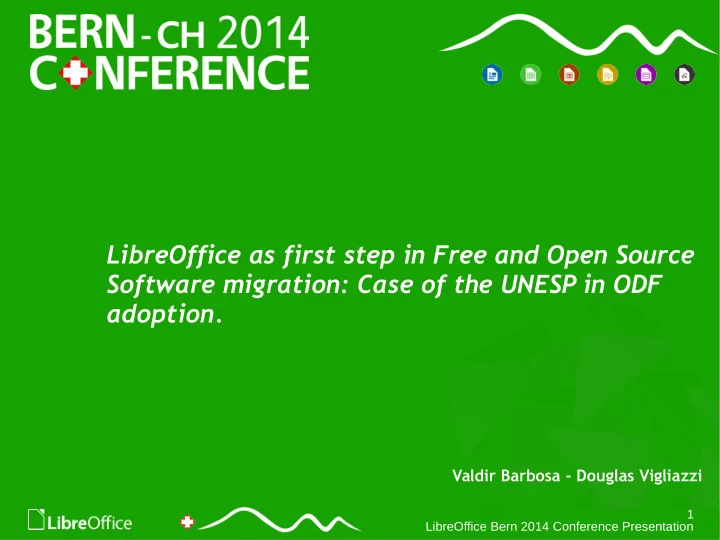
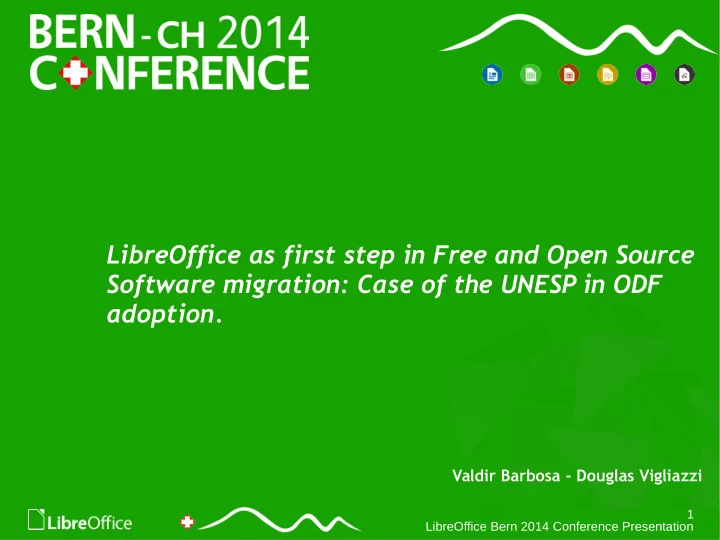
LibreOffice as first step in Free and Open Source Software migration: Case of the UNESP in ODF adoption. Valdir Barbosa - Douglas Vigliazzi 1 LibreOffice Bern 2014 Conference Presentation
34 Schools and Institutes in 24 Cities; Over 3,700 professors; More than 7,200 employees; 179 choices of undergraduate courses; On graduation, over 36,200 students; In graduate school, more than 12,000 students; 119 master's of sciences; 13 professional master's degrees and 101 PhD; 6,500 studants in lato sensu by EAD www.unesp.br
How it all began
Institute of Arts São Paulo
In 2003 With licensing issues and lack of financial resources, makes replacement from MS Office 2000 by OpenOffice on all computers.
In 2008 After 5 years using OpenOffjce, in 2008 the process is reversed and are installed MS Offjce 2007 in all desktops.
Why? Interoperability problems between Institute of Arts and University Rectory, generating rework.
Litoral Paulista Campus
In 2005 In 2005 Campus of Litoral Paulista had the same problem with software licensing. So, administration and direction had approved BrOffice.org installation to replace MS Office 2000.
In 2007 A professor had a problem with their presentation made in PowerPoint
Why? Purchase of MS Offjce 2007. ➔ Lack documentation to support officially the migration ➔ Emergency and immediate direction support ➔ Lack of Free Software support policy.
Ilha Solteira College of Engineering of Ilha Solteira
August 2006, Project approval
In 2007, Dissemination
February 2007 Free software package installation
Some time later Multipliers were not multiplying knowledge with their colleagues
Training for all employees
Operating System Migration
Technical support We use remote support tools, providing faster service to users.
In 2010, evaluation ✔ 70% satisfied ✔ 20% dissatisfied ✔ 10% go back to Windows
Some conclusions What was the reason for 30% of employees are dissatisfied?
Training for everyone
Finally a successful experience
INSTITUTIONAL DEVELOPMENT PLAN (PDI)
2010 Institutional Development Plan Migration project to Free and Open Source Software
"Prioritize the use of Free and Open Source Software"
Main Strategies ● Offjcial Sponsoship of Administration ● Dissemination about migration ● Training in FOSS Tools ● Defjne an ID ● LibreOffjce installation in all PC's of the University, around 45,000, to turn ODF exchange easiest ● Use of PDF in the exchange when isn't required editing ● Defjnition of a strategic migration plan for ODF in the Rectory
Free Software Forum Team Definition of group to conduct dissemination, migration and training, composed by 1 coordinator and 7 members. ● Emanuel Rocha Woiski – Coordinator ● Douglas Vigliazzi ● Valdir Barbosa Implementation Team Composed by volunteers to training and migration
Policies Ordinance nº 382/2012
Policies Ordinance nº 383/2012
Ordinance - Public Tender
Community awareness Began a work of disseminating, visiting each unit from UNESP to sensitize employees on the use of Free Software and Open Document standards (ODF).
2012 / 2013 LibreOffice classes for employees, professors and students. Rosana - SP Reitoria – São Paulo São José do Rio Preto
Policy for What have we done? implementing free software Documents templates Writer Calc Impress Templates of Visual Identity Standards of UNESP in ODF. 2014 2 instructors 15 cities Definition of a 18 university units, strategic migration approximately 1600 employees 3919 LibreOffice installations. plan for ODF in the Rectory.
Cost estimates for training
LibreOffice Training ● 10626 Employees R$ 566.684,58* ● Level I ~ $ 250,000.00 ● Writer Basic/Intermediate 8h ● Calc Basic/Intermediate 8h ● Impress 4h ● Level II ● Writer Advanced 8h ● Calc Advanced 8h *Day and transport expenses of the Instructor
Training on Microsoft Office Estimated Costs 12.485.231,22 ~ $ 6,000,000.00 Source: Impacta Certification and Training
LICENSING
Microsoft Licensing Price Registration 25,000 MS Office Professional Plus 2010 Upgrade Office Professional 2013 MS Windows Professional 7 R$7.985.250,00 $ 3,412,500.00 In three years, new updates and new costs
How much we save R$ 4.032.936,84 $ 1,792,416.37
Next Steps ● LibreOffice training to Rectory employees LibreOffice training to Rectory employees ● ODF migration on Rectory ODF migration on Rectory ● Extensive use of ODF Extensive use of ODF ● Use of Mozilla Firefox and Thunderbird Use of Mozilla Firefox and Thunderbird ● Gnu/Linux training Gnu/Linux training ● OS migration until 2018 OS migration until 2018
Free Software UNESP Infrastructure
Operating Systems 15% 85%
Services 94 % Services
and work continues...
Thank you! http://encontro.libreoffice.org 54 LibreOffice Bern 2014 Conference Presentation
Thank you! Valdir Barbosa Douglas Vigliazzi valdir@adm.feis.unesp.br douglas@reitoria.unesp.br valdirbarbosa@libreoffice.org douglasvigliazzi@libreoffice.org 55 LibreOffice Bern 2014 Conference Presentation
Recommend
More recommend