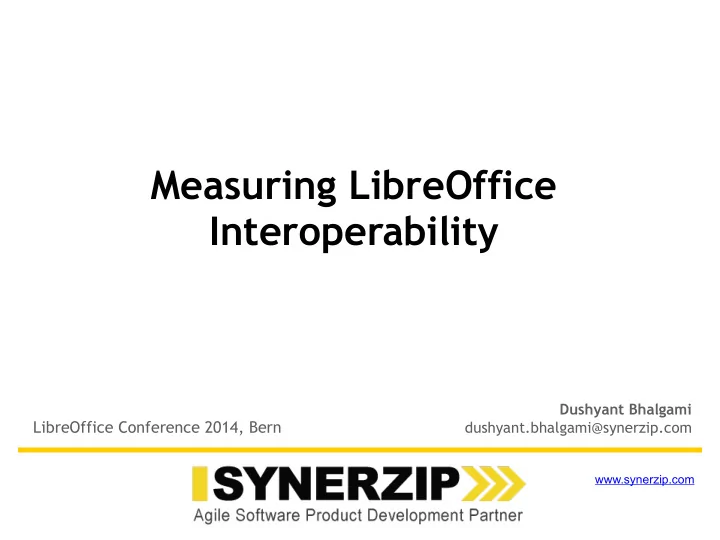
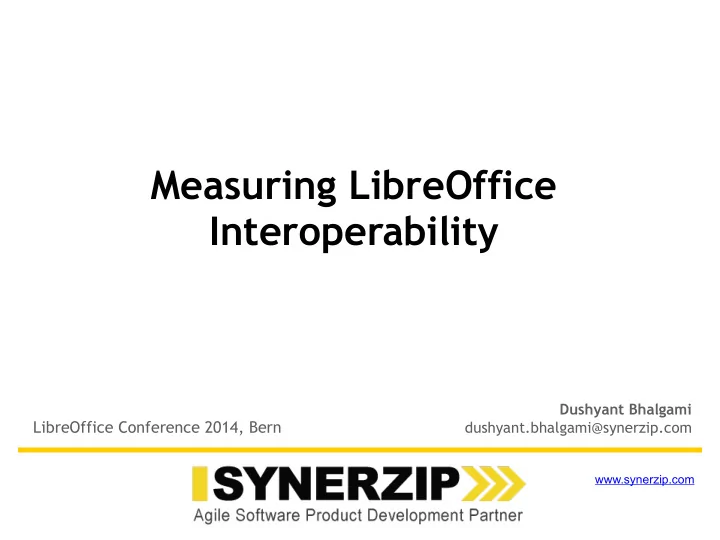
Measuring LibreOffice Interoperability Dushyant Bhalgami LibreOffice Conference 2014, Bern dushyant.bhalgami@synerzip.com www.synerzip.com
About Me Q A A r c h i t e c t a t S y n e r z i p , P u n e , I n d i a ● Member of TDF ● 7 Years of Experience in Automation Testing; with 2 Years in ● dealing with OOXML format Email: dushyant.bhalgami@synerzip.com ● IRC: #libreoffice-qa: dushyant ●
Topics ● Visual Comparison ● Methodologies ● Challenges ● Non-Visual Comparison ● Methodologies ● XML Level Comparison (FCT – Feature Comparison Tool) ● Data Level Comparison ● Plain Text Analysis ● Non-Visual Comparison Approach for Calc & Impress ● Challenges ● Test with Light Editing
Visual Comparison Process S a m p l e M e r g e I m a g e
Visual Comparison – Analysis #1 File Match Analysis for Real World Files
Visual Comparison - Analysis #2 Page Level Analysis for Real World Files
Visual Comparison - Analysis #3 Improvements in Crash/Corrupt for Real World Files
Visual Comparison – Gross Improvement Real World Fixed 440 files
Challenges in Visual Comparison Process ● Same visual comparison methods can be used for each office file formats, with constraint per file type: ● Document: Demarcation of content in form of 'Page' is difficult as the contents are in free flow format, logical break is depends on the application ● Spreadsheet: WorkBook is having multiple WorkSheets; and WorkSheet comprises data and pictorial data like Images ● 'ImageMagick' compares the images pixel by pixel; hence a slight shift in the pixel can lead to the wrong results. ● Visual Comparison is not foolproof and is depends on following parameters • Version of MS Office including Service Pack, Updates • Rendering Technique of native OS
Non-Visual Comparison Process F C T ( F e a t u r e C o m p a r i s o n T o o l ) ● Writer Comparison Engine ● Calc Comparison Engine ● Impress Comparison Engine ●
FCT – Feature Comparison Tool XPath, the XML Path Language, is a query language for selecting nodes from an XML document.
Writer Comparison Engine
Calc Comparison Engine
Impress Comparison Engine
Challenges in Non-Visual Comparison ● FCT (Feature Comparison Tool) • FCT is not able to ensure that whether the feature is preserved as it was in the original file after Roundtrip or not ● Writer Comparison Engine • This tool might give flase result, for example it might be possible that some white space are not preserved after Roundtrip ● Calc Comparison Engine • This tool will be used to determine the correctness of individual Image/Shape/Chart but this tool can't make sure that their position has been preserved or not after roundtrip ● Impress Comparison Engine • This tool will be used to determine the correctness of individual Image/Shape/Chart but this tool can't guarantee that layer wise properties have been preserved after roundtrip or not
Light Editing + Crash / Corruption Finder
Recommend
More recommend