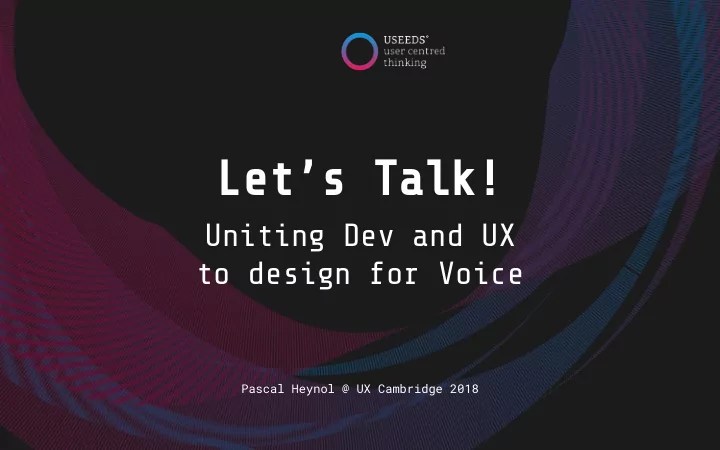
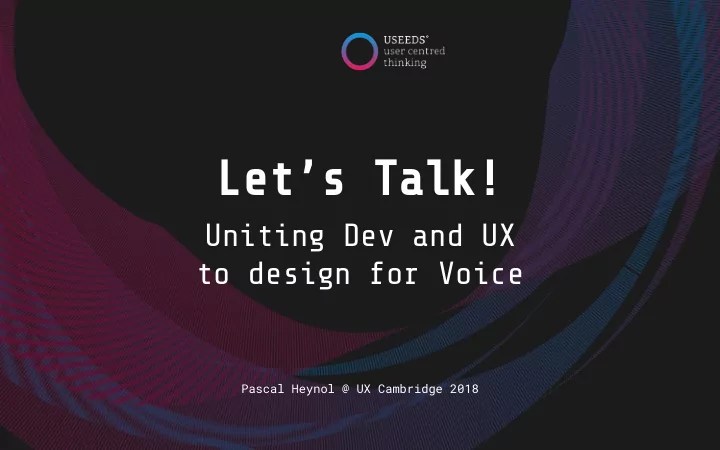
Let’s Talk! Uniting Dev and UX to design for Voice Pascal Heynol @ UX Cambridge 2018
Pascal Heynol Senior Experience Designer @ USEEDS° “Above all else, design is communication. It’s about getting ideas and information across from one to another.” @thepascalheynol
Hello World! We are USEEDS° Over 50 UX enthusiasts ● in the heart of Berlin Experts in User ● Centered Design for over 10 years Part of SYZYGY Group ●
Voice is important… @thepascalheynol
Voice is important… for users @thepascalheynol
Accessibility @thepascalheynol
Efficiency @thepascalheynol
Voice is important… for business @thepascalheynol
Ultimate personalization @thepascalheynol
Voice is important… for you! @thepascalheynol
Ultimate responsive design @thepascalheynol
“Computer?” - A New Normal Source: Star Trek IV: The Voyage Home, Paramount Pictures, 1986
It’s all about the intent @thepascalheynol
“We’d like to introduce a new Voice User Interface for our Customers. Are you up for it?” Mr. Client, MyBank Inc. @thepascalheynol
Mr. Client, MyBank Inc. Long-standing collaboration Constant exchange about innovation Mutual trust @thepascalheynol
It’s dangerous to go alone... Take a friend with you! @thepascalheynol
Challenge accepted! We signed the contract for our Project @thepascalheynol
Our Vision: To create interfaces based on natural language that are intuitive to use and offer value to users. @thepascalheynol
Process 1 Build 2 Measure 3 Learn @thepascalheynol
Process 2 Build 3 Measure 1 Learn @thepascalheynol
1UP Learn @thepascalheynol
Understand the basics @thepascalheynol
Design Guidelines Google Design Guidelines ● https://designguidelines. withgoogle.com/ conversation/ Alexa Design Guidelines ● https://developer.amazon. com/designing-for-voice/ @thepascalheynol
Basic Jargon VUI ● CUI ● NLU ● Skill / Action ● Utterance ● Slot ● @thepascalheynol
Structure of Voice Platforms
Problems with Voice Low discoverability ● Disappointment hinders ● use Data privacy is a ● necessity Needs to connect to ● existing channels @thepascalheynol
Conversation Flow Benevolently engaged ● Listening ● Understanding ● @thepascalheynol
Anthropomorphization @thepascalheynol
Build a team @thepascalheynol
Share space and thoughts @thepascalheynol
Change roles and build together Create empathy ● Build shared ● understanding Strengthen team skills ● @thepascalheynol
Designers: Get coding @thepascalheynol
Amplify knowledge Workshop at MotorTalk: Getting input from the outside @thepascalheynol
“Excellent! What are the next steps?” Mr. Client, MyBank Inc. @thepascalheynol
Build @thepascalheynol
Voice design @thepascalheynol
1. Use Case @thepascalheynol
Context matters In the car In the city Outside with friends In the office At home
“VUIs are k3wl! But is this use case meaningful? Let’s take a closer look.” Sayeth the team at USEEDS° @thepascalheynol
Evaluation Criteria Convenience ● Accessibility ● Frequency ● @thepascalheynol
Alexa, ask MyBank... What is the current value of Deutsche Telekom? ● How much has the Stratec Biomedical stock changed in ● the course of last week? Put Adidas on my Watchlist ● How is my stock doing? ● @thepascalheynol
2. Assistant Persona @thepascalheynol
How do you talk to your customers? @thepascalheynol
Voice Style Guide Pace / Tempo ● Tone ● Energy Level ● Linguistic ● characteristics Use Examples! ● @thepascalheynol
3. Scripting & Acting @thepascalheynol
Spoken and written language differs Conversational ● principles are hard to anticipate and to absorb Apparent replies aren’t ● always so apparent (“Ready”) @thepascalheynol
4. Finding Intents Analyze written dialogs ● Separate out individual ● intents Visualize in tree ● diagram @thepascalheynol
Don’t forget visuals Find a visual representation to your content. @thepascalheynol
5. Refine & Diversify Split up dialogs in ● utterances and replies Diversify utterances for ● different users Diversify replies to ● keep your persona “human” @thepascalheynol
Voice development @thepascalheynol
Unique aspects Deciding on cloud ● infrastructure may lead to vendor lock-in Use Google’s Dialogflow ● to develop for a variety of devices Privacy & data safety ● challenges @thepascalheynol
Structure of Voice Commands „Alexa, ask MyWeather is it going to rain this friday.” WAKE WORD LAUNCH INVOCATION UTTERANCE SLOT Alexa ask MyWeather Is it going to rain this friday “You may need an umbrella this friday. There is a forecast of 14°C and light showers for Berlin.”
Handling Voice Requests User Assistant Cloud Utterances Intent Slots The assistant interprets A command anticipated by These are variables like the spoken word as the device “Today” or “in Berlin” “Intent” REQUEST RESPONSE Function Reply (SSML) Standardized Markup Comprises the CUI behavior Language for Voice and business logic Interaction
Win-Win: Devs & Designers Decisions on IT ● Infrastructure influences UX Learn to effectively ● communicate needs, requirements & limitations to all stakeholders Build better, faster ● @thepascalheynol
Measure @thepascalheynol
Prototyping Code ● https://developer.amazon.com/de/alexa -skills-kit/learn Dialogflow ● https://dialogflow.com/ Twine ● https://twinery.org/ Other tools ● https://botsociety.io/ https://getstoryline.com/ https://www.sayspring.com/ @thepascalheynol
Testing Test at every stage ● (colleagues, then users) Be creative with setup ● Longer flows can’t be ● interrupted Ask expectation before, ● experience after @thepascalheynol
Analyse, learn and improve @thepascalheynol
“Awesome! So what are we gonna tackle next?” Mr. Client, MyBank Inc.
Highscore What did we learn?
Design for Voice 1. Use Case 2. Assistant Persona 3. Scripting & Acting 4. Finding Intents 5. Refine & Diversify @thepascalheynol
3… 2… 1… GO! Learn the basics ★ Form a team ★ Design & build together ★ Test & iterate ★ Source: Mario Kart 64, Nintendo
Read on! Intro to Designing for Voice - Pascal Becker http://bit.ly/2hC1obX From Awkward Silences to Magical Moments - Conny Kawohl http://bit.ly/2xNsuXL USEEDS° @ Medium: https://medium.com/useeds-from-berlin
Pascal Heynol Senior Experience Designer @ USEEDS° @thepascalheynol thepascalheynol@gmail.com
Recommend
More recommend