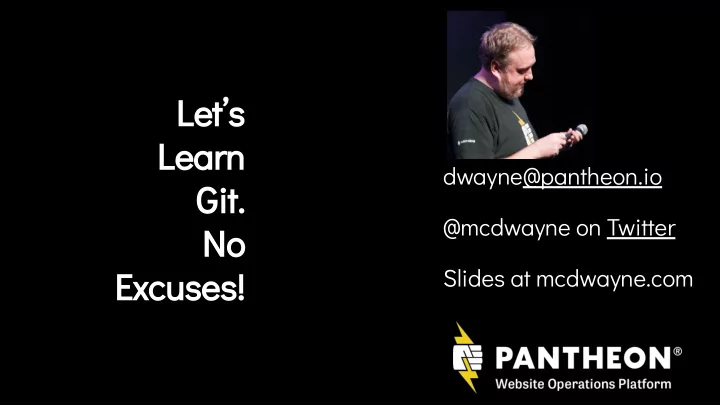
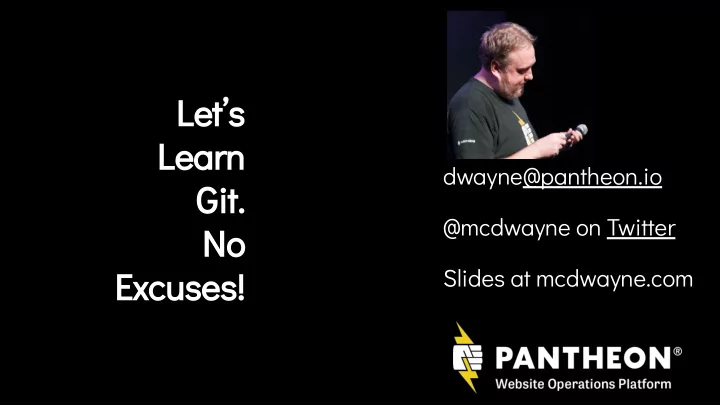
Let’s Learn dwayne@pantheon.io Git. @mcdwayne on Twitter No Excuses! Slides at mcdwayne.com
● ● ●
Marketers and developers build, host, and manage their most important websites on Pantheon
@mcdwayne
Uploads DocV2.txt at 11:59 Uploads DocV2.txt at 11:58 @mcdwayne
Command+Z is not a strategy
Git is a free and open source distributed version control system designed to handle everything from small to very large projects with speed and effjciency.
Created by Linus Torvalds in 2005 for development of the Linux kernel
Maintained since 2005 by Junio Hamano
Knowledge Worker Anyone working with items that will be saved, then modified and saved again NOT JUST FOR DEVS @mcdwayne
Basic idea: The document is created The document is saved The document is edited The changes are saved
Keep track of every time modifications are saved. Include a history of the state of the document before and after the modification. Provide you, the author or editor, with the opportunity to add a note explaining the nature of each change. https://premium.wpmudev.org/blog/git-for-wordpress-development/
Really though: The project is created The project is saved The project is edited The project changes are saved
The Basics Of Time Travel Git
Graphical Based
Everything is local... Everything
Git is lightweight
Git is NOT a backup tool
There are a LOT of community resources And very well documented
Install Git https://git-scm.com Download git for OSX Download git for Windows Download git for Linux @mcdwayne
Git CLI
Git GUI
Create a Repo Create a new repo locally git init @mcdwayne
Create a Repo Create a new repo locally git init @mcdwayne
@mcdwayne
See what is going on (you will use this often) List which fi files are staged, git status unstaged, and untracked @mcdwayne
See what is going on (you will use this often) List which fi files are staged, git status unstaged, and untracked @mcdwayne
@mcdwayne
Add fi files to the staging area Add individual fi files git add filename @mcdwayne
Add fi files to the staging area Add individual fi files git add filename @mcdwayne
Add fi files to the staging area Add all the fi files git add . @mcdwayne
Add fi files to the staging area Add all the fi files git add . @mcdwayne
Commit things to the repository Make an offj ffjcial record of the git commit -m “message” change in your history @mcdwayne
Commit things to the repository Make an offj ffjcial record of the git commit -m “message” change in your history @mcdwayne
The vi editor - you will eventually run into it If you don’t use -m “message” you ‘i’ to insert then esc ‘:wq’ to write & quit get dropped into vi editor @mcdwayne
The vi editor - you will eventually run into it If you don’t use -m “message” you ‘i’ to insert then esc ‘:wq’ to write & quit get dropped into vi editor @mcdwayne
When you have modifi fied a fi file, repeat add and commit @mcdwayne
See all changes over time Display entire commit history git log @mcdwayne
See all changes over time Display entire commit history git log (--oneline) @mcdwayne
See all changes over time Display entire commit history git log (--oneline) @mcdwayne
See all what changed in your working directory Show what changed where git diff @mcdwayne
See all what changed in your working directory Show what changed where git diff @mcdwayne
@mcdwayne
Undoing things (safe) Let’s undo a specifi fic commit git revert <commit ID> @mcdwayne
Undoing things (safe) Let’s undo a specifi fic commit git revert <commit ID> @mcdwayne
Undoing things (safe) Let’s undo a specifi fic commit even git revert <commit ID> reverts! @mcdwayne
Undoing things (safe) Let’s undo a specifi fic commit even git revert <commit ID> reverts! @mcdwayne
Undoing things (dangerous) Let’s go backwards in time and forget git reset --hard <commit ID> everything after that point @mcdwayne
Undoing things (dangerous) Let’s go backwards in time and forget git reset --hard <commit ID> everything after that point @mcdwayne
@mcdwayne
Working with branches @mcdwayne
Working with branches See what exists and git branch (newBranchName) create a new one @mcdwayne
Working with branches See what exists and git branch (newBranchName) create a new one @mcdwayne
Working with branches Switch between branches git checkout branchname @mcdwayne
Working with branches Switch between branches git checkout branchname @mcdwayne
Working with branches Your changes in a branch are not git branch refl flected in ‘master’ @mcdwayne
Working with branches Your changes in a branch are not git branch refl flected in ‘master’ @mcdwayne
Working with merging Merging branches, make sure you git merge branchToMergeIn are on master fi first @mcdwayne
Working with merging Merging branches, make sure you git merge branchToMergeIn are on master fi first @mcdwayne
Merge Confl flicts This will happen sometimes git merge branchToMergeIn Changes confl flict, looks like this @mcdwayne
Merge Confl flicts Git tries to fi fix things and shows you git merge where it went bad @mcdwayne
Merge Confl flicts Git tries to fi fix things and shows you git merge where it went bad @mcdwayne
Merge Confl flicts There are built tools you can have git mergetool git run to help fi fix confl flicts @mcdwayne
Remote repositories @mcdwayne
Remote repositories @mcdwayne
@mcdwayne
Let’s add a remote repository Name the remote (origin) and git remote add address of the online repo @mcdwayne
Let’s add a remote repository Name the remote (origin) and git remote add address of the online repo @mcdwayne
Let’s add a remote repository Name the remote (origin) and git remote add address of the online repo @mcdwayne
Let’s push to a remote repository Name the remote (origin) and name git push of branch (master) git push origin master git push origin branch git push other-remote branch @mcdwayne
Let’s push to a remote repository Name the remote (origin) and name git push of branch (master) @mcdwayne
Let’s push to a remote repository Name the remote (origin) and name git push of branch (master) @mcdwayne
Let’s pull changes into our repository Using Github’s editor and pulling Editing on Github changes locally @mcdwayne
Let’s pull changes into our repository Using Github’s editor and pulling git pull changes locally @mcdwayne
Let’s pull changes into our repository Using Github’s editor and pulling git pull changes locally @mcdwayne
Let’s push local back up again Name the remote (origin) and name git push of branch (master) @mcdwayne
Let’s push local back up again Name the remote (origin) and name git push of branch (master) @mcdwayne
We can clone a copy locally from any remote repository We just need to specify where from git clone and it creates the folder @mcdwayne
We can clone a copy locally from any remote repository We just need to specify where from git clone and it creates the folder @mcdwayne
Enter the Pull Request! This is is branching and collaboration in one concept @mcdwayne
Enter the Pull Request! @mcdwayne
Anyone with push access to the repository can complete the merge. Normally this is assigned to the repo owner. Repository @mcdwayne
What I memorized git init git status git add git commit git log git diff git revert git reset git branch git checkout git merge git remote git push git pull git clone @mcdwayne
For everything else! @mcdwayne
100s of ‘how to’ guides and docs Offjcial Documents: https://git-scm.com/doc https://guides.github.com/introduction/flow/ Articles I Like: https://calderaforms.com/2015/09/who-should-be-using-version-control-for-wordpress-development/ https://premium.wpmudev.org/blog/git-for-wordpress-development/ https://www.sitepoint.com/wordpress-version-control-git/ http://www.makeuseof.com/tag/git-version-control-youre-developer/ https://blog.wppusher.com/demystifying-git-for-wordpress-developers/ https://wptavern.com/git-and-wordpress-3-tips-to-do-it-better Cheat Sheets! https://www.atlassian.com/git/tutorials/atlassian-git-cheatsheet https://www.git-tower.com/blog/git-cheat-sheet/ Fixing things: https://sethrobertson.github.io/GitFixUm/fixup.html http://ohshitgit.com/ @mcdwayne
● ● ●
Recommend
More recommend