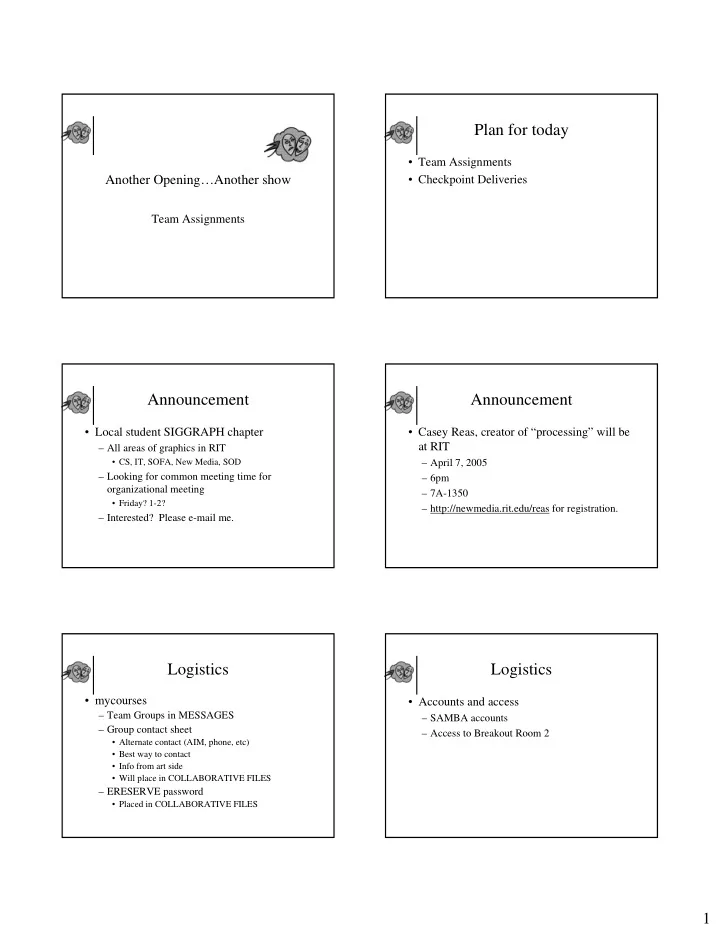
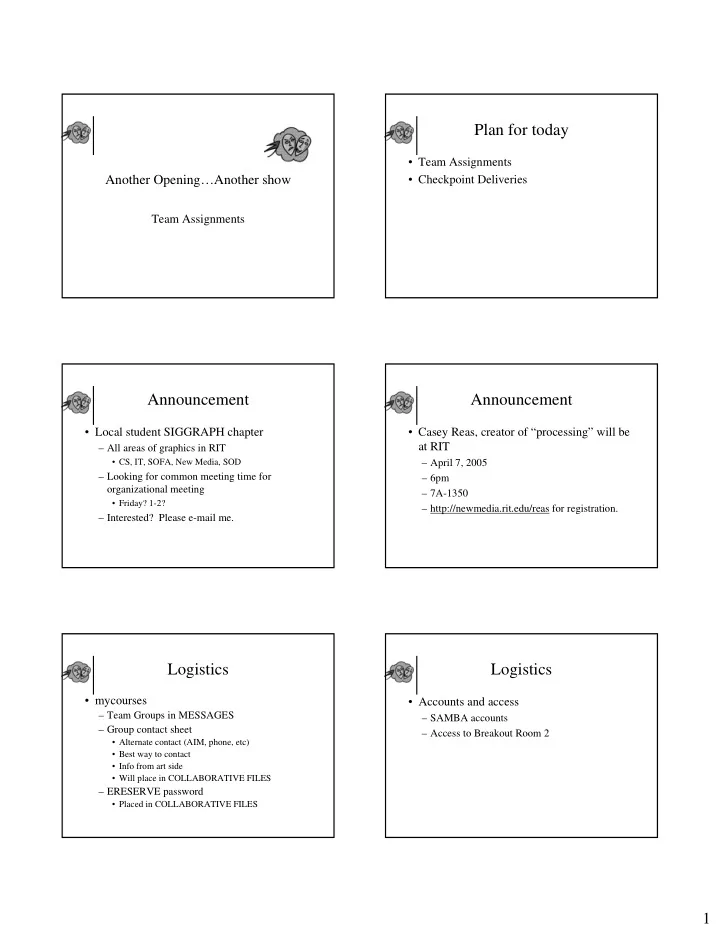
Plan for today • Team Assignments Another Opening…Another show • Checkpoint Deliveries Team Assignments Announcement Announcement • Local student SIGGRAPH chapter • Casey Reas, creator of “processing” will be at RIT – All areas of graphics in RIT • CS, IT, SOFA, New Media, SOD – April 7, 2005 – Looking for common meeting time for – 6pm organizational meeting – 7A-1350 • Friday? 1-2? – http://newmedia.rit.edu/reas for registration. – Interested? Please e-mail me. Logistics Logistics • mycourses • Accounts and access – Team Groups in MESSAGES – SAMBA accounts – Group contact sheet – Access to Breakout Room 2 • Alternate contact (AIM, phone, etc) • Best way to contact • Info from art side • Will place in COLLABORATIVE FILES – ERESERVE password • Placed in COLLABORATIVE FILES 1
Logistics Logistics • The MUPPETS Gurus • Human Participants – Dave Parks – lead developer – MoCap actor (several volunteers) • Schedule on mycourses. – Stage Manager (Alex) • TR 12-3 office hours for VT. – Jon Heise – Networking – Cue Operator • Questions for design team? – Motion Controller(s) – Meet on Tuesday. – Musician(s) – Keep in mind as we go through assignments. – Ushers • Questions before we start? Team Assignments General Comments • E-mail • Recall the teams – Feedback about assignments. – Audio – Teams + individual tasks. – FilmModeling – Grad “extras” – MoCap • Team Leader – Motion Blending – Coordination – Recorder – Documentation (assembling) – Staging – Moderator during final exam More general comments Checkpoints • Checkpoint 1 • Checkpoint deliverables – Focus on “Functionality” – Aggressive – March 29 th – Not cast in stone • Checkpoint 2 – Adjusted as needed. – Focus on “Networking” – April 11 th • Checkpoint 3 • Lots to do in 8 weeks! – Focus on “the Performance” – April 27 th 2
Performance Schedule Team Assignments • May 2 nd : Tech run: cue to cue • Are we ready? • May 4 th : Dress Rehearsal • May 9 th : Dress Rehearsal • Would the real XXX, please stand up! • May 11 th : Performance (during class time) • Finals week: Post-mortem (final period) • Finals week: encore performance (?) Team Audio Team Audio • Responsible for audio presentation • Checkpoint 1: – MIDI Player – from MIDI files and live • Members: performance (using sound card as orchestra) – Jonathan Lareau (team lead / MIDI – Design of audience and actor sonic development) environment. – Shawn Smith (audio “environment”/ • Music development) • Effects – Jonathan Lane (audio “environment”/ • Spatial sound development) Team Audio Team Audio • Checkpoint 2: • Checkpoint 3: – Integrated sound in MUPPETS environment – Audio content for performance • WAV, MIDI, Spatial • All sound effects • Networked: one control…all computers • All music • All sound cues set and ready – Sound cues – Sound environment set and ready • Infrastructure for defining, storing, triggering – In conjunction with Staging • Cued sound vs. sound actor sound 3
Team Audio Team Film Modeling • Things you might need: • Responsible for creating “old time film” look effect. – MIDI instruments – Musicians to play them. • Members – Sound effects libraries – Christian Gray (team lead / research) – MIDI libraries. – Chris Becker (shader development) – Scott Kitchin (image processing) Team Film Modeling Team Film Modeling • Checkpoint 2: • Checkpoint 1: – Networked: one control…all computers – Film effect infrastructure – More advanced effects • ANY effect within a MUPPETS world – “Film Cues” – Mechanism in place (see Dave Parks) • Infrastructure for defining, storing, triggering • Will build on this effect as quarter progresses – In conjunction with Staging • Turn effect on/off • Parameter settings • Frame rate settings / camera motion jitter • “Place cards” Team Film Modeling Team Film Modeling • Checkpoint 3: • Notes: – Even More advanced effects – Effect to be as close to reality as possible • Final model. • Research on old time projection systems. – “Film Cues” for performance 4
Team MoCap Team MoCap • Checkpoint 1: • Responsible for integrating MoCap system. – Basic functionality • Members: • Stick figure walking (badly) in MUPPETS – Jeremy King (co-lead) • JNI Wrapper over ShapeWrap API – Chris Orogvany (co-lead) • Interface to MUPPETS skelani system • Identify issues (talk to Dave Parks) – Owen Christesen (JNI) • Identify human logistics (moCap profiles, etc) – Alex Jarocha-Ernst (development) – Plan for MoCap actor environment – Andrew Maimone (moCap actor envrionment) • Simple projections?, CAVE?, stereo glasses? Team MoCap Team MoCap • Checkpoint 2: • Checkpoint 3: – Functionality – Import Maya Model from Design team • Networked: one control…all computers • Use importer created by MotionBlending • Refinement of system as needed – Human / virtual world coordination • On virtual stage • Stage Manager – Work with staging and Motion Blending • Communication issues (walkie-talkies?) – Human actor envionment • Implemented and ready to go. Team MoCap Team Motion Blending • Logistics • framework for prescripted animation – Things from Measurand • Members: • Video – Kristin Smith (lead / creative motion blending) • API – Alex Brazie (ambassador to creative team / • E-mail support. MUPPETS skelani) – Breakout Room 2 – work area • Please keep equipment in BOR2 – Bryan Hart (development / ambassador to • Access – talk to Joanne staging) • Final performance space TBD – Hao Yen (Maya importer) 5
Team Motion Blending Team Motion Blending • Checkpoint 1: • Checkpoint 2: – Maya importer – Networked: one control…all computers • Models and animations – Definition of a “set/stage” • See Maya model in action in MUPPETS – Specification of Motion/Gestures • Interface with creative team • “idle action” – Mechanism for control • Infrastructure and GUI (Bryan / Alex) Team Motion Blending Team Motion Blending • Checkpoint 3: • What you’ll need: – Performance data – Design team class schedules • All characters, animations, sets, stage elements – Maya API imported and ready to go. – Maya “samples” • Most direct interaction with design team. Team Recorder Team Recorder • Infrastructure for “recording” the • Checkpoint 1: performance – Nuts and bolts • Members: • Record a MUPPETS session on video – Fancier nuts and bolts – Alan Cenkus (co-lead) • Spec for “capturing” a performance – Russell Morrisey (co-lead) • Talk to Dave Parks for ideas • Perhaps work within Cue Structure 6
Team Recorder Team Recorder • Checkpoint 2: • Checkpoint 3: – Fancier nuts and bolts realized – Networked nuts and bolts • Implementation of scheme designed in Checkpoint • System working in networked environment 1. • “Record” and playback. • Working in single user mode. Team Recorder Team Staging • What you’ll need: • Infrastructure for defining and triggering cues. – Machine with a good graphics card with video output • Members: – Digital camcorder. – Vinayak Suley (lead / design / Maya light importer) – Nate Bower (development / GUI) – Jonathan Romanowski (development / GUI) Team Staging Team Staging • Checkpoint 1: • Checkpoint 2: – Working cues in networked MUPPETS – Working cues in MUPPETS • Networked: one control…all computers • Minimal GUI – Save / Load set of predefined cues • Support for – GUIs completed for – Lighting cues • Lights – Staging cues • Staging / scene changes – Sound cues • Sound – Actor control (Bryan) • Film Filters / placecards – Film filter control / placecards – Maya light importer designed (Vin) 7
Team Staging Team Staging • Checkpoint 3: • Logistics – Performance data – LOTS of interaction with other team. • Define all cues for show – Common infrastructure, details to vary. • Session with designer / stage manager / director • Maya lighting importer in use. Remainder of today Final notes • Group meetings • DISCUSSION boards on mycourses… • Team moCap – Please use and read. – Get BOR2 access / view video • MESSAGES on mycourses • Grad students – Please use. – Grad extra okay? • Contact info for contact sheet. • Let the show begin! – Please email me additional contact info and preferred means of communication. • If you need something – Please e-mail sooner rather than later. Questions… For next time • MUPPETS installation and demo • Last “full lecture” 8
Recommend
More recommend