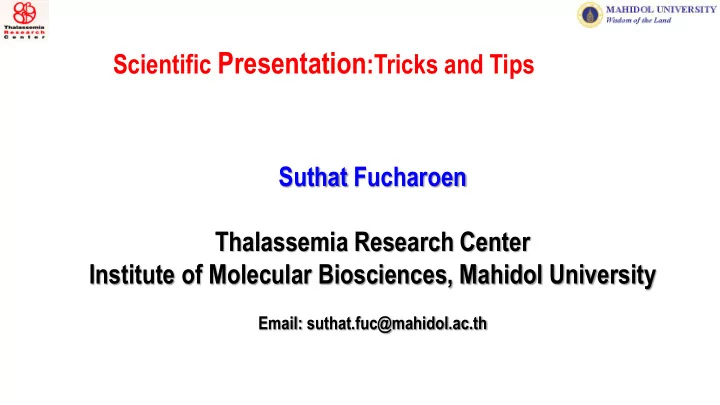
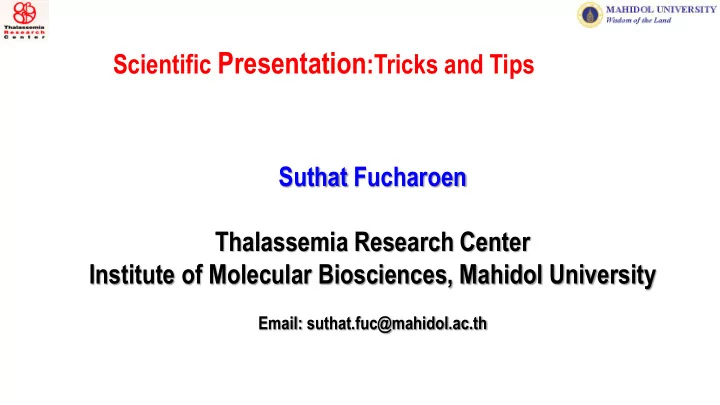
Scientific Presentation :Tricks and Tips Suthat Fucharoen Thalassemia Research Center Institute of Molecular Biosciences, Mahidol University Email: suthat.fuc@mahidol.ac.th
Length of talk • 12-15 minutes • Contributed conference talks • Most difficult!! • Limit talk to 10 minutes • Only make 2-3 points • 30 minutes • Invited conference talks • Journal club presentations • Limit talk to 20 minutes • 60 minutes • Invited talks • Special seminars • Limit talk to 50 minutes
Outline Before you start preparing your talk Know your audience Know the length of your talk Know the style of your talk Preparing the talk Choosing and organizing the content Preparing slides Don’t overdo methods part of talk Giving the talk Grab and hold audiences attention
Giving the best possible talk • Make eye contact • Don’t have nervous tendencies • Pacing, bobbing, waving arms, jingling coins, etc. • Hold pointer still • Don’t point directly at overhead on projector • Enunciate • Make yourself slow down if necessary • Avoid “uh”, “like”, “um”, “okay” etc • Be enthusiastic • Don’t block the screen • Project as high as possible
Giving the best possible talk (cont) • Face the audience • Do not read what is on your overheads verbatim • Never allow a blank screen to flash by • However, don’t leave a slide up too long – put a black slide up if necessary • Try to relax • Can be difficult • Do NOT go over allotted time • Don’t end with “I guess that’s it” • Will get cut off at meetings
Outline Introduction Experimental Results Discussion Conclusions Future Work Do not over-run allow time for questions Save hands-outs to the end
Outline Normal: 5 Don’t overuse “gee whiz effects” Red/Green Make sure material is relevant Color Blind: 2 Use simple backgrounds Use “normal” fonts At least 18 pt (24 better) – this text is 28 pt Use “normal” colors Do not use red and green as contrasting colors Only use for emphasis Check before using!!! Don’t use this outline!!! 45 wasted seconds
- Don’t use complete sentences - Don’t use abbreviations or acronyms
Making a decent figure Population (millions) 1 Population 1 0.1 0.1 Las Vegas Las Vegas Washington State Washington State 0.01 0.01 1940 1950 1960 1970 1980 1990 2000 1940 1950 1960 1970 1980 1990 2000 Year Bad Better
More on graphics • Only use equations if absolutely necessary • If you use equations • Slow down • Talk through step by step • Explain relevance
More advice • Bring a copy of your slides if giving a PowerPoint presentation • Fill the screen • Don’t cover up portions of overheads • Don’t argue with questioners • Practice, practice, practice • Practice with slides • Find someone to listen • Record presentation • Video • Microsoft Producer
Conclusions • Preparation is crucial • Graphics enhance retention • Be relaxed and (try to) keep audience attention • Finish on time • The more you practice, the better you will get
Andrew Cornelius Scientific Presentations How to (and how not to) Give an Effective Scientific Presentation
Top ten fears of Americans 1) Public Speaking 2) Heights 3) Insects 4) Financial Problems 5) Deep Water 6) Sickness 7) Death 8) Flying 9) Loneliness 10) Dogs
Recommend
More recommend