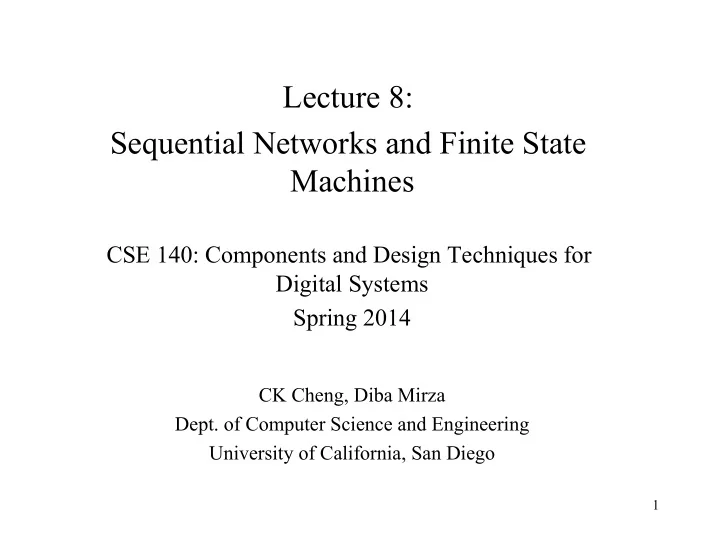
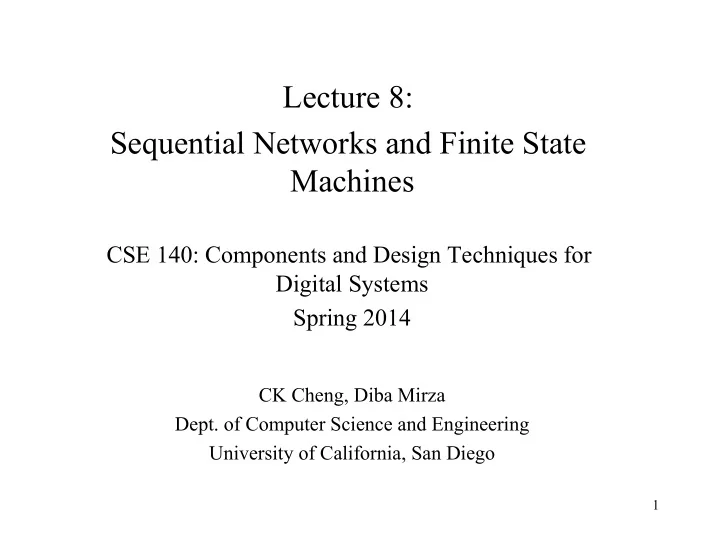
Lecture 8: Sequential Networks and Finite State Machines CSE 140: Components and Design Techniques for Digital Systems Spring 2014 CK Cheng, Diba Mirza Dept. of Computer Science and Engineering University of California, San Diego 1
Sequential Networks Y D B C X A S(t) Combinational CLK CLK CLK 1. Components F-Fs 2. Specification 3. Implementation: Excitation Table 2
Specification • Combinational Logic – Truth Table – Boolean Expression – Logic Diagram (No feedback loops) • Sequential Networks: State Diagram (Memory) – State Table and Excitation Table – Characteristic Expression – Logic Diagram (FFs and feedback loops) 3
Specification: Finite State Machine • Input Output Relation • State Diagram (Transition of States) • State Table • Excitation Table (Truth table of FF inputs) • Boolean Expression • Logic Diagram 4
Specification: Examples • Transition from circuit to finite state machine representation – Netlist => State Table => State Diagram => Input Output Relation • Example 1: a circuit with D Flip Flops • Example 2: a circuit with other Flip Flops 5
Building Sequential Circuits and describing their behavior 6
What we will learn: 1. Given a sequential circuit, describe its behavior over time 2. Given the behavior of a sequential circuit, implement the circuit How does Wall-E behave? Sequential Circuit: Wall-E 7
What does it mean to describe the behavior of a sequential circuit Specify how the output of the circuit changes as a function of inputs and the state of the circuit 8
PI Q: What is the difference between the state of a circuit and its output? A. The output is independent of the state B. The output and state are the same thing C. The state is special type of output that is fed back into the circuit D. The state is input information that is independent of previous outputs 9
State: What is it? Why do we need it? Behavior over time Symbol/ Circuit CLK time Free running 2 bit Counter Q 0 Q 1 What is the expected output of the counter over time? 10
State: What is it ? Why do we need it? Symbol/ Circuit Behavior over time CLK 2 bit Counter t 1 time t 2 PI Q: At time t 1 , what information is needed to produce the output of the counter at the next rising edge of the clock (i.e t 2 )? A. All the outputs of the counter until t 1 B. The initial output of the counter at time t=0 C. The output of the counter at current time t 1 D. We cannot determine the output of the counter at t 2 prior to t 2 11
State: What is it ? Why do we need it? • The state is distilled output information that tells us everything we need to know to produce the next output. That is why it is fed back into the circuit. • In the case of the 2-bit counter the output (i.e. the current count) is also the state of the counter. But we could have had other outputs that were not part of the state. E.g. A signal that indicated whether the current count is greater than 2. 12
Finite State Machines: Describing circuit behavior over time Diagram that depicts Symbol/ Circuit behavior over time 2 bit Counter 13
State Diagrams: Describing circuit behavior over time PI Q: What information is not State diagram of the 2 bit counter explicitly indicated in the state diagram? S 0 A. The input to the circuit B. The output of the circuit C. The time when state transitions S 3 S 1 occur D. The current state of the circuit. E. The next state of the circuit. S 2 Finite State Machine 14
Implementing the 2 bit counter 00 Q 1 (t) Q 0 (t) Q 1 (t+1) Q 0 (t+1) 0 0 0 1 11 01 0 1 1 0 1 0 1 1 1 1 0 0 10 State Table State Diagram 15
Implementing the 2 bit counter PI Q: To obtain the outputs Q 0 (t+1) Q 1 (t) Q 0 (t) Q 1 (t+1) Q 0 (t+1) and Q 1 (t+1) from the inputs Q 1 (t) 0 0 0 1 and Q 0 (t) we need to use: 0 1 1 0 1 0 1 1 A. Combinational logic 1 1 0 0 B. Some other logic State Table 16
Implementing the 2 bit counter Q 0 (t+1) Q 1 (t) Q 0 (t) Q 1 (t+1) Q 0 (t+1) 0 0 0 1 Q 0 (t) 0 1 1 0 1 0 1 1 Q 1 (t+1) Q 1 (t) 1 1 0 0 State Table PI Q: What is wrong with the 2-bit counter implementation shown above A. The combinational circuit is incorrect B. The circuit state changes correctly but continuously rather than at the rising edge of the clock signal C. The output of the circuit is unreliable because inputs can get corrupted 17
Implementing the 2 bit counter Q Q 1 (t) Q 0 (t) Q 1 (t+1) Q 0 (t+1) D Q’ 0 0 0 1 Q 0 (t) 0 1 1 0 Q D 1 0 1 1 Q’ Q 1 (t) 1 1 0 0 CLK State Table Implementation of 2-bit counter We store the current state using D-flip flops so that: • The inputs to the combinational circuit don’t change while the next output is being computed • The transition to the next state only occurs at the rising edge of the clock 18
Generalized Model of Sequential Circuits Y X S(t) CLK 1. Components F-Fs 2. Specification 3. Implementation: State Table/ Excitation Table 19
Modified 2 bit counter x(t) Q D Q’ Q 0 (t) Q Q 0 (t) D Q’ Q 1 (t) y(t) Q 1 (t) CLK 20
Modified 2 bit counter x(t) Q D Q’ Q 0 (t) Q Q 0 (t) D Q’ Q 1 (t) y(t) Q 1 (t) CLK Characteristic Expression: y(t) = Q 0 (t+1) = Q 1 (t+1) = 21
Modified 2 bit counter x(t) Q D Q’ Q 0 (t) Q Q 0 (t) D Q’ Q 1 (t) y(t) Q 1 (t) CLK Characteristic Expression: y(t) = Q 1 (t)Q 0 (t) Q 0 (t+1) = D 0 (t) = x(t)’ Q 0 (t)’ Q 1 (t+1) = D 1 (t) = x(t)’(Q 0 (t) + Q 1 (t)) 22
Netlist ó State Table ó State Diagram ó Input Output Relation Characteristic Expression: y(t) = Q 1 (t)Q 0 (t) Q 0 (t+1) = D 0 (t) = x(t)’ Q 0 (t)’ Q 1 (t+1) = D 1 (t) = x(t)’(Q 0 (t) + Q 1 (t)) State table input State Assignment input x=0 x=1 PS x=0 x=1 PS S 0 0 0 S 1 0 1 S 2 1 0 S 3 1 1 Q 1 (t) Q 0 (t) | (Q 1 (t+1) Q 0 (t+1), y(t)) Present State | Next State, Output 23
Netlist ó State Table ó State Diagram ó Input Output Relation y(t) = Q 1 (t)Q 0 (t) Q 0 (t+1) = D 0 (t) = x(t)’ Q 0 (t)’ Q 1 (t+1) = D 1 (t) = x(t)’(Q 0 (t) + Q 1 (t)) State table State Assignment input input x=0 x=1 PS x=0 x=1 Let: PS S 0 = 00 S 1 , 0 S 0 , 0 S 0 0 0 01, 0 00, 0 S 1 = 01 S 2 , 0 S 0 , 0 S 1 0 1 10, 0 00, 0 S 2 = 10 S 3 , 0 S 0 , 0 S 2 1 0 11, 0 00, 0 S 3 = 11 S 0 , 1 S 0 , 1 S 3 1 1 00, 1 00, 1 Q 1 (t) Q 0 (t) | Q 1 (t+1) Q 0 (t+1), y(t) Remake the state table using symbols Present State | Next State, Output instead of binary code , e.g. ’00’ 24
Netlist ó State Table ó State Diagram ó Input Output Relation input x=0 x=1 PS S 2 S 3 S 0 S 1 S 1 , 0 S 0 , 0 S 0 S 2 , 0 S 0 , 0 S 1 S 3 , 0 S 0 , 0 S 2 S 0 , 1 S 0 , 1 S 3 Given inputs and initial state, derive output sequence Time 0 1 2 3 4 5 Input 0 1 0 0 0 - State S0 Output 25
Netlist ó State Table ó State Diagram ó Input Output Relation x/y 1/0 input 1/0 1/0 x=0 x=1 PS S 2 S 3 S 0 S 1 S 1 , 0 S 0 , 0 S 0 0/0 0/0 0/0 S 2 , 0 S 0 , 0 S 1 S 3 , 0 S 0 , 0 S 2 (0 or 1)/1 S 0 , 1 S 0 , 1 S 3 Example: Given inputs and initial state, derive output sequence Time 0 1 2 3 4 5 Input 0 1 0 0 0 - State S0 S1 S0 S1 S2 S3 Output 0 0 0 0 0 1 26
Example 3 Circuit with T Flip-Flops X T 0 Q 0 Q T Q’ y Q Q 1 T Q’ T 1 y(t) = Q 1 (t)Q 0 (t) T 0 (t) = x(t) Q 1 (t) T 1 (t) = x(t) + Q 0 (t) 27
Logic Diagram => Excitation Table => State Table y(t) = Q 1 (t)Q 0 (t) T 0 (t) = x(t) Q 1 (t) T 1 (t) = x(t) + Q 0 (t) Excitation Table: Q 0 (t+1) = T 0 (t) Q’ 0 (t)+T’ 0 (t)Q 0 (t) Truth table of the F-F inputs Q 1 (t+1) = T 1 (t) Q’ 1 (t)+T’ 1 (t)Q 1 (t) id Q 1 (t) Q 0 (t) x T 1 (t) T 0 (t) Q 1 (t+1) Q 0 (t+1) y 0 0 0 0 0 0 0 0 0 1 0 0 1 1 0 1 0 0 2 0 1 0 1 0 1 1 0 3 0 1 1 1 0 1 1 0 4 1 0 0 0 0 1 0 0 5 1 0 1 1 1 0 1 0 6 1 1 0 1 0 0 1 1 7 1 1 1 1 1 0 0 1 28
Excitation Table: iClicker In excitation table, the inputs of the flip flops are used to produce A. The present state B. The next state 29
Excitation Table =>State Table => State Diagram id Q 1 (t) Q 0 (t) x T 1 (t) T 0 (t) Q 1 (t+1) Q 0 (t+1) y State Assignment 0 0 0 0 0 0 0 0 0 S0 00 1 0 0 1 1 0 1 0 0 S1 01 2 0 1 0 1 0 1 1 0 S2 10 3 0 1 1 1 0 1 1 0 S3 11 4 1 0 0 0 0 1 0 0 5 1 0 1 1 1 0 1 0 6 1 1 0 1 0 0 1 1 7 1 1 1 1 1 0 0 1 PS\Input X=0 X=1 S0 S1 S2 S3 30
Excitation Table =>State Table => State Diagram id Q 1 (t) Q 0 (t) x T 1 (t) T 0 (t) Q 1 (t+1) Q 0 (t+1) y State Assignment 0 0 0 0 0 0 0 0 0 S0 00 1 0 0 1 1 0 1 0 0 S1 01 2 0 1 0 1 0 1 1 0 S2 10 3 0 1 1 1 0 1 1 0 S3 11 4 1 0 0 0 0 1 0 0 5 1 0 1 1 1 0 1 0 6 1 1 0 1 0 0 1 1 7 1 1 1 1 1 0 0 1 PS\Input X=0 X=1 S0 S0,0 S2,0 S0 S1 S3 S1 S3,0 S3,0 S2 S2,0 S1,0 S2 S3 S1,1 S0,1 31
Recommend
More recommend