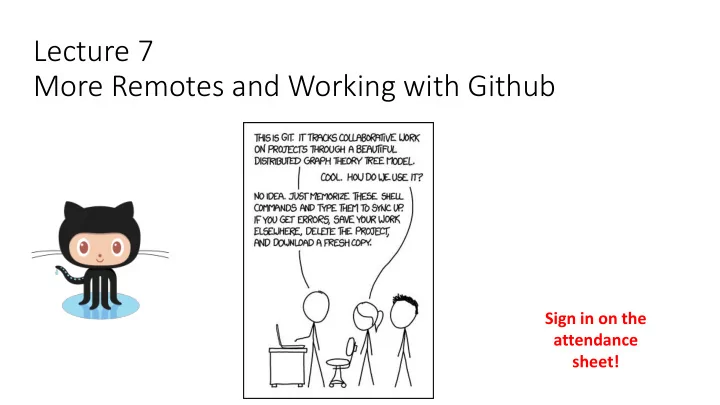
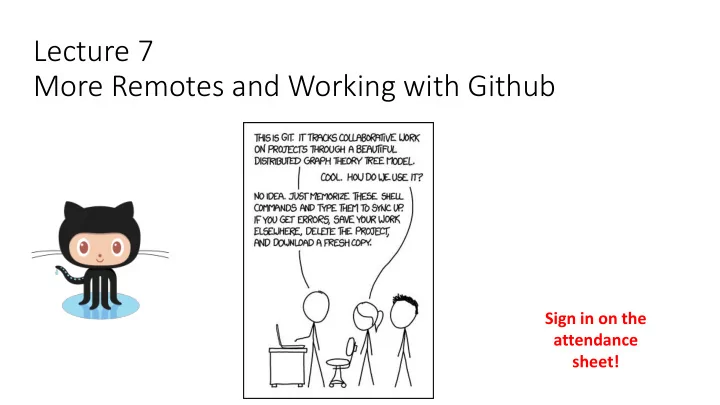
Lecture 7 More Remotes and Working with Github Sign in on the attendance sheet!
Today • Review of basic remotes • More practical explanation of remotes with GitHub • Practice using GitHub
Remote Tracking Branches • Usually, we create local branches that have the same names as remote branches. • Local branches can track remote branches. Git will tell you when they are “ahead”, “behind”, “diverged”, or “up-to-date”. • Use git push -u <remote> <branch> to setup.
Centralized Git Workflow Scenario: We want to contribute a change to a file in a repository on GitHub
Centralized Git Workflow WHAT?! I thought Git was a Distributed Version Control System!
Centralized Git Workflow Step 1: Make sure the master branch in your repository is up to date with origin/master
Centralized Git Workflow Step 2: Create a new “topic branch” from master
Centralized Git Workflow Step 3: Work and make some commits on that branch
Centralized Git Workflow Step 4: Merge the branch back into master
Centralized Git Workflow Step 5: Push master to origin/master
What if someone else pushes to master before I do? • Your push will be rejected:
What if someone else pushes to master before I do? • git status will indicate that your branch and its remote tracking branch have diverged
What if someone else pushes to master before I do? • We know how to fix diversions! git merge
Is there a better way?
Integration-Manager Workflow GitHub/ “The cloud” Local Computer
Step 1. Fo Fork the public repository Developer Blessed Public Repository Repository
Step 2. Clone your public repository $ git clone https://github.com/aperley/Autolab.git Developer Blessed Public Repository Repository Developer Private Repository
Step 3. Create a fe feature branch and make some commits $ git checkout -b my-feature Developer $ <do some work> Public $ git commit -am "add my feature" Repository Then push your feature branch to your public repository $ git push origin my-feature Developer Private Repository
Step 4. Create a pull pull reques equest
The integration manager can inspect and pull pull in your changes in As the integration manager: $ git remote add aperleys-fork https://github.com/aperley/Autolab.git $ git checkout aperleys-fork/my-feature If it looks good: $ git checkout master $ git merge aperleys-fork/my-feature $ git push origin master
The integration manager can inspect and pull pull in your changes in Developer Blessed Public Repository Repository Integration Developer Manager Private Repository Repository
You need to keep your fork up to date In the private developer repo $ git remote add upstream https://github.com/autolab/Autolab.git $ git fetch upstream $ git checkout master $ git merge upstream/master $ git push origin master
You need to keep your fork up to date Developer Blessed Public Repository Repository Integration Developer Manager Private Repository Repository
Activity/Homework Create a fork of https://github.com/ilanbiala/squirrel-story Finish the story, push it to a branch named <ANDREWID> on your fork, and make a pull request to the blessed repository (ibiala/squirrel- story).
Recommend
More recommend