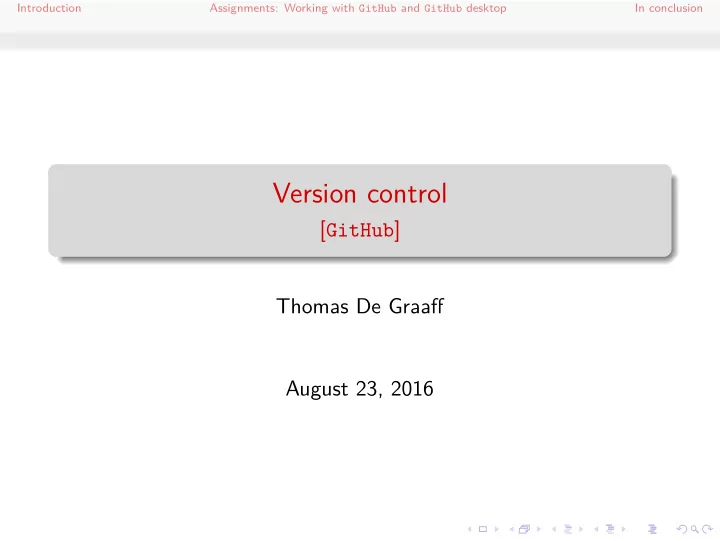
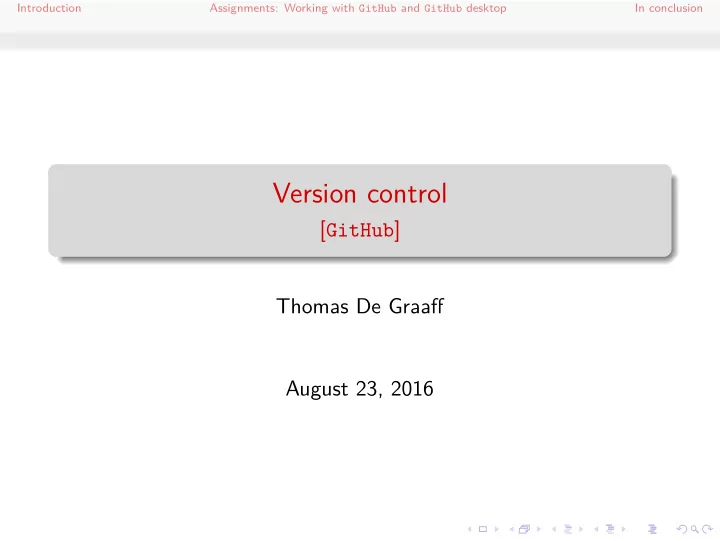
Introduction Assignments: Working with GitHub and GitHub desktop In conclusion Version control [ GitHub ] Thomas De Graaff August 23, 2016
Introduction Assignments: Working with GitHub and GitHub desktop In conclusion Introduction
Introduction Assignments: Working with GitHub and GitHub desktop In conclusion What is GitHub ? GitHub is a web-based Git repository hosting service (Wikipedia). Directed to hosts open source projects Social network functionality (fork/clone projects) Other main competitor: Bitbucket
Introduction Assignments: Working with GitHub and GitHub desktop In conclusion Why publish on GitHub ? You can easily share everything that is related to your paper Text Code Figures/Tables Could serve as supplementary repository to articles Cooperate with others using Git and GitHub Timestamp your work Github can host static webpages (in combination with, e.g., Jekyll) In fact, all these workshop materials and this website is just one repository on GitHub ERSA-WooW
Introduction Assignments: Working with GitHub and GitHub desktop In conclusion How to publish on GitHub ? You pull material from GitHub and you push material to Github Typical workflow: Pull changes from Github 1 Work 2 Commit your changes to your local repository 3 Work 4 Commit your changes to your local repository 5 etc. 6 Push all changes to Github 7 Possibly solve conflicts when cooperating With GitHub Desktop push/pull is replace by sync (initial one is publish)
Introduction Assignments: Working with GitHub and GitHub desktop In conclusion Assignments: Working with GitHub and GitHub desktop
Introduction Assignments: Working with GitHub and GitHub desktop In conclusion Assingment 1: 1 Open ERSA-WooW in GitHub desktop 2 Commit changes of your Markdown paper to GitHub desktop 3 Sync your Markdown paper to your GitHub account
Introduction Assignments: Working with GitHub and GitHub desktop In conclusion Assignment 2: 1 Create new project folder MyPaper Copy the html result of the Markdown assignment in MyPaper 2 3 Rename Assingment1.html in index.html 4 Initialise a Git repository in Github desktop (with Create ) 5 Add and commit your paper 6 Create a new branch called gh-pages 7 And publish all to Github 8 Look at the website http://_YourGitHubname_.github.io/MyPaper
Introduction Assignments: Working with GitHub and GitHub desktop In conclusion In conclusion
Introduction Assignments: Working with GitHub and GitHub desktop In conclusion In conclusion Markdown is easy to learn and incredibly useful blogs/website to-do lists slides papers Versioning is very important but often forgotten Open repositories are becoming incredibly useful (if not only to provide background material to your papers) Do not be afraid to open up your research large benefits for the scientific community at large large benefits for the individual researcher
Recommend
More recommend