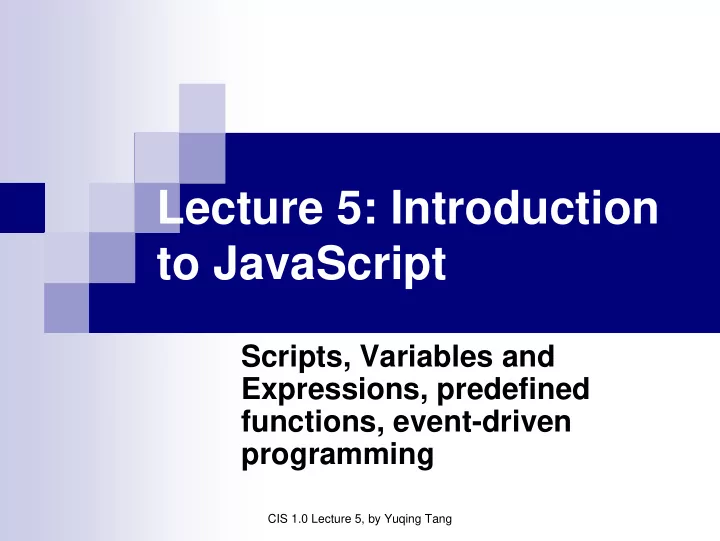
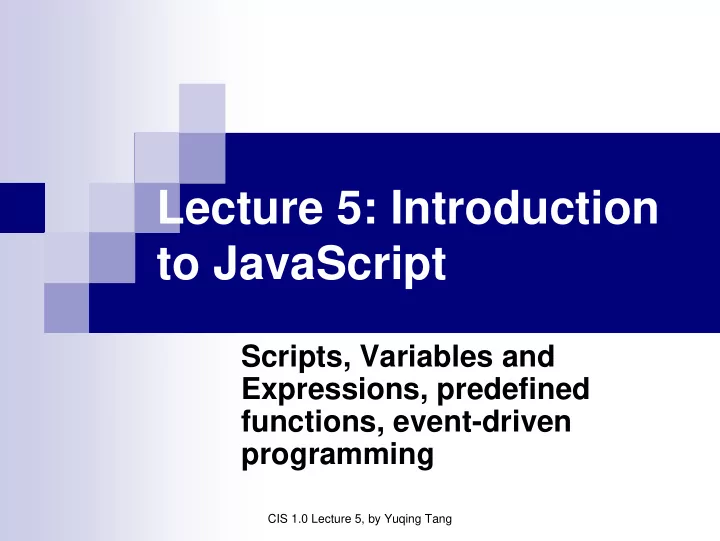
Lecture 5: Introduction to JavaScript Scripts, Variables and Expressions, predefined functions, event-driven programming CIS 1.0 Lecture 5, by Yuqing Tang
Example of JavaScript <html> <head> <title> An JavaScript example </title> <script> name = prompt("Please enter your name"); document.write("Hi "+ name); </script> </head> <body> </body> </html> CIS 1.0 Lecture 5, by Yuqing Tang
Variable � Variable is a “container” to store the information you want to store. � Variable value: The content stored in the “container”; it can change during the execution. � Variable name: A name to refer the information in the “container”. Naming rules: � Variable names are case-sensitive . � They must begin with letters (a-z, A-Z) or underscore character(_). CIS 1.0 Lecture 5, by Yuqing Tang
Data types The types of information that can be stored in variables are called data types. � Numbers � � Integers: positive, 0, or negative. Representation in JS: As in math � Floating-point numbers � Representation in JS � With decimal point: 314.15 � With scientific notation: 3.1415e2 � Booleans : true or false (the case does matter!) � Strings : Strings are delineated by single (‘) or double quotation (“) marks. (Use � single quotes to type strings that contain quotation marks.) E.g. “ This is course CIS 1.0 ” � Objects � Null � Undefined � CIS 1.0 Lecture 5, by Yuqing Tang
Expressions � Each JavaScript data type is associated with a specific set of predefined operators. � Strings can be concatenated using the + operator. � E.g str = “first half” + “second half” � Numbers have a predefined standard arithmetic operators +(addition), -(subtraction), *(multiplication), and / (division) � E.g t = 10 + 4/2 + 3 * 5 � An expression is any valid set of literals, variables, operators, and expressions that evaluates to a single value; the value can be a number, a string, or a logical value. CIS 1.0 Lecture 5, by Yuqing Tang
Structure of JavaScript � Instructions are separated by semi-colons or line-breaks <html> <head> <title> An JavaScript example </title> <script> name = prompt("Please enter your name") ; document.write("Hi "+ name) ; </script> </head> <body> </body> </html> CIS 1.0 Lecture 5, by Yuqing Tang
window.prompt � Function: Displays a Prompt dialog box with a message and an input field. � Syntax: prompt( message , [ inputDefault ]) � Parameters � message is any string or a property of an existing object; the string is displayed as the message. � inputDefault is a string, integer, or property of an existing object that represents the default value of the input field. InputDefault is optional; it can be omitted. � Example � document.prompt(“Please enter a year”, “2006”); CIS 1.0 Lecture 5, by Yuqing Tang
document.write � Function: Writes one or more HTML expressions to a document in the specified window. � Syntax : document.write( expression1 [, expression2 ], ...[, expressionN ]) � Parameters � expression1 through expressionN are any JavaScript expressions or the properties of existing objects. � Example: � document.write(“This is a message produced by write method”); CIS 1.0 Lecture 5, by Yuqing Tang
window.alert(string) � Function: Displays an Alert dialog box with a message and an OK button. � Syntax � alert(" message ") � Parameters � message is any string or a property of an existing object. � Example: alert(“This is an alert message”); CIS 1.0 Lecture 5, by Yuqing Tang
document.bgColor � A property of document: A string specifying the color of the document background. � Syntax � document.bgColor � Example: document.bgColor = “red” � This instruction will set the document background color to be red. CIS 1.0 Lecture 5, by Yuqing Tang
window.confirm � Function: Displays a Confirm dialog box with the specified message and OK and Cancel buttons. � Syntax � confirm(" message ") � Parameters � message is any string or a property of an existing object. � Example: confirm(“Please confirm this message”); CIS 1.0 Lecture 5, by Yuqing Tang
window.open � Function: Opens a new web browser window. � Syntax � [ windowVar = ][window].open(" URL ", " windowName ", [" windowFeatures "]) � Parameters � windowVar is the name of a new window. Use this variable when referring to a window's properties, methods, and containership. � URL specifies the URL to open in the new window. See the location object for a description of the URL components. � windowName is the window name to use in the TARGET attribute of a FORM or <A> tag. windowName can contain only alphanumeric or underscore (_) characters. � Example: window.open(http://www.gc.cuny.edu, “aNewWindow”); CIS 1.0 Lecture 5, by Yuqing Tang
window.close � Function: Closes the specified window. � Syntax � windowReference .close() � Parameters � windowReference is a valid way of referring to a window, as described in the window object. � Example: window.close() � Close the current window; window is a windowReference to the current active window. CIS 1.0 Lecture 5, by Yuqing Tang
window.moveBy � Function: Moves the window by the specified horizontal and vertical offsets. � Syntax: window.moveBy(param1, param2) � Parameters: � param1: the horizontal offset in pixels. � param2: the vertical offset in pixels. CIS 1.0 Lecture 5, by Yuqing Tang
JavaScript Objects � Objects have characteristics and behaviors � Properties � Methods � An example html docment in JavaScript � Properties � document.fgColor � document.bgColor � Etc. � Methods � document..write CIS 1.0 Lecture 5, by Yuqing Tang
JavaScript Objects: window and document window � � Properties document: window.document � location: window.location � status: window.status � Etc. � � Methods alert(): window.alert(..) � prompt(): window.prompt(…) � confirm(): window.confirm(…) � moveBy(), open(), close(), etc. � document � � Properties fgColor: docment.fgColor - foreground color � bgColor: document.bgColor – background colr � Etc. � Methods � write: document..write(…) � CIS 1.0 Lecture 5, by Yuqing Tang
Events and Event Handlers � An event is a user action. � An event handler is JavaScript code which responds to the user action. � An example: onMouseOver <A HREF=“#” onMouseOver = “doucment.bgColor = ‘red’; return true” > Watch this link! </A> CIS 1.0 Lecture 5, by Yuqing Tang
JavaScript Reserved Words � The words below can not be used as variable names: abstract else instanceof switch boolean enum int synchronized break export interface this byte extends long throw case false native throws catch final new transient char finally null true class float package try const for private typeof continue function protected var debugger goto public void default if return volatile delete implements short while do import static with double in super CIS 1.0 Lecture 5, by Yuqing Tang
Syntax � The syntax of JavaScript is a set of rules that defines how a JavaScript program will be written and interpreted � Rules for variable names � Rules for valid data types � Rules for valid instructions � More… CIS 1.0 Lecture 5, by Yuqing Tang
Important Issues � The language instructions must be written in lower case � All the instructions must be spelled correctly and exactly � Parts of an instruction need to be separated by space and not run together � The correct punctuations are required CIS 1.0 Lecture 5, by Yuqing Tang
About Java Script Interpreted high level programming language � Purpose � � Dynamic changes to the webpage � Real time changes to the webpage History � � Netscape with Sun Microsystems developed it as a web programming language � Since Netscape Navigator 2.0 � Since Microsoft Internet Explorer 3.0 Characteristics of the java script � � Allows interactive content on webpage � Client-based: work on the browser-side not the server-side � No manipulation of files and directories � Does not carry out graphics CIS 1.0 Lecture 5, by Yuqing Tang
Summary � JavaScript � Variables, data types and expressions � JavaScript object properties � window.status, window.location, document.bgColor, document.fgColor � JavaScript functions � window.prompt, window.alert, window.confirm, window.open, window.moveBy, window.close � docment.write � Event and event handler CIS 1.0 Lecture 5, by Yuqing Tang
Recommend
More recommend