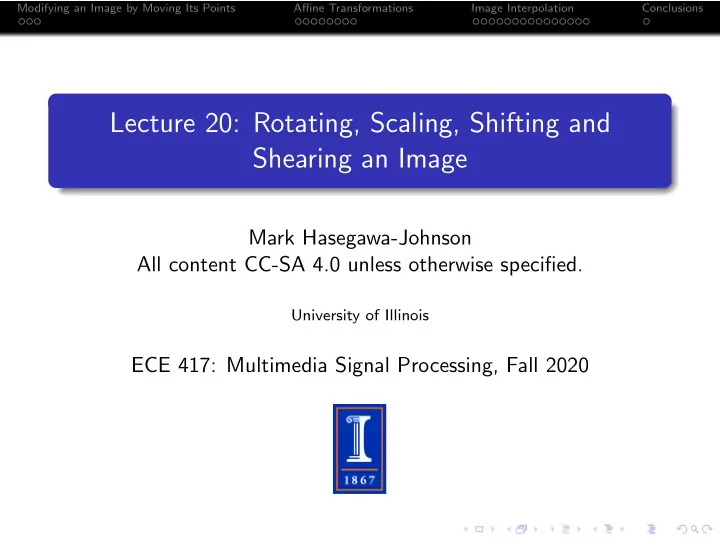
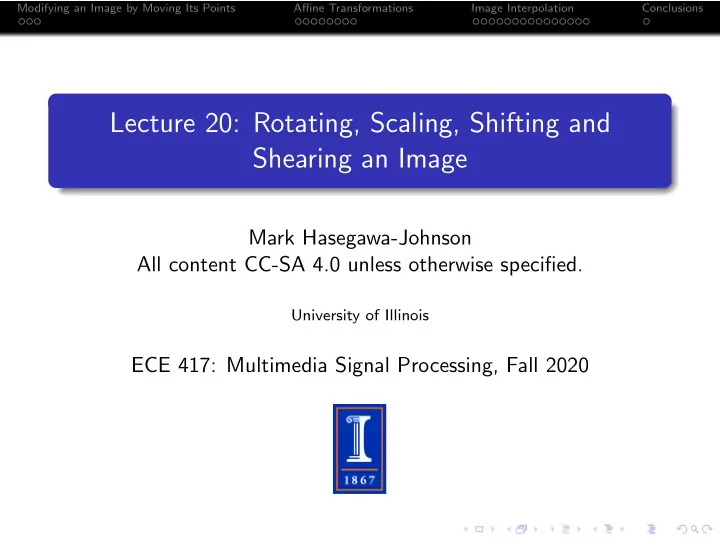
Modifying an Image by Moving Its Points Affine Transformations Image Interpolation Conclusions Lecture 20: Rotating, Scaling, Shifting and Shearing an Image Mark Hasegawa-Johnson All content CC-SA 4.0 unless otherwise specified. University of Illinois ECE 417: Multimedia Signal Processing, Fall 2020
Modifying an Image by Moving Its Points Affine Transformations Image Interpolation Conclusions Modifying an Image by Moving Its Points 1 Affine Transformations 2 Image Interpolation 3 Conclusions 4
Modifying an Image by Moving Its Points Affine Transformations Image Interpolation Conclusions Outline Modifying an Image by Moving Its Points 1 Affine Transformations 2 Image Interpolation 3 Conclusions 4
Modifying an Image by Moving Its Points Affine Transformations Image Interpolation Conclusions Moving Points Around First, let’s suppose that somebody has given you a bunch of points:
Modifying an Image by Moving Its Points Affine Transformations Image Interpolation Conclusions . . . and let’s suppose you want to move them around, to create new images. . .
Modifying an Image by Moving Its Points Affine Transformations Image Interpolation Conclusions Moving One Point Your goal is to synthesize an output image, J [ y , x ], where J [ y , x ] might be intensity, or RGB vector, or whatever, y is row number (measured from top to bottom), x is column number (measured from left to right). What you have available is: An input image, I [ n , m ], sampled at integer values of m and n . Knowledge that the input point at I ( v , u ) has been moved to the output point at J [ y , x ], where x and y are integers, but u and v might not be integers. J [ y , x ] = I ( v , u )
Modifying an Image by Moving Its Points Affine Transformations Image Interpolation Conclusions Outline Modifying an Image by Moving Its Points 1 Affine Transformations 2 Image Interpolation 3 Conclusions 4
Modifying an Image by Moving Its Points Affine Transformations Image Interpolation Conclusions How do we find ( u , v )? Now the question: how do we find ( u , v )? For today, let’s assume that this is a piece-wise affine transformation. � u � a � � x � c � � � b = + v d e y f
Modifying an Image by Moving Its Points Affine Transformations Image Interpolation Conclusions How do we find ( u , v )? An affine transformation is defined by: � u � a � � x � c � � � b = + v d e y f A much easier to write this is by using extended-vector notation: u a b c x = v d e f y 1 0 0 1 1 u = [ u , v , 1] T , and � x = [ x , y , 1] T , so that It’s convenient to define � for any � x in the output image, u = A � � x
Modifying an Image by Moving Its Points Affine Transformations Image Interpolation Conclusions Affine Transforms Notice that the affine transformation has 6 degrees of freedom: ( a , b , c , d , e , f ). Therefore, you can accmplish 6 different types of transformation: Shift the image left ↔ right (using c ) Shift the image up ↔ down (using f ) Scale the image horizontally (using a ) Scale the image vertically (using e ) Rotate the image (using a , b , d , e ) Shear the image horizontally (using b ) Vertical shear (using d ) is a combination of horizontal shear + rotation.
Modifying an Image by Moving Its Points Affine Transformations Image Interpolation Conclusions Example: Reflection − 1 0 0 u x = v 0 1 0 y 1 0 0 1 1
Modifying an Image by Moving Its Points Affine Transformations Image Interpolation Conclusions Example: Scale 2 0 0 u x = v 0 1 0 y 1 0 0 1 1
Modifying an Image by Moving Its Points Affine Transformations Image Interpolation Conclusions Example: Rotation cos θ − sin θ 0 u x = v sin θ cos θ 0 y 1 0 0 1 1
Modifying an Image by Moving Its Points Affine Transformations Image Interpolation Conclusions Example: Shear 1 0 . 5 0 u x = v 0 1 0 y 1 0 0 1 1
Modifying an Image by Moving Its Points Affine Transformations Image Interpolation Conclusions
Modifying an Image by Moving Its Points Affine Transformations Image Interpolation Conclusions Outline Modifying an Image by Moving Its Points 1 Affine Transformations 2 Image Interpolation 3 Conclusions 4
Modifying an Image by Moving Its Points Affine Transformations Image Interpolation Conclusions Integer Output Points Now let’s suppose that you’ve figured out the coordinate transform: for any given J [ y , x ], you’ve figured out which pixel should be used to create it ( J [ y , x ] = I ( v , u )). x in range (0 ,M) : for y in range (0 ,N) : for (u , v ) = i n p u t p i x e l s c o r r e s p o n d i n g t o ( x , y ) J [ y , x ] = compute pixel ( I , v , u) The Problem: Non-Integer Input Points If [ x , y ] are integers, then usually, ( u , v ) are not integers.
Modifying an Image by Moving Its Points Affine Transformations Image Interpolation Conclusions Image Interpolation The function compute pixel performs image interpolation. Given the pixels of I [ n , m ] at integer values of m and n , it computes the pixel at a non-integer position I ( v , u ) as: � � I ( v , u ) = I [ n , m ] h ( v − n , u − m ) m n
Modifying an Image by Moving Its Points Affine Transformations Image Interpolation Conclusions Piece-Wise Constant Interpolation � � I ( v , u ) = I [ n , m ] h ( v − n , u − m ) (1) m n For example, suppose � 1 0 ≤ u < 1 , 0 ≤ v < 1 h ( v , u ) = 0 otherwise Then Eq. (1) is the same as just truncating u and v to the next-lower integer, and outputting that number: I ( v , u ) = I [ ⌊ v ⌋ , ⌊ u ⌋ ] where ⌊ u ⌋ means “the largest integer smaller than u ”.
Modifying an Image by Moving Its Points Affine Transformations Image Interpolation Conclusions Example: Original Image For example, let’s downsample this image, and then try to recover it by image interpolation:
Modifying an Image by Moving Its Points Affine Transformations Image Interpolation Conclusions Example: Downsampled Image Here’s the downsampled image:
Modifying an Image by Moving Its Points Affine Transformations Image Interpolation Conclusions Example: Upsampled Image Here it is after we upsample it back to the original resolution (insert 3 zeros between every pair of nonzero columns):
Modifying an Image by Moving Its Points Affine Transformations Image Interpolation Conclusions Example: PWC Interpolation Here is the piece-wise constant interpolated image:
Modifying an Image by Moving Its Points Affine Transformations Image Interpolation Conclusions Bi-Linear Interpolation � � I ( v , u ) = I [ n , m ] h ( v − n , u − m ) m n For example, suppose h ( v , u ) = max (0 , (1 − | u | )(1 − | v | )) Then Eq. (1) is the same as piece-wise linear interpolation among the four nearest pixels. This is called bilinear interpolation because it’s linear in two directions. m = ⌊ u ⌋ , e = u − m n = ⌊ v ⌋ , f = v − m I ( v , u ) = (1 − e )(1 − f ) I [ n , m ] + (1 − e ) fI [ n , m + 1] + e (1 − f ) I [ n + 1 , m ] + efI [ n + 1 , m + 1]
Modifying an Image by Moving Its Points Affine Transformations Image Interpolation Conclusions Example: Upsampled Image Here’s the upsampled image again:
Modifying an Image by Moving Its Points Affine Transformations Image Interpolation Conclusions Example: Bilinear Interpolation Here it is after bilinear interpolation:
Modifying an Image by Moving Its Points Affine Transformations Image Interpolation Conclusions PWC and PWL Interpolator Kernels Bilinear interpolation uses a PWL interpolation kernel, which does not have the abrupt discontiuity of the PWC interpolator kernel.
Modifying an Image by Moving Its Points Affine Transformations Image Interpolation Conclusions Sinc Interpolation � � I ( v , u ) = I [ n , m ] h ( v − n , u − m ) m n For example, suppose h ( v , u ) = sinc( π u )sinc( π v ) Then Eq. (1) is an ideal band-limited sinc interpolation. It guarantees that the continuous-space image, I ( v , u ), is exactly a band-limited D/A reconstruction of the digital image I [ n , m ].
Modifying an Image by Moving Its Points Affine Transformations Image Interpolation Conclusions Sinc Interpolation Here is the cat after sinc interpolation:
Modifying an Image by Moving Its Points Affine Transformations Image Interpolation Conclusions Original, Upsampled, and Sinc-Interpolated Spectra Here are the magnitude Fourier transforms of the original, upsampled, and sinc-interpolated cat.
Modifying an Image by Moving Its Points Affine Transformations Image Interpolation Conclusions Original, Upsampled, and Sinc-Interpolated Spectra Here are the magnitude Fourier transforms of the original, upsampled, and sinc-interpolated cat. The zeros in the upsampled cat correspond to aliasing in its spectrum. The ringing in the sinc-interpolated cat corresponds to the sharp cutoff, at pi/4, of its spectrum.
Recommend
More recommend