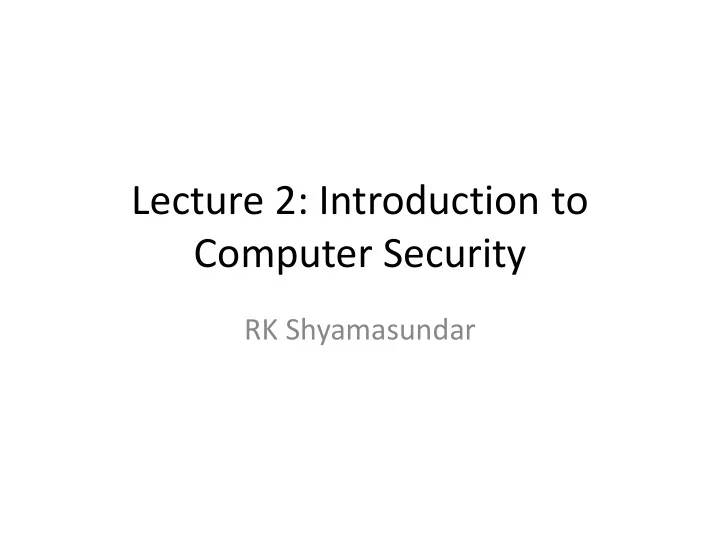
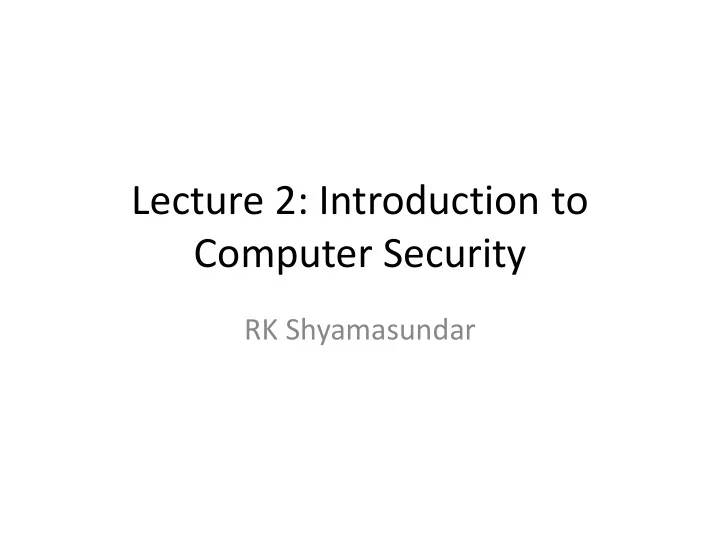
Lecture 2: Introduction to Computer Security RK Shyamasundar
Dangers Being Protected Against • Damage to information • Integrity • Disruption of service • Availability • Theft of physical • Integrity resources like money • Theft of information • Secrecy (confidentiality) • Loss of privacy • Secrecy (confidentiality)
Variants of confidentiality • Data protection/personal data privacy – fair collection and use of personal data, in Europe a set of legal requirements • Anonymity/untraceability – ability to use a resource without disclosing identity/location • Unlinkability – ability to use a resource multiple times without others being able to link these uses together – HTTP “cookies” and the Global Unique Document Identifier (GUID) in Microsoft Word documents were both introduced to provide linkability. • Pseudonymity – anonymity with accountability for actions. • Unobservability – ability to use a resource without revealing this activity to third parties – low probability of intercept radio, steganography, information hiding • Copy protection • Information flow control- ability to control the use and flow of information • Further details: Pfitzmann/Kohntopp: http://www.springerlink.com/link.asp?id=xkedq9pftwh8j752
MECHANISM: IMPLEMENTING SECURITY • Security Implementation: – Code: The actual program on which the security depends – Setup: data that controls the programs’ operations: folder structure, access control lists, group memberships, user passwords or encryption keys, and so on. • Implementation must defend against: – Bad, buggy and hostile vulnerabilities
Broad Defensive Startegies • Isolate — keep everybody out – coarse-grained strategy provides the best security, but it keeps users from sharing info. or services. – impractical for all but a few applications. • Exclude — keep the bad guys out – Medium grained strategy makes it all right for programs inside this defense to be gullible. Code signing and firewalls do this. • Restrict — let the bad guys in, but keep them from doing damage. – Fine-grained strategy, also known as sandboxing, can be implemented traditionally with an OS process or with a more modern approach that uses a Java virtual machine. – Sandboxing typically involves access control on resources to define the holes in the sandbox. Programs accessible from the sandbox must be paranoid, and it’s hard to get this right . • Recover — undo the damage. – Exemplified by backup systems and restore points, doesn’t help with secrecy , but it does help with integrity and availability. • Punish — catch the bad guys and prosecute them. – Auditing and police do this.
ASSURANCE: MAKING SECURITY WORK • Trusted Computing Base (TCB): – collection of hw, sw, and setup information on which a system’s security depends . – if the security policy for a LAN’s machines mandates that they can access the Web but no other Internet services, and no inward access is allowed, the TCB is just the firewall that allows outgoing port 80 TCP connections but no other traffic . – If the policy also states that no software downloaded from the Internet should run, the TCB also includes the browser code and settings that disable Java and other software downloads.
TCB • is closely related to the end-to-end principle — just as reliability depends only on the ends, security depends only on the TCB. • In either, performance and availability aren’t guaranteed. • Unfortunately , it’s hard to figure out what is in the TCB for a given security policy. • Even writing the specs for the components is hard.
Safety Critical Systems Vs Security • Sometimes you do a top-down development. In that case you need to get the security spec right in the early stages of the project • More often it ’ s iterative. Then the problem is that the security requirements get detached • In the safety-critical systems world there are methodologies for maintaining the safety case • In security engineering, the big problem is often maintaining the security requirements, especially as the system – and the environment – evolve
Defense-in Depth • through redundant security mechanisms is a good way to make defects in the TCB less harmful. • Eg., a system might include – Network-level security, using a firewall – OS or VM security that uses sandboxing to isolate programs – Application-level security that checks authorization directly • An attacker must find and exploit flaws in all the levels. • Defense in depth offers no guarantees, but it does seem to help in practice.
END-TO-END ACCESS CONTROL • Secure distributed systems need a way to handle authentication and authorization uniformly throughout the Internet. • Local access control : like OS,… • Distributed Access Control : – A distributed system can involve systems and people that belong to different organizations and are managed differently – Eg., A, an Infosys employee, belongs to a team working on a joint microsoft project called GOI. She logs in, using a smart card to authenticate herself, and uses SSL to connect to a project Web page at Microsoft called INDIA. The Web page grants her access according to a given process – may be several steps using SSL, private key , authentication mechanisms…. • Chains of Trust
Security: Types • Computational security – The most efficient known algorithm for breaking a cipher would require far more computational steps than any hardware available to an opponent can perform. • Unconditional security – The opponent has not enough information to decide whether one plaintext is more likely to be correct than another, even if unlimited computational power were available. • Perfect secrecy means that the cryptanalyst’s a -posteriori probability distribution of the plaintext, after having seen the ciphertext, is identical to its a-priori distribution. In other words: looking at the ciphertext leads to no new information.
Cryptology = Cryptography + Cryptanalysis • ciphertext-only attack – the cryptanalyst obtains examples of ciphertext and knows some statistical properties of typical plaintext • known-plaintext attack – the cryptanalyst obtains examples of ciphertext/plaintext pairs • chosen-plaintext attack – the cryptanalyst can generate a number of plaintexts and will obtain the corresponding ciphertext • adaptive chosen-plaintext attack – the cryptanalyst can perform several chosen-plaintext attacks and use knowledge gained from previous ones in the preparation of new plaintext
Clarifying terminology • A system can be: – a product or component (PC, smartcard,…) – some products plus O/S, comms and infrastructure – the above plus applications – the above plus internal staff – the above plus customers / external users • Common failing: policy drawn too narrowly
Clarifying terminology (2) • A subject is a physical person • A person can also be a legal person (firm) • A principal can be – a person – equipment (PC, smartcard) – a role (the officer of the watch) – a complex role (Alice or Bob, Bob deputising for Alice) • The level of precision is variable – sometimes you need to distinguish ‘ Bob ’ s smartcard representing Bob who ’ s standing in for Alice ’ from ‘ Bob using Alice ’ s card in her absence ’ . Sometimes you don ’ t
Clarifying terminology (3) • Secrecy is a technical term – mechanisms limiting the number of principals who can access information • Privacy means control of your own secrets • Confidentiality is an obligation to protect someone else ’ s secrets • Thus your medical privacy is protected by your doctors ’ obligation of confidentiality
Clarifying terminology (4) • Anonymity is about restricting access to metadata. It has various flavours, from not being able to identify subjects to not being able to link their actions • An object ’ s integrity lies in its not having been altered since the last authorised modification • Authenticity has two common meanings – – an object has integrity plus freshness – you ’ re speaking to the right principal
Trust vs Trustworthy (5) • Trust -- complex : 1. a warm fuzzy feeling 2. a trusted system or component is one that can break my security policy 3. a trusted system is one I can insure a trusted system won ’ t get me fired when it breaks 4. • NSA definition – number 2 above. • E.g. an NSA man selling key material to the Chinese is trusted but not trustworthy (assuming his action un-authorised)
Clarifying Terminology (6) • A security policy is a succinct statement of protection goals – typically less than a page of normal language • A protection profile is a detailed statement of protection goals – typically dozens of pages of semi- formal language • A security target is a detailed statement of protection goals applied to a particular system – and may be hundreds of pages of specification for both functionality and testing
What often passes as ‘ Policy ’ 1. This policy is approved by Management. 2. All staff shall obey this security policy. 3. Data shall be available only to those with a ‘ need-to-know ’ . 4. All breaches of this policy shall be reported at once to Security. ???
Recommend
More recommend