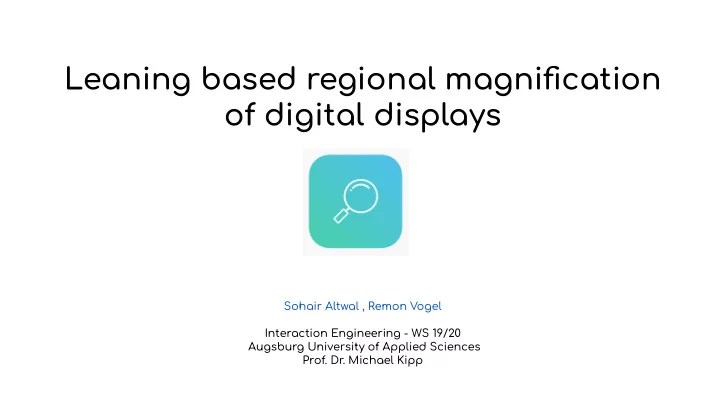
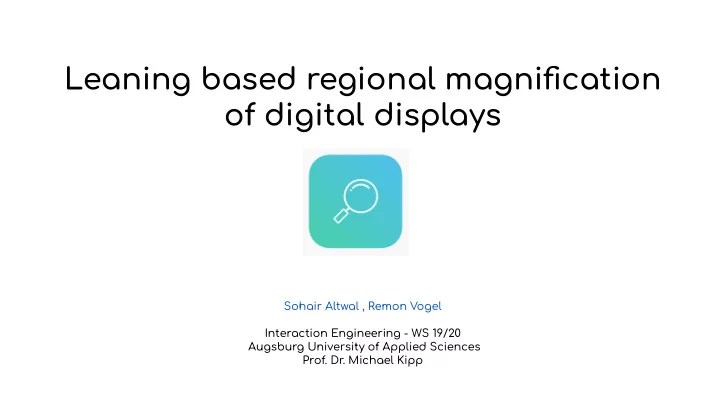
Leaning based regional magnification of digital displays Sohair Altwal , Remon Vogel Interaction Engineering - WS 19/20 Augsburg University of Applied Sciences Prof. Dr. Michael Kipp
1. Motivation ● Zooming with mouse a habit, but maybe not intuitive ● Especially elder people could struggle ● Is there an alternative/ naturally inspired way?
2. Related work Investigating Gaze-supported Multimodal Pan and Zoom by S. Stellmach and R. Dachselt ● Pan and Zoom Alternatives: Scroll Wheel Zooming + Mouse Panning (Sc+M). Scroll Wheel Zooming + Gaze-directed Panning (Sc+G). Touch-based Zooming + Gaze-directed Panning (T o+G). Tilt-based Zooming + Gaze-directed Panning (Ti+G).
2. Related work „Squint to Zoom: Augmenting our Sense of Vision with Zoom Caps“ by G. Chernyshov, Y .S. Pai, B. Tag, M. Isogai, D. Ochi and K. Kunze. ● Choose squinting as an interaction method.
3. Concept ● Create alternative, intuitive zooming option ● Leaning for zooming → natural movement ● Zoom into specific part of the screen ● Easily accessible/usable → only webcam as input
1. No interaction 2. Lean forward for zooming in 3. Clutch : raising eyebrows
Backwards for zooming out again.
4. Implementation ● Using Python and OpenCV ● Webcam as main input ● OpenCV to get points on eyebrows and eyes ● Calculate distance to screen and relative position of eyebrows
5. T esting 6 test persons Leaning Mouse + Alt button forward/backward + Raising eyebrows 1 task for each scenario = 2 tasks
5. T esting Observations: ● Very difgerent approaches ● Mouse a lot faster , leaning very mixed ● 4 persons preferred leaning, 1 person preferred mouse Feedback: ● Increase sensitivity
7 . Live demonstration
Thank you for your attention
Recommend
More recommend