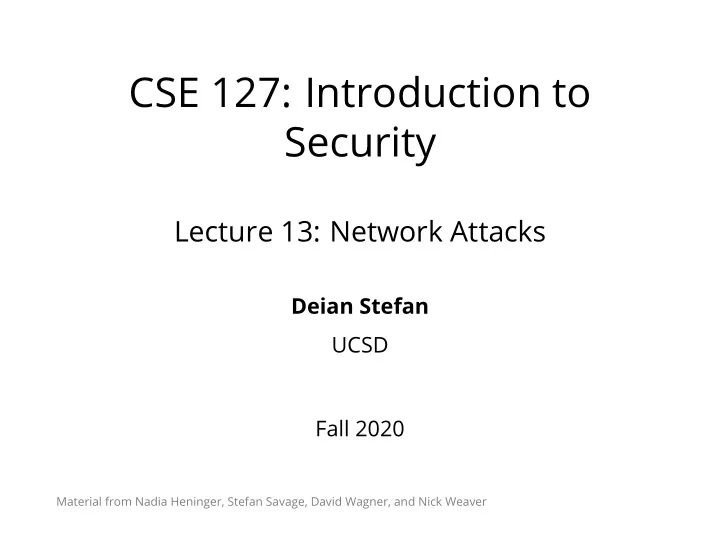
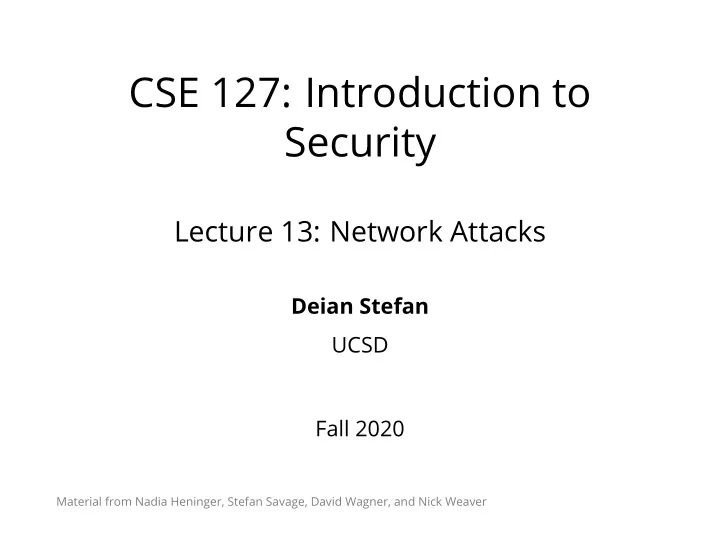
CSE 127: Introduction to Security Lecture 13: Network Attacks Deian Stefan UCSD Fall 2020 Material from Nadia Heninger, Stefan Savage, David Wagner, and Nick Weaver
Threat modeling for network attacks Basic security goals: • Confidentiality: No one should be able to read our data/communications unless we want them to. • Integrity: No one can manipulate our data/communications unless we want them to. • Availability: We can access our data/communication capabilities when we want to.
Threat modeling for network attacks Attacker capabilities: • Physical access: Attacker has physical access to the network infrastructure. • In path/Man in the middle: Attacker can see, add, and block packets. • On path/Man on the side: Attacker can see and add packets, but cannot block packets. • Passive: Attacker can see victim’s network traffic, but cannot add or modify packets. • Off path: Attacker cannot see network traffic of the victim.
Different attacks at different layers • DNS, HTTP, HTTPS Application • TCP, UDP Transport • IP, BGP Network • Ethernet, WiFi, ARP Data Link • Physical wires, photons, RF modulation Physical
Physical/link layer threats Eavesdropping: Violates confidentiality. Who can see the packets you send? • Network (routers, switches, access points) see all traffic passing by.
Physical/link layer threats Eavesdropping: Violates confidentiality. Who can see the packets you send? • Network (routers, switches, access points) see all traffic passing by. • Unprotected WiFi network: • WPA2 Personal (PSK): • Non-switched Ethernet: • Switched Ethernet: maybe everyone on the same network
Network eavesdropping Tools like tcpdump and Wireshark let you capture local network traffic $ sudo tcpdump -v -n -i eno1 tcpdump: listening on eno1, link-type EN10MB (Ethernet), capture size 262144 bytes 17:29:41.757880 IP (tos 0x10, ttl 64, id 38565, offset 0, flags [DF], proto TCP (6), length 176)14) 132.239.15.243.4258 > 66.10.100.54.62681: Flags [P.], cksum 0x3bc5 (incorrect -> 0x2e82), seq 1687079159:1687079283, 17:29:41.770734 IP (tos 0x0, ttl 50, id 0, offset 0, flags [DF], proto TCP (6), length 52) 66.10.100.54.62681 > 132.239.15.243.4258: Flags [.], cksum 0x8e71 (correct), ack 124, win 11736, options 17:29:41.789239 ARP, Ethernet (len 6), IPv4 (len 4), Request who-has 132.239.15.119 tell 132.239.15.1, length 17:29:41.936864 IP (tos 0x0, ttl 1, id 20121, offset 0, flags [none], proto UDP (17), length 202) 132.239.15.210.65021 > 239.255.255.250.1900: UDP, length 174 17:29:42.036268 IP6 (hlim 1, next-header UDP (17) payload length: 83) fe80::225:b3ff:fefa:a13d.546 > ff02::1:2.547: 17:29:42.390349 IP (tos 0x0, ttl 64, id 35459, offset 0, flags [DF], proto UDP (17), length 51) 132.239.15.243.40288 > 172.217.4.138.443: UDP, length 23 17:29:42.419390 IP (tos 0x0, ttl 57, id 0, offset 0, flags [DF], proto UDP (17), length 48) 172.217.4.138.443 > 132.239.15.243.40288: UDP, length 20 17:29:42.443102 ARP, Ethernet (len 6), IPv4 (len 4), Request who-has 132.239.15.34 tell 132.239.15.1, length 17:29:42.541827 STP 802.1w, Rapid STP, Flags [Learn, Forward], bridge-id 81b0.00:a3:d1:25:06:00.801a, length message-age 2.00s, max-age 20.00s, hello-time 2.00s, forwarding-delay 15.00s root-id 21b0.3c:08:f6:21:a8:40, root-pathcost 2001, port-role Designated 17:29:43.752250 IP (tos 0x0, ttl 64, id 61970, offset 0, flags [DF], proto TCP (6), length 109) 132.239.15.243.55866 > 52.37.243.173.443: Flags [P.], cksum 0xbd14 (incorrect -> 0xcfbd), seq 3280138789:3280138846, 17:29:43.788285 IP (tos 0x0, ttl 38, id 43082, offset 0, flags [DF], proto TCP (6), length 109) 52.37.243.173.443 > 132.239.15.243.55866: Flags [P.], cksum 0x65eb (correct), seq 1:58, ack 57, win 8, 17:29:43.788311 IP (tos 0x0, ttl 64, id 61971, offset 0, flags [DF], proto TCP (6), length 52) 132.239.15.243.55866 > 52.37.243.173.443: Flags [.], cksum 0xbcdb (incorrect -> 0xab20), ack 58, win 501, 17:29:43.905367 IP (tos 0x0, ttl 128, id 19913, offset 0, flags [none], proto UDP (17), length 414) 132.239.15.14.17500 > 255.255.255.255.17500: UDP, length 386 17:29:43.907037 IP (tos 0x0, ttl 128, id 59034, offset 0, flags [none], proto UDP (17), length 414) 132.239.15.14.17500 > 132.239.15.255.17500: UDP, length 386 17:29:43.907052 IP (tos 0x0, ttl 128, id 19914, offset 0, flags [none], proto UDP (17), length 414) 132.239.15.14.17500 > 255.255.255.255.17500: UDP, length 386 17:29:43.907057 IP (tos 0x0, ttl 128, id 19915, offset 0, flags [none], proto UDP (17), length 414) 132.239.15.14.17500 > 255.255.255.255.17500: UDP, length 386 17:29:43.907060 IP (tos 0x0, ttl 128, id 19916, offset 0, flags [none], proto UDP (17), length 414)
Advanced threats: Physical cables can be tapped
Optic Nerve “Optic Nerve was based on collecting information from GCHQ’s huge network of internet cable taps, which was then processed and fed into systems provided by the NSA. Webcam information was fed into NSA’s XKeyscore search tool, and NSA research was used to build the tool which identified Yahoo’s webcam traffic.” – The Guardian 2/27/14
Optic Nerve “Optic Nerve was based on collecting information from GCHQ’s huge network of internet cable taps, which was then processed and fed into systems provided by the NSA. Webcam information was fed into NSA’s XKeyscore search tool, and NSA research was used to build the tool which identified Yahoo’s webcam traffic.” – The Guardian 2/27/14
Advanced threats: Physical cables can be tapped Trevor Paglen, NSA-Tapped Undersea Cables, North Pacific Ocean, 2016
Physical/link layer threats Injection: Violates integrity. • Ethernet packets are unauthenticated: attacker who can inject traffic can create a frame with any addresses they like.
Packet injection: ARP spoofing • Recall: ARP used to map IP addresses to MAC addresses on local network $ sudo tcpdump -v -n -i eno1 tcpdump: listening on eno1, link-type EN10MB (Ethernet), capture size 262144 bytes 17:29:47.455929 ARP, Ethernet (len 6), IPv4 (len 4), Request who-has 172.16.15.1 tell 172.16.15.151, length 46 • ARP requests broadcast to local subnetwork • Anyone can send an ARP response • Attacker on local network can impersonate any other host.
Physical/link layer threats Jamming: Violates availability. • Physical signals can be overwhelmed or disrupted. • Radio transmission depends on power and distance.
Radio jamming: P25 law enforcement radios
Radio jamming: P25 law enforcement radios Why (Special Agent) Johnny (Still) Can’t Encrypt: A Security Analysis of the APCO Project 25 Two-Way Radio System Clark et al. 2011
Network layer threats Spoofing: Set arbitrary source address. • IP packets offer no authentication. • Source address in IP set by sender. • Off-path attacker who spoofs a source address may not be able to see response sent to that address. (Sometimtimes that’s okay.)
Example: DHCP response spoofing • Recall: DHCP used to configure hosts on network.
Example: DHCP response spoofing • Recall: DHCP used to configure hosts on network. • DHCP requests broadcast to local network. • Local attacker can race real server for response, set victim’s network gateway and DNS server to attacker-controlled values. • Allows attacker to act as invisible man-in-the-middle and relay victim’s traffic.
Network layer threats Set arbitrary destination address: No authentication of traffic sender at network layer Applications: • Network scanning: • Example tools: nmap, zmap, shodan • IPv4 has 2 32 possible addresses, possible to enumerate all of them. • Send traffic to a port on some protocol, if you get a response then there is a live service. • Unwanted traffic: • Denial of service attacks: overwhelm recipient with traffic
Network Layer Threats Misdirection: BGP hijacking. • Recall: BGP protocol manages IP routing information between networks on the internet. • Each BGP node maintains connections to a set of trusted neighbors. • Neighbors share routing information. • Routes are not authenticated: malicious or malfunctioning nodes may provide incorrect routing information that redirects IP traffic.
GOVERNMENT OF PAKISTAN PAKISTAN TELECOMMUNICATION AUTHORITY ZONAL OFFICE PESHAWAR Plot-11, Sector A-3, Phase-V, Hayatabad, Peshawar. Ph: 091-9217279- 5829177 Fax: 091-9217254 www.pta.gov.pk NWFP-33-16 (BW)/06/PTA February ,2008 Subject: Blocking of Offensive Website Reference: This office letter of even number dated 22.02.2008. I am directed to request all ISPs to immediately block access to the following website URL: http://www.youtube.com/watch?v=o3s8jtvvg00 IPs: 208.65.153.238, 208.65.153.253, 208.65.153.251 Compliance report should reach this office through return fax or at email peshawar@pta.gov.pk today please. Deputy Director (Enforcement) To: 1. M/s Comsats, Peshawar. 2. M/s GOL Internet Services, Peshawar. 3. M/s Cyber Internet, Peshawar. 4. M/s Cybersoft Technologies, Islamabad.
Recommend
More recommend