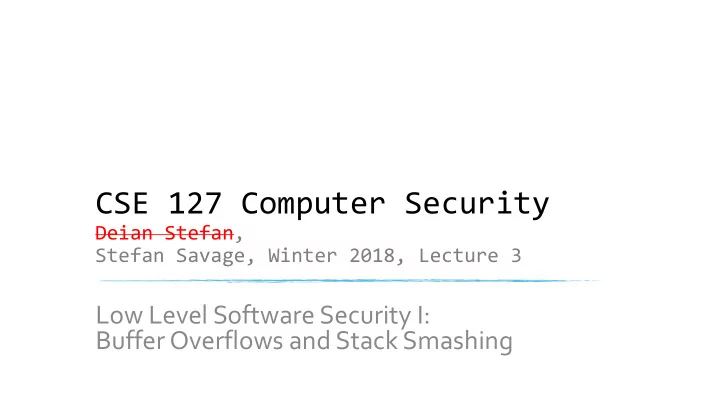
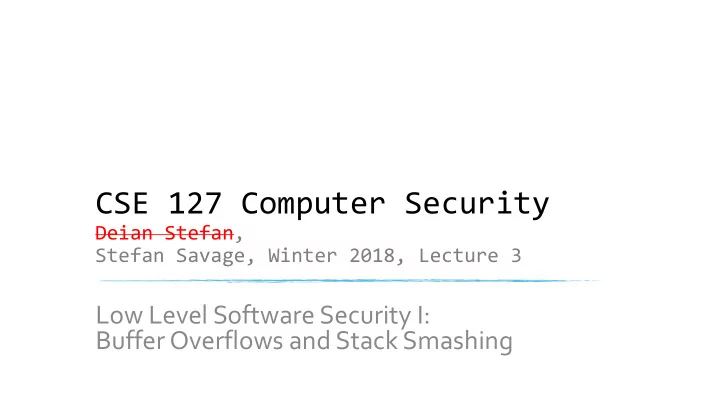
CSE 127 Computer Security Deian Stefan, Stefan Savage, Winter 2018, Lecture 3 Low Level Software Security I: Buffer Overflows and Stack Smashing
When is a program secure? ▪ When it does exactly what it should? – Not more. – Not less. ▪ But how do we know what a program is supposed to do? – Somebody tells us? (But do we trust them?) – We write the code ourselves? (But what fraction of the software you use have you written?)
When is a program secure? ▪ 2nd try: A program is secure when it doesn’t do bad things ▪ Easier to specify a list of “bad” things: – Delete or corrupt important files – Crash my system – Send my password over the Internet – Send threatening e-mail to the professor ▪ But… what if most of the time the program doesn’t do bad things, but occasionally it does? Or could? Is it secure?
Weird Machines ▪ Complex systems almost always contain unintended functionality – “weird machines” ▪ An exploit is a mechanism by which an attacker triggers unintended functionality in the system – Programming of the weird machine ▪ Security requires understanding not just the intended, but also the unintended functionality present in the implementation – Developers’ blind spot – Attackers’ strength https://en.wikipedia.org/wiki/Weird_machine#/media/File:Weird_machine.png
What is a software vulnerability? ▪ A bug in a software program that allows an unprivileged user capabilities that should be denied to them ▪ There are a lot of types of vulnerabilities, but among the most classic and important are vulnerabilities that violate “ control flow integrity ” – Translation: lets attacker run the code of their choosing on your computer ▪ Typically these involve violating assumptions of the programming language or its run-time system
Starting exploits ▪ Today we begin our dive into low level details of how exploits work – How can a remote attacker get your machine to execute their code? ▪ Our threat model – Victim code is handling input that comes from across a security boundary ▪ Examples: – Image viewer, word processor, web browser – Other examples? – We want to protect integrity of execution and confidentiality of internal data from being compromised by malicious and highly skilled users of our system. ▪ Simplest example: buffer overflow – Provide input that ”overflows” the memory the program has allocated for it
Lecture Objectives ▪ Understand how buffer overflow vulnerabilities can be exploited ▪ Identify buffer overflow vulnerabilities in code and assess their impact ▪ Avoid introducing buffer overflow vulnerabilities during implementation ▪ Correctly fix buffer overflow vulnerabilities
Buffer Overflow ▪ Buffer Overflow is an anomaly that occurs when a program writes data beyond the boundary of a buffer. ▪ Archetypal software vulnerability – Ubiquitous in system software (C/C++) ▪ Operating systems, web servers, web browsers, embedded systems, etc. – If your program crashes with memory faults, you probably have a buffer overflow vulnerability. ▪ A basic core concept that enables a broad range of possible attacks – Sometimes a single byte is all the attacker needs ▪ Ongoing arms race between defenders and attackers – Co-evolution of defenses and exploitation techniques
Buffer Overflow ▪ No automatic bounds checking in C/C++. Developers should know what they are doing and check access bounds where necessary. ▪ The problem is made more acute/more likely by the fact many C standard library functions make it easy to go past array bounds. ▪ String manipulation functions like gets() , strcpy() , and strcat() all write to the destination buffer until they encounter a terminating ‘ \0 ’ byte in the input. – Whoever is providing the input (often from the other side of a security boundary) controls how much gets written
Example 1: fingerd ▪ Spot the vulnerability – What does gets() do? ▪ How many characters does it read in? ▪ Who decides how much input to provide? – How large is line[] ? ▪ Implicit assumption about input length – What happens if, say 536, characters are provided as input? ▪ Source: fingerd code http://minnie.tuhs.org/cgi-bin/utree.pl?file=4.3BSD/usr/src/etc/fingerd.c
Morris Worm ▪ This fingerd vulnerability was one of several exploited by the Morris Worm in 1988 – Created by Robert Morris graduate student at Cornell ▪ One of the first Internet worms – Devastating effect on the Internet at the time – Took over hundreds of computers and shut down large chunks of the Internet ▪ Aside: first use of the US Computer Fraud and Abuse Act (CFAA) https://en.wikipedia.org/wiki/Morris_worm
Ok but… ▪ Why does overflowing a buffer let you take over the machine? ▪ That seems crazy no?
Changing Perspectives ▪ Your program manipulates data ▪ Data manipulates your program
Buffer Overflow ▪ How does an array work? – What’s the abstraction? – What’s the reality? ▪ What happens if you try to write past the end of an array in C/C++ ▪ What does the spec say? ▪ What happens in most a[-i] a[0] a[3] a[7+i] implementations?
Understanding Function Calls ▪ How does a function call work? void foo() { – What’s the abstraction? … … … foo(); return; … } – What’s the reality? ▪ How does the called function know where to return to? ▪ Where is the return address stored?
Understanding Function Calls ▪ godbolt compiler explorer: https://godbolt.org/
Understanding Function Calls Stack ▪ Calling a function Caller frame – Caller high address ▪ Pass arguments arg i+2 fp arg i+1 ▪ Call and save return address arg i ret addr – Callee saved fp local 1 ▪ Save old frame pointer local 2 local 3 ▪ Set frame pointer = stack pointer local 4 sp arg i+2 arg i+1 ▪ Allocate stack space for local arg i storage ret addr saved fp ▪ Call Frame (Stack Frame) low address Callee frame
Understanding Function Calls Stack ▪ When returning Caller frame – Callee high address ▪ Pop local storage arg i+2 fp arg i+1 – Set stack pointer = frame pointer arg i ret addr ▪ Pop frame pointer saved fp local 1 ▪ Pop return address and return local 2 local 3 – Caller local 4 sp arg i+2 ▪ Pop arguments arg i+1 arg i ret addr saved fp low address Callee frame
Understanding Function Calls ▪ godbolt compiler explorer: https://godbolt.org/
Smashing The Stack Stack ▪ Mixing control and user data is never a good idea. high address ▪ What happens if you overwrite an attacker-supplied value past the arg i+2 fp arg i+1 bounds of a local variable? arg i ret addr – Let’s say we overflow local 3 saved fp local 1 ▪ Overwriting local 2 local 3 – Another local variable local 4 sp – Saved frame pointer – Return address – Function arguments – Deeper stack frames ▪ Overwrite often happens outside of current function’s frame low address – Exception control data
Smashing The Stack ▪ Overwriting local variables or function arguments – Effect depends on variable semantics and usage – Generally anything that influences future execution path is a promising target – Typical problem cases: ▪ Variables that store result of a security check – Eg. isAuthenticated, isValid, isAdmin, etc. ▪ Variables used in security checks – Eg. buffer_size, etc. ▪ Data pointers – Potential for further memory corruption ▪ Function pointers – Direct transfer of control when function is called through overwritten pointer
Smashing The Stack Stack ▪ Overwriting the return address – Upon function return, control is high address transferred to an attacker-chosen arg i+2 fp address arg i+1 arg i – Arbitrary code execution ret addr saved fp ▪ Attacker can re-direct to their own local 1 local 2 code, or code that already exists in local 3 local 4 sp the process – More on this later ▪ Game over low address
Smashing The Stack Stack ▪ Overwriting the saved frame pointer high address – Upon function return, stack moves arg i+2 fp to an attacker-supplied address arg i+1 arg i ret addr – Control of the stack leads to saved fp local 1 control of execution local 2 local 3 – Even a single byte may be enough! local 4 sp low address
Buffer Overflow Patterns ▪ Spotting buffer overflow bugs in code – Missing Check – Avoidable Check – Wrong Check
Buffer Overflow Code Patterns ▪ Missing Check – No test to make sure memory writes stay within intended bounds ▪ Example – fingerd
Buffer Overflow Code Patterns ▪ Avoidable Check – The test to make sure memory writes stay within intended bounds can be bypassed ▪ Example – libpng png_handle_tRNS() – 2004 ▪ Good demonstration of how an attacker can manipulate internal state by providing the right input http://www.libpng.org/pub/png/libpng.html
Buffer Overflow Code Patterns ▪ Avoidable Check – Special case: check is late – There is a test to make sure memory writes stay within intended bounds, but it is placed after the offending operation
Recommend
More recommend