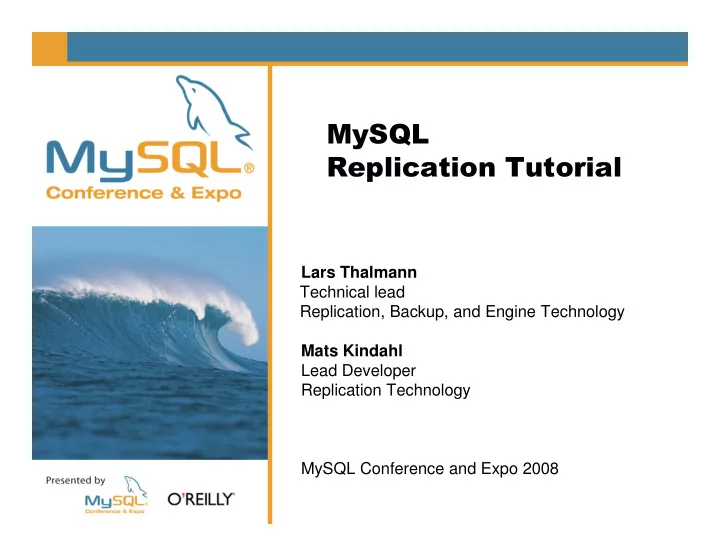
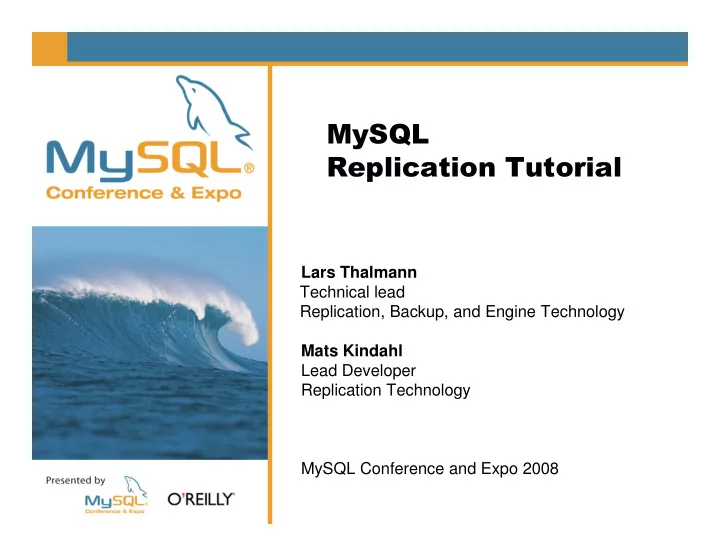
�+��(�"42��+915�+/�"(�/:27� � Used on master � Require SUPER privileges � 0 means ”never expire” � Positive value means expire logs after this many days � Logs will be removed at startup or binary log rotation � Can be used with running slave � Logs are removed! Make sure you have backup!
�+�+���2��+� � Used on master � Requires RELOAD privileges � Deletes all binary logs in the index file! � Resets binary log index � Used to get a ”clean start” � Use with caution! You lose data!
��"����28+���2�3� � Used on slave � Requires SUPER or REPLICATION CLIENT privileges � Shows some interesting information: If the slave threads are running What position the I/O thread read last What position the SQL thread executed last Error message and code, if thread stopped due to an error
��"����28+���2�3��;<!$= � mysql> SHOW SLAVE STATUS\G ****************** 1. row ****************** Slave_IO_State: Last_Errno: 0 Master_Host: 127.0.0.1 Last_Error: Master_User: root Skip_Counter: 0 Master_Port: 10190 Exec_Master_Log_Pos: 0 Connect_Retry: 1 Relay_Log_Space: 102 Master_Log_File: Until_Condition: None Read_Master_Log_Pos: 4 Until_Log_File: Relay_Log_File: slave-relay-bin.000001 Until_Log_Pos: 0 Relay_Log_Pos: 4 Relay_Log_Pos: 4 Master_SSL_Allowed: No Master_SSL_Allowed: No Relay_Master_Log_File: Master_SSL_CA_File: Slave_IO_Running: No Master_SSL_CA_Path: Slave_SQL_Running: No Master_SSL_Cert: Replicate_Do_DB: Master_SSL_Cipher: Replicate_Ignore_DB: Master_SSL_Key: Replicate_Do_Table: Seconds_Behind_Master: NULL Replicate_Ignore_Table: Last_IO_Errno: 0 Replicate_Wild_Do_Table: Last_IO_Error: Replicate_Wild_Ignore_Table: Last_SQL_Errno: 0 Last_SQL_Error: 1 row in set (0.00 sec)
��26(+��2��+���" � Used on slave � Requires SUPER privileges � Configures the slave server connection to the master � Slave should not be running � The user need REPLICATION SLAVE privileges on master CHANGE MASTER TO MASTER_HOST=’adventure.com’, MASTER_USER=’dragon’, MASTER_PASSWORD=’xyzzy’;
��2�����28+�������"1���28+ � Used on slave � Used to start or stop the slave threads � Defaults to affecting both I/O and SQL thread � ... but individual threads can be started or stopped START SLAVE SQL_THREAD START SLAVE IO_THREAD
�+�+����28+ � Used on slave � Removes all info on replication position Deletes master.info , relay-log.info and all relay logs � Relay logs are unconditionally removed! ... even if they have not been fully applied
�+��(�"42�����/��28+/�>51/�"36�+� � Used on slave � Global server variable � Requires SUPER privileges � Slave SQL thread shall not be running � Slave will skip events when starting � Useful when recovering from slave stops � Might leave master and slave with different data in tables ... so be careful when you use it
3�������� 3��������
3��������-�1����$� 4���������������� Intensive Reads High Availability Master Master/ Master/ Master/ Master/ Slave Slave Slave Slave Slave
.����������0����#��� '��&����������������� Master Slave Slave reports Slave Slave Slave backups
.����������0����#��� ���?����������� friends: 10 GB Master messages: 30 GB Slave Slave Slave Slave “message board” queries “friends list” queries
.����������0����#��� 4���&�����+����� Master Slave Slave Slave “message board” queries Slave (friends table in black “friends list” queries hole) (message table in black hole)
��������������&��'�������'���������������� � Initial snapshot of slaves � load balancing of clients � Failover of clients to new master
�2�@����������� Master/ Master/ Slave Slave Slave Slave Slave
2���'������ Master/ Master/ Slave Slave Proxy Master Slave Slave Slave
1��'���%����#�������#������������������ � Look at SHOW SLAVE STATUS. This gives the file and position on the failed master. � “File 34 position 6000” on the failed master may correspond to “File 33 position 22000” on the new master. Find the corresponding file and position. � � CHANGE MASTER TO CHANGE MASTER TO master_host = ... master_log_file = ... master_log_pos = ... � START SLAVE
������������������#������'��� 1. Automate it (scripting) 2. Avoid it
3��������-�1����)� �2�����������"�� Architecture 1: Pair of masters – Active & Standby Virtual IP address Slave Heartbeat Manager Master Master Slave Shared Disk Array
3��������-�1����)� �2�����������"�� 2: MySQL Cluster as master, MySQL slaves Cluster Cluster Slave Slave Slave
3��������-�1����)� �2�����������"�� Virtual IP address Master Master Virtual IP address Shared Disk Array Virtual IP address Proxy Proxy Master Master 3: Master and proxy master are Slave Slave both HA pairs Slave
3��������-�1����)� �2�����������"�� 4: Replicate from NDB Cluster Cluster Cluster through HA proxy pair Virtual IP address Blackhole Blackhole Proxy Proxy Master Master Shared Disk Array InnoDB Slave Slave Slave
2����������?��#������������������������A��������� +����� Friends How to JOIN friends table with Master message table? Message Master Slave Slave Slave Slave “friends list” slaves “message board” slaves
2����������?��#������������������������A��������� +����� Friends Master Message Master “friends list” Slave slaves Slave CREATE TABLE messages ( id int unsigned ... ) ENGINE=FEDERATED CONNECTION=”mysql://feduser:fedpass@message-master/ friendschema/messages”;
3��������-�1����,� ���������:����������� secure ��������� �������� tunnel rep Active Master Master wr wr wr wr Slave Slave rd rd app app Slave Slave ( Jeremy Cole – MySQL Users Conf 2006 )
2�����A����#�� secure ��������� �������� tunnel rep Active Master Master wr wr wr wr Slave Slave rd rd app app Slave Slave ( Jeremy Cole – MySQL Users Conf 2006 )
���?'����� ����������� �����������
���?'�����������������;����� <!$= � Statement-based replication Replicate statement doing changes Requires up-to-date slave Requires determinism Requires determinism � Row-based replication Replicate actual row changes Does not require up-to-date slave Can handle any statement
��������������������������������� � Row-based replication Can handle ”difficult” statements Required by cluster Required by cluster � Statement-based replication Sometimes smaller binary log Binary log can be used for auditing
���?'������������������������� � Log is idempotent ... provided all tables in log have primary key � Statement events and row events can be mixed in log ... so format can be switched during run-time (slave switches automatically as required) ... and even different formats for different threads
���?'�������������������������������� � Conflict detection and conflict resolution � Fine-grained filtering � NDB Cluster replication � Multi-channel replication � Horizontal partitioning ... sending different rows to different slaves
A�������� � For statement-based replication: Statements are filtered Filtering is based on current (used) database Master filtering are on database only � For row-based replication: Rows are filtered Filtering is based on actual database and table Master filtering for individual tables possible ... but not implemented
�����'����������������������������� Slave Master ROW STMT � Master in STATEMENT mode, slave in ROW mode � Slave converts statements executed into row format � Once in row format, it stays in row format
4��������� 4��������� Modes and Formats of the Binary Log
������������� � Three modes: STATEMENT , MIXED , and ROW � Server variable BINLOG_FORMAT controls mode � Mode is used to decide logging format for statements Logging format is representation of changes Logging format is representation of changes More about that in just a bit
�+��456�"(/�":+ � SET BINLOG_FORMAT= mode � Session and global variable � Mode is one of STATEMENT , ROW , or MIXED � � STATEMENT : statements are logged in statement format STATEMENT : statements are logged in statement format � ROW : statements are logged in row format � MIXED (default) Statements are logged in statement format by default Statements are logged in row format in some cases
��������������� � Mode can be switched at run-time ... even inside a transaction � Switching mode is not allowed: If session has open temporary tables From inside stored functions or triggers If ‘ndb’ is enabled
�59+:����� � Safe statements are usually logged in statement format � Unsafe statements are logged in row format � Heuristic decision on what is unsafe, currently: Statement containing UUID() or calls to UDFs Statements updating >1 table with auto-increment columns INSERT DELAYED statements problems with RAND() and user-defined variables
4��������������������� � The format tells how changes are stored in log � Two formats: statement and row � Formats can be mixed in binary log mysql> show binlog events; +----------+-----+-------------+---+----------------------------------------+ | Log_name | Pos | Event_type | … | Info | +----------+-----+-------------+---+----------------------------------------+ | ... | 4 | Format_desc | … | Server ver: 5.1.17-beta-debug-log... | | ... | 105 | Query | … | use `test`; CREATE TABLE tbl (a INT) | | ... | 199 | Query | … | use `test`; INSERT INTO tbl VALUES (1) | | ... | 290 | Table_map | … | table_id: 16 (test.tbl) | | ... | 331 | Write_rows | … | table_id: 16 flags: STMT_END_F | +----------+-----+-------------+---+----------------------------------------+ 5 rows in set (0.00 sec)
������������������������ � The statement executed is logged to the binary log � Statement logged after statement has been executed � Pro: Usually smaller binary logs Binary log can be used for auditing � Cons: Cannot handle partially executed statements Cannot handle non-deterministic data Does not work with all engines (e.g., NDB)
������������������ � The actual rows being changed are logged � Rows are grouped into events � Pro: Can handle non-deterministic statements Can handle UDF execution Idempotent � Cons: No easy way to see what rows are logged Does not work with all engines (e.g., blackhole)
+B�����%������?��'��������� � UPDATE t1,t2 SET t1.b = ..., t2.b = ... mysql> show binlog events from 480; +----------+-----+-------------+---+----------------------------------------+ | Log_name | Pos | Event_type | Log_name | Pos | Event_type | … | Info | … | Info | | +----------+-----+-------------+---+----------------------------------------+ | ... | 480 | Table_map | … | table_id: 16 (test.t1) | | ... | 520 | Table_map | … | table_id: 17 (test.t2) | | ... | 560 | Update_rows | … | table_id: 16 | | ... | 625 | Update_rows | … | table_id: 17 flags: STMT_END_F | +----------+-----+-------------+---+----------------------------------------+ 4 rows in set (0.00 sec)
+B�����%���+2�+?�+�+�� � CREATE t3 SELECT * FROM t1 mysql> show binlog events from 690; +----------+-----+-------------+---+----------------------------------------+ | Log_name | Pos | Event_type | … | Info | +----------+-----+-------------+---+----------------------------------------+ +----------+-----+-------------+---+----------------------------------------+ | ... | 480 | Table_map | … | use `test`; CREATE TABLE `t3` ( a INT(11) DEFAULT NULL, b INT(11) DEFAULT NULL ) | | ... | 520 | Table_map | … | table_id: 18 (test.t3) | | ... | 625 | Write_rows | … | table_id: 18 flags: STMT_END_F | +----------+-----+-------------+---+----------------------------------------+ 3 rows in set (0.00 sec)
������������� � TRUNCATE vs. DELETE in row mode TRUNCATE is logged in statement format DELETE is logged in row format � GRANT , REVOKE , and SET PASSWORD These statements changes rows in mysql tables: tables_priv , columns_priv , and user Replicated in statement format Other statements on these tables are replicated in row format
�����'C��������������� � � Databases Stored functions � � Tables Triggers � � Views Events � � Stored procedures Users We are here only considering how these objects are logged when using row mode For statement mode, everything is logged in statement format
:���'�����������'��� � Database manipulation statements Logged in statement format � Table manipulation statements Statement format: CREATE , ALTER , and DROP Row format: INSERT , DELETE , UPDATE , etc.
8���� � CREATE , ALTER , and DROP logged in statement format � Changes are logged by logging changes to the tables mysql> UPDATE living_in SET name='Matz' WHERE name=’Mats’; Query OK, 1 row affected (0.00 sec) Rows matched: 1 Rows matched: 1 Changed: 1 Changed: 1 Warnings: 0 Warnings: 0 mysql> show binlog events from 1605; +----------+------+-------------+-----+--------------------------------+ | Log_name | Pos | Event_type | ... | Info | +----------+------+-------------+-----+--------------------------------+ | maste... | 1605 | Table_map | ... | table_id: 17 (test.names) | | maste... | 1648 | Update_rows | ... | table_id: 17 flags: STMT_END_F | +----------+------+-------------+-----+--------------------------------+ 2 rows in set (0.01 sec)
����������������� � CREATE , ALTER , and DROP are replicated in statement format (with a DEFINER ) � CALL is logged in row format by logging all changes done by the call mysql> create procedure foo(a int) insert into t1 values(a) ; mysql> show binlog events from 102\G mysql> show binlog events from 102\G *************************** 1. row *************************** Log_name: master-bin.000001 Pos: 102 Event_type: Query Server_id: 1 End_log_pos: 244 Info: use `test`; CREATE DEFINER=`root`@`localhost` procedure foo(a int) insert into t1 values(a) 1 row in set (0.00 sec)
���������������� � CREATE , ALTER , and DROP are replicated in statement format (with a DEFINER ) � The effects of calling a stored function are logged in row format mysql> select a, bar(a) from t2; mysql> show binlog events from 557; +----------+-----+------------+-----+--------------------------------+ | Log_name | Pos | Event_type | ... | Info | +----------+-----+------------+-----+--------------------------------+ | maste... | 557 | Table_map | ... | table_id: 18 (test.t1) | | maste... | 596 | Write_rows | ... | table_id: 18 flags: STMT_END_F | +----------+-----+------------+-----+--------------------------------+ 2 rows in set (0.01 sec)
�������� � CREATE , ALTER , and DROP are replicated in statement format (with a DEFINER ) � The effects of a trigger are logged in row format mysql> insert into t1 values (1,2); mysql> show binlog events from 780; +----------+-----+-------------+---+----------------------------------------+ +----------+-----+-------------+---+----------------------------------------+ | Log_name | Pos | Event_type | … | Info | +----------+-----+-------------+---+----------------------------------------+ | ... | 780 | Table_map | … | table_id: 16 (test.t1) | | ... | 820 | Table_map | … | table_id: 17 (test.t2) | | ... | 860 | Write_rows | … | table_id: 16 | | ... | 925 | Write_rows | … | table_id: 17 flags: STMT_END_F | +----------+-----+-------------+---+----------------------------------------+ 4 rows in set (0.00 sec)
+#���� � CREATE , ALTER , and DROP are replicated in statement format (with a DEFINER ) � The event is disabled on the slave � Effects of a event are logged in row format
5������������� 5������������� How replication works
������������������2����������� ������D!E?<!E Application Application Application Application Parse/optimize/execute Statements flushed at MySQL Server MySQL Server commit ������ ������ ���#� ���#� SBR SBR ����������� I/O thread SQL thread Rows SE1 SE2 SE1 SE2 Relay Binlog Binlog Binlog Storage engine interface Storage Engines Storage Engines
������������������2����������� ������<!$%����?'�����������������;�4�= Application Application Application Application Parse/optimize MySQL Server MySQL Server ������ ������ ���#� ���#� SBR SBR ����������� I/O thread SQL thread RBR SE1 SE2 SE1 SE2 Relay Binlog Binlog Binlog Storage Engines Storage Engines
���?'���������������� ������������'��������4�������4� Advantages of Row-based Replication (RBR) • Can replicate non-deterministic statements (e.g. UDFs, LOAD_FILE(), UUID(), USER(), FOUND_ROWS()) • Makes it possible to replicate between MySQL Clusters (having multiple MySQL servers or using NDB API) MySQL servers or using NDB API) • Less execution time on slave • Simple conflict detection (that is currently being extended) Advantages of Statement-based Replication (SBR) • Proven technology (since MySQL 3.23) • Sometimes produces smaller log files • Binary log can be used for auditing
A��������'�������#���� 1.Table map event –Semantics: “This table id matches this table definition” 2.Write event (After image) –Semantics: “This row shall exist in slave database” 3.Update event (Before image, After image) –Semantics: “This row shall be changed in slave database” 4.Delete event (Before image) –Semantics: “This row shall not exist in the slave database” Various optimizations: • Only primary key in before image. Works if table has PK • Only changed column values in after image. Works if table has PK Log is idempotent if PK exists and there are only RBR events in log. Slave can execute both SBR and RBR events.
������� ����������� �����������
������������������������� ����������(��'������������� Application Application Application Application Application Application Replication MySQL MySQL MySQL MySQL MySQL MySQL Server Server Server Server Server Server :4 :4 :4 :4 :4 :4 :4 :4 (��'�� ������������������ 2����������� ������������ ����������� ���?������������
����� ��� ���������� ����������
��&���������������������������������'��� � This is necessary for bringing new slaves online. � Options: Shut down master & take offline backup Use “ibbackup” to make an online physical backup Use “ibbackup” to make an online physical backup www.innodb.com Use mysqldump --master-data
��'�������&���� � How do you know the slave really has the same data as the master? � Guiseppe Maxia Taming the Distributed Data Problem – MySQL Users Conf 2003 � Baron Schwartz MySQL Table Checksum http://sourceforge.net/projects/mysqltoolkit
.:������������������0 � Bruce Dembecki, LiveWorld Lessons from an Interactive Environment – MySQL Users Conf 2005 � Provides hourly log snapshots and protection against “user error” ( e.g. DELETE FROM important_table ) Time 3:10 4:00 4:01 4:05 4:10 I/O Flush logs 2:05 to 3:05 3:05 to 4:05 SQL
Recommend
More recommend