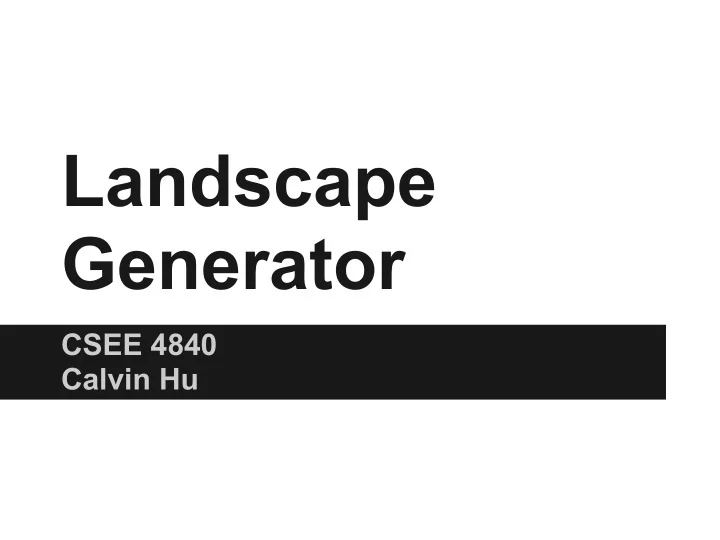
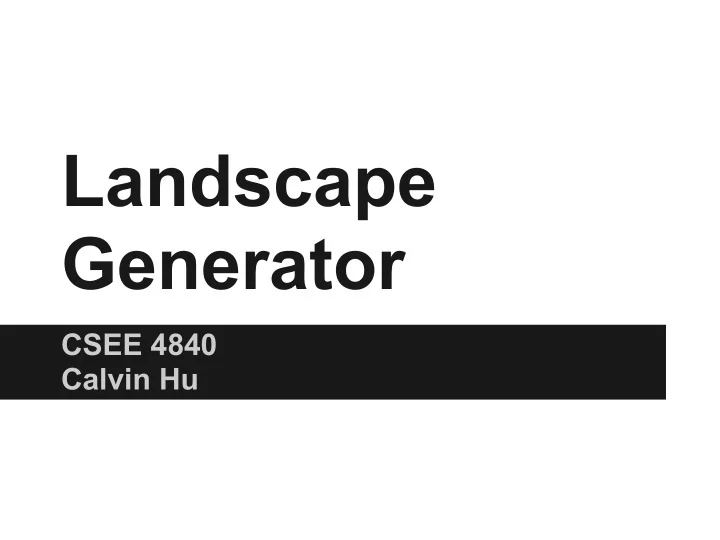
Landscape Generator CSEE 4840 Calvin Hu
Overview Goal: Create heightmap using diamond square algorithm and display on monitor. ● Generate heightmap ● Rotate vertices ● Backface cull vertices ● Z-sort/Grid sort ● Draw wireframe lines
Diamond-Square Algorithm ● Use to generate terrain like heightmaps. ● Setup square grid of pixels with 2^n + 1 rows and columns ● Find average at center of "square" and "diamond" and add random value. ● Iterate and repeat until grid is filled with values.
Backface Culling ● Find orientation of face to determine whether to draw. ● Cross product of two edges in the face. ● Find dot product with camera vector (in this case, <0,0,1> ● If dot product is negative, face is facing away from camera, and can be culled.
Rotation ● To rotate vertices, represent coordinates in column matrix and multiply with the corresponding rotation matrix. ● Take advantage of 9 bit multipliers in DE2. ● Read cosine/sine values from lookup ROM.
Grid/Z-sorting ● Because we know the model is organized as a grid, drawing the faces in different orders depending on the orientation relative to the screen. 2 4 0 2 180 - 0 - 90 270 degrees 0 1 1 4 degrees 4 1 1 0 270 - 90 - 180 360 degrees 2 0 4 2 degrees
Memory Units ● 2 Framebuffers: 2-bit word, 76800 words - 4 colors ● Heightmap RAM: 36-bit word, 1024 words - 1 36-bit coordinate per vertex ● Sine, Cosine lookup roms: 20-bit word, 181 words - Each address represents the value of sine/cosine of address in degrees
Fixed Numbers 36 bit signed (2's complement) fixed point to represent vertex coordinates Integer Fractional 35 to 18 17 to 0 Used to handle trigonometric values/rotation.
Draw Lines and VGA output ● Uses provided Bresenham Line Algorithm component. ● Output to VGA at 640x480 60Hz
Lessons Learned ● Start early and plan well before executing. ● VHDL is much harder to debug than C. ● Don't work alone.
Recommend
More recommend