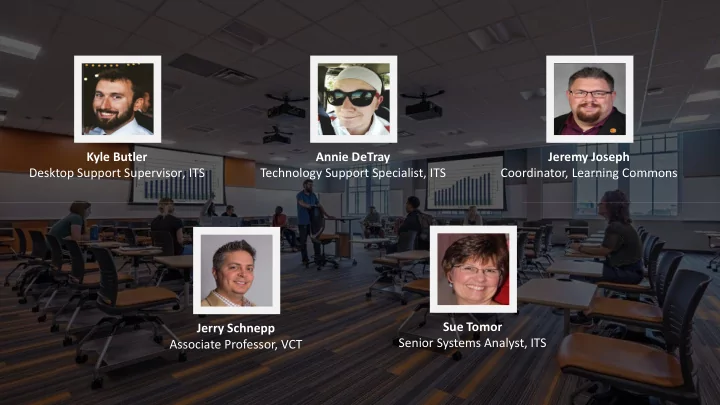
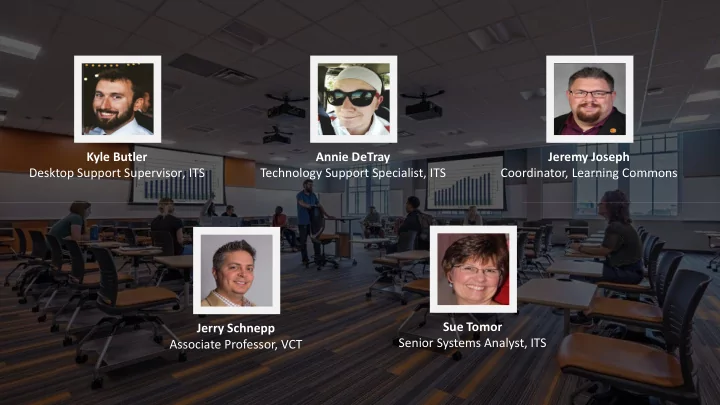
Kyle Butler Annie DeTray Jeremy Joseph Desktop Support Supervisor, ITS Technology Support Specialist, ITS Coordinator, Learning Commons Sue Tomor Jerry Schnepp Senior Systems Analyst, ITS Associate Professor, VCT
Enabling Falcon Faculty with Effective Classroom Technology EFFECT
T echnology can be more into face -to- face effectively integrated classroom Experiences
Objective 3, Initiative 2 Objective 5, Initiative 5 We will significantly improve We will implement a technology the quality of teaching plan that includes learning and learning by space enhancements, implementing student - centered emerging technologies, mobile initiatives that ensure our learning, and technology- learning environment sets enhanced pedagogy in the clear expectations, supports classroom. one another, intellectually engages and involves students, and provides feedback and assessment.
Easy to Use Avoid Embarrassment Chief Information Officer JohnEllinger 60% Passive Make technology easy to use.
Expand online resources Instructional Designer would help Classroom Technology Services Patrick Lisk User - facing Knowledge Base, Data Technology is underutilized in classrooms.
Classroom Technology trouble tickets are resolved Instructors are not 70% either over the phone or on well - prepared and are the first visit. intimidated by classroom technology Could have been self - diagnosed by the instructor 42% with common classroom training. 16% Simple computer setting. Faculty T echnology Use
Don Schumacher and Peggy Dennis Training for the Canvas Community Accessibility and Ally Web accessibility is important
Engaging Tech = GOOD Improper use can distract Institutional Research Jessica Turos Classroom Engagement
Lack of Training Nontraditional and Military Communication Channels Student Services Gabe Dunbar Reaching Students
Intimidated Teachers Motivation to Adopt Academic Advising Kelsey Meyer Student Expectation of Instant Feedback Motivation
Designed Classrooms Work Great There is a Disconnect EDHD Coordinator of Tech Services Mitch Miller Education Technology
Lack of Student - based Tech Promotion Challenge Associate Director of CFE Connie Molnar No Orientation Training Scarce resources
Confidence in Tech Embarrassment Professor of Architecture SaraKhorshidifard Trust the tech
Fearless Self - learner Tech Evolves Professor of Dietetics Mary Jon Ludy Open Mindset A tool for engagement
Anxiety Trepidation 1 Virtual Classroom Tour Silos 2 TIP Confidence 3 Effectiveness Faculty Tech Champions Efficiency
Virtual Classroom Tour Student View Teacher View Technology Tour
Student View Teacher View Technology Tour
TIP Technology Incentive Program Priority Classrooms Recognition Technology and Travel Grants
Enabling Falcon Faculty with Effective Classroom Technology EFFECT
Recommend
More recommend