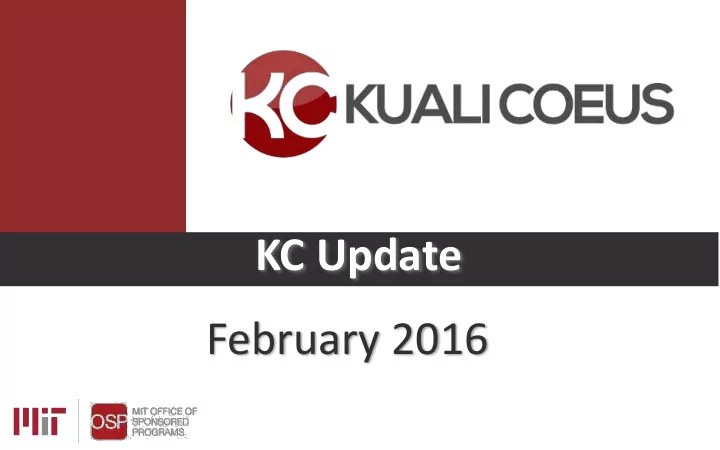
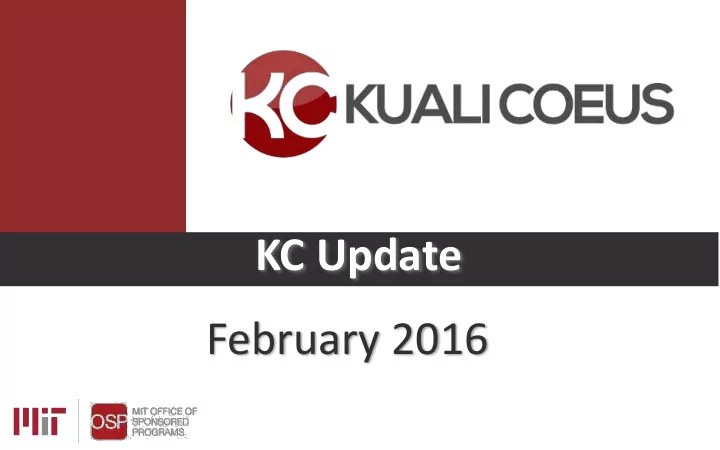
KC Update February 2016
Agenda Welcome and Introductions Kuali Coeus Post Go-Live May 2015 KC Updates – February 2016 • KualiCo Partnership and Project Goals • Release Notes and Resources • Updated features Questions and Answers
Welcome and Introductions Carol Wood, Assistant Director, OSP Carole Trainor, Senior Training Specialist, OSP Ian Cariolo, Senior Coeus Support Specialist, OSP Kara DeNutte, Senior Coeus Support Specialist, OSP Amy Holden, Data Analyst, OSP Kimberly Mann, Senior Coeus Support Specialist, OSP
KC Known Issues Posted on kc.mit.edu • Updated regularly • Workaround provided where possible Proposal Submission Survey (July – September 15) • Gathered feedback from 96 users on their experience with KC proposal development, submission, and support • Pain points factored into prioritization of fixes for new release 4
As you prepared your proposal, how easy were the following sections to complete?
Based on the survey results and feedback/pain points overall, the primary focus of the updates was Proposal Development. However, system improvements were also incorporated in other areas.
KC Update Post Go-Live Kuali Coeus since Go-Live (May 2015 through January 2016) • Development Proposals – More than 2,500 created (2,452 routed to OSP for review) – 324 have been submitted to Grants.gov System-to-System (S2S) • Awards – 787 new awards have been setup – 17,817 award/mod related transactions 7
KC Support – MIT OSP • Drop-in sessions – One-on-one assistance for specific proposal questions – Email kc-help@mit.edu to arrange date/time • KC Lunchtime Learn sessions – Offered monthly since September 2015 – Presentations posted online • KC Helpdesk Support – More than 4,200 KC Help Tickets since May 2015 8
Lunchtime Learn Sessions! March 22 nd Aero/Astro Conference Room 33-206 March 24 th OSP Kendall Square Conference Room NE18-901
KC Help Tickets May 2015 – Jan 2016
KC Training • Overview demonstrations • KC Overview, All About Awards, All About Proposals: 19 sessions • Videos available online • Proposal Development and Advanced Budget • 36 hands-on classes with 380 individuals attending • KC: S2S Proposal Development, KC: Proposal Development (Non-S2S), and KC: Advanced Budget Topics (offered ongoing) • OSP-specific training • Proposal Review, Subawards, Negotiations: 7 sessions • Custom training • Post-Award demo and Q&A: 3 sessions with 78 attending 11
Kuali Coeus resources: kc.mit.edu Registration, course Request New books, presentations, and Address Book videos Entry/Non-MIT Generated from questions Employee, New received by kc-help. Sponsor, New Subaward Organization, etc 34 QRCs on Navigation, Proposals, Reports, Awards, and Institutional Proposals 12
Kuali Coeus Update
Enhancements Update • Partnered with KualiCo to meet two primary objectives: I. Address proposal development issues II. Update MIT KC to most recent version of Kuali Coeus • Proposal Development Issues • Numerous fixes were applied to KC • KC Project Team prioritized fixes based on business needs and user feedback/pain points • OSP KC Project team has performed rigorous testing of systems updates using MIT data to ensure stability 14
KC Upgrade to latest version • Released the weekend of February 13th • OSP Forums: Kuali Coeus New Release Wednesday, February 17, 10:00 am - 11:30 am Wednesday, February 24, 1:30 pm - 3:00 pm Both held in Singleton Auditorium (46-3002) • Release Notes and updated documentation will be made available at kc.mit.edu 15
Navigation Improvements
Search, Lookup, and Navigation When an In Progress or Revisions Requested proposal is opened with View , • users with modify permissions will now have an Edit button available at the bottom of the screen allowing them to edit without closing and reopening from the Edit link in the PD search results. 17
New option to close a proposal from within the Proposal Budget without navigating back to the proposal. 18
Copy and Delete Proposals • In Progress proposals (presently only those native to KC) can now be deleted by Aggregator. • Users should no longer encounter Incident Report/error when copying proposals that contain Personnel Attachments. • Copying migrated proposals with Grants.gov subaward budget Adobe forms uploaded in the Budget module no longer causes an error. • Copied proposals with Modular budgets retain all synced or manually input Modular Budget data from the original proposal. 19
20
Print Enhancements
PD Budget – Print forms 22
PD Budget – Print forms cont’d • Migrated proposals now print properly and display EB and IDC on Budget Print Reports: – 3 - Budget Salary Report – 5 - Budget Summary Total Report – 6 - Budget Total Report • Various Formatting improvements on the following forms: – Budget Cumulative Report - Subtotal & total display issues fixed – “1 - Budget Costshare Summary Report” – Column headers now print when there are no personnel costs included in the budget year • Calculation Fixes – 4 – Budget Summary Report - Indirect Cost Base correctly reflected when the Apply Rate in line item detail is unchecked. 23
PD Budget – Print forms (Lab Allocations) • The “Allocated Lab Expense” is included as a line in the Other Direct Costs section of the following Budget Print Reports: – 1 - Budget Costshare Summary Report – 2 - Budget Cumulative Report – 4 - Budget Summary Report • The Allocated Admin Support, EB & Vac on LA, and LA bases print correctly on the following Budget Reports: – 1 - Budget Costshare Summary Report – 2 - Budget Cumulative Report – 4 - Budget Summary Report 25
Budget Enhancements
PD Budget • Budget validations that have prevented users from Completing the budget, routing, or navigating the proposal have been revised. • Example: Missing Underrecovery Distribution • Personnel Costs – Budget Personnel “Calculated Fringe” includes the total of individuals’ Vacation Accrual and EB costs • Additional Confirmation/Warning prompts have been added to Proposal Budget, triggered when: • user clicks the Delete icon on the Periods and Totals screen • user clicks “Save and Apply to Other Periods” and the edits would change existing entries in future periods 28
New validations
New validations cont’d After making changes and clicking Save and Apply to Other Periods, you will now receive a validation warning/confirmation.
• For migrated proposals, open and view Subaward RR Budget V1-3 form uploaded to the KC budget > Subaward section without errors. • Copying Budget versions when there is a manual entry of a Subaward in Subaward section. • MIT F&A/Overhead no longer calculated on Subaward Cost Sharing added via Subaward section of the budget. • Multiple fixes to Modular Budget syncing and handling Subaward line items, cost sharing, LA and IDC. • Underrecovery calculations for all OH Rate Type and UR Rate Type scenarios are working. 31
• Single Point Entry - when users click on “Object Code Name” field, a drop-down menu selection opens with blank search box. Users may enter the name or number in the search box, or scroll through the menu items to make their selection . 32
PD Budget (Lab Allocations) • Users no longer need to create separate custom groups for each budget person assigned to a period for lab allocation to properly calculate on the “4 - Budget Summary Report” and other Reports • Budget Personnel "Calculated Fringe" field (in Details and in Budget Summary) now includes only the individuals' EB and Vacation, NOT the EB on LA or Vac on LA. 33
Certification and Disclosure
• The Notify All and COI Disclosure Status windows will better convey requirements according to Proposal Type, Proposal Sponsor, and Personnel Role. • The Notify All window will now display only the names of those personnel in roles required to certify. • The COI Disclosure Status window will display only those required to disclose according to responses given to certification answers, instead of listing all proposal personnel . 35
• A new Validation warning will appear when Non- employees are added to roles requiring certification. The warning will convey a different role on the proposal or an MIT employee guest account may be required. • Proposal validation “COI Disclosure Not Complete” will now appear when appropriate, and will prevent routing. • Email notification “All Proposal Persons Certified” no longer sent out when certifications for all investigators/key persons are not complete. 36
COI Disclosure Status Notify All window will only list those window will only in roles requiring certifications display those whose certification responses indicated a potential conflict
Routing and Approval
• When re-routing Revisions Requested proposals, there is no longer an additional stop for the Original Aggregator to approve. • PD Hierarchy children's status now match the status of the Hierarchy parent proposal, and do not remain In Progress when parent is routing or submitted. 39
Recommend
More recommend