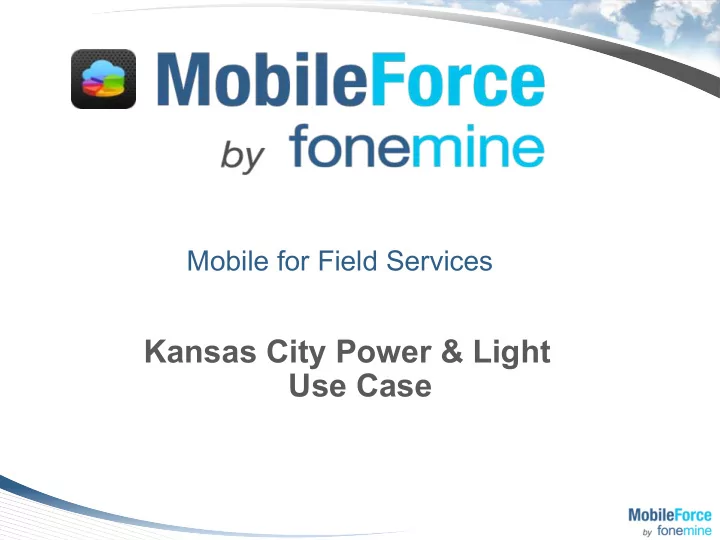
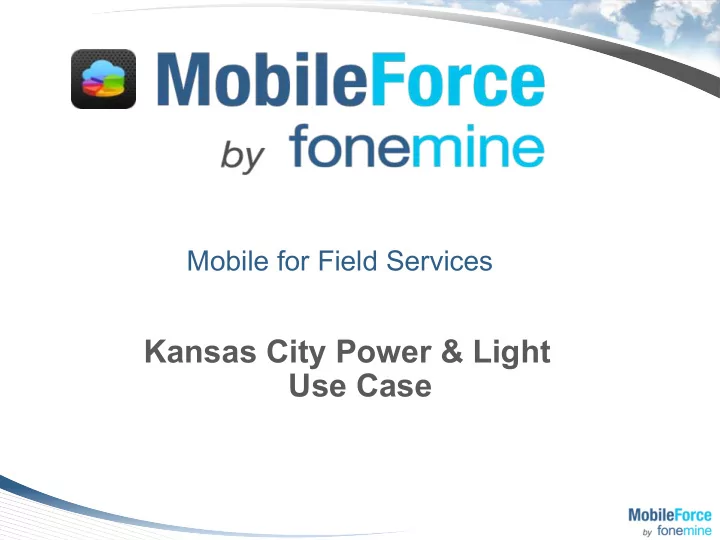
Mobile for Field Services Kansas City Power & Light Use Case
KCP&L Requirement Develop separate mobile apps for KCP&L 1. For customers to report storm issues 2. For field personnel – “scouts” to provide quicker, more efficient repair information 3. For repair personnel to more efficiently repair storm- related issues
Use Case #1 Citizen App – KCP&L m11 App Allow customers of KCP&L to quickly and easily report Storm related Services Outages/Issues to KCP&L via their Smartphone or Tablet. • The KCP&L m11 app will accomodate: – Any KC citizen, requires just an Email to use and will provide the following features: • File a new storm damage report • GPS-enabled location or input location • View status of report(s) • View a map of all reports • Get push notification when problem is fixed
Use Case #2 Mobile App for “Scout” Teams – Storm Assessment Crew Personnel Require authorized KCP&L employee Email and Password to use and its associated “KCP&L m11” app view will provide the following features • File a new storm damage report • Assess/Update an existing citizen submitted report with additional info, pictures • GPS-enabled location or input location • Mark a citizen or self submitted report “assessed” • Forward an “assessed” report to Repair Crew
Use Case #3 KCP&L Repair Crew Requires authorized KCP&L employee Email and Password to use. The app will provide the following features: – See inbound “assessed” reports in a list or map view – View an “assessed” report details along with associated pictures – Mark an “assessed” report as either “fix in progress” or “invalid”, along with a comment. – After the fix is performed, mark it “closed”, along with a comment and fixed picture (optional)
KCP&L Mobile App Situations • Reporting Storm Damage Outage/Issue KCP&L customer requestor can create profile (name, email, phone, address) or remain anonymous – Request types: • Storm • Downed Power Lines • Power Outage • Downed Trees • Storm related Safety Hazard • Public Works and General Services – Locations Services: • Captured from device if Location Services is turned “on” • If not, user will enter Address or Cross Streets
Situations (cont.) Customer requestor will be able to upload up to two (2) images KCP&L Approved Crew/ Employee will manage the request either on Mobile Device (using the same mobile app) or a PC/Laptop using the administrative web-console. Map of the “Service Area” will be generated for KCP&L Service Crew/ Employee workers which shows current open reports by location. User can click each data point to receive a summary of the event (day/time it was submitted, etc) News & Special Announcements from KCP&L Appearing as scrolling messages on home screen
MobileForce Enterprise Platform: Automates Critical Success Factor Components On-Prem Apps MobileForce Enterprise Enterprise App Content Connectors Mobile obileFor orce ce • Enterprise App Connectors • Client Synthesizer Custom Built Apps • Security – SSO, OAuth, SAML • Analytics Engine Enterprise Private Cloud Data Cloud Apps Unification | Standardization | Mobilization
The App is just the “Tip of the Iceberg” The “Platform” that lies beneath is what makes it work! Web/Mobile App iOS, Android, BB 10 CLIENT Win 8, HTML5 MEAP/ CLOUD MADP Enterprise Integration Application Connectors Workflow Configurator DELIVERY LAYER Tracking & Analytics SECURITY LAYER Federated Search Push Notification API LAYER Role-based Access DATA LAYER Security & User Mgmt. Mobile Force
Gartner – Mobility is Changing Computing Behavior #1 Design – It’s All About User Experience - People don’t know what an app should be - User interface will dictate integration - Systems accessed will dictate security #2 Agile – Mobile Apps Require Short Development Cycles - Rapid change process to app management - Hidden Costs #3 Device Fragmentation – Usable App Across All Platforms - High user expectations - Brand on Display #4 In App Analytics – How To Improve App - How users are using app - Functions being used / not used
Gartner: The Impact of Mobile on Enterprise App Dev • 1000 Enterprise Applications • 70% PC or Web Apps Total Applications • 50% of Apps Benefit From Mobilization • 350 Applications Mobilizing Apps • Converting to Mobile 5x to 10x • 1750 to 3500 Apps to Develop & Manage Do the Math … the number gets very large quickly … Codeless/Automation platforms are needed Source: Gartner, Van Baker & Richard Marshall
Recommend
More recommend