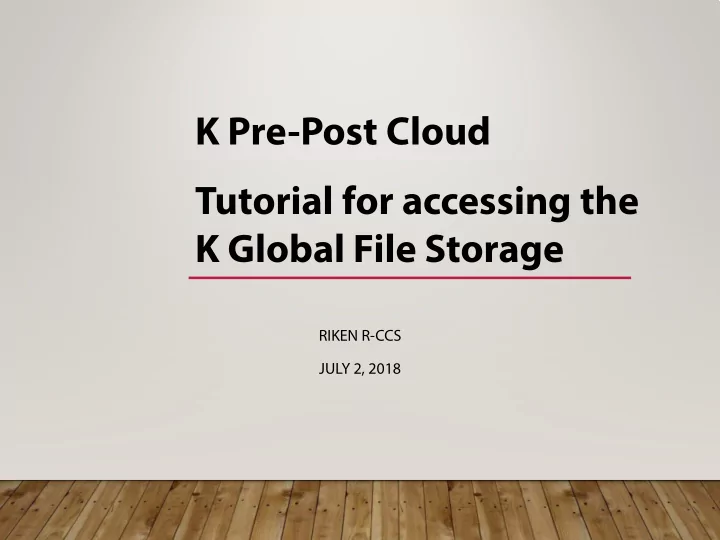
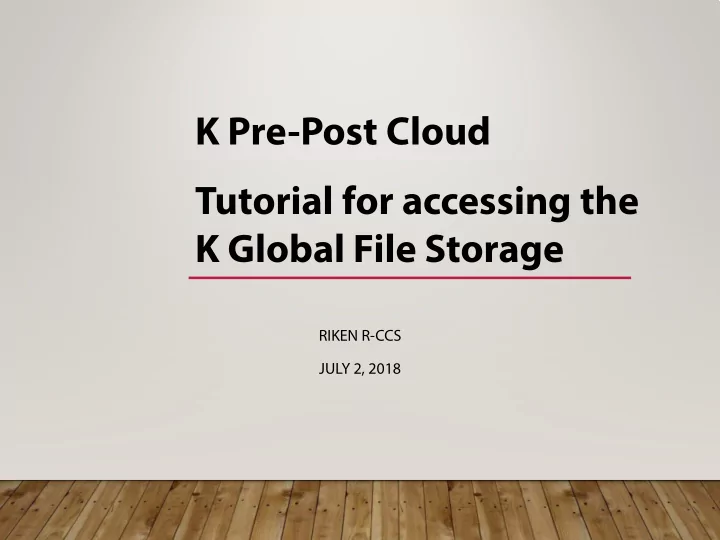
K Pre-Post Cloud Tutorial for accessing the K Global File Storage RIKEN R-CCS JULY 2, 2018
Access the GFS using SFTP (1/2) • Users can access the K global file storage (GFS) via GFS-GW (GFS-gateway). • In this slide, we explain a way to access the storage using SFTP. • At first, prepare your SSH secret key to log in the K. • If you don’t know any ways to prepare your secret key, see the startup guide for K or other organized materials. 2
Access the GFS using SFTP (2/2) • Use “ssh-agent” not to copy your secret key to your VM. • In the following figure, ${k-username} and IP address for VM (10.9.1.35), and path/filename of your secret key are placeholders. Replace proper strings instead of the placeholders. • There are two GFS-GWs in the private cloud. Users can specify either 10.9.250.1 or 10.9.250.2. ## preliminary on your local environment $ eval `ssh-agent` $ ssh-add ~/.ssh/id_rsa.K Identity added: /home/guest/.ssh/id_rsa.K (/home/guest/.ssh/id_rsa.K) $ ssh-add -l 4096 SHA256:xxxxxxxxxxxxxxxxxxxxxxxxxxxxxxxxxxxxxxxxxxx /home/guest/.ssh/id_rsa.K (RSA) ## login to VM $ ssh -A -i ~/.ssh/id_rsa.guest centos@10.9.1.35 Last login: Tue Apr 24 08:57:13 2018 from 192.168.250.0 ## login to the GFS-GW server using your K user account $ sftp ${k-username}@10.9.250.1 2
Access the GFS using sshfs • In this slide, using sshfs, we explain a way to mount a volume of the GFS on your VM. • Note: In this slide, we omit redundant explanations mentioned in the previous slides. ## login to VM $ ssh -A -i ~/.ssh/id_rsa.guest centos@10.9.1.35 ## install sshfs on your VM $ sudo yum -y install epel-release $ sudo yum -y install sshfs ## mount FEFS volume to a directory of your VM using sshfs $ mkdir ~/mnt $ sshfs ${k-username}@10.9.250.1:/home/${k-group}/${k-username} ~/mnt ## you may see your files/directories in your FEFS volume on K. $ cd ~/mnt $ ls ## unmount the FEFS volume $ fusermount -u ~/mnt 3
Recommend
More recommend