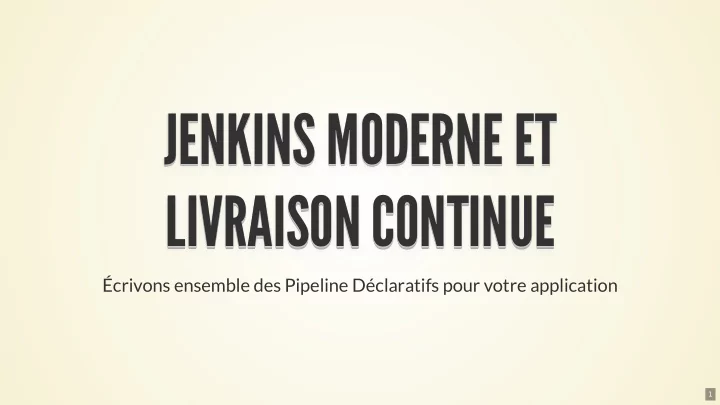
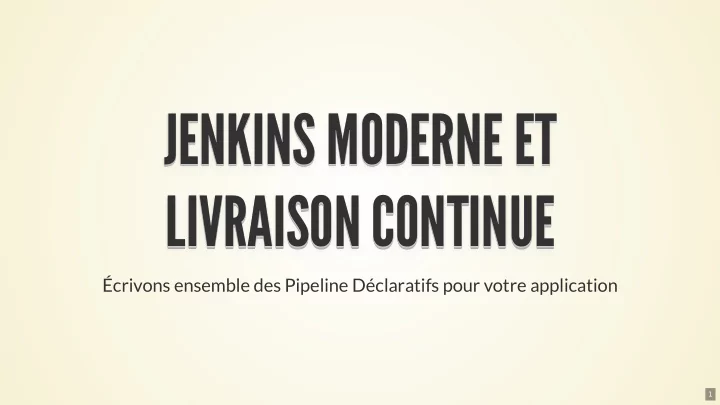
JENKINS MODERNE ET JENKINS MODERNE ET JENKINS MODERNE ET JENKINS MODERNE ET JENKINS MODERNE ET JENKINS MODERNE ET LIVRAISON CONTINUE LIVRAISON CONTINUE LIVRAISON CONTINUE LIVRAISON CONTINUE LIVRAISON CONTINUE LIVRAISON CONTINUE JENKINS MODERNE ET JENKINS MODERNE ET JENKINS MODERNE ET JENKINS MODERNE ET JENKINS MODERNE ET JENKINS MODERNE ET JENKINS MODERNE ET JENKINS MODERNE ET JENKINS MODERNE ET Écrivons ensemble des Pipeline Déclaratifs pour votre application JENKINS MODERNE ET LIVRAISON CONTINUE LIVRAISON CONTINUE LIVRAISON CONTINUE LIVRAISON CONTINUE LIVRAISON CONTINUE LIVRAISON CONTINUE LIVRAISON CONTINUE LIVRAISON CONTINUE LIVRAISON CONTINUE LIVRAISON CONTINUE 1
MOTIVATIONS OF THIS TALK 2 . 1
2 . 2
JENKINS PROJECT 3 . 1
MEET JENKINS #1 Continuous Integration and Delivery server Created by Kohsuke Kawaguchi 12 years ago (Hudson) An independent and active community ( https://jenkins.io ) 100,000 active installations 300,000 Jenkins servers 1,200+ plugins 3 . 2
JENKINS POPULARITY http://www.infoq.com/research/ci-server http://stats.jenkins.io/ 3 . 3
JENKINS IS THE CD ORCHESTRATOR 3 . 4
WHY JENKINS 2 Jenkins 1 is more than 12 years old Because Continuous Integration have changed… jenkins-ci.org !? slave ➞ agent "Fire and forget" "Modern Web": https://jenkins.io https://jenkins.io/docs https://plugins.jenkins.io 3 . 5
JENKINS 2 GOALS Target: CI → CD No breaking changes from Jenkins 1 Smooth upgrade Plugins compatibility First time experience improvement Brand new Wizard Pipeline-as-Code: Jenkinsfile stored in SCM Groovy DSL: "Code your Pipeline" 3 . 6
JENKINS IN 2017 Declarative Pipeline Still Jenkinsfile Easier Compatible with Scripted Pipeline BlueOcean Brand new GUI Written in ReactJS Opiniated 3 . 7
HELLO 4 . 1
WHOAMI: DAMIEN DUPORTAL Training Engineer @ CloudBees Docker & Apple fanboy. Sorry Human stack focused Rock climber Contact: Twitter: @DamienDuportal Github: dduportal Google: damien.duportal@gmail.com 4 . 2
CLOUDBEES <sell> Software at the Speed of Ideas Hub of "Enterprise Jenkins and DevOps" We provide: Jenkins "Enterprise" Distribution Services around Jenkins </sell> 4 . 3
WHO ARE YOU ? 4 . 4
REQUIREMENTS VirtualBox >= 5.1.18 Vagrant >= 1.9.1 From a Terminal, download the VM (1 time, ~1Gb): vagrant box add mixit2017-jenkins \ https://github.com/oufti-playground/lab-vm/releases/download/mixit-2017/jenkins-lab-demo.box Initialize the VM project: mkdir mixit2017-jenkins cd mixit2017-jenkins vagrant init -m -f mixit2017-jenkins 4 . 5
LET’S GET STARTED Start the VM from the mixit2017-jenkins folder: $ ls Vagrantfile $ pwd .../mixit2017-jenkins $ vagrant up Access your instance homepage: http://localhost:10000 4 . 6
DEMO APPLICATION 5 . 1
DEMO APPLICATION: WHY ? Goal: Illustrate a Software Supply Chain with a demo application Challenge: So many languages/framework/toolchains Solution: Opinionated demo application (language, tooling, etc.) Put everyone on same page with initial exercise 5 . 2
DEMO APPLICATION: WHAT ? Web application Homepage show a link to /greeting endpoint Endpoint /greeting : greets the world Provides the parameter name : greet the person /greeting?name=Butler prints Hello Butler 5 . 3
DEMO APPLICATION: TECHNICAL STACK This is the Spring Boot Starter Language: Java (OpenJDK 8) Toolchain: Maven (Maven >= 3.3) Source code stored inside a local Git repository 5 . 4
DEMO APPLICATION: HOW ? 5 . 5
DEMO APPLICATION: ACCESS IT Open the local GitServer : http://localhost:10000/gitserver Sign In using the top-right button User is butler , same for the password Browse to the repository. Either: Click on Explore → butler/demoapp or direct link: http://localhost:10000/gitserver/butler/demoapp 5 . 6
DEMO APPLICATION: CHECK IT Maven configuration: pom.xml Application Source code: src/main/java/ Application Templates/HTML: src/main/resources/ Application Test code: src/test/java 5 . 7
DEMO APPLICATION: GET IT Open the DevBox , the Web based command line: http://localhost:10000/devbox WebSockets must be authorized Copy the demoapp repository URL from GitServer Run the following commands: # Get the git repository git clone http://localhost:10000/gitserver/butler/demoapp.git # Browse to the local repository cd ./demoapp # Check source code ls -l cat pom.xml 5 . 8
DEMO APPLICATION: DEVBOX TRICKS Clear the window: clean Show command history: history CTRL + R : search the command history interactively CTRL + C : cancel current command and clean line buffer CTRL + A : jump to beginning of line CTRL + E : jump to end of line 5 . 9
DEMO APPLICATION: MAVEN Maven TL;DR: Provide a standardized workflow pom.xml describe the application Maven Command line : mvn , expects goals (workflow steps) mvn dependency:list Can have flags (configuration on the fly) mvn dependency:list -fn 5 . 10
DEMO APPLICATION: COMPILE IT Maven goal is compile Solves dependencies for build Process source code Generate classes Content put in the ./target folder: mvn compile ls -l ./target 5 . 11
DEMO APPLICATION: UNIT-TEST IT Maven goal is test Solves dependencies for unit test Call compile Compile Unit Test classes Run Unit Test Tests Reports put in the ./target/surefire-reports folder: mvn test ls -l ./target/surefire-reports 5 . 12
DEMO APPLICATION: BUILD IT Maven goal is package Solves dependencies for packaging Call compile and test Package the application as specified in pom.xml Put the artifact (generated packages) in ./target mvn package ls -lrh ./target/ 5 . 13
DEMO APPLICATION: RUN IT Spring Boot demo is run as an "Über-Jar" You only need the java CLI from a JRE: java -jar ./target/demoapp.jar Check the application on the 10080 port: http://localhost:10080 5 . 14
DEMO APPLICATION: A NOTE ABOUT TESTS Unit / Integration Test ? Bedtime reading: https://martinfowler.com/tags/testing.html 5 . 15
DEMO APPLICATION: INTEGRATION TESTING Maven goal is verify Solves dependencies for integration tests Call compile , test and package Run Tests against the packaged application Tests Reports put in the ./target/failsafe-reports folder: mvn verify ls -l ./target/failsafe-reports 5 . 16
THAT’S ALL FOLKS ! 5 . 17
CONTINUOUS INTEGRATION WITH JENKINS aka "CI" 6 . 1
CI: WHY ? Continuous Integration doesn’t get rid of bugs, but it does make them dramatically easier to find and remove. — Martin Fowler 6 . 2
CI: WHAT ? Continuous Integration is a software development practice where members of a team integrate their work frequently , usually each person integrates at least daily, leading to multiple integrations per day. — Martin Fowler - Continuous Integration 6 . 3
CI: HOW ? Each integration is verified by an automated build (including test) Integrate code often , at least daily, to make integration a non-event Continuously build and integrate, with a feedback loop 6 . 4
CONTINUOUS INTEGRATION WITH JENKINS 6 . 5
CI: ACCESSING JENKINS Access your Jenkins instance: http://localhost:10000/jenkins Log in as the user butler (password is the same) It is the "Legacy UI" 6 . 6
CI: JENKINS BLUEOCEAN Switch to BlueOcean, the new UI Direct link: http://localhost:10000/jenkins/blue Or click on the top button "Open Blue Ocean" 6 . 7
CI: CREATING PROJECT Create your 1st Pipeline: Stored in Git Fetch URL from the Gitserver Direct link: http://localhost:10000/gitserver/butler/demoapp.git Add a User/password credential ( butler / butler ) Pipeline is empty (for now): no Jenkinsfile 6 . 8
CI: FAST FEEDBACK WITH WEBHOOKS We want Fast feedback ! Pushed code to repository ? Tell Jenkins to build it now Let’s use Webhook to the repository HTTP request Gitserver → Jenkins 6 . 9
CI: ADD A GOGS WEBHOOKS From repo. in Gitserver → Settings → Webhooks Direct link: http://localhost:10000/gitserver/butler/demoapp/settings/hooks Add a Gogs webhook: Payload URL: http://localhost:10000/jenkins/job/demoapp/build? delay=0 When should this webhook be triggered?: I need everything 6 . 10
CI: STARTING WITH PIPELINES Pipeline-as-code: We need a Jenkinsfile Declarative or Scripted ? Where to start ? Documentation: https://jenkins.io/doc/pipeline Getting Started: https://jenkins.io/doc/pipeline/tour/hello-world/ Syntax Reference: https://jenkins.io/doc/book/pipeline/syntax/ 6 . 11
CI: BLUEOCEAN PIPELINE EDITOR Provides the full round trip with SCM No Pipeline ? Follow the wizard (not Gandalf fool !) Already have a Pipeline ? Edit, commit, run it Needs a compliant SCM Only Github with BO 1.0.1 Interested ? Open-Source : Contribute ! 6 . 12
CI: USE THE PIPELINE EDITOR Let’s hack : open the BlueOcean Pipeline Editor Direct (hidden) URL: http://localhost:10000/jenkins/blue/organizations/jenkins/pipeline- editor/ Use CTRL + S (On Mac: CMD +S ) to switch to textual version Also, use the "Legacy" Pipeline Syntax Snippet Generator: http://localhost:10000/jenkins/job/demoapp/pipeline-syntax/ 6 . 13
Recommend
More recommend