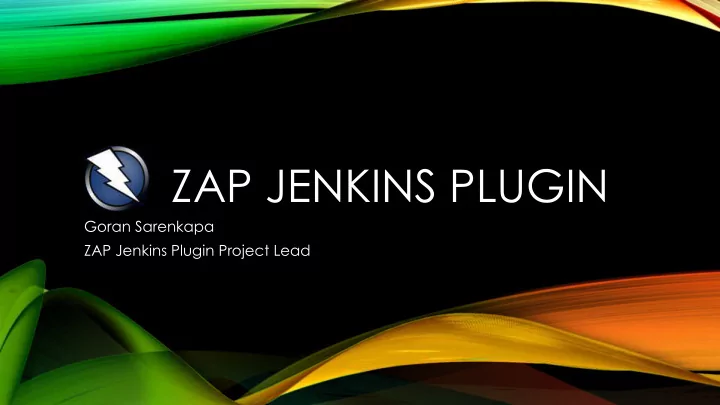
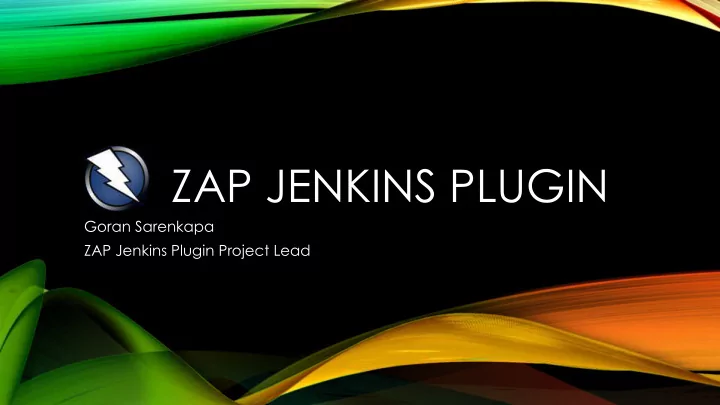
ZAP JENKINS PLUGIN Goran Sarenkapa ZAP Jenkins Plugin Project Lead
WHAT IS ZAP? • An easy to use webapp pentest tool • Completely free and open source • An OWASP flagship project • Ideal for beginners • But also used by professionals • Ideal for devs, esp. for automated security tests • Becoming a framework for advanced testing See here for more information.
REQUIREMENTS Firefox ZAP Jenkins Install Setup Run
ZAP JENKINS PLUGIN – FEATURES • Manage Sessions (Load or Persist) • Define Context (Name, Include URLs and Exclude URLs) • Attack Contexts (Spider Scan, AJAX Spider, Active Scan) You can also: • Setup Authentication (Form Based or Script Based) • Run as Pre-Build as part of a Selenium Build • Generate Reports ( )
ZAP IN A CI ENVIRONMENT
JENKINS 1. Download desired war release (Requires Jenkins 1.580.1+ to run) 2. Create a Jenkins folder and extract the WAR file into it. Create a JENKINS_HOME environment variable. 3. Start Jenkins from the cmd line with 4. %JAVA_HOME%\bin\java.exe -jar %JENKINS_HOME%\jenkins.war 5. Install the following plugins: • EnvInject Plugin • Summary Display Plugin • HTML Publisher Plugin • zap plugin 6. Set Jenkins to run on 127.0.0.1:8080
ZAP 1. Download release (Requires ZAP Weekly 2016-09-05 or later) 2. Create a ZAP folder and extract the files into it. Create a ZAPROXY_HOME environment variable. 3. Modify zap.bat 4. • java %jvmopts% -jar zap-D-2016-09-05.jar %* To • java %jvmopts% -jar %ZAPROXY_HOME%\zap-D-2016-09-05.jar %* 5. Start ZAP from the cmd line with %ZAPROXY_HOME%\zap.bat -installdir %ZAPROXY_HOME%
FIREFOX 1. Download a selenium supported version of Firefox • ZAP supports one of the following versions of Firefox. • Download and install a supported release.
FIREFOX – LOCAL PROXY SETTINGS The host and port set here should be the SAME set in ZAP and in the ZAP Jenkins plugin.
ZAP – LOCAL PROXY SETTINGS The host and port set here should be the SAME set in Firefox and in the ZAP Jenkins plugin. ZAP Tools Options Local Proxy
JENKINS – LOCAL PROXY SETTINGS Jenkins Manage Jenkins Configure System ZAP The host and port set here should be the SAME set in ZAP and in Firefox.
ZAP – MAP YOUR SITE • Map your site and Configure the Job to Execute ZAP Or • Write a Selenium Script and Configure the Job to Execute ZAP as part of a Selenium Build
JENKINS – NEW JOB 1. Create a new Freestyle project Restrict the build to the desired machine 2. • (Slave or Master, machine on which ZAP is installed and the build will be run) 3. Run the Build to create the workspace
JENKINS – SESSION VISIBILITY • Copy the previously persisted session from the ZAP UI into the Job’s workspace.
JENKINS – JOB CONFIG 1. Add an Execute ZAP build step Add an Archive the Artifacts post-build action 2. 3. Add a Publish HTML Reports post-build action
ONE TO ONE ALERTS
THANK YOU! • Documentation: See the Wiki for more details. • Questions: Ask on our Google Group. • Issue Tracking: Report on the Jenkins JIRA for the project, please read the JIRA guidelines before reporting an issue. • Your feedback will drive our future development and determine which features we focus on.
Recommend
More recommend