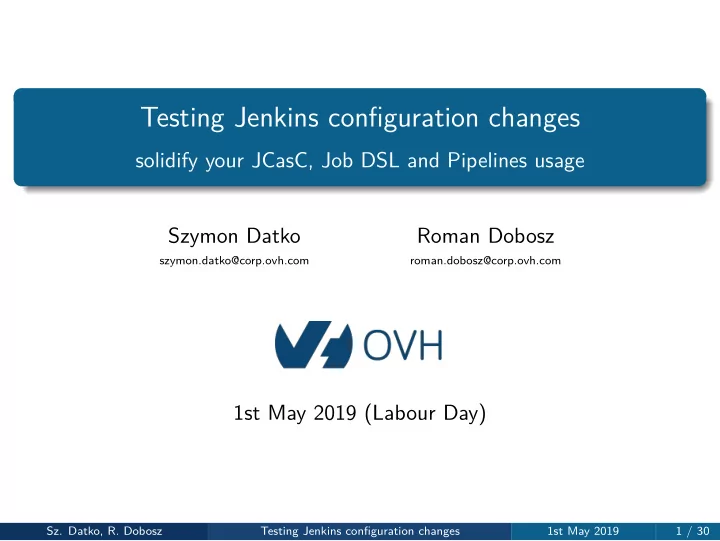
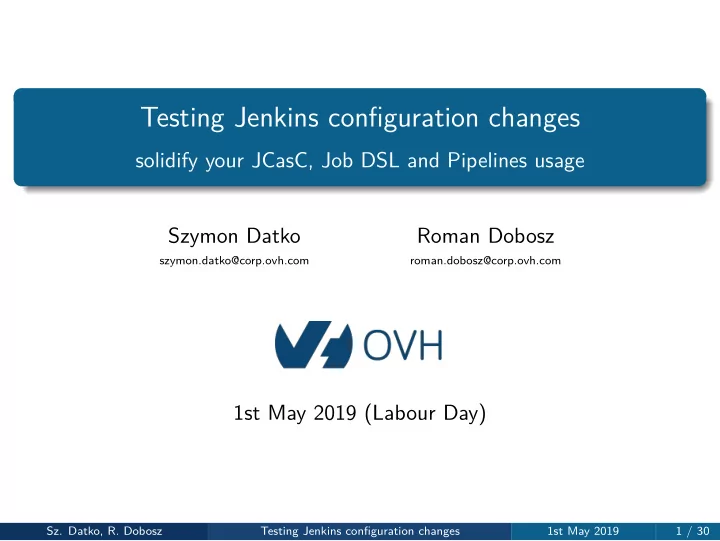
Testing Jenkins configuration changes solidify your JCasC, Job DSL and Pipelines usage Szymon Datko Roman Dobosz szymon.datko@corp.ovh.com roman.dobosz@corp.ovh.com 1st May 2019 (Labour Day) Sz. Datko, R. Dobosz Testing Jenkins configuration changes 1st May 2019 1 / 30
About us Szymon Datko Roman Dobosz • DevOps & local Bash wizard • Python expert r o u c r e e t t r r o/ / e m m u l l m m a a n n i i a a c • Open Source software lover e • • makepkg , not war • emerge -vaNDu world Sz. Datko, R. Dobosz Testing Jenkins configuration changes 1st May 2019 2 / 30
We already talked about Jenkins https://www.youtube.com/watch?v=T7rD--ZOYRQ ⇑ click me! ⇑ Sz. Datko, R. Dobosz Testing Jenkins configuration changes 1st May 2019 3 / 30
Short recap: what is this mysterious Jenkins thing? • One of the most popular automation servers. • Powerful, Open Source, written in Java. • Easy to start, configure, manage and use. • Heavily extensible - plenty of plugins available. • Widely used by the top IT companies! ... and many, many more! Sources: https://wiki.jenkins.io/pages/viewpage.action?pageId=58001258 , https://stackshare.io/jenkins . Sz. Datko, R. Dobosz Testing Jenkins configuration changes 1st May 2019 4 / 30
Short recap: solution for (nearly) all your problems There are three plug-ins that do come in handy for Jenkins configuration... Configuration as Code Job DSL Job Pipelines (Jenkinsfiles) Sz. Datko, R. Dobosz Testing Jenkins configuration changes 1st May 2019 5 / 30
How can we test the configuration? Basically, we can verify two things: ∼ in analogy to: • syntax, • unit tests, • what it does. • functional tests. Image source: https://upload.wikimedia.org/wikipedia/commons/c/cf/Application_field_automotive.jpg Sz. Datko, R. Dobosz Testing Jenkins configuration changes 1st May 2019 6 / 30
Workflow overview Sz. Datko, R. Dobosz Testing Jenkins configuration changes 1st May 2019 7 / 30
Verifying Job Pipelines Simplest to test configuration - parser is built-in in the Pipelines plugin. Available via: • Web User Interface, • provides hints within textarea field on Pipeline job editing page, • HTTP API, • ${ JENKINS_URL } /pipeline-model-converter/validate endpoint. • always sends HTTP 200/OK status code (requires parsing of output), • SSH CLI, • accessible via declarative-linter command, • requires configured user with ssh key and Overall/Read permissions, • returns nice exit status for shell. Sz. Datko, R. Dobosz Testing Jenkins configuration changes 1st May 2019 8 / 30
Verifying Job Pipelines - example script (HTTP) 1 | #!/bin/bash 2 | SEARCH_DIR=" ${ SEARCH_DIR :- . } " 3 | JENKINS_URL=" ${ JENKINS_URL :- https://my.jenkins.host.net } " 4 | JENKINS_XPATH='concat(//crumbRequestField,":",//crumb)' 5 | JENKINS_CRUMB=" $( curl " ${ JENKINS_URL } /crumbIssuer/api/xml?xpath= ${ JENKINS_XPATH } " 6 | 7 | ) " 8 | errors=() 9 | 10 | while read -r jenkinsfile_path; do result= $( curl -X POST -H " ${ JENKINS_CRUMB } " \ 11 | -F "jenkinsfile=< ${ jenkinsfile_path } " \ 12 | " ${ JENKINS_URL } /pipeline-model-converter/validate" ) 13 | 14 | if [ " ${ result } " != 'Jenkinsfile successfully validated.' ]; then 15 | errors+=($'\n'"FILE: ${ jenkinsfile_path } "$'\n'" ${ result } "$'\n') 16 | fi 17 | 18 | done < <(find " ${ SEARCH_DIR } " -iname '*.Jenkinsfile') 19 | 20 | if [ ${# errors[@] } -gt 0 ]; then echo 'FAILURE Syntax errors encountered: THIS SHALL NOT BE MERGED!' 21 | echo " ${ errors[@] } " 22 | exit 1 23 | 24 | fi Sz. Datko, R. Dobosz Testing Jenkins configuration changes 1st May 2019 9 / 30
Verifying Job Pipelines - example script (SSH) 1 | #!/bin/bash 2 | SEARCH_DIR=" ${ SEARCH_DIR :- . } " 3 | JENKINS_HOST=" ${ JENKINS_HOST :- my.jenkins.host.net } " 4 | JENKINS_PORT=" ${ JENKINS_PORT :- 50000 } " 5 | JENKINS_USER=" ${ JENKINS_USER :- validator } " 6 | declare -i errors=0 7 | 8 | while read -r jenkinsfile_path; do ssh " ${ JENKINS_USER } @ ${ JENKINS_HOST } " -p " ${ JENKINS_PORT } " \ 9 | declarative-linter < " ${ jenkinsfile_path } " 10 | 11 | if [ $? -ne 0 ]; then 12 | errors+=1 13 | fi 14 | 15 | done < <(find " ${ SEARCH_DIR } " -iname '*.Jenkinsfile') 16 | 17 | if [ " ${ errors } " -gt 0 ]; then echo 'FAILURE Syntax errors encountered: THIS SHALL NOT BE MERGED!' 18 | exit 1 19 | 20 | fi If the port number configured is random, one can find it the following way: curl -Lv https:// ${ JENKINS_HOST } /login 2>&1 | grep -i 'x-ssh-endpoint' Sz. Datko, R. Dobosz Testing Jenkins configuration changes 1st May 2019 10 / 30
Verifying Jenkins Configuration as Code No reliable syntax checker/linter on the market so far. However: • JCasC files are just pure YAML files, • simple validation can detect obvious syntax errors: python -c 'import yaml,sys; yaml.safe_load(sys.stdin)' < some-file.yaml It is possible to go better: • JCasC plugin provides the JSON Schema for configuration files under ${ JENKINS_URL } /configuration-as-a-code/schema endpoint, • it’s entries are generated depending on the installed Jenkins plugins, • it can be utilized for complex validation of JCasC configuration! Sz. Datko, R. Dobosz Testing Jenkins configuration changes 1st May 2019 11 / 30
Verifying Jenkins Configuration as Code - validation script 1 | #!/usr/bin/env python3 2 | 3 | def validate(args): result = 0 4 | schema = get_schema(args.schema_url) 5 | 6 | for fname in args.instances: 7 | with open(fname) as fobj: 8 | try : 9 | jsonschema.validate(yaml.load(fobj), schema) 10 | except (jsonschema.exceptions.ValidationError, 11 | jsonschema.exceptions.SchemaError) as err: 12 | print (err.message) 13 | result = 1 14 | 15 | return result 16 | 17 | 18 | 19 | if __name__ == "__main__": parser = argparse.ArgumentParser() 20 | parser.add_argument('-i', '––instances', nargs='+') 21 | parser.add_argument('-u', '––schema-url') 22 | sys.exit(validate(parser.parse_args())) 23 | Sz. Datko, R. Dobosz Testing Jenkins configuration changes 1st May 2019 12 / 30
Verifying Jenkins Configuration as Code - additonal fixes 1 | def get_schema(url): response = requests.get(url, verify=False) 2 | content = response.text 3 | 4 | # bad reference 5 | content = content.replace('"type" : "#/definitions/class ', 6 | '"$ref" : "#/definitions/') 7 | content = content.replace('"type": "#/def', '"$ref" : "#/def') 8 | 9 | # remove empty enums 10 | content = re.sub(r',\s*"oneOf" : \[\s*\]', '', content, flags=re.M) 11 | 12 | # fix bad names 13 | content = content.replace('[javaposse.jobdsl.dsl.GeneratedItems;', 14 | 'javaposse.jobdsl.dsl.GeneratedItems') 15 | content = content.replace('/[Ljavaposse.jobdsl.dsl.GeneratedItems;"', 16 | '/javaposse.jobdsl.dsl.GeneratedItems"') 17 | 18 | # fix bad references keys 19 | content = content.replace('"ref"', '"$ref"') 20 | 21 | schema_dict = json.loads(content) 22 | return schema_dict 23 | Sz. Datko, R. Dobosz Testing Jenkins configuration changes 1st May 2019 13 / 30
Verifying Job DSL Job DSL is basically an extension of Groovy language; it might be verified in a programming-like ways. • syntax parsing: • pass a script through the GroovyShell().parse() , • it may detect basic syntax errors on the script itself, • unit testing: • it is possible to mock script’s parts and ensure expected calls are made, • this will give you an additional layer of confidence on jobs modification. Sz. Datko, R. Dobosz Testing Jenkins configuration changes 1st May 2019 14 / 30
Verifying Job DSL - parsser for DSL scripts 1 | import groovy.util.CliBuilder 2 | import java.io.File 3 | 4 | class Checker { static void main(String[] args) { 5 | def cli = new CliBuilder( 6 | usage: 'groovy parse.groovy [groovy-file, ...]' 7 | ) 8 | def options = cli.parse(args) 9 | 10 | def return_code = 0 11 | for (String fname in options.arguments()) { 12 | File file = new File(options.arguments()[0]) 13 | try { 14 | new GroovyShell().parse(file) 15 | } catch (Exception cfe) { 16 | System.out.println(cfe.getMessage()) 17 | return_code = 1 18 | } 19 | } 20 | System.exit(return_code) 21 | } 22 | 23 | } Sz. Datko, R. Dobosz Testing Jenkins configuration changes 1st May 2019 15 / 30
Is that enough? Words that seems legitimate does not always have a right meaning. Taking example of Groovy language, the only way to perform the real vali- dation is to run the code (i.e. as a functional/integration tests). Image source: https://www.reddit.com/r/funny/comments/2ygq6b/its_is_my_life_jon_bovi/ Sz. Datko, R. Dobosz Testing Jenkins configuration changes 1st May 2019 16 / 30
Overview of deployment 1 Install Jenkins. 2 Install Jenkins plugins. 3 Add Jenkins configuration. 4 Skip setup wizard. 5 Adjust miscellaneous things. 6 Restart Jenkins. 7 Wait until Jenkins is ready. 8 Trigger seed job. 9 Verify seed job went fine. Image source: https://upload.wikimedia.org/wikipedia/commons/f/f4/Soyuz_TMA-5_launch.jpg Sz. Datko, R. Dobosz Testing Jenkins configuration changes 1st May 2019 17 / 30
Recommend
More recommend