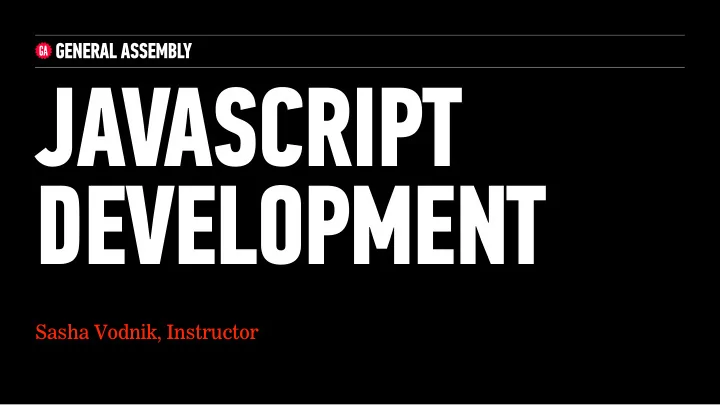
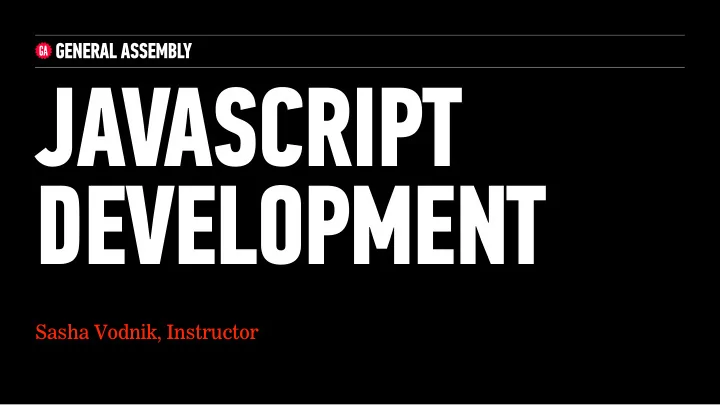
JAVASCRIPT DEVELOPMENT Sasha Vodnik, Instructor
SLACK BOT LAB 2 HELLO! 1. Pull changes from the svodnik/JS-SF-9-resources repo to your computer 2. Open the starter-code folder in your code editor
JAVASCRIPT DEVELOPMENT SLACK BOT LAB
SLACK BOT LAB 4 LEARNING OBJECTIVES At the end of this class, you will be able to ‣ Create a program that hoists variables ‣ Install and configure all utilities needed to run a Hubot ‣ Write scripts that allow your Hubot to interact with users of the class Slack organization
SLACK BOT LAB 5 AGENDA ‣ Install and configure Slack bot utilities and accounts ‣ Explore sample code for bots ‣ Plan what you’d like your bot to do ‣ Create a basic bot to verify that your setup works ‣ Expand on your basic code to add your planned functionality
SLACK BOT LAB WEEKLY OVERVIEW WEEK 4 Slack bot lab / Objects & JSON WEEK 5 Intro to the DOM / Intro to jQuery WEEK 6 Advanced jQuery / Ajax & APIs
SLACK BOT LAB 7 EXIT TICKET QUESTIONS
LOOPS AND CONDITIONALS 8 SUBMIT HOMEWORK: STEP 1 In Finder: ‣ navigate to firstname - username folder (example: Sasha-svodnik ) ‣ copy your completed Homework-2 folder from last Thursday into your firstname - username folder.
LOOPS AND CONDITIONALS 9 SUBMIT HOMEWORK: STEP 2 In Terminal: ‣ navigate to firstname - username folder ‣ git add . ‣ git commit -m “submitting homework 2” ‣ git push origin master
USING THE JS-SF-9-HOMEWORK REPO 10 Pull request (request that I pull your code) <you> / svodnik/ JS-SF-9—homework JS-SF-9-homework Fork Remote Remote fork (copy) (copied just once) Remote/web Local/your computer Clone Push (copied (each set of just once) changes) ship box to default add fruit to fruits.js “add fruit” origin link branch fruit repo at me/JSD-homework git add fruits.js git commit -m “add fruit” git push origin master specify file or entire folder describe what you are doing your GitHub repo URL
USING THE JS-SF-9-HOMEWORK REPO 11 Pull request (request that I pull your code) <you> / svodnik/ JS-SF-9—homework JS-SF-9-homework Fork Remote Remote fork (copy) (copied just once) Remote/web Local/your computer Clone Push (copied (each set of just once) changes) ship box to default add fruit to fruits.js “add fruit” origin link branch fruit repo at me/JSD-homework git add fruits.js git commit -m “add fruit” git push origin master specify file or entire folder describe what you are doing your GitHub repo URL
USING THE JS-SF-9-HOMEWORK REPO 12 Pull request (request that I pull your code) <you> / svodnik/ JS-SF-9—homework JS-SF-9-homework Fork Remote Remote fork (copy) (copied just once) Remote/web Local/your computer Clone Push (copied (each set of just once) changes) ship box to default add fruit to fruits.js “add fruit” origin link branch fruit repo at me/JSD-homework git add fruits.js git commit -m “add fruit” git push origin master specify file or entire folder describe what you are doing your GitHub repo URL
LOOPS AND CONDITIONALS 13 SUBMIT HOMEWORK: STEP 3 In Browser: ‣ Go to your fork of JS-SF-9-homework on github.com ‣ click New pull request ‣ click Create pull request ‣ click Create pull request (again)
USING THE JS-SF-9-HOMEWORK REPO 14 Pull request (request that I pull your code) <you> / svodnik/ JS-SF-9—homework JS-SF-9-homework Fork Remote Remote fork (copy) (copied just once) Remote/web Local/your computer Clone Push (copied (each set of just once) changes) ship box to default add fruit to fruits.js “add fruit” origin link branch fruit repo at me/JSD-homework git add fruits.js git commit -m “add fruit” git push origin master specify file or entire folder describe what you are doing your GitHub repo URL
SLACK BOT LAB HOMEWORK REVIEW
HOMEWORK — GROUP DISCUSSION TYPE OF EXERCISE ‣ Groups of 3 TIMING 6 min 1. Share 1 thing you’re excited about being able to EXERCISE accomplish. 2. Have each person in the group note 1 thing they found challenging for the exercises and make note. Discuss as a group how you think you could solve that problem. 3. Did you complete either of the bonus exercises? Demonstrate it and show your group how you did it!
REVIEW - CATCH PHRASE! TYPE OF EXERCISE ‣ Groups of 2-3 TIMING 3 min 1. Get your partner to guess the word on each piece of EXERCISE paper by giving clues describing it. 2. Take turns giving clues and guessing words.
SLACK BOT LAB SCOPE & HOISTING
FUNCTIONS & SCOPE 19 var , let , const , AND SCOPE ‣ var obeys the scoping rules we’ve just seen » “generic” way to create variables ‣ let and const are newer keywords with different scoping rules » local scope within functions and within any block (including loops and conditionals)
FUNCTIONS & SCOPE 20 var ‣ creates local scope only within functions var results = [0,5,2];
FUNCTIONS & SCOPE 21 let ‣ used in the same situations as var , but with different scoping rules for code blocks let results = [0,5,2];
FUNCTIONS & SCOPE 22 const ‣ used to declare constants » immutable : once you’ve declared a value using const , you can’t change the value in that scope » by contrast, variables declared with var or let are mutable , meaning their values can be changed ‣ some developers use all capital letters for constant names, but this is not required const SALESTAX = 0.0875;
FUNCTIONS & SCOPE 23 let/const vs var ‣ let & const create local scope within any block (including loops and conditionals) but var does not let x = 1; var x = 1; if (true) { if (true) { treated as let x = 2; var x = 2; local scope by console.log(x); // 2 console.log(x); // 2 let statement } } console.log(x); // 1 console.log(x); // 2 global scope global scope
FUNCTIONS & SCOPE 24 var , let , const , AND BROWSER SUPPORT ‣ let and const are not supported by older browsers » see caniuse.com, search on let ‣ babel.js (babeljs.io) allows you to transpile newer code into code that works with older browsers as well ‣ we will rely on const and let in class
LET'S TAKE A CLOSER LOOK
EXERCISE — VAR, LET, AND CONST KEY OBJECTIVE ‣ Distinguish between var , let , and const TYPE OF EXERCISE ‣ Individual or pairs EXERCISE EXECUTION 2 min 1. Draw the table shown on the whiteboard, which compares a few aspects of var , let , and const usage. 2. Complete the table.
FUNCTIONS & SCOPE 27 var , let , AND const can you change keyword local scope the value in the browser support current scope? within the code var yes all browsers block of a function only within any code only modern let yes block browsers within any code only modern const no block browsers
LAB — LET, VAR, AND CONST KEY OBJECTIVE ‣ Determine the scope of local and global variables TYPE OF EXERCISE ‣ Pairs LOCATION ‣ starter code > 4-let-var-const-lab EXECUTION 5 min 1. Open the index.html file in your browser, view the console, and examine the error. 2. Follow the instructions in js > app.js to complete parts A and B.
FUNCTIONS & SCOPE 29 HOISTING ‣ JavaScript’s behavior of moving declarations to the top of a scope. ‣ This means that you are able to use a function or a variable before it has been declared. ‣ Variables declared with var are hoisted ‣ Variables declared with let and const are not hoisted
FUNCTIONS & SCOPE 30 FUNCTIONS AND HOISTING ‣ Function expressions are treated like other variables ‣ when declared with var , only the name is hoisted, not the value ‣ when declared with let , they are not hoisted ‣ Function declarations are treated differently ‣ the code for the entire function is hoisted along with a function declaration
FUNCTIONS & SCOPE 31 FUNCTIONS AND HOISTING function content function type function name hoisted? hoisted? function declaration yes yes function expression no no using let function expression yes no using var
LET'S TAKE A CLOSER LOOK
EXERCISE — HOISTING KEY OBJECTIVE ‣ Create a program that hoists variables TYPE OF EXERCISE ‣ Groups of 3 EXERCISE EXECUTION 2 min 1. Examine the code in the Slack channel. 2. Discuss with your group which parts of the code are hoisted. 3. Predict the result of each of the first four statements.
34 SLACK BOT LAB SLACK BOTS
SLACK BOT LAB 35 SLACK AND BOTS ‣ Bot : A script programmed to interact with users as if it’s a person ‣ Slackbot ‣ PlusPlus ‣ We will use a framework to create our own bots with interactive behaviors that we specify with our code ‣ These bots will be members of our class Slack organization
SLACK BOT LAB 36 HUBOT ‣ Hubot : A framework meant to speed the process of developing bots for a variety of platforms, including Slack ‣ Includes built-in functionality for performing common bot tasks, such as posting images. ‣ We will use the Hubot framework to create our bots
SLACK BOT LAB 37 HUBOT vs SLACK BOT vs SLACKBOT ‣ Hubot is the framework we’re using ‣ Each of us will be building a bot for Slack === a Slack bot ‣ Slackbot is the name of a specific bot already installed in our Slack organization; it answers questions about how to use Slack
Recommend
More recommend