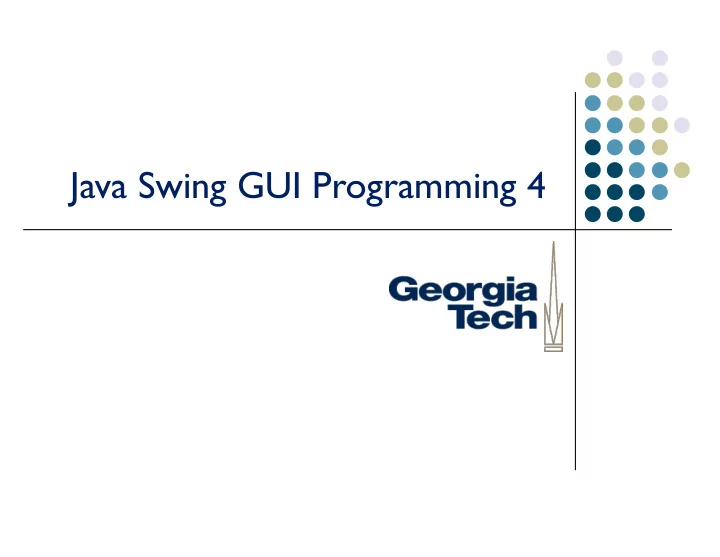
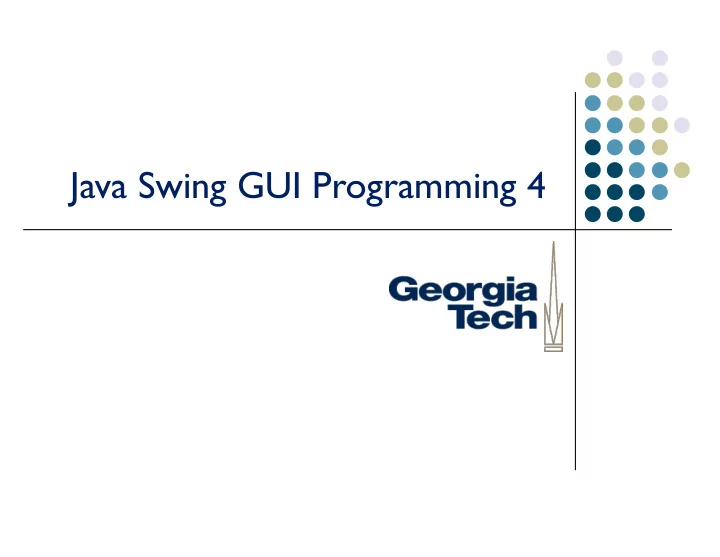
Java Swing GUI Programming 4
Learning Objectives • New UI components − File chooser, Text area, Color chooser, Slider, Combo box (menu) • Tooltips and short-cuts • Mouse events − Dynamic drawing • Key events • Timer events and animation CS 6452: Prototyping Interactive Systems 2
Useful Components • Let's examine some other UI components that come in handy CS 6452: Prototyping Interactive Systems 3
Choosing Files Convenient way to select files – JFileChooser To use 1. Call constructor 2. Call showOpenDialog method that displays the chooser Returns int ( JFileChooser.APPROVE_OPTION ) CS 6452: Prototyping Interactive Systems 4
Bigger Text Areas JTextArea – Multiple rows of text Constructor JTextArea(int rows, int cols) setText method puts text in there By default, editable – Change via .setEditable(false) DisplayFile program CS 6452: Prototyping Interactive Systems 5
Program public class DisplayFile { public static void main (String[] args) throws IOException { JFrame frame = new JFrame ("Display File"); frame.setDefaultCloseOperation (JFrame.EXIT_ON_CLOSE); JTextArea ta = new JTextArea (20, 30); JFileChooser chooser = new JFileChooser(); int status = chooser.showOpenDialog (null); if (status != JFileChooser.APPROVE_OPTION) ta.setText ("No File Chosen"); else { Uses both File file = chooser.getSelectedFile(); Scanner scan = new Scanner (file); components String info = ""; while (scan.hasNext()) info += scan.nextLine() + "\n"; ta.setText (info); } frame.getContentPane().add (ta); frame.pack(); frame.setVisible(true); } } CS 6452: Prototyping Interactive Systems 6
Choosing Colors JColorChooser – Special color choice dialog JColorChooser.showDialog(Component parent, String s, Color initCol) Different method, just invoke static method rather than create an object DisplayColor program CS 6452: Prototyping Interactive Systems 7
Program public class DisplayColor { public static void main (String[] args) { JFrame frame = new JFrame ("Display Color"); frame.setDefaultCloseOperation (JFrame.EXIT_ON_CLOSE); JPanel colorPanel = new JPanel(); colorPanel.setBackground (Color.white); colorPanel.setPreferredSize (new Dimension (300, 100)); frame.getContentPane().add (colorPanel); frame.pack(); frame.setVisible(true); Color shade = Color.white; int again; do { shade = JColorChooser.showDialog (frame, "Pick a Color!", shade); colorPanel.setBackground (shade); again = JOptionPane.showConfirmDialog (null, "Display another color?"); } while (again == JOptionPane.YES_OPTION); } } CS 6452: Prototyping Interactive Systems 8
Choosing a Value JSlider – Java scrollbar JSlider(HorizOrVert, minval, maxval, startval) 0 100 200 Major Minor tickmark tickmark Uses ChangeListener interface and stateChanged() method Generates ChangeEvent object CS 6452: Prototyping Interactive Systems 9
Code in t-square SlideColor program CS 6452: Prototyping Interactive Systems 10
Pull-down Menus JComboBox takes an array of strings (menu choices) Menu choice triggers actionPerformed combo.getSelectedIndex() gets index of choice JukeBox program CS 6452: Prototyping Interactive Systems 11
Key Code URL url1, url2; url1 = url2 = null; // Obtain and store the audio clips to play //continuing… try { private class ComboListener implements ActionListener url1 = new URL ("file", "localhost", "jeopardy.au"); { url2 = new URL ("file", "localhost", "classical.wav"); public void actionPerformed (ActionEvent event) } { catch (Exception exception) {} if (current != null) current.stop(); music = new AudioClip[7]; music[0] = null; // Corresponds to "Make a Selection..." current = music[musicCombo.getSelectedIndex()]; music[1] = JApplet.newAudioClip (url1); } music[2] = JApplet.newAudioClip (url2); } // Create the list of strings for the combo box options private class ButtonListener implements ActionListener String[] musicNames = {"Make A Selection...", "Jeopardy theme", { "Classical Melody"}; public void actionPerformed (ActionEvent event) { musicCombo = new JComboBox (musicNames); if (current != null) musicCombo.setAlignmentX (Component.CENTER_ALIGNMENT); current.stop(); // Set up the buttons if (event.getSource() == playButton) playButton = new JButton ("Play", new ImageIcon ("play.gif")); if (current != null) playButton.setBackground (Color.white); current.play(); playButton.setMnemonic ('p'); } } musicCombo.addActionListener (new ComboListener()); } playButton.addActionListener (new ButtonListener()); current = null; } // continued… JukeBox program CS 6452: Prototyping Interactive Systems 12
Neat Stuff Add tooltips to buttons JButton button = new JButton("Compute"); button.setToolTipText("Calculates total cost"); Add a short-cut key method ALT-C activates it button.setMnemonic('C'); Disable a button button.setEnabled(false); CS 6452: Prototyping Interactive Systems 13
Mouse Events Mouse events Pressed Get (order): Released press Clicked – no movement in between release Entered click (component) Exited Mouse motion events Moved (get lots of them) Dragged We have to decide what we want to listen for CS 6452: Prototyping Interactive Systems 14
Example Program 1 Dots program CS 6452: Prototyping Interactive Systems 15
Example Program 1 public class DotsPanel extends JPanel { //continuing… private final int SIZE = 6; // radius of each dot private ArrayList<Point> pointList; private class DotsListener implements MouseListener { public DotsPanel() public void mousePressed (MouseEvent event) { { pointList = new ArrayList<Point>(); pointList.add(event.getPoint()); repaint(); addMouseListener (new DotsListener()); } public void mouseClicked (MouseEvent event) {} setBackground (Color.black); public void mouseReleased (MouseEvent event) {} setPreferredSize (new Dimension(300, 200)); public void mouseEntered (MouseEvent event) {} } public void mouseExited (MouseEvent event) {} } public void paintComponent (Graphics page) } { super.paintComponent(page); page.setColor (Color.green); for (Point spot : pointList) page.fillOval (spot.x-SIZE, spot.y-SIZE, SIZE*2, SIZE*2); Mouse listening has the page.drawString ("Count: " + pointList.size(), 5, 15); five events } // continued… Dots program CS 6452: Prototyping Interactive Systems 16
Example Program 2 (Color changes if in left or right) MouseFollow program CS 6452: Prototyping Interactive Systems 17
Example Program 2 public class MouseFollowPanel extends JPanel { //continuing… private boolean left = true; private class LineListener implements public MouseFollowPanel() MouseMotionListener { { LineListener listener = new LineListener(); public void mouseDragged (MouseEvent event) addMouseMotionListener (listener); { Point p; setBackground (Color.black); setPreferredSize (new Dimension(400, 200)); p = event.getPoint(); } if (p.getX() < 200) left = true; public void paintComponent (Graphics page) else { left = false; super.paintComponent(page); repaint(); if (left == true) } setBackground(Color.blue); else public void mouseMoved (MouseEvent event) setBackground(Color.red); { } Point p; p = event.getPoint(); // continuing… if (p.getX() < 200) left = true; else left = false; repaint(); } } } Two motion events MouseFollow program CS 6452: Prototyping Interactive Systems 18
Example Program 3 RubberLines program CS 6452: Prototyping Interactive Systems 19
Example Program 3 public class RubberLinesPanel extends JPanel { //continuing… private Point point1 = null, point2 = null; private class LineListener implements MouseListener, public RubberLinesPanel() { MouseMotionListener LineListener listener = new LineListener(); { addMouseListener (listener); public void mousePressed (MouseEvent event) addMouseMotionListener (listener); { point1 = event.getPoint(); setBackground (Color.black); } setPreferredSize (new Dimension(400, 200)); } public void mouseDragged (MouseEvent event) { public void paintComponent (Graphics page) point2 = event.getPoint(); { repaint(); super.paintComponent (page); } page.setColor (Color.yellow); public void mouseClicked (MouseEvent event) {} if (point1 != null && point2 != null) public void mouseReleased (MouseEvent event) {} page.drawLine (point1.x, point1.y, point2.x, point2.y); public void mouseEntered (MouseEvent event) {} } public void mouseExited (MouseEvent event) {} // continues… public void mouseMoved (MouseEvent event) {} } } RubberLines program CS 6452: Prototyping Interactive Systems 20
Things to Try • Comment out super.paintComponent() • Put point1 = point2 in dragged first − That doesn't work – Why? • Put point1 = point2 in repaint() CS 6452: Prototyping Interactive Systems 21
Example Program 4 Draw program CS 6452: Prototyping Interactive Systems 22
Recommend
More recommend