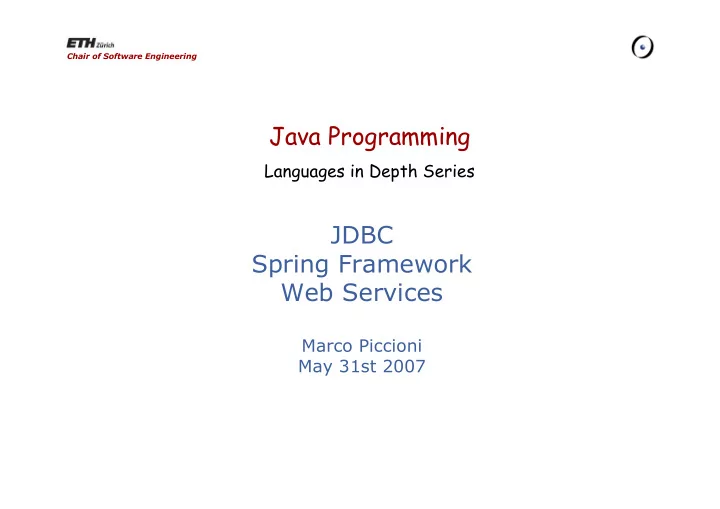
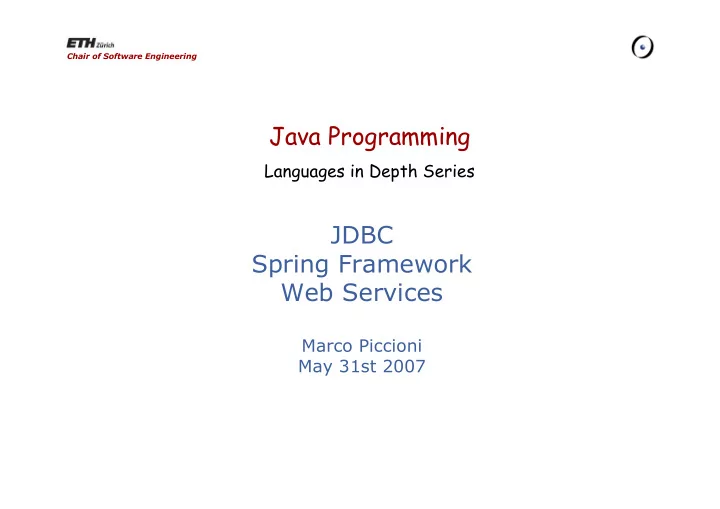
Chair of Software Engineering Java Programming Languages in Depth Series JDBC Spring Framework Web Services Marco Piccioni May 31st 2007
What will we be talking about Java Data Base Connectivity The Spring Framework: introduction Spring and data access: JDBC support Web Services Spring web services support Java Programming: Spring Framework and JDBC 2
Java Data Base Connectivity Java Programming: Spring Framework and JDBC 3
General picture J D JDBC ODBC Bridge B Java Driver C code JDBC + SQL A Driver P RDBMS I Java Programming: Spring Framework and JDBC 4
Connecting via a DriverManager object The basic service for managing a set of JDBC drivers We need to load and create an instance of the driver and to register it with the DriverManager Class.forName(“sun.jdbc.odbc.JdbcOdbcDriver”) How can this happen? Java Programming: Spring Framework and JDBC 5
Getting a connection We need to get the connection object that will be used to communicate with the database Connection con = DriverManager.getConnection (“jdbc:odbc:MyDSN”, “MyLogin”, ”MyPassword”) Java code just knows about DSN (Data Set Name) which is in turn mapped to the real database name For example in Windows you can use Control Panel (ODBC Data Source) to set the mapping Java Programming: Spring Framework and JDBC 6
Connecting via a DataSource object A factory for connections to the physical data source An object that implements the DataSource interface will typically be registered with a naming service based on the Java Naming and Directory Interface (JNDI) API Implemented by each driver vendor Basic -- produces a Connection object Connection pooling -- produces a Connection object that will automatically participate in connection pooling Java Programming: Spring Framework and JDBC 7
Statements and queries The Statement class is used to send SQL statements to the DBMS Statement stmt = con.createStatement(); A sample SQL query: stmt.executeQuery(“SELECT * FROM CUSTOMERS;”); If you need an update, insert or delete: stmt.executeUpdate(“an SQL update, insert or delete here”); Java Programming: Spring Framework and JDBC 8
Handling the result set executeQuery() returns a ResultSet object ResultSet rs = stmt.executeQuery(“SELECT…”); You can use the ResultSet object to iterate through the result The next() method moves the cursor to the next row, and returns false when there are no more rows There are getter methods ( getBoolean() , getLong() , etc.) for retrieving column values from the current row Java Programming: Spring Framework and JDBC 9
Cleaning up everything Remember to explicitely destroy the connection and the statement objects after having done con.close() stmt.close() How can you be sure about that? Java Programming: Spring Framework and JDBC 10
A JDBC sample public String getPassword(String name) throws ApplicationException{ String sql = "SELECT password FROM Customers WHERE id=‘" +name+“‘ " ; String password = null; Connection con = null; Statement s = null; ResultSet rs = null; try { con = <get connection from DataSource>; s = con.createStatement(); rs = s.executeQuery (sql); while (rs.next()) { password = rs.getString(1); } rs. close(); s. close(); con.close(); }catch (SQLException ex) { throw new ApplicationException ( "Couldn't run query [" + sql + "]" , ex); } return password; } Java Programming: Spring Framework and JDBC 11
A JDBC sample (improved) public String getPassword(String name) throws ApplicationException{ <as before…> rs. close(); s. close(); } catch (SQLException ex) { throw new ApplicationException ( "Couldn't run query [" + sql + "]" , ex); } finally { try { if (con != null) { con. close();} } catch (SQLException ex) { throw new ApplicationException ("Failed to close connection", ex);} } //end finally return password; } Java Programming: Spring Framework and JDBC 12
Statement issues Across different DBMS Strings quoting may be different Code gets bloated with ugly string concatenations String query = "Select * from Courses where " + " id = \"" + id + "\"" + " and name = \"" + name + "\"" + " and year = " + year; Java Programming: Spring Framework and JDBC 13
Prepared statements Prepared statements (pre-compiled queries) are more readable and the resulting code is more portable Favour query optimization String SQL = “select * from Courses where id = ? and name = ? and year = ? "; PreparedStatement pstmt = connection.prepareStatement(SQL); pstmt.setString(1,id); pstmt.setString(2,name); pstmt.setInt(3,year); pstmt.executeQuery(); Java Programming: Spring Framework and JDBC 14
The Spring Framework: introduction Java Programming: Spring Framework and JDBC 15
Yet another framework? It addresses areas that other frameworks don’t Does not reinvent the wheel It is both comprehensive and modular Consistent and simple programming model (based on POJOs) Designed to help in writing code that is easy to unit test Effectively organizes middle tier objects Centralizes configuration A light weight alternative to EJB’s (most of the time) Eliminates Singleton proliferation Consistent framework for data access Applies good OO practices Open source project since February 2003 20 fully devoted developers, more than 1 million downloads Java Programming: Spring Framework and JDBC 16
The overall picture Picture from http://static.springframework.org/spring/docs/2.0.x/reference/introduction.html Java Programming: Spring Framework and JDBC 17
What’s next? A step by step introduction to the Spring Core Inversion of Control/Dependancy Injection Architectural model Centralized configuration Java Programming: Spring Framework and JDBC 18
A deceivingly simple example public class HelloWorld { public static void main(String[] aaargh) { System.out.println(”Hello again?!"); } } Java Programming: Spring Framework and JDBC 19
Things happen to change… What if we want to change the message? What if we want to output the message differently, maybe to stderr instead of stdout , or enclosed in HTML tags rather than as plain text? New requirements Our application should support a simple, flexible mechanism for changing the message, and It should be simple to change the rendering behavior. Java Programming: Spring Framework and JDBC 20
Two little exercises Which is the simplest way in which we can refactor the code so that we can change the message without changing the code? Using it as a command line argument How to decouple the message handling in the code? Separating the component that renders the message from the component that obtains the message Java Programming: Spring Framework and JDBC 21
A more flexible design <<interface>> <<interface>> MessageRenderer MessageProvider +setMessageProvider() +getMessage() +getMessageProvider() +render() StandardOutMessageRenderer HelloWorldMessageProvider +setMessageProvider() +getMessage() +getMessageProvider() +render() Java Programming: Spring Framework and JDBC 22
A decoupled Hello World public class DecoupledHelloWorld { public static void main(String[] args) { MessageRenderer mr = new StandardOutMessageRenderer(); MessageProvider mp = new HelloWorldMessageProvider(); mr.setMessageProvider(mp); mr.render(); } } Java Programming: Spring Framework and JDBC 23
But we can do better… public class DecoupledHelloWorldWithFactory { public static void main(String[] args) { MessageRenderer mr= MessageSupportFactory.getInstance().getMessageRe nderer(); MessageProvider mp = MessageSupportFactory.getInstance().getMessagePr ovider(); mr.setMessageProvider(mp); mr.render(); } } Java Programming: Spring Framework and JDBC 24
A Factory snippet private MessageSupportFactory() { bundle=ResourceBundle.getBundle("ch.ethz.inf.java.hell o.msgConf"); String rendererClass=bundle.getString("renderer.class"); String providerClass=bundle.getString("provider.class"); try { renderer=(MessageRenderer) Class.forName(rendererClass).newInstance(); provider=(MessageProvider) Class.forName(providerClass).newInstance(); } catch (InstantiationException e) { //exception handling code } catch (IllegalAccessException e) { //exception handling code } catch (ClassNotFoundException e) { //exception handling code } } Java Programming: Spring Framework and JDBC 25
Flexibility comes at a price We had to write lots of “glue” code We still had to provide the implementation of MessageRenderer with an instance of MessageProvider manually Java Programming: Spring Framework and JDBC 26
Hello Spring Here is where the Spring Framework comes into play Provides lots of well written plumbing code Sets the dependencies automatically Java Programming: Spring Framework and JDBC 27
Recommend
More recommend