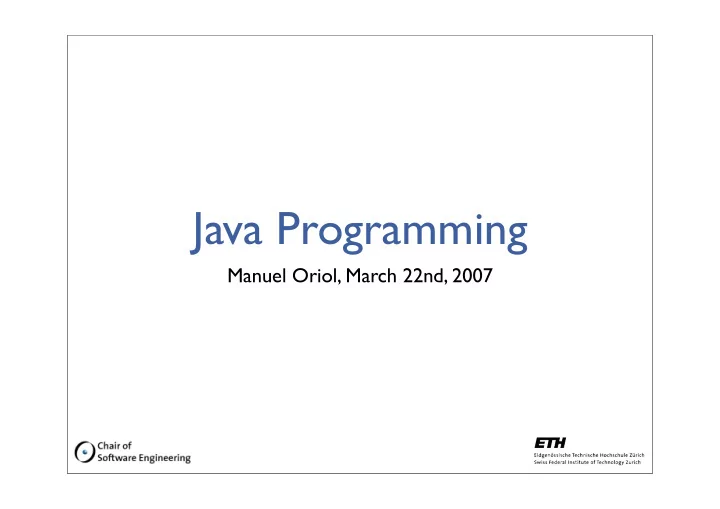
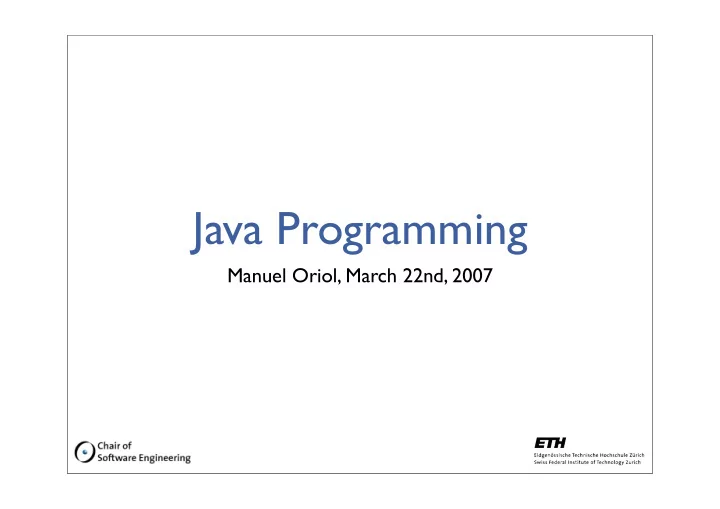
Java Programming Manuel Oriol, March 22nd, 2007
Goal • Teach Java to proficient programmers 2
Roadmap • Java Basics • Eclipse • Java GUI • Threads and synchronization • Class loading and reflection • Java Virtual Machines • Byte-Code and Just-In-Time compilation • Java Middleware • Java Components and more... 3
Modus Operandi • Assistants: Andreas Leitner, Christoph Angerer, Marco Terzer, and? • Lectures: - 2 hours lectures on Thursday - 1 hour exercise on Wednesday • Exercises will be corrected in the exercise lectures, not graded • Written exam: 50% of the grade • Project: 50% of the grade 4
Documents • Slides - Web • Course Abstract - Web • Articles/Reading material - Web links 5
Java Basics: Part 0 -Introduction Manuel Oriol, April 5th, 2007
Java? • One of the most popular OO programming language out there. • class-based OO imperative language • Inspired by C syntax (without pointers, only references). • “Compile once run anywhere”. • Broad support. • Made by SUN Microsystems. 7
Java History • Back to 1995 • First named Oak and developed to integrate devices • Trivia: http://www.java.com/en/javahistory/video.jsp 8
A very simple program def. of class name class comments visibility method class signature scope 9
A simple method argument name method name class method return type argument type class System access to field out call to println 10
A not so simple example Field definition constructor Field access temporary variable initialization assignment “HelloWorld.java” 11
Compiling 12
Executing 13
Getting the JDK http://java.sun.com/javase/downloads/index.jsp 14
Forming Groups • Please form 4 groups by signing up to one of the sheets 15
Java Basics: Part 1 - Java Tools Manuel Oriol, April 5th, 2006
The Big Picture Documentation Source Code Documentation Generator .java javadoc .html javac .class java Byte Code, Virtual Compiler Program Machine 17
Environment Variables PATH CLASSPATH 18
Java Compiler javac *.java • arguments are files with extension .java • each class has a .class file • options: -g for debugging -verbose -cp for classpath -d for output directory 19
Java Virtual Machine (JVM) java HelloWorld • arguments is a class name containing the main method • each class loaded on-demand • options: -verbose -cp for classpath -d for output directory 20
Java Documentation javadoc *.java • comments /** */ and // • options: -verbose -cp for classpath -d for output directory 21
Java Archive jar cvf classes.jar *.class • first argument is the target is option f • options: c create the archive v verbose mode f first argument is target file name x extract archive 22
Java Debugger jdb MyMain • commands during execution: stop at MyMain:25 stop in MyMain.myMehtod next step run print 23
Java Basics: Part 2 - Language Manuel Oriol,March 22nd, 2007
Back to the example “HelloWorld.java” 25
Packages • Package Names: general.lessGeneral.precise • Defines a directory infrastructure • Fully Qualified Name 26
Primitive Types • Primitive types: int, byte, char, long, short, boolean • comparisons: <,>,==,>=,<=, != • operators: +, -, *, / • Equivalent classes: Integer, Byte, Character, Long, Short, Boolean 27
Reference Types • Classes • Generic classes • Interfaces 28
Class • abstract • final • public 29
Interfaces • Only signature of methods • has to be implemented in classes 30
Inheritance • Single inheritance • implementation of interfaces to simulate multiple inheritance 31
Arrays • Type [] • Declared when using variables 32
Generic Classes • Classes dependent on another class • (Will come back to this) 33
Variables • Local Variables • Instance Variables • Class Variables 34
Local Variable • Declared in the code (no matter the location) • Local to the current block ({}) • Must be initialized before using them 35
Instance Variables • Declared the same way as local variables but outside any method • final, transient, volatile • Visibility: • public • protected • default • private 36
Class Variables • As instance variables but with static • shared by all instances 37
this • refers to the current object 38
Methods • Constructors • Instance methods • Class methods 39
Constructors • have the same name as the class • do not return anything • begin with a call to the constructor from the parent class (super(...)) 40
Instance Method • are called on a reference to an instance • can return values • C-style declaration and value return 41
Class Method • Are called on the class name, instance names • declared static 42
The main method • static, returns nothing, public, String[] as parameters 43
Inheritance • Methods and fields are inherited • They can be used in a child class without any redeclaration • They can be overriden (contravarriant redef. return types, novariance of arguments) • Overloading is ok 44
Exercises • final & volatile? • static and multithreaded? • local variable usable from another class? • declare a String that would be visible from outside the package, shared by all instances and can be accessed concurrently. 45
Why doesn’t it compile? 46
Recommend
More recommend