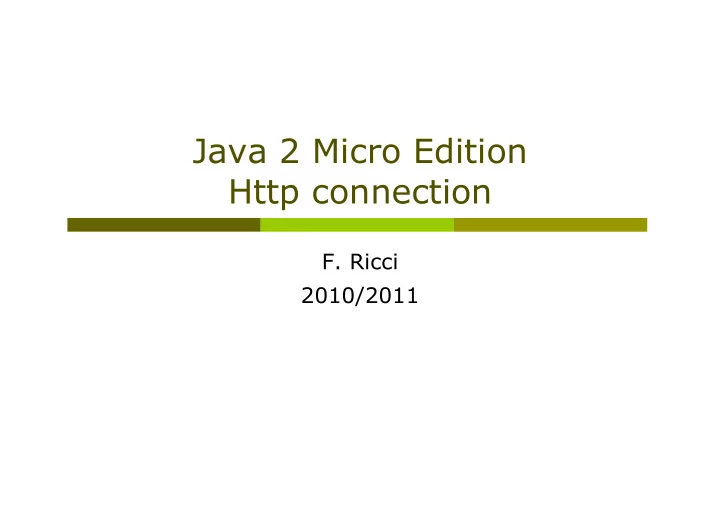
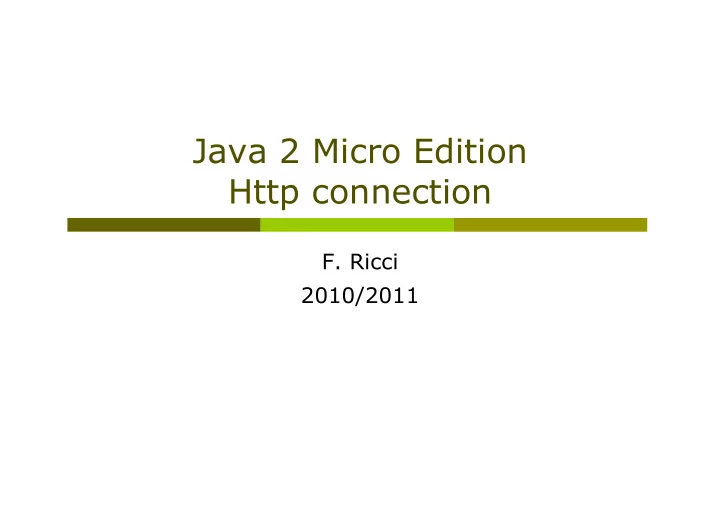
Java 2 Micro Edition Http connection F. Ricci 2010/2011
Content The Generic Connection Framework HttpConnection Review of HTTP Making a Connection with HTTP GET Introduction to Servlet Tomcat Posting a Form with HTTP POST Using Cookies for Session Tracking
The Generic Connection Framework The CLDC defines an extremely flexible API for network connections, the generic connection framework The core GCF is contained in the javax.microedition.io package and is based around the Connection interface Connection interfaces are generated by a class called javax.microedition.io.Connector The idea is that you pass a connection string to the Connector and it gets back some Connection implementation A connection string looks something like a URL, but there are various other possibilities (TCP/IP connection, File Connection, …).
The connection family tree Connection InputConnection OutputConnection DatagramConnection UPDDatagramConnection StreamConnection CommConnection ContentConnection SocketConnection StreamConnectionNotifier HttpConnection SecureConnection ServerSocketConnection HttpsConnection
HttpConnection MIDP 2.0 requires support of HTTP (Hypertext Transfer Protocol) connections You pass an HTTP URL to Connector and get back an implementation of HttpConnection Support for HTTPS connections (secure HTTP) is also required by MIDP 2.0 The methods available in HttpConnection have to do with details of HTTP ( see later ) We’ll cover everything you need to know to connect to a server, including both GET and POST requests If you need more detailed information you can read RFC 2616 available at http://www.ietf.org/rfc/rfc2616.txt
Review of HTTP- Request and Responses HTTP is built around requests and responses Request and responses have two parts: headers and content (message-body in the specs) If you type a URL into your browser , the browser creates an HTTP request and sends it to a server The server finds the requested resource and sends it back in an HTTP response The response headers describing things like the type of web server , the file type of the response , the length of the response and other info The response content is the file data.
Wap sniffer A WAP WML request http://web-sniffer.net/?url=http%3A%2F %2Fwap.provinz.bz.it&submit=Submit&http=1.1&rawhtml =yes&gzip=yes&type=GET&ua=Mozilla%2F5.0+ %28Windows%3B+U%3B+Windows+NT+5.1%3B+en-US %3B+rv%3A1.8.1.1%29+Gecko%2F20061204+Firefox %2F2.0.0.1+Web-Sniffer%2F1.0.24 A WAP XHTML MP request http://web-sniffer.net/?url=http%3A%2F %2Fwww.provincia.bz.it%2Fmobile %2F&submit=Submit&http=1.1&rawhtml=yes&gzip=yes&t ype=GET&ua=Mozilla%2F5.0+%28Windows%3B+U%3B +Windows+NT+5.1%3B+en-US%3B+rv %3A1.8.1.1%29+Gecko%2F20061204+Firefox %2F2.0.0.1+Web-Sniffer%2F1.0.24
Http Specifications HTTP-message = Request | Response generic-message = start-line *(message-header CRLF) CRLF [ message-body ] start-line = Request-Line | Status-Line message-header = field-name ":" [ field-value ]
HTTP Message Headers HTTP 1.0 defines 16 headers, though none are required. HTTP 1.1 defines 46 headers, and one ( Host: ) is required in requests http://www.w3.org/Protocols/rfc2616/rfc2616-sec14.html#sec14 some headers
HTTP Status Codes The status code response groups Details: http://www.w3.org/Protocols/rfc2616/rfc2616- sec10.html#sec10
Review of HTTP - Parameters Clients can pass parameters to the server (e.g. rawhtml=yes ) Parameters are simple name and value pairs Parameters are generally collected from HTML forms Form values are sent as parameters to a server when you click the Submit button on a form The client encodes parameters before they are sent to the server Multiple parameters are separated by ampersands (&) Encoding rules: Space characters are converted to a plus (+) sign The following characters remain unchanged: lowercase letters a-z, uppercase letters A-Z, the numbers 0-9, the period (.), the hypen (-) the asterisk (*), and the underscore (_) All other characters are converted into “%xy”, where “xy” is a hexadecimal number that represents the low 8 bits of the character. example
GET and POST The simplest HTTP operation is GET With a GET request, parameters are added at the end of the URL in encoded form If your URL is the following http://localhost/myServlet The parameter “ user” added to the URL http://localhost/myServlet?user=myName Additional parameters can be added, separated by & http://localhost/myServlet?user=myName&zip=080808 POST is basically the same as GET, but parameters are handled differently: parameters are passed as the body of request with the same type of encoding If you have lots of parameters or binary data, you may use the POST request. example as before but with post
From Connection to HttpConnection Connection Methods: close() InputConnection Methods: openDataInputStream(), openInputStream () OutputConnection Methods: openDataOutputStream(), openOutputStream() StreamConnection – no new methods ContentConnection Methods: getEncoding(), getLength(), getType() HttpConnection … http://download.oracle.com/javame/config/cldc/ref-impl/midp2.0/jsr118/index.html
The HttpConnection interface HttpConnection long getDate() Header of the long getExpiration() response String getFile() String getHeaderField(String name) String getHeaderField(int n) long getHeaderFieldDate(String name, long def) int getHeaderFieldInt(String name, int def) String getHeaderFieldKey(int n) How you String getHost() specify a long getLastModified() parameter? int getPort() String getProtocol() String getQuery() String getRef() String getRequestMethod() String getRequestProperty(String key) int getResponseCode() String getResponseMessage() Header of the String getURL() request void setRequestMethod() setRequestProperty(String key, String value) void
Making a Connection with HTTP GET – in a MIDLet To perform an HTTP GET simply pass a URL to Connector ’s static open() method The returned Connection will probably be an implementation of HttpConnection , but you can just threat it as an InputConnection Then get the corresponding InputStream to read data: String url = “http://localhost/myServlet”; InputConnection ic=(InputConnection) Connector.open(url); InputStream is = ic.openInputStream(); // Read from the InputStream ic.close(); Most of the methods involved can throw a java.io.IOException
Example - ImageLoader HTTP it’s a generic file-exchange protocol (not just HTML pages) The example loads an image from the network and displays it The run() method contains all of the networking code We pass the URL of an image (retrieved with getAppProperty() as an application property) to Connector ’s open() method and cast the result to HttpConnection Then we retrieve the length of the image file, using the getLength() method Then we create a byte array with the specified length Finally, we can create an Image from the raw data You’ll need to specify the MIDlet property ImageLoader-URL in order for this example to work correctly If the image is on the localhost, the parameter could be: http://localhost:8080/midp/Java.png
ImageLoader – MIDlet (I) import java.io.*; import javax.microedition.io.*; import javax.microedition.lcdui.*; import javax.microedition.midlet.*; public class ImageLoader extends MIDlet implements CommandListener, Runnable { private Display mDisplay; private Form mForm; public ImageLoader() { mForm = new Form("Connecting..."); mForm.addCommand(new Command("Exit", Command.EXIT, 0)); mForm.setCommandListener(this); } public void startApp() { if (mDisplay == null) mDisplay = Display.getDisplay(this); mDisplay.setCurrent(mForm); // Do network loading in a separate thread. Thread t = new Thread(this); t.start(); } public void pauseApp() {} public void destroyApp(boolean unconditional) {} public void commandAction(Command c, Displayable s) { if (c.getCommandType() == Command.EXIT) notifyDestroyed(); link }
ImageLoader – MIDlet (II) public void run() { HttpConnection hc = null; DataInputStream in = null; try { String url = getAppProperty("ImageLoader-URL"); hc = (HttpConnection)Connector.open(url); int length = (int)hc.getLength(); byte[] data = null; if (length != -1) { data = new byte[length]; in = new DataInputStream(hc.openInputStream()); in.readFully(data); } else { // If content length is not given, read in chunks. int chunkSize = 512; int index = 0; int readLength = 0; in = new DataInputStream(hc.openInputStream()); data = new byte[chunkSize]; do { if (data.length < index + chunkSize) { byte[] newData = new byte[index + chunkSize]; System.arraycopy(data, 0, newData, 0, data.length); data = newData; } readLength = in.read(data, index, chunkSize); index += readLength; } while (readLength == chunkSize); length = index; } Image image = Image.createImage(data, 0, length); ImageItem imageItem = new ImageItem(null, image, 0, null); mForm.append(imageItem); mForm.setTitle("Done."); } … omitted (catch exceptions)
Using Network Monitor In the Edit>preferences of WTK 2.5.2 select: Enable Network Monitor Now if you run the application you can monitor what the MIDlet is doing with the network.
Recommend
More recommend