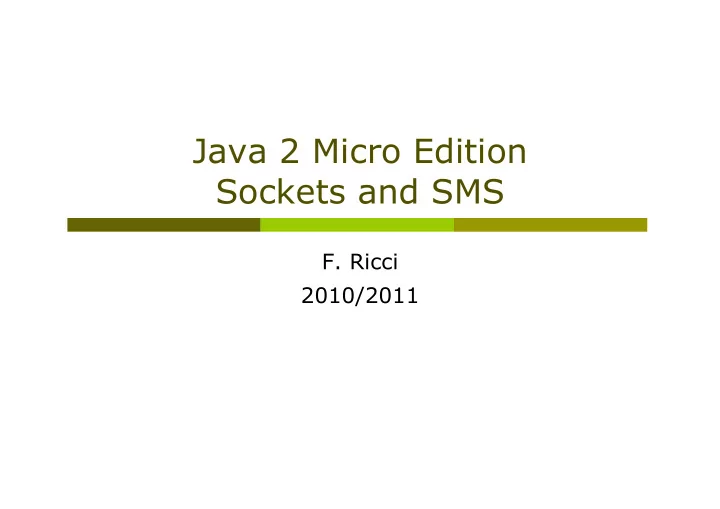
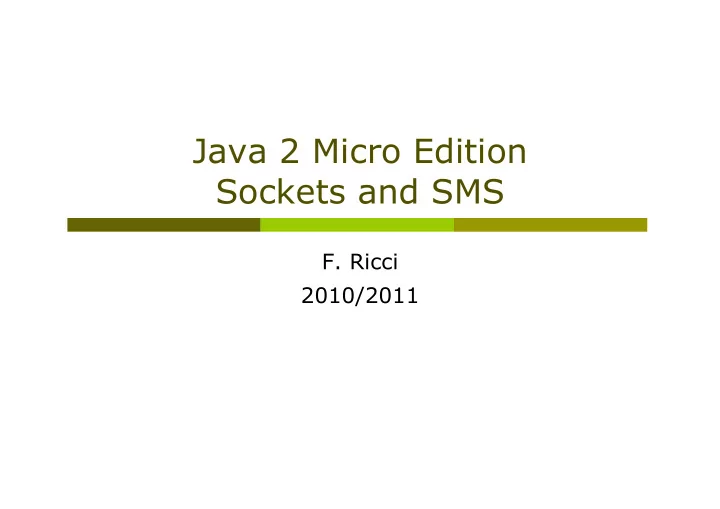
Java 2 Micro Edition Sockets and SMS F. Ricci 2010/2011
Content Other Connection Types Responding to Incoming Connections Socket and Server Socket Security Permissions Security domains Midlet signing Wireless Messaging Responding to incoming messages Lightweight UI Toolkit (LWUIT)
Other Connection Types MIDP specification requires only HTTP and HTTPS connections, but devices may also choose to implement access to serial ports through the generic connection framework Additional connection types , their supporting connection interface and example connection string: Type Interface Example Socket SocketConnection socket://localhost:79 Server socket ServerSocketConnection socket://:129 TLS or SSL socket SecureConnection ssl://localhost:79 Serial port CommConnection comm:com0;baudrate=19200
Socket and ServerSocket Connection close() InputConnection OutputConnection StreamConnectionNotifier openDataInputStream() openDataOutputStream() acceptAndOpen() openInputStream() openOutputStream() ServerSocketConnection getLocalAddress() StreamConnection getLocalPort() SocketConnection ContentConnection getLocalAddress() getEncoding() getLocalPort() getLength() getAddress() getType() getPort() the remote address to which the socket HttpConnection is bound SecureConnection HttpsConnection
Socket and ServerSocket In a socket connection: a socket is accessed using a generic connection string with an explicit host and port number E.g.: socket://host.com:79 The MIDLet connects to a server’s socket ServerSocketConnection provides the ability to listen for incoming socket connections while a MIDlet is running A server socket is accessed using a generic connection string with the host omitted E.g.: socket://:79 defines an inbound server socket on port 79 The MIDLet is the server to whom other components will connect The acceptAndOpen() method of ServerSocket returns a StreamConnection instance (who called the server).
Responding to Incoming Connections (I) MIDP allow MIDlets to be launched in response to incoming network connections ( socket or even SMS ) The name of this technique is push A MIDlet may register for push connection in two ways At runtime calling static methods of PushRegistry At installation time using special entry in the application descriptor (JAD) After having registered: Inside the MIDlet, catch the incoming connection using the acceptAndOpen() method of ServerSocket (previously open with Connector.open() ).
Responding to Incoming Connections (II) For example: a web server in MIDlet called PatchyMidlet This MIDlet responds to incoming socket connections on port 82 (or whatever you like, e.g., 80) If there are problems use 8200! If you want to register at runtime you have to write in your midlet some code like this PushRegistry.registerConnection(“socket://:8200, PatchyMIDlet, “*”); The first parameter indicates the listening socket, the second the MIDlet to run, and the third a filter on incoming IP address - the * indicates that all addresses are accepted To register the connection at installation time, simply put the following line in the descriptor (JAD) MIDlet-Push-1: socket://:8200, PatchyMidlet , *
PatchyMIDlet.java // import omitted public class PatchyMIDlet extends MIDlet implements CommandListener, Runnable { private Display mDisplay; private Form mForm; private ServerSocketConnection mServerSocketConnection; private boolean mTrucking = true; public void startApp() { mDisplay = Display.getDisplay(this); if (mForm == null) { mForm = new Form("PatchyMIDlet"); mForm.addCommand(new Command("Exit", Command.EXIT, 0)); mForm.setCommandListener(this); } Thread t = new Thread(this); t.start(); mDisplay.setCurrent(mForm); code }
PatchyMIDlet.java public void pauseApp() {} public void destroyApp(boolean unconditional) { shutdown(); } private void log(String text) { log(null, text); } private void log(String label, String text) { StringItem si = new StringItem(label, text); si.setLayout(Item.LAYOUT_NEWLINE_AFTER); mForm.append(si); } private void shutdown() { mTrucking = false; try { mServerSocketConnection.close(); } catch (IOException ioe) {} } public void commandAction(Command c, Displayable s) { if (c.getCommandType() == Command.EXIT) { shutdown(); notifyDestroyed(); } }
PatchyMIDlet.java public void run() { try { mServerSocketConnection = (ServerSocketConnection) Connector.open("socket://:82"); log("Startup complete."); SocketConnection sc = null; while (mTrucking) { sc = (SocketConnection) mServerSocketConnection.acceptAndOpen(); log("client: ", sc.getAddress()); Reader in = new InputStreamReader( sc.openInputStream()); String line; while ((line = readLine(in)) != null) ; // Ignoring the request, send a response. PrintStream out = new PrintStream(sc.openOutputStream()); out.print("HTTP/1.1 200 OK\r\n\r\n"); out.print(getMessage()); out.close(); in.close(); sc.close(); } } catch (Exception e) {log("exception: ", e.toString());}}
PatchyMIDlet.java private String readLine(Reader in) throws IOException { StringBuffer line = new StringBuffer(); int i; while ((i = in.read()) != -1) { char c = (char)i; if (c == '\n') break; if (c == '\r') ; else line.append(c); } if (line.length() == 0) return null; return line.toString(); } private java.util.Random mRandom = new java.util.Random(); private String getMessage() { int i = Math.abs(mRandom.nextInt()) % 5; String s = null; switch (i) { case 0: s = "Above all the others we'll fly"; break; case 1: s = "There is no reason to hide"; break; case 2: s = "I dreamed about Ray Charles last night"; break; case 3: s = "Someone keeps moving my chair"; break; case 4: s = "Joseph's face was black as night"; break; default: break; } return s;}}
Responding to Incoming Connections (III) b) The Java ME SDK (or Netbeans) allows you to register and test push connections Click the Project Application Descriptor And then choose the Push Registry, and “add” what is shown in figure b)
Responding to Incoming Connections (IV) To test the push notification, you’ll have to package the application and then deploy it on the SDK (or NetBeans) via OTA Choose Project Run via OTA You’ll see emulator pop up showing its Application Management Software (AMS) You’ll see other prompts during the installation, say yes to everything The emulator is now running, listening for incoming connections, even though no MIDlets are running Call it at http://localhost:8200
Permissions and Security Domains MIDP 2.0 includes a security framework that is designed to prevent MIDlets from running up your phone bill by making unauthorized network connections There are: Permissions and Security Domains Permission have names corresponding to the API that they protect and MIDlet suites can indicate their need for certain kinds of permissions through attributes in the MIDlet suite descriptor MIDlets must have permission to perform sensitive operations, such as connecting to the network.
Setting Permissions in NetBeans and WTK3.0 This permissions must be declared if you want to sign your MIDlet Access the "project properties" and then the "application description” Permissions are written in the .jad file
Security Policies The Java ME SDK supports the security policies defined by both JSR 185 (Java Technology for the Wireless Industry or JTWI ) and JSR 248 (Mobile Service Architecture or MSA ) When you run a MIDlet in the toolkit it runs in the unidentified_third_party security domain by default To change this you must go to "project properties" and then the ”running” Set to maximum domain
Protection Domains The unidentified_third_party domain provides a high level of security for applications whose origins and authenticity cannot be determined - the user is prompted frequently when the application attempts a sensitive operation The identified_third_party domain is for MIDlets whose origins have been determined using cryptographic certificates - permissions are not granted automatically but the user will be prompted less The manufacturer domain is intended for MIDlet suites whose credentials originate from the manufacturer’s root certificate (e.g. Nokia) MIDlets in the minimum domain are denied all permissions MIDlets in the maximum domain are granted all permissions .
Protection Domains and OTA Your packaged MIDlet suite is installed directly into the emulator - it is placed in a protection domain at installation time The emulator uses public key cryptography to determine the protection domain of installed MIDlet suites If the MIDlet suite is not signed , it is placed in the unidentified_third_party domain If the MIDlet is signed , it is placed in whatever protection domain is associated with the root certificate of the signing key’s certificate chain If for instance a company sign a midlet using a key pairs from Verisign, then the midlet is put in the protection domain associated with the root certificate of Verisign, and hence (probably) identified_third_party domain.
Recommend
More recommend