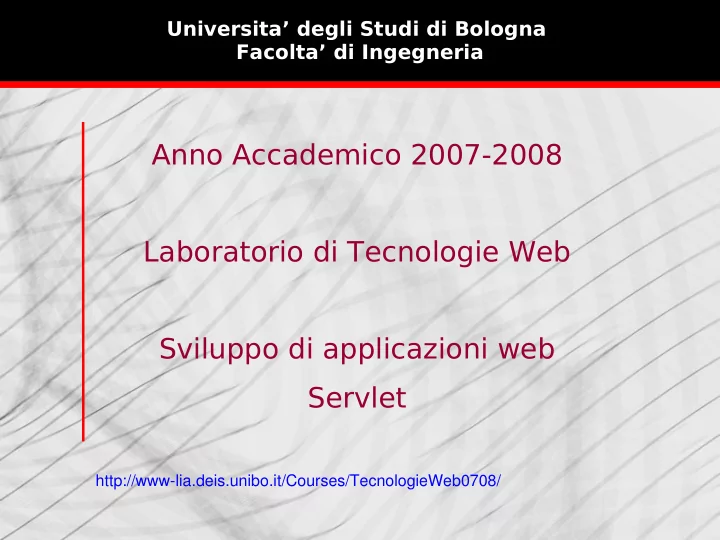
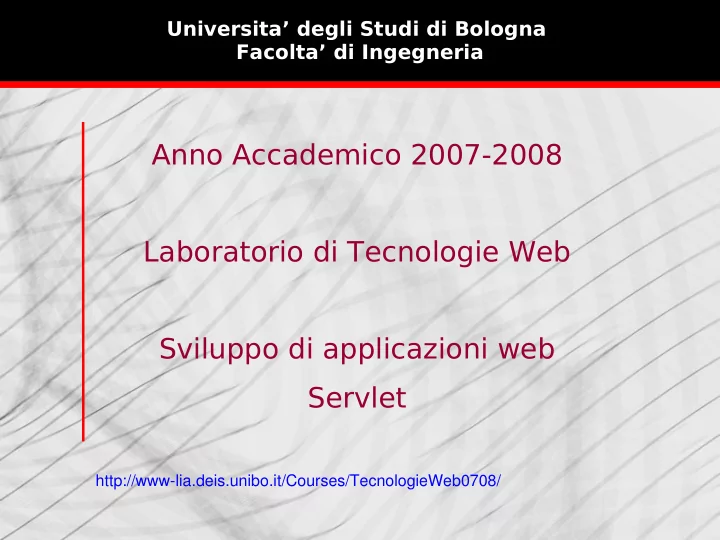
Universita’ degli Studi di Bologna Facolta’ di Ingegneria Anno Accademico 2007-2008 Laboratorio di Tecnologie Web Sviluppo di applicazioni web Servlet http://www-lia.deis.unibo.it/Courses/TecnologieWeb0708/ |Tecnologie Web L-A
Before we go on... Before we go on... > From the course web site you can download an Eclipse project ( TW0708.zip ) resembling the course web site structure: • Download it and import it as usual + set up environment.properties • You can sniff scripts, styles and pages behaviour... • ...or try do it better! |Tecnologie Web L-A
Inside the course web site replica project: security Inside the course web site replica project: security > The web.xml descriptor shows how to secure part of the site • either via explicit login/error pages or popup forms (commented) • by leveraging Tomcat users/roles, for the sake of simplicity (by now) |Tecnologie Web L-A
Inside the course web site replica project: ANT & tunnel Inside the course web site replica project: ANT & tunnel > There's a particular ANT build file ( build-tunnel.xml ) that runs a configurable tcp tunnel in a GUI (= monitor) mode. • You can listen on port, say, 9999 and forward requests to 8080 • Run the ANT target, browse to http://localhost:9999 instead of http://localhost:8080 and see what happens |Tecnologie Web L-A
Server-side code: servlets Server-side code: servlets > Servlets are J2EE modular components that run on the server-side and process requests to programmatically generate dynamic responses > How to create a servlet • Write code and descriptors (for instance within an Eclipse project) • Add static resources (HTML pages, styles) and client-side scripts if needed • Package all the stuff into a .war file • Deploy it to the web server You can use the TemplateWebapp project as a starting point or the TemplateServlet one (with just some sample code inside, in addition, just to get you started immediately) |Tecnologie Web L-A
Servlet examples Servlet examples > Tomcat provides, out-of-the-box, some servlet (and JSP) examples that can be useful to learn how to deal with Servlet's API and facilities • You can invoke examples on http://localhost:8080/servlets-examples/ or by following links on your Tomcat local home page \ • Source code for the examples is partially accessible via web (through the example pages themselves) and completely available on you file system on $TOMCAT_HOME/webapps/servlet-examples |Tecnologie Web L-A
For instance: request info (1/2) For instance: request info (1/2) > The 'Request Info' servlet shows information about the request being handled > You can check request arguments and headers against the tunnel GUI |Tecnologie Web L-A
For instance: request info (2/2) For instance: request info (2/2) > The 'screwdriver' link brings you to code's relevant excerpts > Alternatively, you can open the RequestInfoExample.java source file on your file system (path: $TOMCAT_HOME/webapps/servlets-examples/WEB-INF/classes ) |Tecnologie Web L-A
For instance: cookies For instance: cookies > Cookies are pieces of information, kept client-side > Each cookie is associated to the domain that has saved it > The 'Cookie Example' servlet shows how to handle cookies > The browser settings can show you the cookies in your browser |Tecnologie Web L-A
For instance: session For instance: session > Session holds pieces of information, kept server-side > Clients can retrieve their sessions by means of session identifiers (kept in cookies or made available by rewriting URLs) |Tecnologie Web L-A
For instance: searching for documentation (1/2) For instance: searching for documentation (1/2) > Do you remember what URL encoding provides for? • The code shows it is generated by invoking response.encodeURL() • Where to find more information? → Browse the API documentation!! Try googling on method name! |Tecnologie Web L-A
For instance: searching for documentation (2/2) For instance: searching for documentation (2/2) > Besides, you can find a local copy of JEE API documentation on the course site |Tecnologie Web L-A
Valentine's servlet: project structure Valentine's servlet: project structure > Download ValentineServlet.zip project from the course site and import it in Eclipse > This silly servlet computes the chances of... love affairs (..wrote it on Feb 14 th ...) |Tecnologie Web L-A
Valentine's servlet: elements Valentine's servlet: elements > Just a sample servlet project: • main page displays a form • stylesheet provides for a ' lovely ' layout • form action invokes a servlet, by passing input field values as parameters • javascript validates form on the client- side before performing the request • servlet invokes a library function to compute results > Look at the project structure and find out elements! |Tecnologie Web L-A
Valentine's servlet: servlet mapping Valentine's servlet: servlet mapping > web.xml descriptor maps ValentineServlet class to /valentine path by means of the servlet's Valentine name > servlet retrieves request parameters and invokes library functions to produce result > library is stored in the WEB-INF/lib/ path of the .war archive (note: Eclipse is not going to show it there, in the ' Package Explorer ' view, because it's part of the build-path!!!) |Tecnologie Web L-A
Valentine's servlet: not to mess up with output Valentine's servlet: not to mess up with output > I just can't stand typing all those “<”, “>”, ”/”' and “\”” in the code • so I wrote my own utility class ( HTMLPrintWriter.java ) that arranges tag strings on my behalf • but you can just write out.println(“<div id=\”anId\”>Something</div>”); if it makes you fill more confortamble |Tecnologie Web L-A
Valentine's servlet: reusing libraries across projects Valentine's servlet: reusing libraries across projects > MyLibrary is the result of the 'package' target in the ANT build file of project TemplateLib (that you can download from the course web site and import in Eclipse) > It's just a simple (not webap) project like the TemplateApp one of class #1 > But... do I have to copy and paste manually that jar library in projects where I need it? Try to add a new ANT target do to that! • you can copy delete, and copy tasks from the deploy -related targets of other projects • you can add a popup message asking for the destination by copying from the target that runs the TcpTunnel • and that's all |Tecnologie Web L-A
Declaration servlet: it behaves the same Declaration servlet: it behaves the same > MyLibrary.jar also contains a class to assemble declaration statements • want to know how it works without looking at the code? try exporting the Javadoc to the /doc path in the TemplateLib project! > Try making your own servlet: • use the TemplateServlet project as a structure skeleton for your project • download the zip and import it in Eclipse • change project name, project.properties (and build files' project name too, if you want to) and set up your environment.properties file • a form that asks for name, surname, address, sex and a declaration • javascript code that ensures name and surname fields are non-blank ones • you can copy thst from the sample pages in CSSandJavascript.zip • a servlet that processes the request by invoking library methods & returns results • some styles to make things look pretty-good • perhaps you can handle exceptions via web.xml mapping to error pages (see what happens if people from hell perform declarations...) |Tecnologie Web L-A
Declaration servlet: for instance... Declaration servlet: for instance... > DeclarationServlet sample project wil be online after the lab class... |Tecnologie Web L-A
Recommend
More recommend