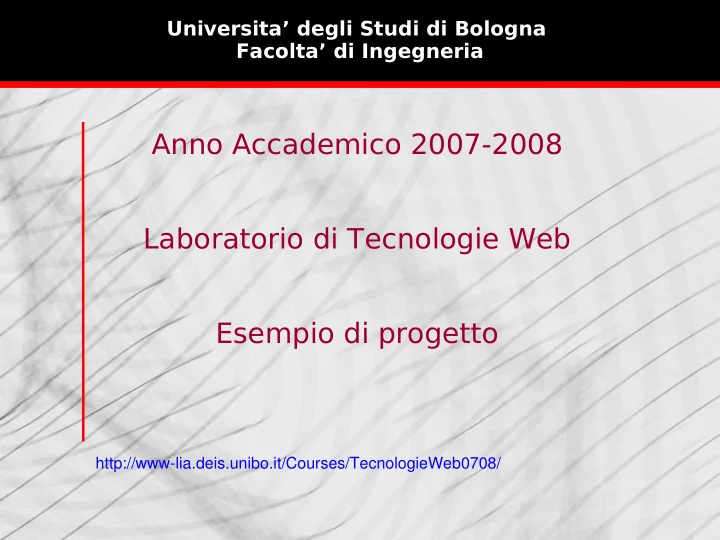
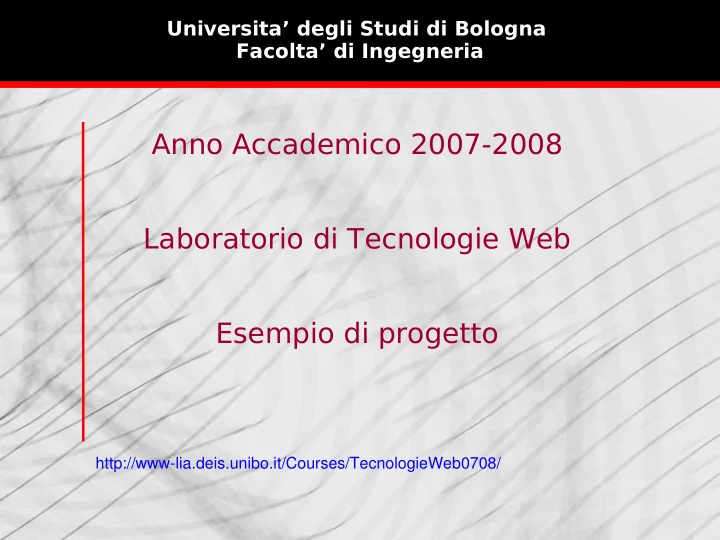
Universita’ degli Studi di Bologna Facolta’ di Ingegneria Anno Accademico 2007-2008 Laboratorio di Tecnologie Web Esempio di progetto http://www-lia.deis.unibo.it/Courses/TecnologieWeb0708/ |Tecnologie Web L-A
Template project (refactored) Template project (refactored) > A sample project that: • runs on Tomcat and exploits HSQLDB • leverages the JSF framework • performs database access via DAO objects • integrates UI components from third-party vendors > You can, as usual: • download TemplateProjectRefactored.zip file from the course web site • import it in Eclipse • set up ' J2EE 1.4 API ' user library (by including Tomcat libraries), code compliance (must be 5.0 or higher) and installed JRE (found a JDK5 on your machine and select it) • modify ant/environment.properties accordingly to your machine settings (or replace this file with a working copy from a previous project) |Tecnologie Web L-A
In the beginning... In the beginning... > Let's start analyzing project from the web deployment descriptor ( web.xml ) file: • javax.faces.webapp.FacesServlet servlet mapping • additional faces config files (to separate things) • servlet context listener declaration (...this should solve problems under Win32) • welcome page list • extension filter mapping (needed by the extra features from Apache Tomahawk that this project exploits to let you upload files) ...from the Sun's J2EE tutorial : “A filter is an object that can transform the header or content or both of a request or response. Filters differ from Web components in that they usually do not themselves create a response. Instead, a filter provides functionality that can be "attached" to any kind of Web resource. As a consequence, a filter should not have any dependencies on a Web resource for which it is acting as a filter, so that it can be composable with more than one type of Web resource.” |Tecnologie Web L-A
JSF and DAO features JSF and DAO features > faces-config.xml file: • just one default locale: it • just one JSF bean: manager > path-config.xml file: • simple navigation rules to directly access pages by basing on outcomes, independently of the view-id the user comes from > DAO pattern to... • provide an abstract factory for the database type selection: it.tecnologieweb.pizza.web.dao.DAOFactory • provide concrete factory implementations (only one available: HSQLDB): it.tecnologieweb.pizza.web.dao.hsqldb.HsqldbDAOFactory • provide DAO interfaces and implementations to access database tables: it.tecnologieweb.pizza.web.dao.ProfessoreDAO and CorsoDAO it....dao.hsqldb.HsqldbProfessoreDAO and HsqldbCorsoDAO • provide transfer objects to exchange arguments/results with these DAOs it.tecnologieweb.pizza.web.dao.ProfessoreTO and CorsoTO |Tecnologie Web L-A
Let's have it work Let's have it work > Web server commands: • start up tomcat via the prompt: $TOMCAT_HOME/bin/startup.sh|bat or • launch tomcat via ANT: tomcat.launch in ant/tomcat-build.xml file (provided manager credentials in $TOMCAT_HOME/conf/tomcat-users.xml match those in ant/environment.properties ) > Database commands: • launch HSQLDB via ANT: launch.database in ant/build.xml file • initialize tables via ANT: init.database in ant/build.xml file > Web application commands: • ANT-assisted file copying: deploy.as.dir|war in ant/build.xml file or • automatic undeployment (in case), rebuild, packaging, deployment at once via ANT: webapp.redeploy in ant/tomcat-build.xml file > Act as the final user: • browse to http://localhost:8080/TecnologieWeb |Tecnologie Web L-A
Entering the web application Entering the web application > home.jsp : • a JSP-assisted redirect, similar in concept to that of index.html 's REFRESH http-equiv in previous JSF projects (but displays no 'wait....' message!) > index.jsp : • the actual homepage • embedded menu tabs • in form of a JSF fragment ( menu.jsp ) • see how difficult ensuring fragment consistency can be... • some graphics • page layout via an external stylesheet ( tabs.css ) • div positioning • colors and background colors • tab links highlighting on mouseOver event |Tecnologie Web L-A
listaProfessori.jsp listaProfessori.jsp > A page holding a simple <h:dataTable> element that iterates over a list of ProfessoreTO objects, directly fetched from the database by the manager bean • What is binding? <h:dataTable value="#{Manager.professori}" var="prof" binding="#{Manager.dataProfessori}" > ... </h:dataTable> • Just another way of backing UI component data on the web server memory, via their corresopnding UI component objects held as member fields of the page backing bean • sometimes UI component objects can provide useful extra features, such as direct access to the selected item in a data table (thanks to parameters that JSF pages can send along with the user requests) • that's how 'details' and 'modify' links can work differently from each other, depending on the row they belong to |Tecnologie Web L-A
vediProfessore.jsp vediProfessore.jsp > An <h:panelGrid> used to to show details on the selected professor • <h:outputText> values just refer to a ProfessorTO object which is held by the manager bean > <h:commandLink> from the previous view activates a manager action that fetches extra professor data from the database (i.e., his/her teachings) • listaProfessori.jsp view and vediProfessore.jsp one use two different methods from the ProfessorDAO object • this way, the query that reads the complete professor list can work faster, while the one for retrieving details of a single professor can do the full job (a LEFT JOIN SQL statement between 'professore ' and ' corsi ' tables). • this time, DAO queries are provided as static public properties of the HsqldbQuery class (which is not a DAO pattern requirement). |Tecnologie Web L-A
vediCorso.jsp vediCorso.jsp > Simply a replica of the vediProfessore.jsp view, on a different type of data • an <h:panelGrid> shows teaching details • fields are mapped to the manager.corso field, of type CorsoTO • manager action methods fetches extra data from the database (the related professor features) and then returns the outcome that leads to this page |Tecnologie Web L-A
listaCorsi.jsp listaCorsi.jsp > Simply a replica of the listaProfessori.jsp view, on a different type of data • <h:dataTable> iterates over a list of CorsoTO objects, fetched from the database by the manager bean (through the CorsoDAO object) and then binds itself to an UI component object which is a member field of the bean itself |Tecnologie Web L-A
addCorso.jsp addCorso.jsp > A renewed instance of the CorsoTO object in the manager bean is used to back values from the <h:inputText> fields • the manager bean action/navigation method that directs to this view also performs the operations needed to reset manager internal CorsoTO data, then returns the correct outcome string • how can the manager get involved? • differently than in the CdCollectionManager webapp, this time menu tab links do not target faces pages / outcome strings directly, but triggers actions from manager bean methods , via <h:commandLink> s! → this give us the chance to perform additional logic before displaying the view > See the usage of <h:message> errors to notify user of missing required fields • for attribute binds message tag to the component that generates its messages • we need to wrap both tags into an <h:panelGroup> not to scrumble grid cells in case messages appear |Tecnologie Web L-A
addProfessore.jsp and and modProfessore.jsp modProfessore.jsp addProfessore.jsp > A renewed instance of the ProfessorTO object in the manager bean is used to back values from the input fields • it works the same way it did for the addCorso.jsp view > We leverage the third-party provided Apache Tomahawk 's file upload input control <t:inputFileUpload> to let user upload the professor photo • this UI component automatically places the uploaded content in the object that value-binds to its value attribute, provided it is of type org.apache.myfaces.custom.fileupload.UploadedFile • we hold this object as a member field of ProfessorTO • practically speaking, anyway, this is a sort of transient field of the transfer object: we do not store it directly to the datbase! • rather, we extract the single parts we are interested in from this transient field and persistently save them only: photo bytes (a byte[] ), file name and type • see manager 's insertProfTO() and updateProfTO() methods to see how it happens |Tecnologie Web L-A
back to the vediProfessore.jsp vediProfessore.jsp view view back to the > In case database holds the photo, the vediProfessore.jsp view manages to show it • but that's simply a byte array read from a database tuple : how can it be conveyed as an image over an HttpResponse ? • <h:graphicImage> in the page does not directly target its url attribute to an image resource somewhere, but to a jsp page that can produce the desired image as an HTTP response to the browser's HTTP GET request • it's a sort of trick, though it works! browsers request images via HTTP GET requests for their URLs; web servers examine those URLs and return images in response → we let an image URL correspond to a JSP page that pretends to be the image ( by leveraging the image byte [] in the ProfessorTO object from the manager bean)! |Tecnologie Web L-A
Recommend
More recommend