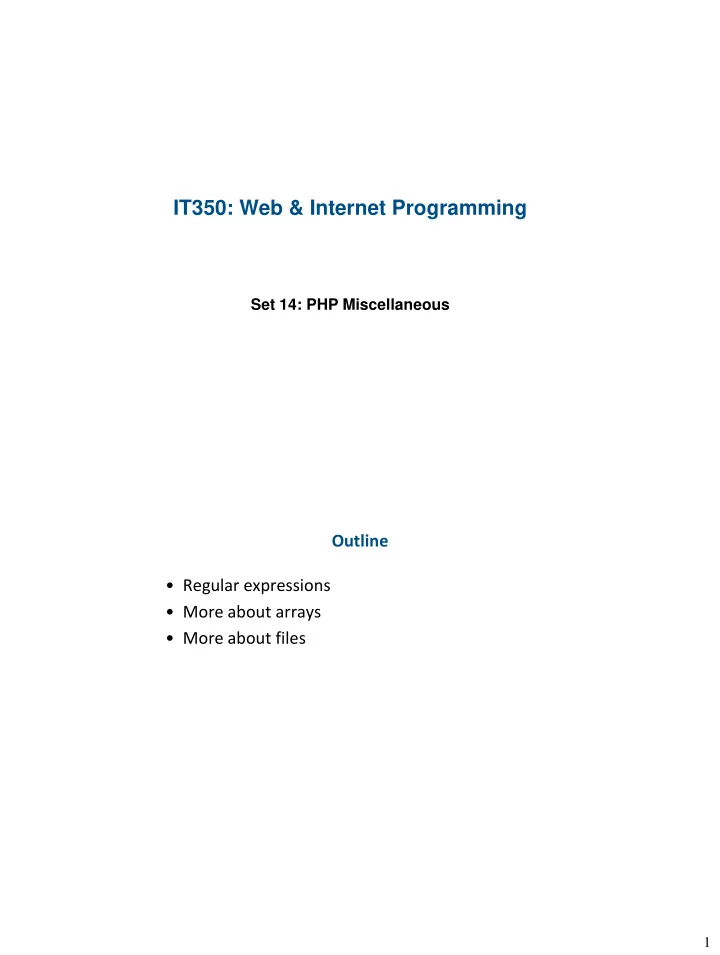
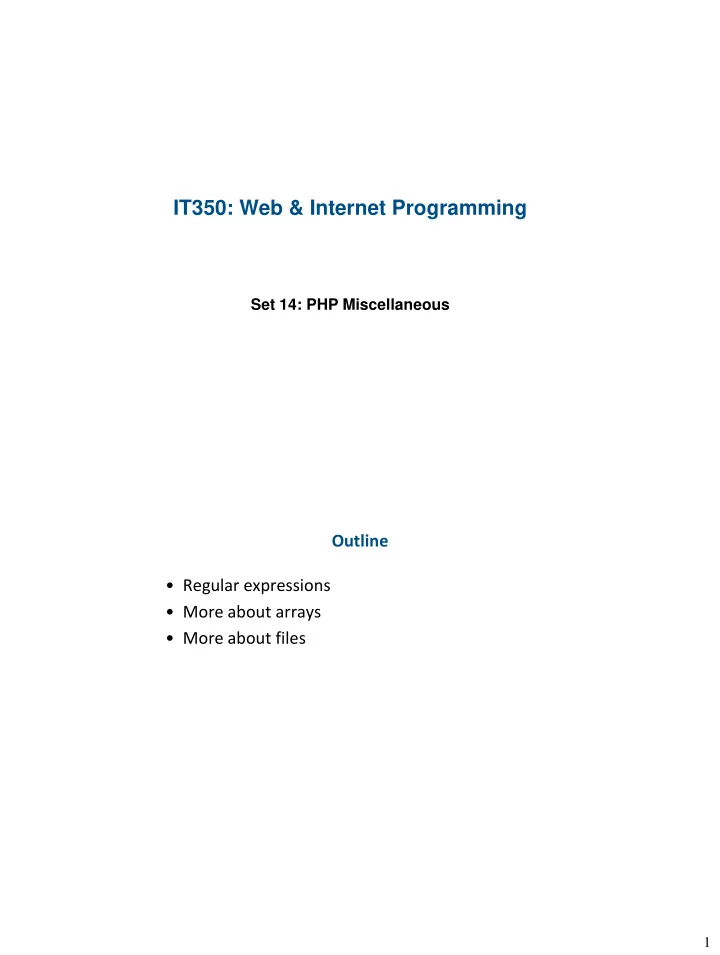
IT350: Web & Internet Programming Set 14: PHP Miscellaneous Outline • Regular expressions • More about arrays • More about files 1
Regular Expression and Matching • CGI receives lots of user input • You need to match strings for proper input Is this a proper email address? “instructor@usna.edu” Regular Expressions are powerful if( preg_match (“/ \w+@\w+\.\w\w\ w/”,$email ) { echo “Valid email!”; } Regular Expressions in PHP • Matching: preg_match($pattern, $subject, [$matches]) Regular expression goes in here! • Matching Example if( preg_match (‘/.*it350.*/’, $ str) ) { echo “Contains it350!”; } if( preg_match (‘/.*ic210.*/’,$ str) != 1 ) { echo “Doesn’t contain ic210!”; } 2
Regular Expressions in PHP • Substitution: preg_replace($pattern,$replacement, $subject[,$limit]) • Substitution Example $str = “The cat is being catty.” $str2 = preg_replace (‘/cat/’, ‘dog’,$ str); echo “$str2”; OUTPUT : The dog is being dogty. Some Regular Expression Quantifiers and Metacharactes Quantifier/Symbol Matches + * ? ^ $ \b \w \d \s \S 3
Regular Expressions and Matching <?php require('page.inc.php'); $page = new Page("Regular expressions"); $search = "Now is is the time"; $page->content = "<p>Test string is '$search‘</ p>"; if (preg_match('/Now/',$search)) $page->content .="<p>Search 1 success</p>"; if (preg_match('/^Now/',$search)) $page->content .= "<p>Search 2 success</p>"; if (preg_match('/Now$/',$search)) $page->content .="<p>Search 3 success</p>"; if (preg_match('/\b ( \w+ ow ) \b/x',$search,$matches)) $page->content .="<p>Search 4 success $matches[1] </p>"; $page->display() ?> Exercise #1 • Write a regex to match a valid phone number $phone in an if statement. • Write a regex to replace one or more newline characters in a string variable $str with “&&” – Make it work for both Unix (\n) and Windows (\r\n) 4
Arrays • $myArray = array(‘a’,’b’,’c’); • string implode (string $glue, array $pieces ) Ex: echo implode(‘ < br > ’,$ myArray); • $myString = ‘ a,b,c ’; • array explode( string $delimiter, string $str) Ex: $myArray = explode(‘,’,$ myString); PHP Files • Files – $handle = fopen($fileName, $mode) – fwrite($handle, $someText) – fclose($handle) – fgets($handle) – feof ( $handle ) 5
Files – fopen() modes r Read only. Starts at beginning of file r+ Read/Write. Starts at beginning of file w Write only. Opens and clears contents of file; or creates new file if it doesn't exist w+ Read/Write. Opens and clears contents of file; or creates new file if it doesn't exist a Write only. Opens and writes to end of file or creates new file if it doesn't exist a+ Read/Write. Preserves file content by writing to end of file x Write only. Creates new file. Returns FALSE and error if file already exists x+ Read/Write. Creates new file. Returns FALSE and error if file already exists Files - Read Line from File • string fgets( filePointer, [maxLength] ) • string fgetss( filePointer, [maxLength] [, allowableTags] ) • array fgetcsv( filePointer, [maxLength] [, string delimiter] ) 6
Files - Read Whole File • int readfile( fileName ) • int fpassthru( filePointer ) • array file( fileName ) • string file_get_contents( fileName ) Other Reads • char fgetc( filePointer ) • string fread( filePointer, nbBytes ) 7
Useful File Functions • bool file_exists (fileName) • int filesize( fileName ) • bool unlink( fileName ) File Locking function save_to_file($text, $fileName = "myFile.txt"){ $fp = @fopen($fileName, 'a'); if (!$fp){ echo "<p>ERROR: Could not open file $fileName. </p>"; return FALSE; } else{ flock($fp, LOCK_EX); fwrite($fp, $text); flock($fp, LOCK_UN); fclose($fp); return TRUE; } } 8
Exercise #2 • Create PHP script to: – Open/create a file, without overwriting it – Write the numbers 1 to 20 to file, separated by space – Close the file File Updates • Suppose you have a text file of data. • You want to remove a line from the middle of the file. • Discussion : How do you remove it? 9
File Updates <?php $filename = "myFile.txt"; $fileLines = file($filename); # reads entire file into array $file = fopen("$filename",'w'); foreach ($fileLines as $aLine){ if( preg_match('/something/',$aLine)){ #either modify the line and write it to file #or just skip the line (to delete it from file) } else{ fwrite($file,$aLine); } } fclose ($file); ?> Exercise #3 • Modify the previous slide’s code to update the file enrollment.txt so student x moves from IT350 to SI340 Original enrollment.txt Updated enrollment.txt student x in IC312 student x in IC312 student z in IC312 student z in IC312 student y in IC312 student y in IC312 student x in IT350 student x in SI340 student y in IT350 student y in IT350 10
Recommend
More recommend