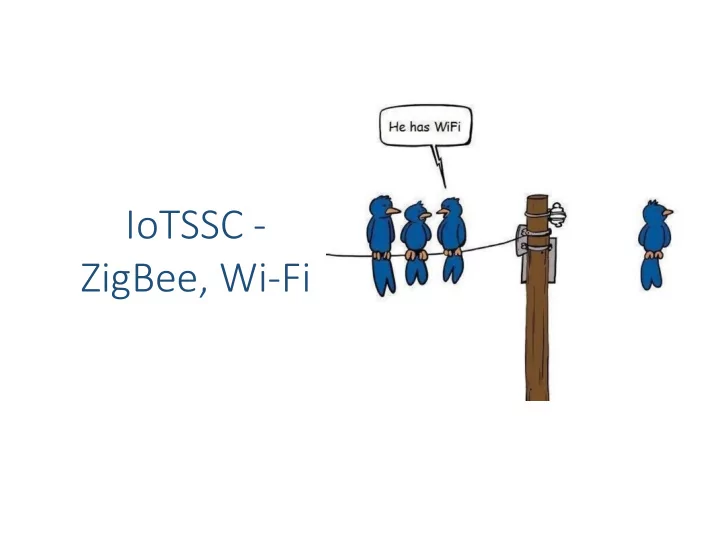
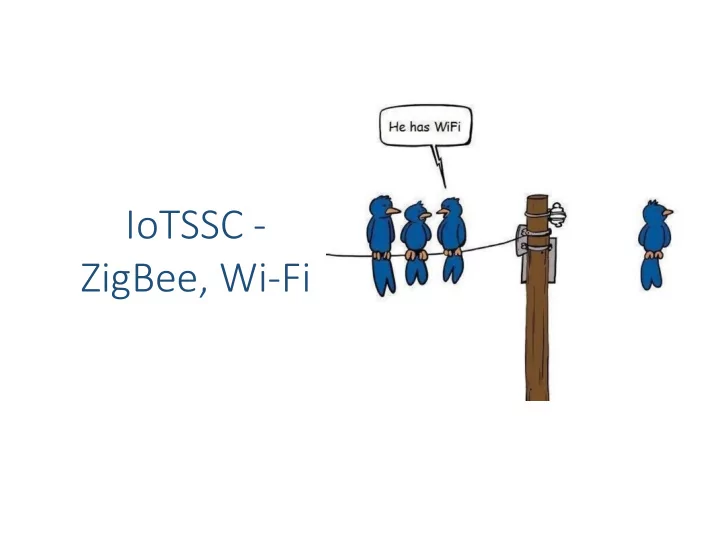
IoTSSC - ZigBee, Wi-Fi
ZigBee • Low power low rate personal area networking • 10-20m range - why somewhat wider range? • Zigbee operates in the 868MHz band in Europe (915MHz in the US and Australia) • Multiple channels in 2.4GHz band also allowed worldwide • Path loss is frequency dependent 𝑀 𝑒𝐶 = 20 log 𝑒 + 20 log 𝑔 + 92. 45 ( d expressed in km, f expressed in GHz)
ZigBee applications • Data rates are very low – 20kb/s in the 868MHz band, 250kb/s in the 2.4GHz band • Typical applications: home/building automation, industrial control, smart energy (Hive uses this). • Star or peer-to-peer network topologies • Two types of device: • Full Function Device (FFD) - Can communicate with every type of device. Three modes: PAN Coordinator (Sends beacons manages network-specific addresses), coordinator (acts as router), normal node. • Reduced Function Device (RFD): Can only talk to a single FFD
ZigBee topologies Credits: Christian Trödhandl
Protocol stack Credits: A. Elahi and A. Gschwender
PHY and MAC layers • The ZigBee PHY and MAC layers follow the IEEE 802.15.4 standard • Transmission using Direct Sequence Spread Spectrum (DSSS) – robust to noise. • Multiple MAC layer modes • CSMA/CA – wait random backoff before sensing the channel if medium idle, transmit; otherwise repeat backoff; ACKs following data frames are optional • Beacon mode – time divided into 16 equal slots; coordinator send beacon first; attached devices can contend but need to align TX to slot; up to 7 guaranteed time slots (GTS) – for low latency apps
PHY and MAC layers • CAP – Contention-based Access Period • CFP – Contention Free Period
Data frame structure
Network layer (NWK) In charge of • Network start up • Neighbour discovery, new device configuration • Topology specific routing • Security • AES-128 encryption on links, key assumed known by all parties (e.g. installed at manufacturing) • Often this is not the case, a device not pre-configured may be sent the key over the air (short window when this weakness can be exploited!)
Application Support Sublayer (APS) • Maintain binding and groups tables • Discovering devices and application services • Provide communication endpoints for applications • Initiating/responding to binding requests between endpoints • Filtering packets for non-registered end-points • Fragmentation, reassembly and reliable data transport
ZigBee in the IoT landscape • Your phone most likely does not talk Zigbee • A hub comprises a Zigbee Coordinator and some Internet connectivity via a Wi-Fi/cellular/Ethernet interface
WLANs based on 802.11 • Wi-Fi (based on IEEE 802.11) by far the most popular WLAN technology • Two modes of operation: infrastructure and ad-hoc • Infrastructure: • De facto and the most wide spread • Access Point (AP) man anages access to wireless medium (synch, association, authentication, keys) • However actual channel access is decentralised → each station responsible for its own behaviour (within some protocol rules)
WLANs based on 802.11 (Wi-Fi) • All communication is via AP • Network can operate at • 2.4GHz (802.11b/g) – 3 non- overlapping 20MHz channels; max bitrate: 54Mb/s (OFDM) • 5GHz (802.11a) - Depending on country 12-28 channels; shorter range; Up to 108Mb/s (turbo: two 20MHz channels bonded)
802.11 channel access • Carrier Sense Multiple Access with Collision avoidance (CSMA/CA) and binary exponential backoff (i.e. CW doubled upon collisions) • Access to medium regulated by an Arbitration Interframe Space (AIFS), Contention Windows (min and max) and optionally number of transmission opportunities (packets in a burst). • Parameters fixed by default (irrespective of network conditions) -> often channel time wasted or too many collisions
802.11 MAC performance • Example with 5 and 30 stations (11Mb/s bitrate – 802.11b) • Default CW min = 16 sub-optimal • The AP could potentially compute the optimal settings if intended, and distribute these via management frames (beacons) every 100ms
How much throughput can a station obtain? • Assume a network with n contenders • Working with CW min = 16, maximum number of attempts K • Backlogged queues • Denote τ the probability that a station transmits in a randomly chosen slot time • The conditional collision probability experienced by a frame 𝑞 = 1 − 1 − 𝜐 𝑜−1 • Use a renewal-reward approach to compute τ , i.e. calculate the expected number of slots and transmissions between the renewal the completion of packet transmissions.
How much throughput can a station obtain? • The expected number of attempts to transmit a packet is 𝐹(𝑆) = 1 + 𝑞 + 𝑞 2 + ⋯ + 𝑞 𝐿 • The expected number of slots during back-off 𝐹(𝑌) = 𝑐 0 + 𝑞𝑐 1 + 𝑞 2 𝑐 2 + ⋯ + 𝑞 𝐿 𝑐 𝐿 where b k = 2 k CW min /2 is the mean length of back-off stage k • The transmission attempt rate can be expressed as 𝜐 = 𝐹(𝑆) 𝐹(𝑌)
How much throughput can a station obtain? The throughput a station obtains is basically the average amount of data transmitted over the average slot duration 𝑇 = 𝐹[𝐸𝑏𝑢𝑏] 𝐹[𝑇𝑚𝑝𝑢] A slot can be idle, or occupied with a successful transmission or a collision. The duration of an idle slot is fixed by the standard (e.g. 9 μ s for 802.11a/g). If packets are of the same length L and transmitted with the same PHY rate C , the duration of a slot containing a successful transmission is the same as the duration of a slot that contains a collision, i.e. 𝑈 𝑐𝑣𝑡𝑧 = 𝑈 𝑄𝑀𝐷𝑄 + 𝑀 𝐷 + 𝑇𝐽𝐺𝑇 + 𝑈 𝐵𝐷𝐿 + 𝐵𝐽𝐺𝑇
How much throughput can a station obtain? Hence the average duration of a slot is 𝐹 𝑇𝑚𝑝𝑢 = 𝑄 𝑗𝑒𝑚𝑓 𝑈 𝑗𝑒𝑚𝑓 + 1 − 𝑄 𝑗𝑒𝑚𝑓 𝑈 𝑐𝑣𝑡𝑧 = 1 − 𝜐 𝑜 𝑈 𝑗𝑒𝑚𝑓 + 1 − 1 − 𝜐 𝑜 𝑈 𝑐𝑣𝑡𝑧 The throughput obtained by a station is thus 𝜐 1 − 𝑞 𝑀 𝑇 = 1 − 𝜐 𝑜 𝑈 𝑗𝑒𝑚𝑓 + 1 − 1 − 𝜐 𝑜 𝑈 𝑐𝑣𝑡𝑧
Hidden terminal problem A B C D Radio Range A is transmitting to B. If C senses medium it will not hear A (out of range) and so it could transmit and destroy the frame sent from A to B. Not being able to detect (carrier-sense) a potential competitor is called the “hidden terminal problem”
Exposed terminal problem A B C D Radio Range B is transmitting to A. If C senses the channel, it will hear the activity and falsely conclude it cannot transmit to D. This is called the “exposed terminal problem” As you may conclude, it is all about knowing what is going on at your receiver. What the sender “sees” may not be what the receiver will see.
Request to Send/Clear to Send RTS/CTS control frames help mitigate this problem but may introduce additional overhead However, also useful to avoid collision when bursting
802.11 frame structure
Statistical traffic differentiation Current hardware supports multiple queues, one for each “Access Category” (AC): • Best Effort (BE), Background (BK), Video (VI), Voice (VO) • Additional Content after beacon queue (CABQ) typically used for multicast traffic. • Beacon queue (which does not really work like a queue: always stores ONE frame that gets updated)
802.11n enhancements • Channel bonding (up to 40MHz) • Multiple-Input Multiple Output (MIMO) – up to 4 spatial streams • Superior modulation and coding schemes (with 64- QAM - up to 65Mb/s per single stream, or 72.2Mb/s if shorter guard between packets) • Frame aggregation (lower overhead) • Selective retransmissions
802.11n frame aggregation Source: Cisco
802.11ac enhancements • Channel bonding up to 160MHz (2x 80MHz streams) • Highest modulation and coding schemes supported is 256-QAM (433Mbs/s on single 80MHz channel) • Up to 8 spatial streams • 802.11ac introduces multi-user MIMO (Gb/s rates) – the idea is to send a combination of packets to multiple clients at the same time – spatial multiplexing (good channel sounding required) • Question: is so much throughput needed for IoT applications?
Questions?
Recommend
More recommend