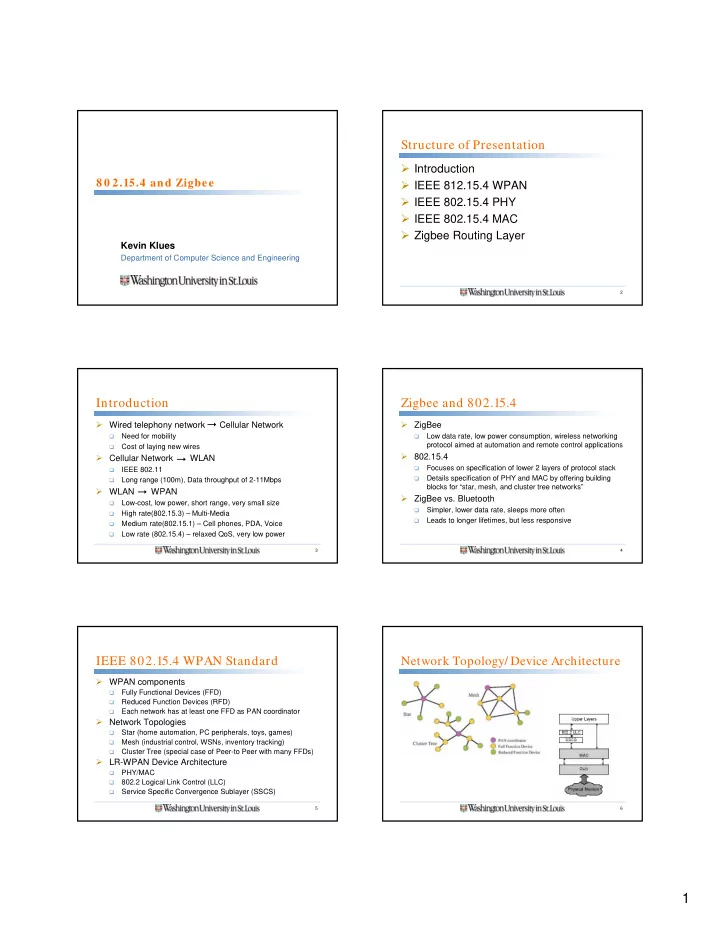
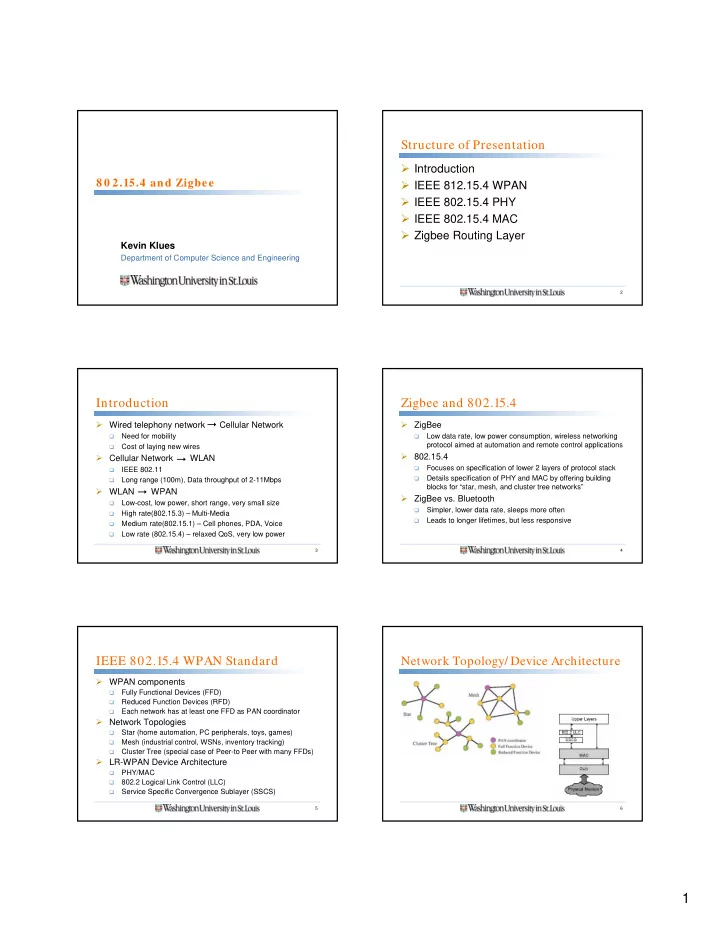
Structure of Presentation � Introduction 8 0 2.15.4 and Zigbee � IEEE 812.15.4 WPAN � IEEE 802.15.4 PHY � IEEE 802.15.4 MAC � Zigbee Routing Layer Kevin Klues Department of Computer Science and Engineering 2 Introduction Zigbee and 802.15.4 � Wired telephony network Cellular Network � ZigBee � Need for mobility � Low data rate, low power consumption, wireless networking protocol aimed at automation and remote control applications � Cost of laying new wires � 802.15.4 � Cellular Network WLAN � Focuses on specification of lower 2 layers of protocol stack � IEEE 802.11 Details specification of PHY and MAC by offering building � � Long range (100m), Data throughput of 2-11Mbps blocks for “star, mesh, and cluster tree networks” � WLAN WPAN � ZigBee vs. Bluetooth Low-cost, low power, short range, very small size � Simpler, lower data rate, sleeps more often � High rate(802.15.3) – Multi-Media � Leads to longer lifetimes, but less responsive � Medium rate(802.15.1) – Cell phones, PDA, Voice � � Low rate (802.15.4) – relaxed QoS, very low power 3 4 IEEE 802.15.4 WPAN Standard Network Topology/ Device Architecture � WPAN components Fully Functional Devices (FFD) � � Reduced Function Devices (RFD) � Each network has at least one FFD as PAN coordinator � Network Topologies � Star (home automation, PC peripherals, toys, games) � Mesh (industrial control, WSNs, inventory tracking) � Cluster Tree (special case of Peer-to Peer with many FFDs) � LR-WPAN Device Architecture � PHY/MAC � 802.2 Logical Link Control (LLC) � Service Specific Convergence Sublayer (SSCS) 5 6 1
IEEE 802.15.4 PHY IEEE 802.15.4 PHY � Features � Receiver Energy Detection Activation/Deactivation of radio transceiver Estimate of received signal power within bandwidth of � � channel Energy Detection (ED) � � Intended for use by network layer for channel selection Link Quality Indication (LQI) � � Link Quality Indication � Channel Selection � Clear Channel Assessment (CCA) Characterization of strength /quality of received packet � � Transmission/Reception of packets over physical medium � Implemented using ED, SNR, or combination � Clear Channel Assessment Energy above ED threshold � Carrier Sense Only � Carrier Sense with energy above threshold � 7 8 IEEE 802.15.4 PHY IEEE 802.15.4 MAC � PHY protocol data unit � Features � SHR – allows receiving device to synchronize with bit stream � Beacon Management � PHR – contains frame length information � Channel Access Variable length payload carriying MAC sublayer frame Guaranteed Time Slot (GTS ) management � � Frame Validation � Acknowledged Frame Delivery � � Association/Dissassociation with PAN coordinator 9 10 IEEE 802.15.4 MAC IEEE 802.15.4 MAC � Superframe Structure � Superframe Structure � Format defined by coordinator � Contention Access Period (CAP) – CSMA-CA � Bounded by network beacons � Contention Free Period (CFP) – GTS � Divided into 16 equally sized slots � Can allocate up to 7 GTSs, each longer than 1 time slot 11 12 2
IEEE 802.15.4 MAC Data Transfer Model � Details � Three types of data transfer Beacons transmitted at start of slot 0 without CSMA � � Coordinator to Device CAP starts immediately after Beacon � � Device to Coordinator CFP starts on slot boundary immediately following CAP � � CFP extends to end of active period � Between peer devices � Devices can sleep during inactive period until next beacon � PANs not wishing to use Superframe structure always use unslotted CSMA-CA to access channel and are always active 13 14 Data Transfer Model Data Transfer Model � Coordinator to Device (Beacon-Enabled) Coordinator to Device Device to Coordinator � Coordinator indicates in beacon message that data pending � Device requests data using slotted CSMA-CA Beacon Enabled Mode Coordinator acknowledges request � Data sent from coordinator to device � Device acknowledges data sent � Non-Beacon Enabled Mode 15 16 Data Transfer Model Data Transfer Model � Coordinator to Device (NonBeacon-Enabled) � Device to Coordinator (Beacon-Enabled) � Coordinator stores pending data and waits for request � Device listens for network beacon � Device requests data using unslotted CSMA-CA at � When found, synchronizes to superframe structure application-defined rate � At right time it transmits its data frame using slotted CSMA- � Coordinator acknowledges request CA to coordinator � Data sent from coordinator to device � Space for optional acknowledgements at end of slot � Device acknowledges data sent 17 18 3
Data Transfer Model Data Transfer Model � Device to Coordinator (NonBeacon-Enabled) � Peer to Peer (NonBeacon-Enabled) Simply transmits data frame using unslotted CSMA-CA Any device communicates with any other within its � � transmission radius � Asynchronous – always on, use CSMA-CA Synchronous – duty cycle to save power, still use CSMA-CA � 19 20 Association/ Disassociation with PAN Association/ Disassociation with PAN � Devices scan channel to find PANs within range � Coordinator decides to release device from PAN � List of available PANs for association generated � Sends disassociation notification command to device � Device sends ack that it has disassociated itself � How to choose a suitable PAN with which to associate � Device decides to release itself from PAN is up to the APPLICATION � Sends disassociaton notification command to coordinator � Coordinator sends ack that it has disassociated device � Both devices and coordinator remove all references of each other 21 22 Synchronisation Transmission/ Reception/ Ack � Beacon-Enabled � Beacon-Enabled Transmission � Synchronisation performed by receiving and decoding � Transmitting device finds beacon before transmission beacon frames � If not found, uses unslotted CSMA-CA to send � NonBeacon Enabled � If found, transmits in appropriate portion of superframe Transmissions in CAP use CSMA, in GTS no CSMA � Synchronisation performed by polling the coordinator for data � � Orphaned Devices � Beacon-Enabled Reception Orphan notification commands to re-synchronise � Device determines that data for it is pending by examining � beacon message contents Timeout before device considered orphaned � If data pending, sends request for that data to coordinator � 23 24 4
MAC Frame Formats 802.15.4 MAC vs. B-MAC � Both tunable in terms of duty cycling for power efficiency � Both use CSMA-CA to do clear channel assessment � 802.15.4 has more features to allow for GTS but requires synchronisation to do so � B-MAC never needs synchronisation, but may require many more bytes to be transmitted � Implementation of 802.15.4 much more sophisticated General MAC Frame format and requires much more code/memory � Application dependent on which one may be more power efficent 25 26 Zigbee Routing Layer Ad Hoc On Demand Distance Vector � Pure on-demand route acquisition algorithm � Hierarchical routing strategy � Defines path of message from source to sink � Uses two strategies � Node IEEE 802.15.4 WPAN s not on active path don’t � AODV: Ad Hoc On Demand Distance Vector maintain routing information or exchange routing tables � Primary objectives � Cluster-Tree algorithm from Motorola Broadcast discovery packets only when necessary � Distinguish between local connectivity management and � general topology management � Disseminate information about local connectivity changes to neighbouring mobile nodes 27 28 Ad Hoc On Demand Distance Vector Cluster-Tree Algorithm � Protocol of logical link and network layers � Forms single/multi cluster tree networks � Forms self-organizing network with redundancy and self-repair capabilities � Nodes select cluster heads and form clusters in a self-organized manner. � Self-developed clusters then connect to each other through a designated Device (DD) Reverse and Forward path information in AODV 29 30 5
Recommend
More recommend